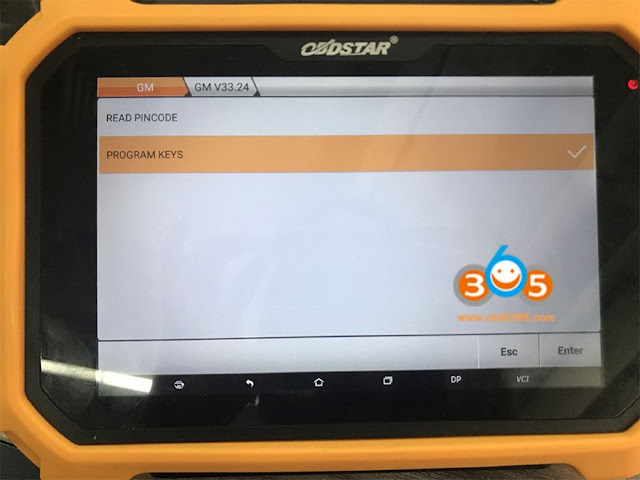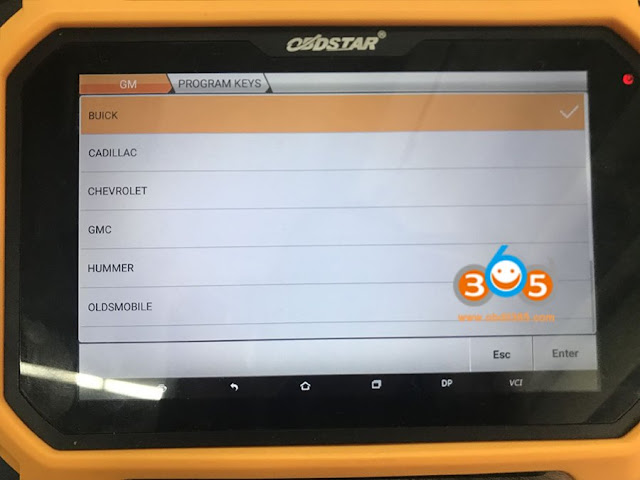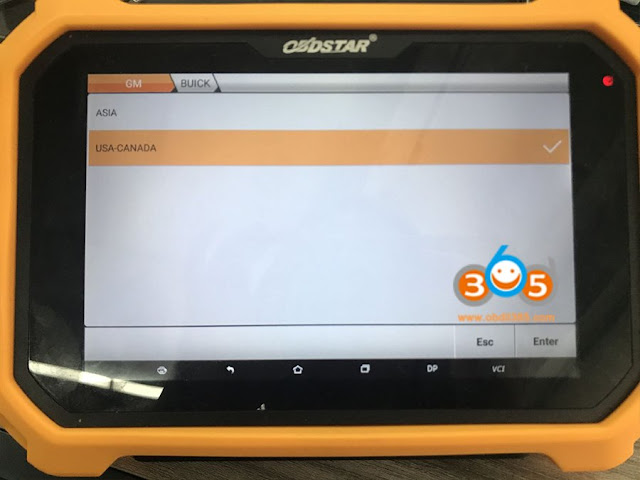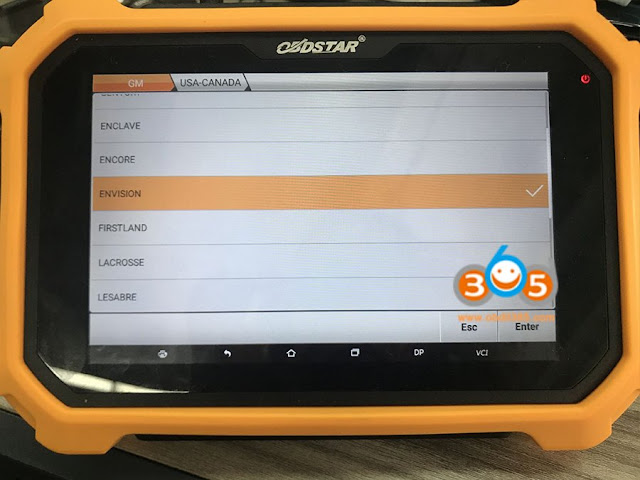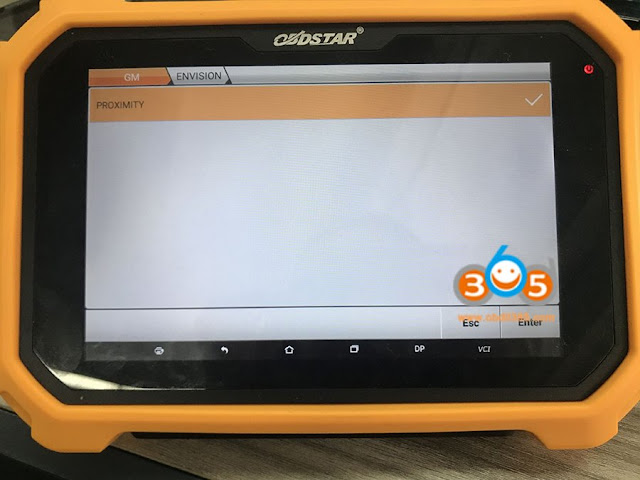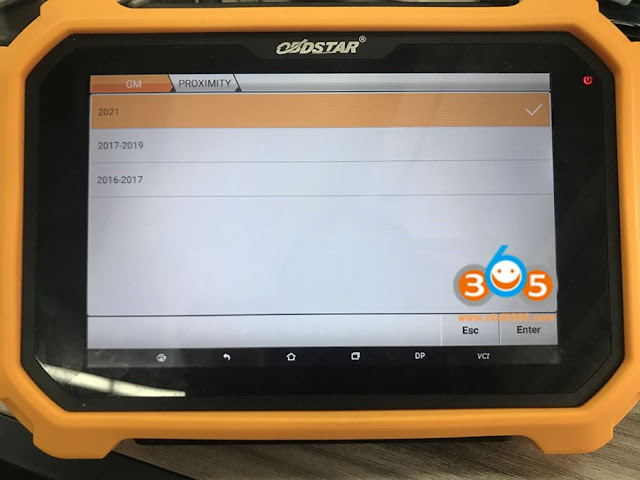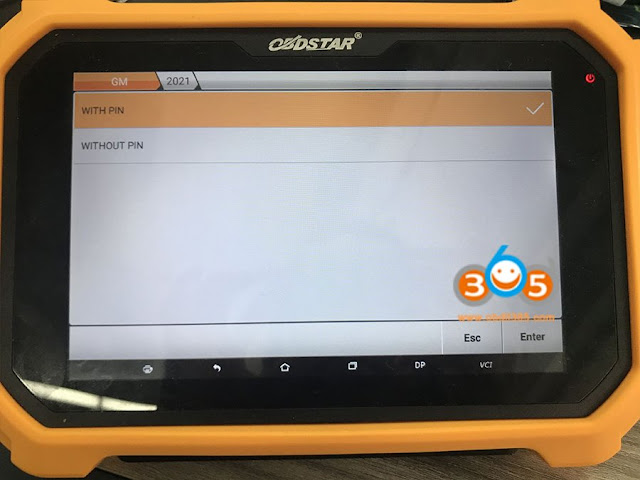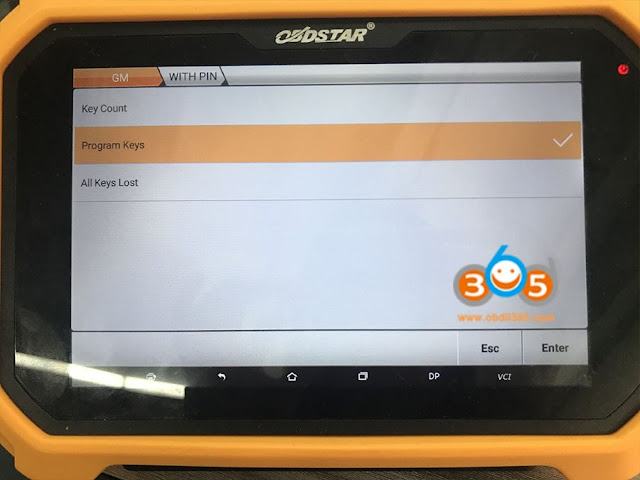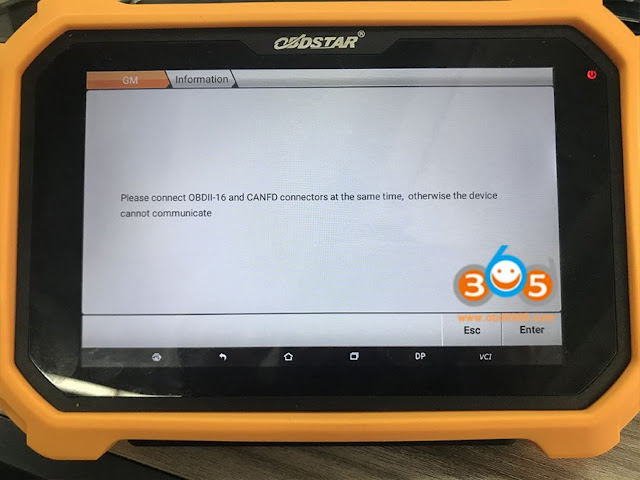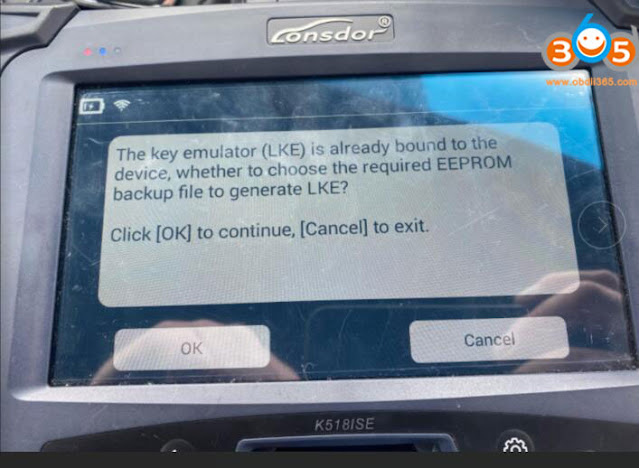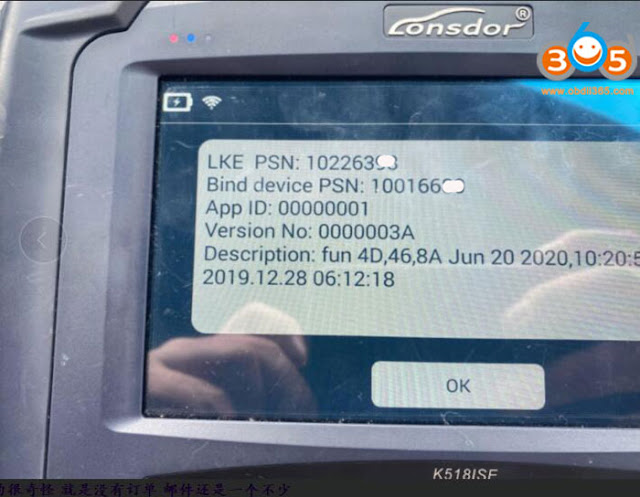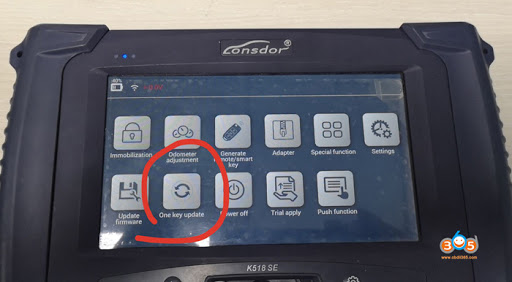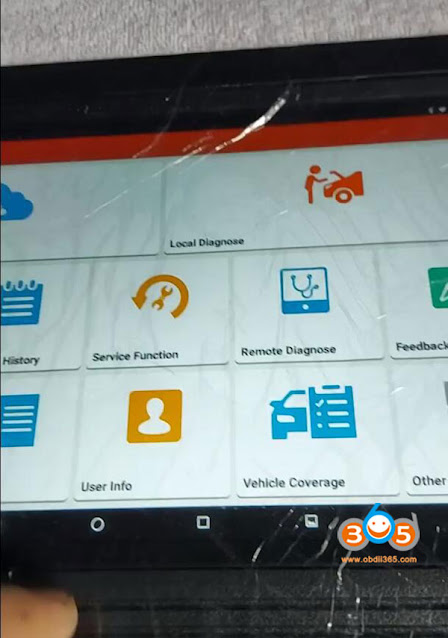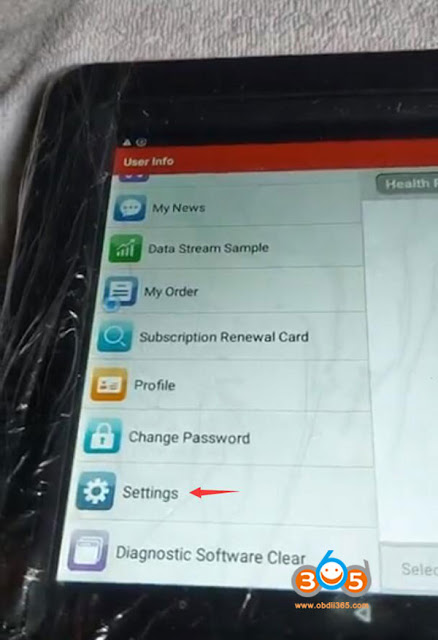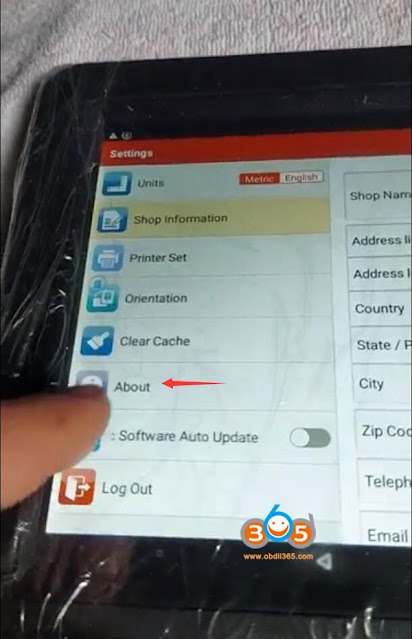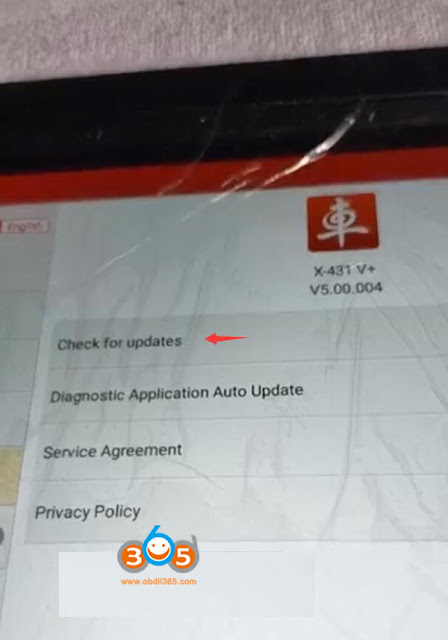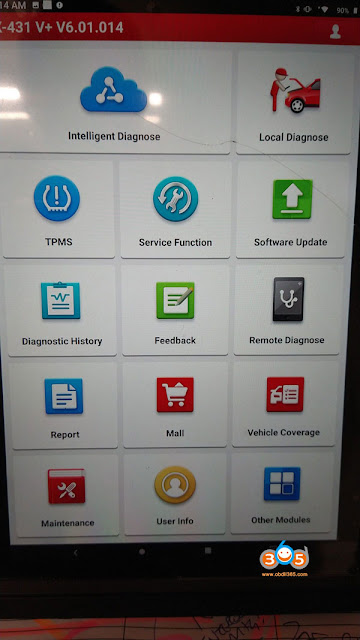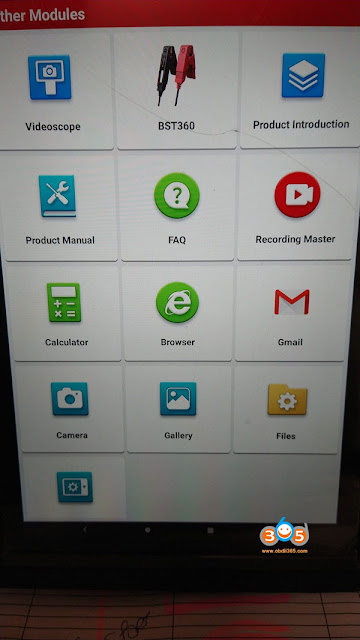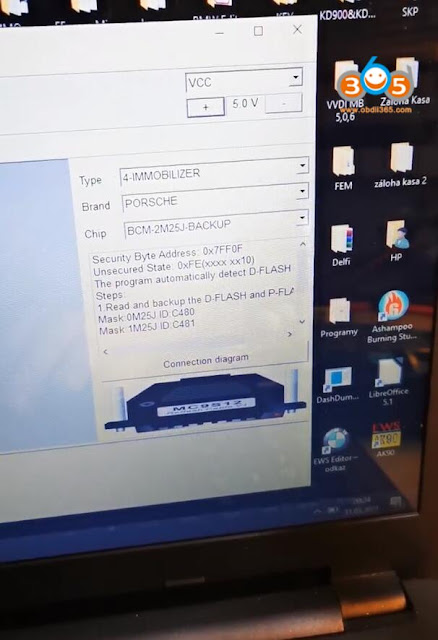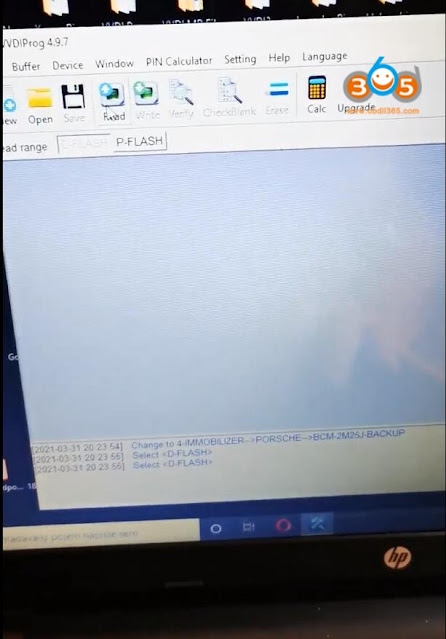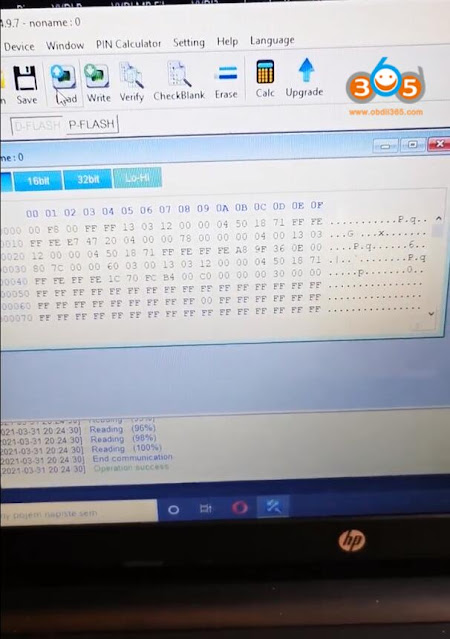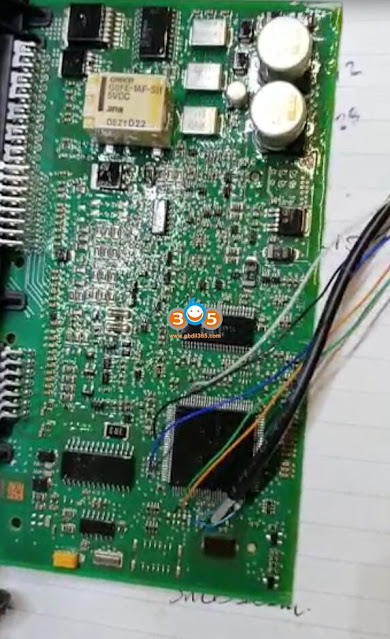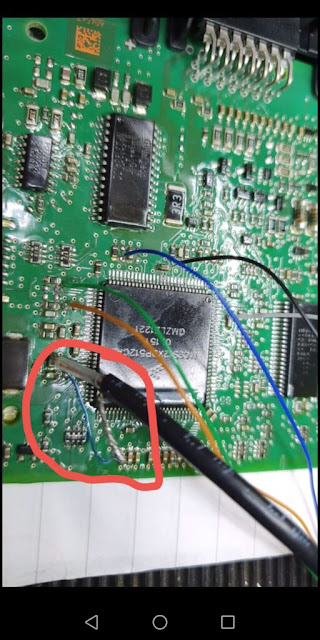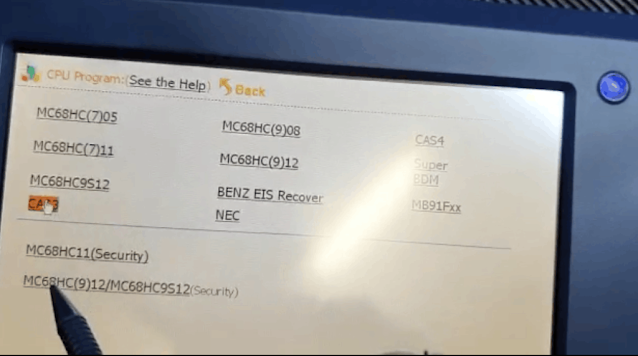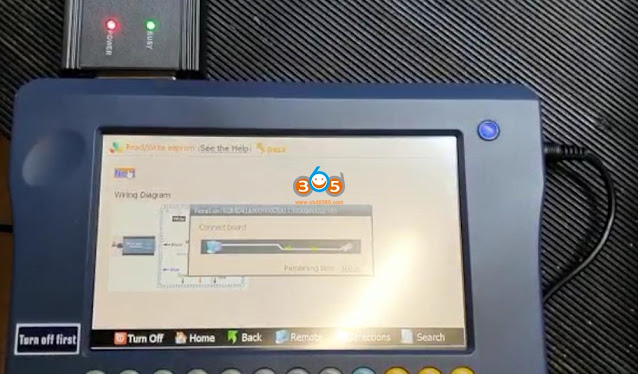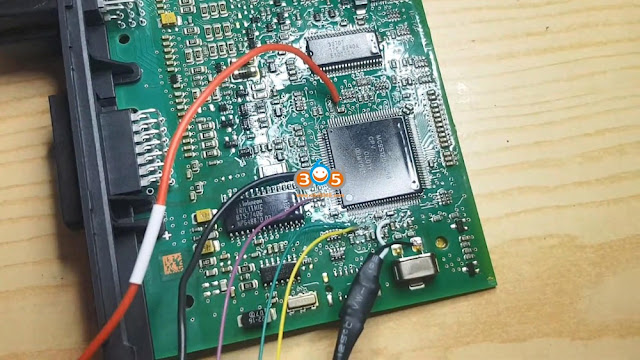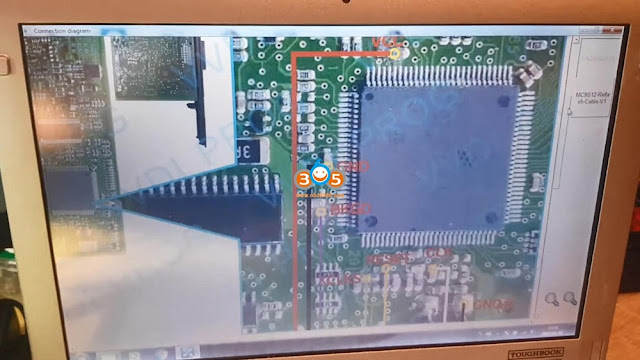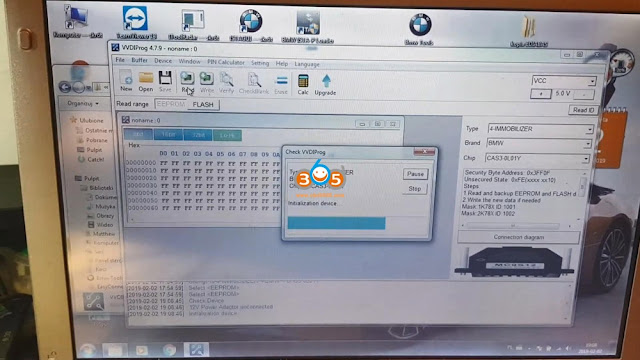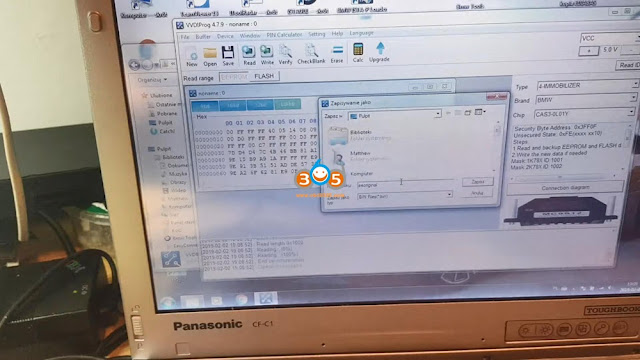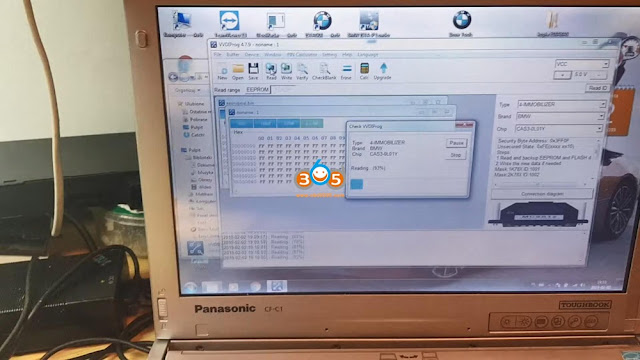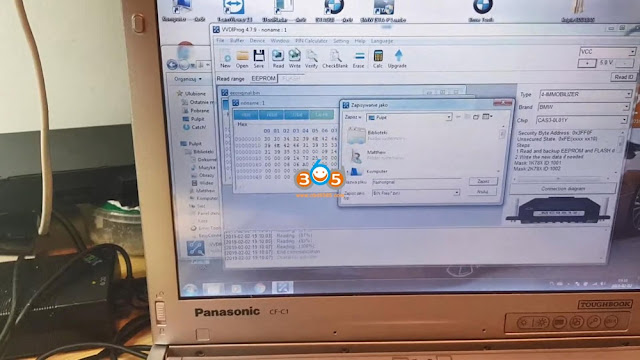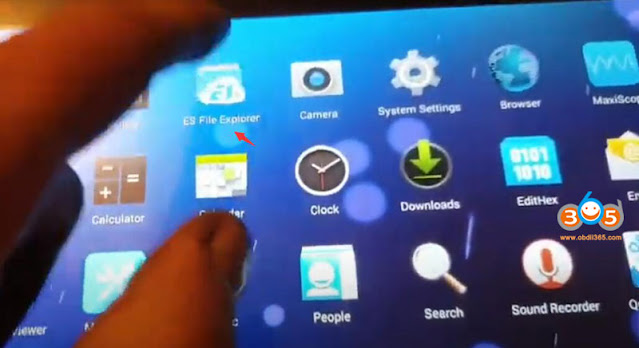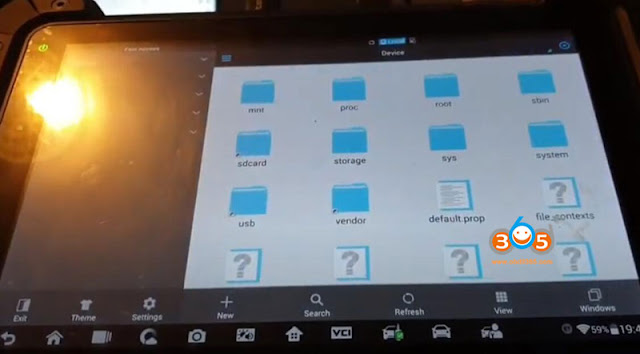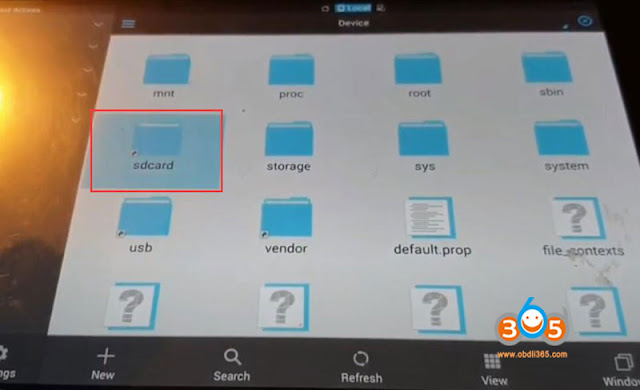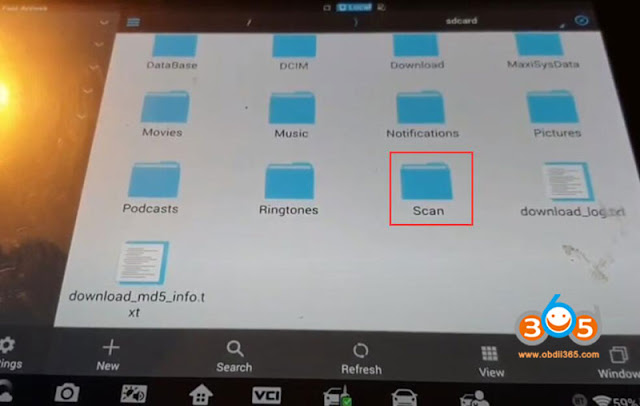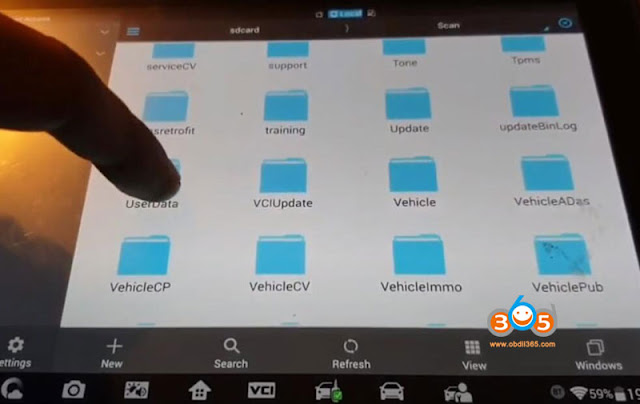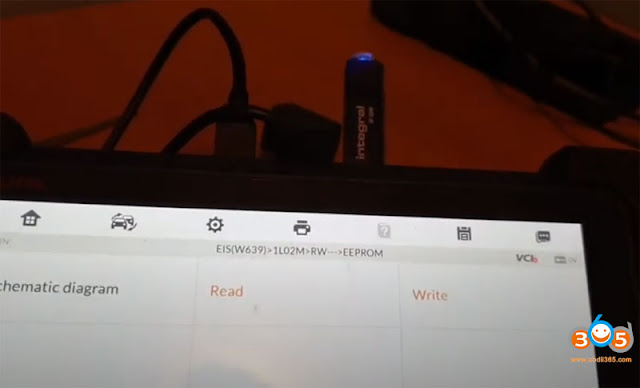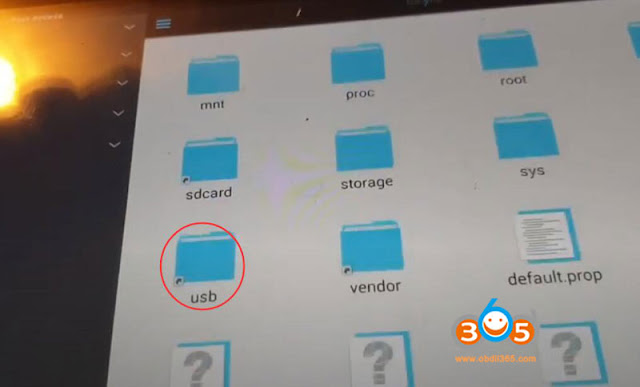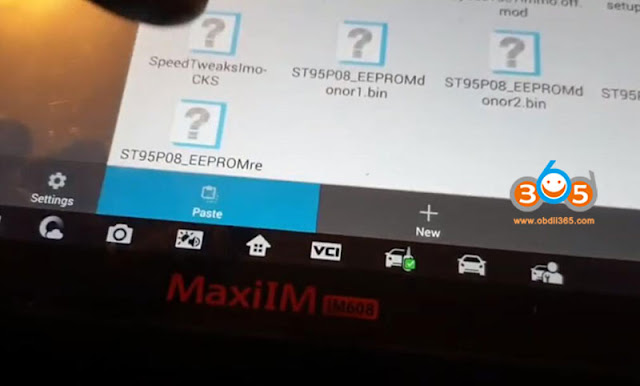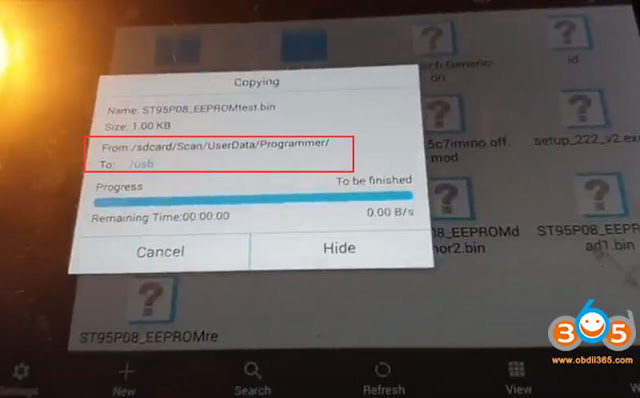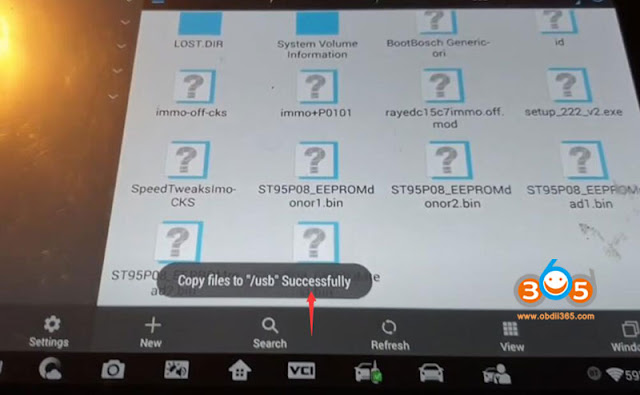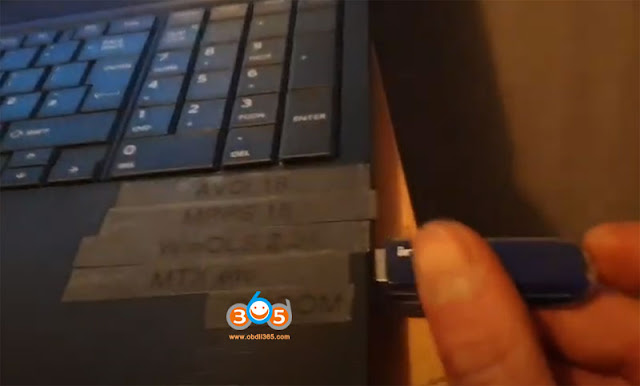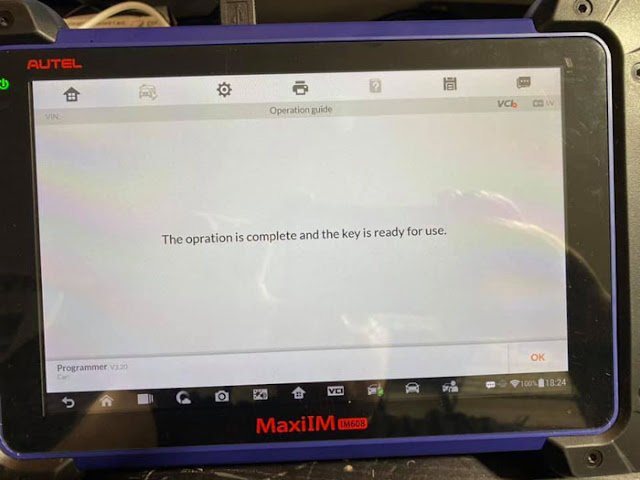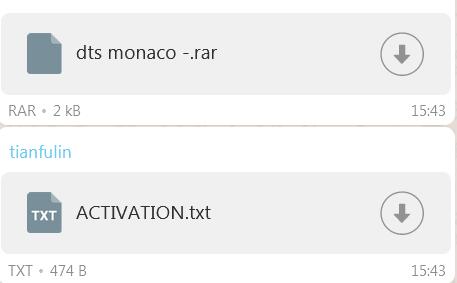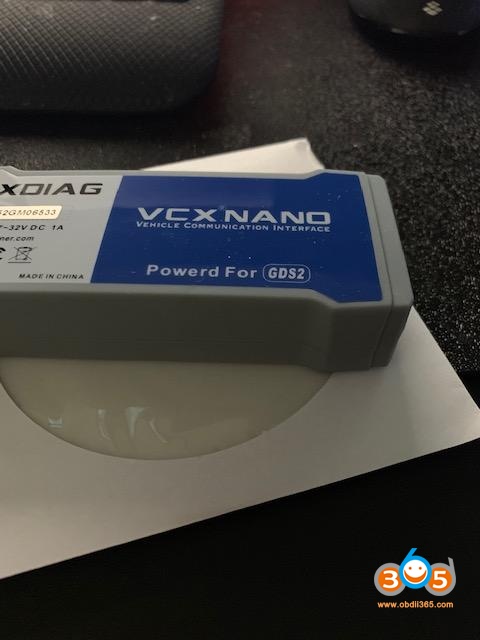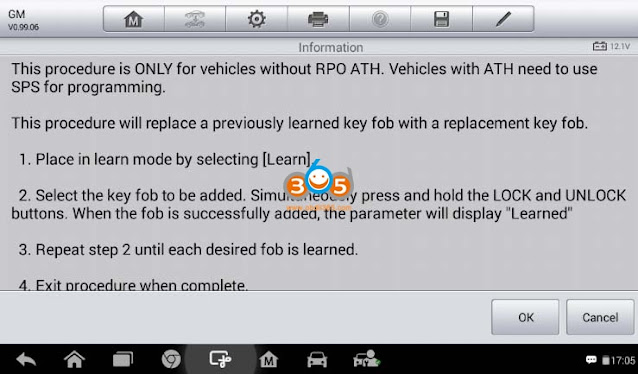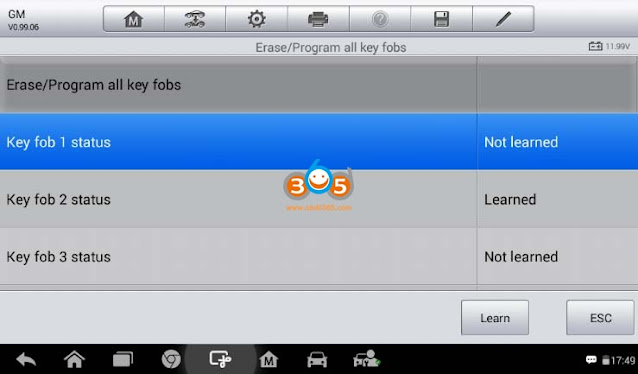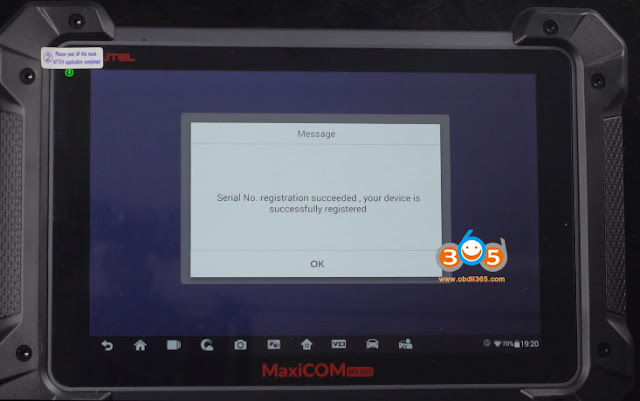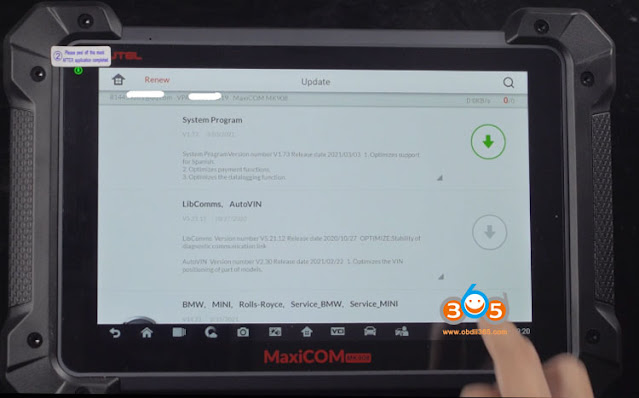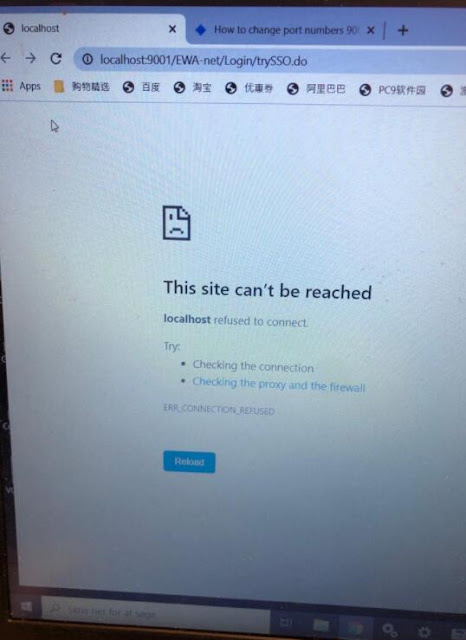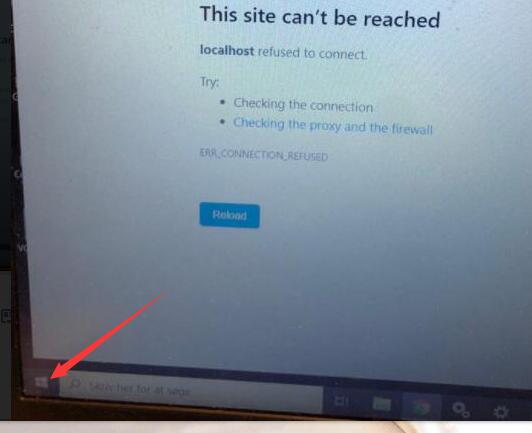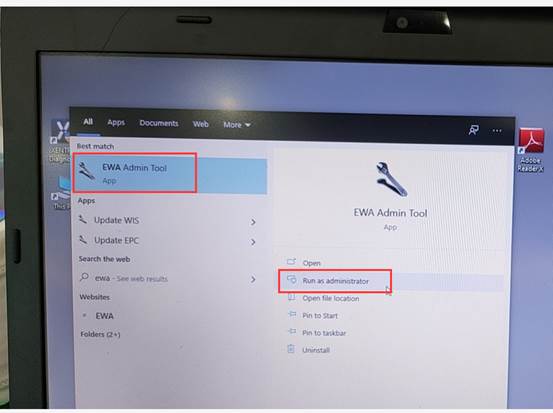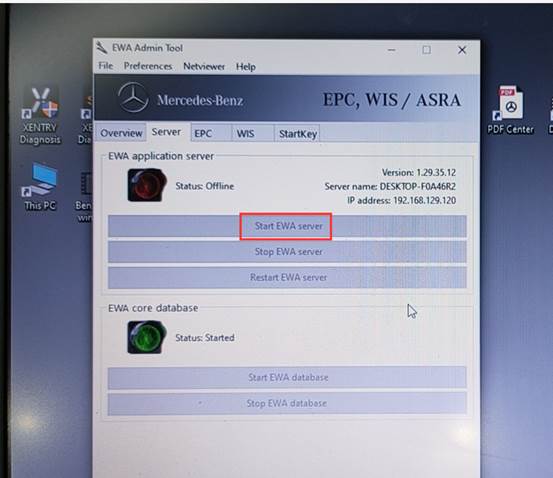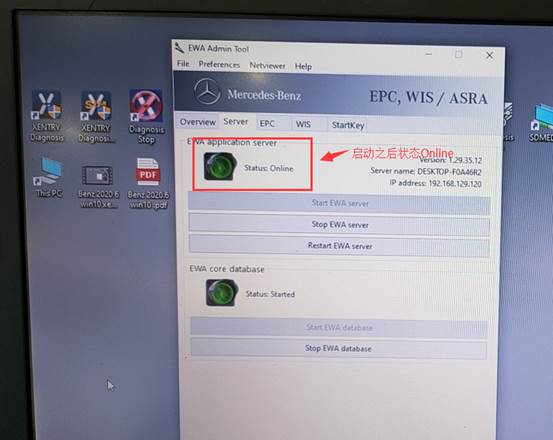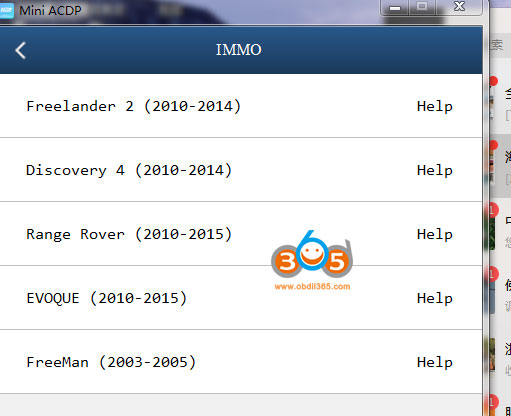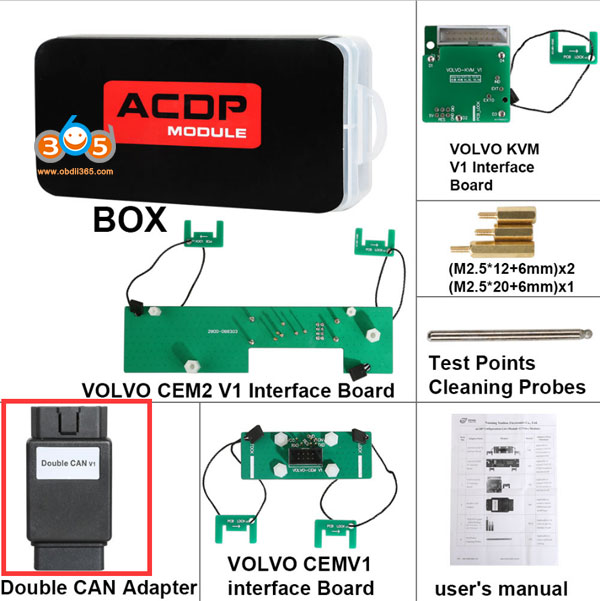OBDSTAR Program GM 2021 Proximity with CAN FD Adapter
Update! OBDSTAR X300 DP Plus / X300 Pro4 is able to program key for GM Cadillac Chevrolet GMC Buick 2020 2021 with CAN FD protocols, and if necessary, please purchase an additional OBDSTAR CAN FD Adapter.
Image: OBDSTAR CAN FD Adapter
The specific GM car models that OBDSTAR CAN FD Adapter covers:
| Brand | Model | Year |
| Cadillac | Escalade | 2021 |
| CT4 | 2021 | |
| CT5 | 2020 | |
| Chevrolet | TRAX/TRACKER(4A) | 2020 |
| CAVALIER/ONIX(4A) | 2020 | |
| Tahoe | 2021 | |
| Silverado | 2021 | |
| Suburban | 2021 | |
| GMC | Yukon | 2021 |
| Sierra | 2021 | |
| Denali | 2021 | |
| Buick | Envision | 2021 |
| GL8(LSY) | 2021 |
Next, let’s OBDSTAR X300 DP Plus (for example) to see how does OBDSTAR CAN FD Adapter work for BUICK ENVISION:
PS: update OBDSTAR X300 DP Plus GM V33.24 first.
This is a simple demo: Select IMMO -> GM -> Program keys -> select car model Buick -> USA -CANADA -> Envision -> Proximity -> 2021 -> with PIN -> Program Keys -> Please connect OBDII-16 and CANFD connectors at the same time (Use female connector to connect with OBDII-16 and male Connector with DLC Diag Socket.)
Alright, hope it helps! for the other car models listed above, please operate in the same method.
Solved! Lonsdor LKE Cannot Generate Key from EEPROM
Problem:
How to Check Launch X431 V+ New Software Version?
As titled, How do I know the the latest software version on my Launch X431 V+ v4.0 scanner.
Go to User Info->Settings->About->Check for Updates
The latest version goes to V6.01.014 (in April 2021)
https://www.obdii365.com/service/check-latest-launch-x431-v-software-version.html
How to Program old Volvo CEM All Key Lost by Autel IM608?
It is nice to know that Autel does Volvo and fine. Here is some tips to program Volvo older models (remote key) when all keys lost by Autel IM608.
Model example:
2008 Volvo V50
5 buttons remote key
Success
all keys lost genuine key programmed including remote functions
How-to:
The genuine key was bought online
brand new genuine remote with barcode (5 buttons).
Read CEM on the bench
Learn the remote by obd with the bar code.
Using IM608 with XP400 (I did read CEM with vvdiprog first as I hadn’t used the xp400 on them before and wanted a backup in case there was any issues but the xp400 read it perfectly)
Program Porsche Panamera 4S 2012 Key with Lonsdor K518ISE
New Test report:
http://www.lonsdor.org/lonsdor-k518ise-program-porsche-panamera-4s-2012-key/
Tips to Read BMW CAS3 IMMO FLASH with Yanhua Digimaster 3
Have BMW CAS3 immo eeprom flash to read, Xhorse VVDI Prog is the best, Yanhua Digimaster 3 (D3) is okay too, but need more skills.
Part 1. Use Yanhua Digimaster 3 to read BMW CAS3 eeprom / flash
Tips:
1). Do not extend the black and white feeder, cut it short and connect it directly
2). In addition to the feeder line and GND, all other lines must have a voltage output between 4V and 5V.
The following images shows how to weld the cables, and you can see that I connected the CAS BDM adapter. Then in the Digimaster 3 machine, I selected the CPU program, then CAS3, and then read it until it succeeded.
Part 2. Use Xhorse VVDI Prog to read BMW CAS3 eeprom / flash
Read eeprom & flash CAS3 0L01Y BMW for example.
0L01Y mask is an ECU connected to VVDI Pro by MC9S12 reflash cable.
You have to solder the cables first to the specific pins on the board.
And you have a diagram here, okay I’ve got everything connected correctly.
So I can start reading the EEPROM and flash.
- Firstly, we’re gonna read EEPROM.
so when everything is ready you just have to click “Read” and wait a little for initialization and reading the chip.
Okay and it’s already done as you see operation success.
Okay, I can save that to a file to the bin file.
- Now we are gonna read the flash.
The same procedure, but I have to read in the red branch you have choose the flashing and just press the red button. I have to wait one minute, sometimes less than one minute it depends on the temperature. Just read it out and you will be able to save it in the file.
Okay, operation success.
So, If you want to write any dumps, you can just do it by clicking the right button at the top of VVDI Pro programmer, so it’s easy actually.
The most difficult part is to solder the pins correctly but you have the diagram, so it’s not a big problem.
Okay, this is everything what I want to show you, VVDI Prog programmer is amazing as you can see it can read Flash and EEPROM in a minute.
Enjoy!
Where to Find Data Saved by Autel IM608 IM508?
With the Autel MaxiIM IM608 or IM508 you can read and backup data ether diagnostically or with the programmer.
Here is the guide of how to find it once saved and export data from MaxiIM to laptop.
Go to Home menu.
Open ES File Explorer ->Scan folder->sdcard folder->Scan folder-> UserData folder
Here is where data exists.
Go to Programmer folder,
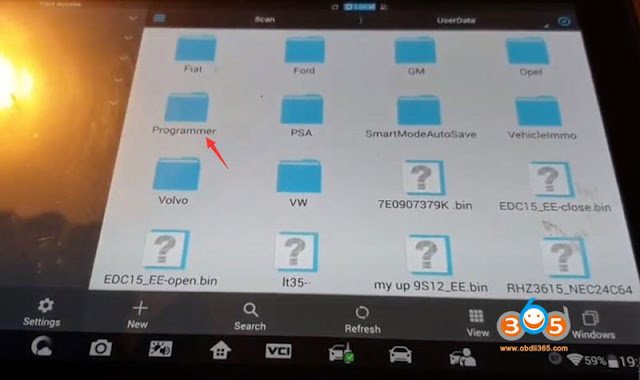 ]
]
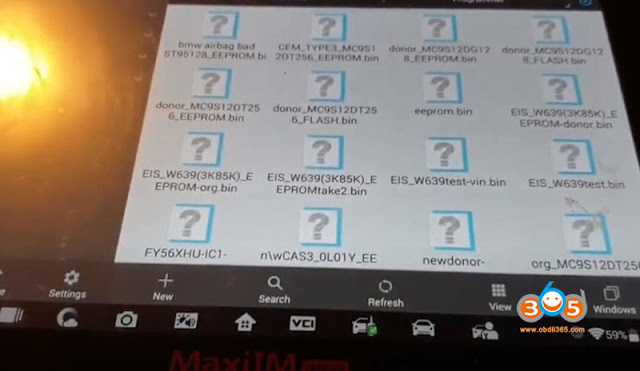
You can see chip data saved.
Mount the data you desired to export
Insert USB disk into IM608/IM508
Go to usb folder
Paste the data here (usb folder)
Then insert usb disk to laptop and export data to PC.
https://www.obdii365.com/service/find-files-backups-chip-data-in-autel-im608-im508.html
Tips to Write BMW EWS3 Key with Autel IM608 XP400 Pro
Problem:
Has anyone tried writing a key to an EWS3 module using the autel xp400 pro? I bought the eeprom expansion pack specifically to bench EWS modules but the adapter provided for the 0D46J doesn’t fit due to the lack of clearance with a relay on the board. I could only read/write the bin for the chip itself. It wouldn’t let me write the key to it. Am I missing something here?
Solution:
Save a new bin, then upload to perform the write via dump and finally succeed.
Check which adapter to use to read EWS3?
Ak90 or xprog is the way to go on these.
Experience with SDConnect C4 WIS EPC activation by TV
I have mb Sdconnect C4 to activate code for WIS, EPC, xentry and dts Monaco, and then contacted obdii365.com engineer and they said ” You can send the activation id to calculate the password, or send it to teamviewer to activate the software for you remotely”, then they connected with teamviewer for Activation code for WIS and EPC, but for some reason hardware id changed (Lan Id is different. Probably because WiFi is on) and then Xentry doesn’t start.
obdii365.com engineer replied me:
Follow the steps below;
- Delete the lic-key2.dat file under the C drive directory
(C:/Programdata/LicDir)
- The activation code of xentry is still deactivated by the one given to you before, and then a new lic-key2.dat will be generated under the C drive directory (C:/Programdata/LicDir)
- Copy a copy of lic-key2.dat, change the copy to a lic-key2.x4711 file, and then set the file attribute to read-only
Update!
Everything ok now. Xentry,Wis and Epc starts. Know i have to test the Sd connect C4 to a car.
Many thanks for their professional after-sale service.
2017 GM Volt Airbag Reset by VXDIAG GDS2
Have one used 2017 GM Volt with yellow airbag light to reset, so I just picked up a VXDIAG VCX NANO GM (GDS2) scanner. I have no sensor error. I just plan to change airbags, seatbelts and a new control module.
New Restraint Module is on and programmed. But I did not reconnect the new airbags for the moment so I have some DTC in memory regarding the missing airbags. These code should go away once the new airbags are in place.
Other than that, I have this strange codes P0E65, P0D4F, P0D40 and P0CCF. The Charge port door in not connected so this is why I have the P0CCF. But the other 3 DTC are confusing and the car refuses to MOVE for the moment.
Image: VXDIAG VCX Nano with GDS2 Tech2win software
How to troubleshoot with GM scan tool?
These codes won’t prevent the car from moving, it will prevent it from charging. The vehicle thinks at the time the codes were set it was connected to an ac supply.
In service mode, verify in the airbag module that the high voltage disable is not set,
DTC P0E65
The hybrid/EV powertrain control module 2 detects an open, short to ground, or short to voltage on battery charger
control circuit for 1 second.
Conditions for Running the DTC
DTC P0E65
The 12 V battery voltage is greater than 10.2 V.
Vehicle in Service Mode or the drive motor battery charger cable is connected.
Conditions for Setting the DTC
DTC P0E65
The hybrid/EV powertrain control module 2 detects an open, short to ground, or short to voltage on battery charger
control circuit for 1 second.
DTC P0D4F
Battery Charger Hybrid/EV Battery Output Voltage Sensor Circuit High Voltage
Conditions for Running the DTC
The 12 V battery voltage is greater than 10.2 V.
The vehicle is connected to an AC supply and the battery charger is charging the vehicle.
Conditions for Setting the DTC
DTC P0D4F
The battery charger DC output duty cycle is between 92% and 99%.
OR
The battery charger DC output duty cycle equals 0%.
DTC P0D40
Battery Charger Input Voltage Sensor Circuit High Voltage
Conditions for Running the DTC
P0D3F and P0D40
The 12 V battery voltage is greater than 10.2 V.
The vehicle is connected to an AC supply and the battery charger is charging the vehicle.
Conditions for Setting the DTC
DTC P0D40
The battery charger AC input duty cycle is between 92% and 99%.
OR
The battery charger AC input duty cycle equals 0%.
The Clear Secured High Voltage DTCs reset process requires scan tool interaction with two or three different
control modules in sequence and can be completed using the following steps:
1. Install EL-49642 SPS programming support tool (i.e vxdiag gm gds2).
Vehicle in Service Mode. With a scan tool select the Hybrid/EV Powertrain Control Module 2, Hybrid Battery
Pack Contactor Open Reasons data list. Verify if either the Crash Event Detected or Air Bag Deployed parameters indicate YES.
If either parameter displays YES
1. Perform the High Voltage System Inspection procedure.
If the results of the inspection procedure support enabling of the high voltage system, perform the Inflatable Restraint and Sensing Diagnostic Module function Reset High Voltage Disable Request After Crash Event Detected.
2.
3. Turn the vehicle OFF for 5 minutes.
4. Proceed to next step.
If BOTH parameters indicate NO
2.
3. Vehicle in Service Mode. With a scan tool, clear All DTCs.
NOTE: A command reject may appear on the scan tool after the first Clear Secured
High Voltage DTCs request. If this occurs, ignore this command reject and
continue to the next step.
With a scan tool, select Hybrid/EV Powertrain Control Module 2 Control Functions list. Select Clear Secured
High Voltage DTCs and follow the on-screen instructions waiting 45 seconds before exiting the screen.
4.
With a scan tool, select Hybrid/EV Powertrain Control Module Control Functions list. Select Clear Secured
High Voltage DTCs. Select Continue button waiting 45 seconds before exiting the screen.
With a scan tool, select Hybrid/EV Powertrain Control Module 2 Control Functions list. Select Clear Secured
High Voltage DTCs and follow the on-screen instructions.
6.
7. With a scan tool, clear All DTCs.
Allow the Hybrid/EV powertrain Control Modules to enter sleep mode by performing the following:
1. Turn the vehicle OFF.
2. Ensure the scan tool is not communicating with any control modules by returning to the Home screen.
Ensure the scan tool is accessible without having to open doors or otherwise cause control module wakeup.
3.
Shut all doors. Do NOT depress the brake pedal or activate any vehicle controls such as the parking
lights, fuel door release, etc.
4.
NOTE: Sleep mode is usually entered within two minutes after shutting off the
vehicle. However, activating vehicle features such as Refuel Mode may
extend this time up to 30 minutes.
5. Wait 5 minutes with the vehicle in the prescribed condition so that the modules may enter sleep mode.
8.
With a scan tool, verify the Hybrid/EV Powertrain Control Module 2 has gone to sleep by ensuring
communication is not present.
If communication is present
Repeat the previous step.
If communication is not present
9. If communication is present
Repeat the previous step.
If communication is not present
10. Start the vehicle.
Verify that no DTCs are set.
If any DTCs are set
Refer to Diagnostic Trouble Code (DTC) List – Vehicle .
If no DTCs are set
11. If any DTCs are set
Refer to Diagnostic Trouble Code (DTC) List – Vehicle .
If no DTCs are set
12. All OK.
Finally, worked!
No more codes and it runs. So excited to put this baby on the road.
http://blog.obdii365.com/2021/03/23/2017-gm-volt-airbag-light-reset-with-vxdiag-gds2/
Program Chrysler SGW TPMS Sensor by Autel TS508
How to use Autel TS508 to Program Chrysler SGW TPMS Sensors?
To install new Autel 1-Sensors on a Chrysler product equipped with an SGM follow these 6 simple steps using the Autel MaxiTPMS TS508.
1.Make sure TS508 or TS508WF has the latest update
2.Use Advanced mode to select your year make and model
3.Select Option 2: Program Sensor
4.Select Option 1: Copy by OBDB
5.Program each sensor, one-at-a-time, make sure each programmed sensor in installed in the proper wheel position.
6.Service is complete
Autel MaxiCOM MK808 IMMO Coverage
Can Autel MK808 program keys? The answer is: Yes, Autel MaxiCOM MK808 scan tool will be able to reprogram key to new ecu for compatible vehicles, kindly check the detailed vehicle coverage from the link:
https://www.autel.com/vehicle-coverage/coverage2 (Select Product Model MK808, Vehicle make, vehicle model, Year and function /sub-function)
Take some confirmed car models for example:
√Program 2004-2014 Acura Tl all keys lost using autel mk808 + used key programming.
√Program Honda civic keys to the vehicle using autel mk808.
√AUTEL MK808 Dodge Chrysler Key Programming
√Program a key fob for Suzuki swift 2012
√Autel MK808 scan tool performs KEYLESS REGISTRATION function and program a key on a 2003 Nissan 350z.
√ AUTEL MK808 Program key for Honda Acura (Read the step-by-step guide)
For those car models that Autel MK808 failed to program key, which Autel to own?
If you found Autel MK808 Diagnostic Scanner cant not make key programming for your car, we recommend you Autel IM608 automotive key programmer and diagnostic scanner. IM608 has this function. IM608 is equipped with Autel XP400 Key Programmer and MaxiFlash ECU Reprogrammer. IM608 is the most advanced and the unique all in one key programming and diagnostic tool that is destined to be the unprecedented key programming tool that you ever wanted.
And for Autel IM608 coverage, you can refer at the same link as that of Autel MK808.
How to use AUTEL MK808 IMMO Service?
An immobilizer is an anti-theft mechanism that prevents an automobile’s engine from starting if the correct ignition key is not used or other device is present. This device prevents thieves from starting the vehicle by a method known as hot wiring. Most new vehicles have an immobilizer as standard equipment. An important advantage of this system is that it doesn’t require the vehicle owner to activate it; it operates automatically. An immobilizer is a more effective anti-theft protection than an audible alarm alone; many auto insurance companies offer lower rates for vehicles that are equipped with them.
As an anti-theft device, an immobilizer disables one of the systems needed to start a vehicle’s engine, usually the fuel supply or the ignition. This is accomplished by radio frequency identification between a transponder in the ignition key and a device called a radio frequency reader in the steering column. When the key is placed in the ignition, the transponder sends a signal with a unique identification code to the reader that relays it to a receiver in the vehicle’s computer control module. If the code is correct, the computer allows the fuel supply and ignition systems to operate and start the vehicle. If the code is incorrect or absent, the computer disables the system, and the vehicle will be unable to start until the correct key is placed in the ignition.
The IMMO service of MK808 enables you to disable the lost vehicle keys and program are placement key fob. One or more replacement key fob can be programmed, depending on your needs.
To program the replacement key fob(s)
- Tap “IMMO KEYS” after entering the “Service” function from the MaxiCOM Job Menu.
- Tap “Automatic Selection” or “Manual Selection” to acquire vehicle VIN information and tap Yes to confirm.
- Tap “Erase/Program all key fobs” in the IMMO function list after it is displayed, the list may vary for different vehicles being tested.
NOTE
1) To complete key fob programming, you need to acquire the Security Code, which can be acquired through the Security Code Read function in hot functions.
2) Before programming, please check and erase the fault codes.
Enjoy!
Easy Guide to Register Autel MK908 Coding Scanner
Check easy steps to register and update Autel MaxiCOM MK908 coding scanner.
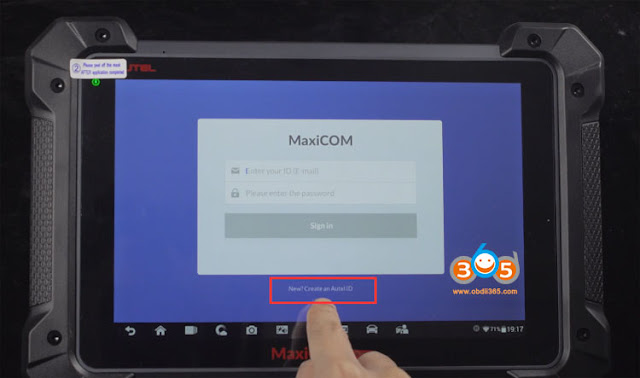
First use the scanner need to create an Autel ID
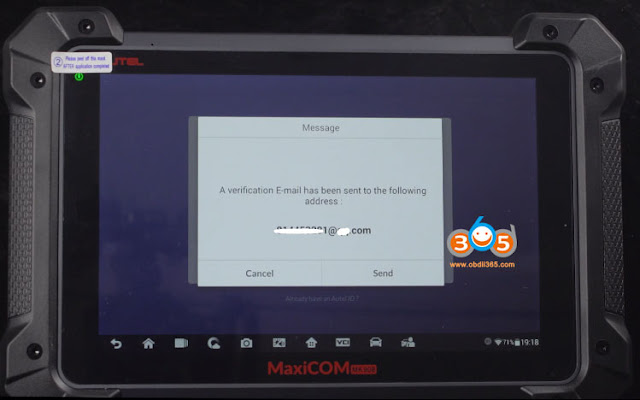
Create Autel ID with user name and password
You will receive an verification email
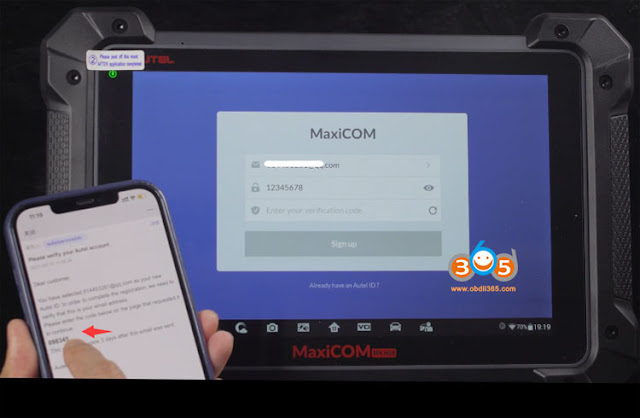
Sign in with email, password and verification code
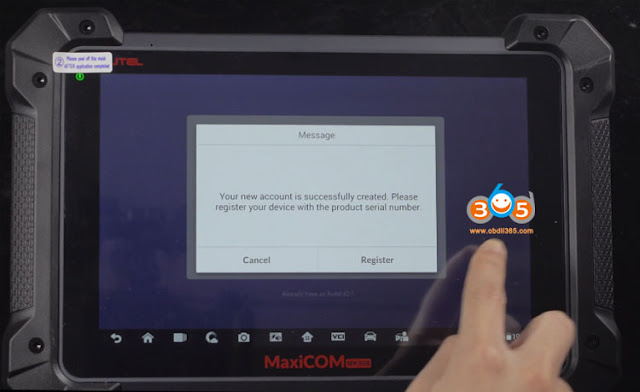
Then register MK908 with serial number
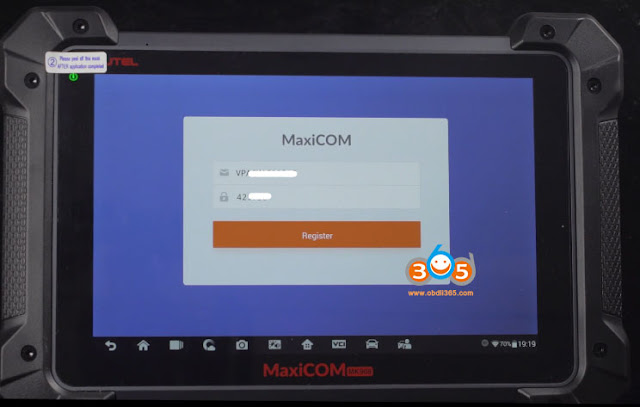
How to Solve MB SD C4 EWA Local Host Can't be reached
Problem:
I tried to enter local host in MB SD Connect C4 EWS software, it failed me and reported error "This site cannot be reached"
Solution:
Yanhua ACDP Old Land Rover Programming Model List
Question:
Can i program key 2006 Land Rover if i buy the double can adapter with Yanhua Mini ACDP Module 9?
Answer:
ACDP Mini supports following old Land rover models (require double CAN adapter).
Freelander 2 (2010-2014)
Discovery 4 (2010-2014)
Range rover (2010-2015)
EVOQUE (2010-2015)
FreeMan (2003-2005)
JLR Module 9 does not contain Double CAN adapter, you can get it from Volvo Module 12.
If you don't want to buy module 12, you need to purchase the double CAN adapter separately.

/image%2F1896381%2F20151209%2Fob_cb2b49_obd365-com.png)