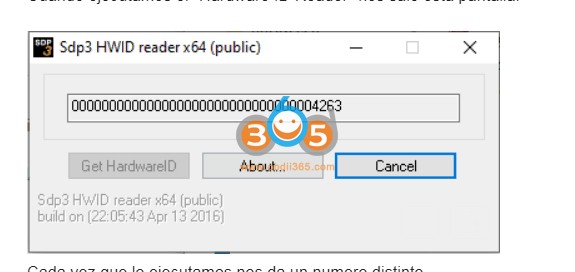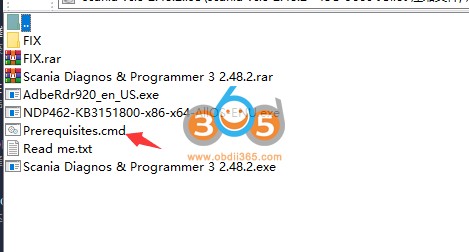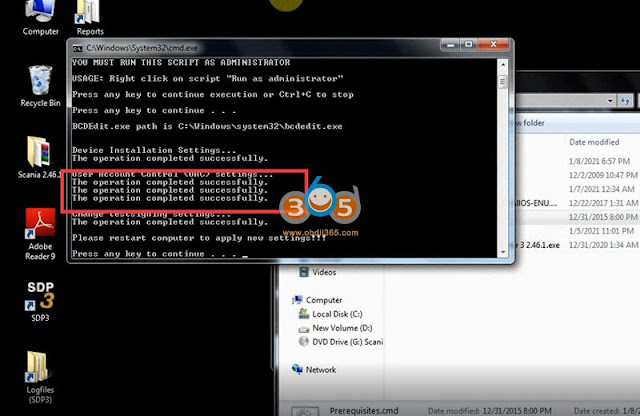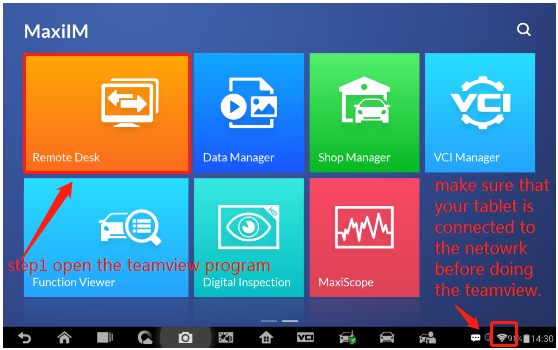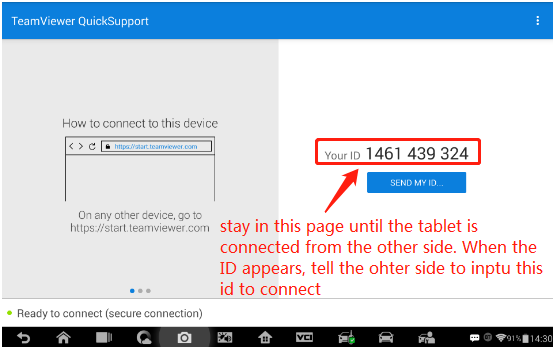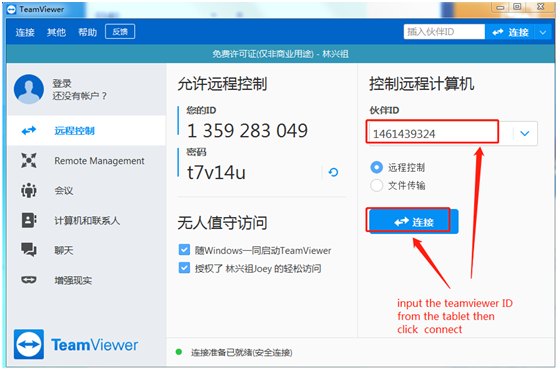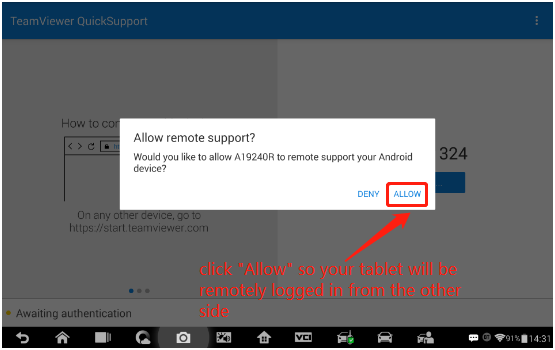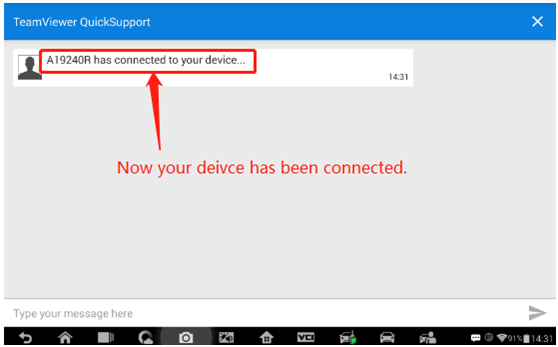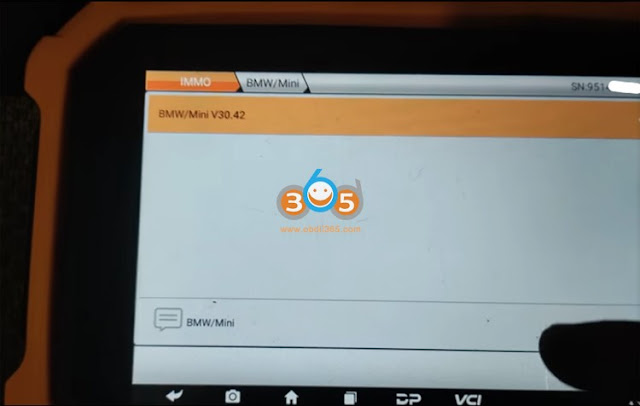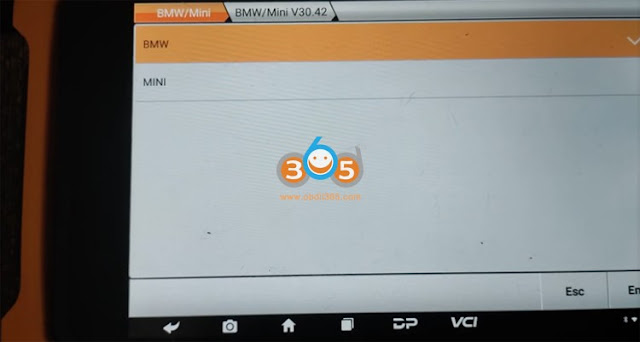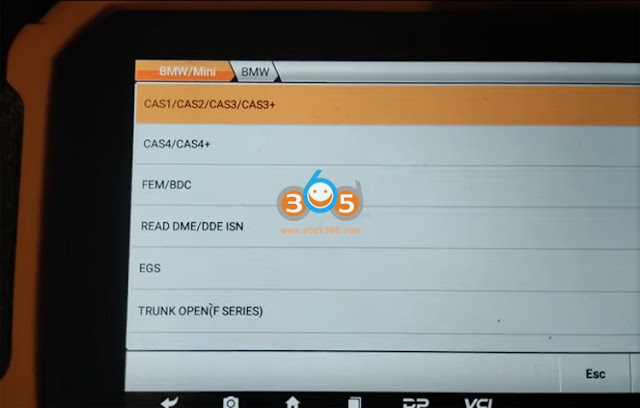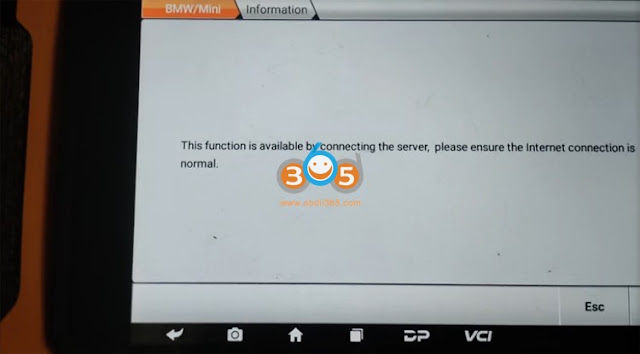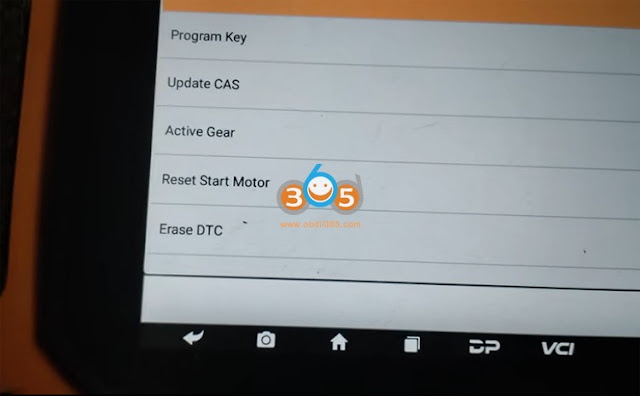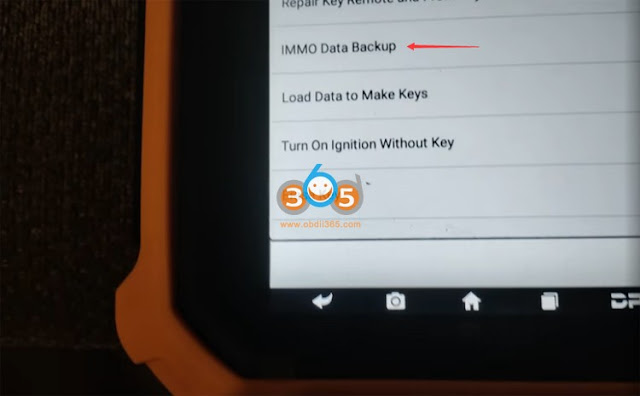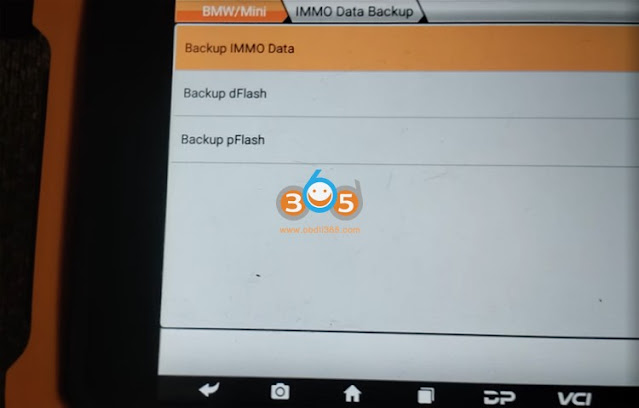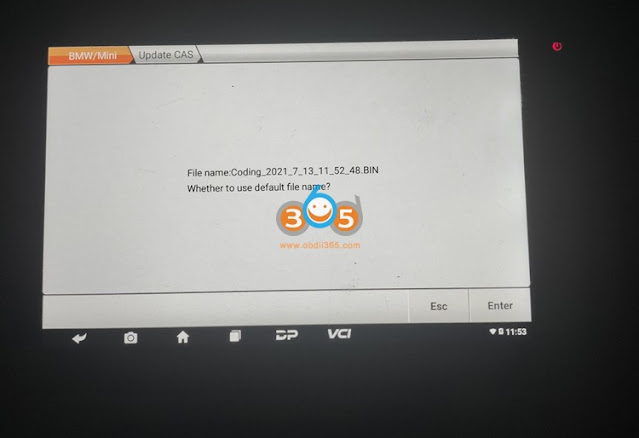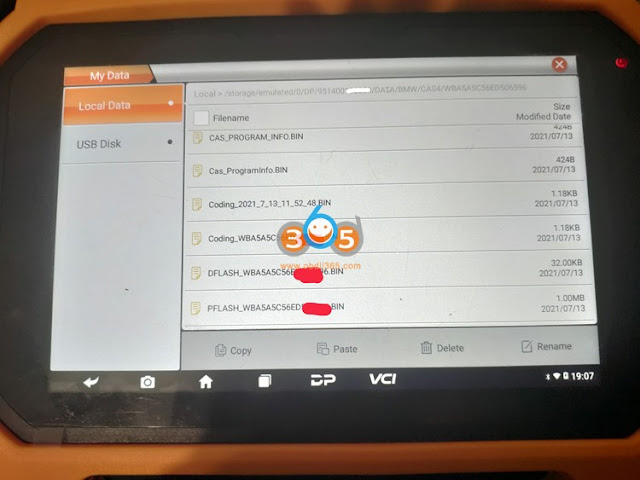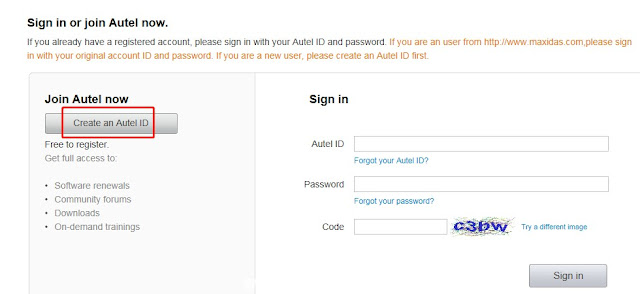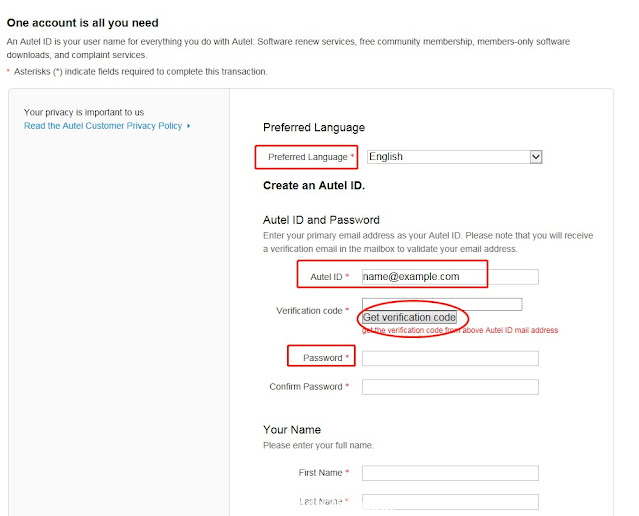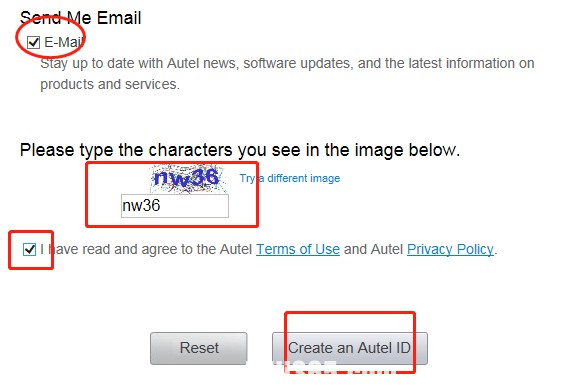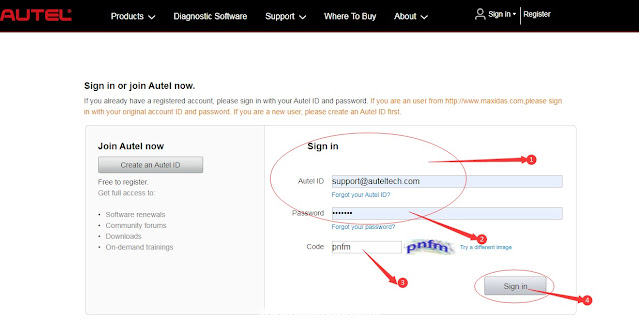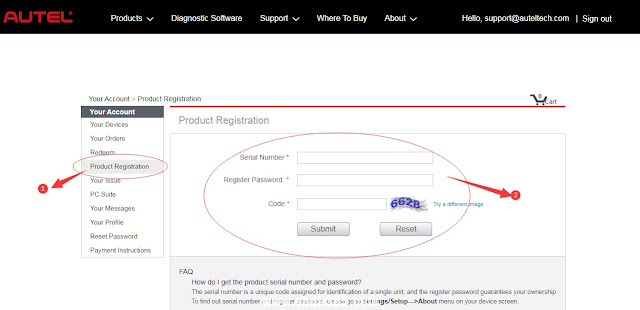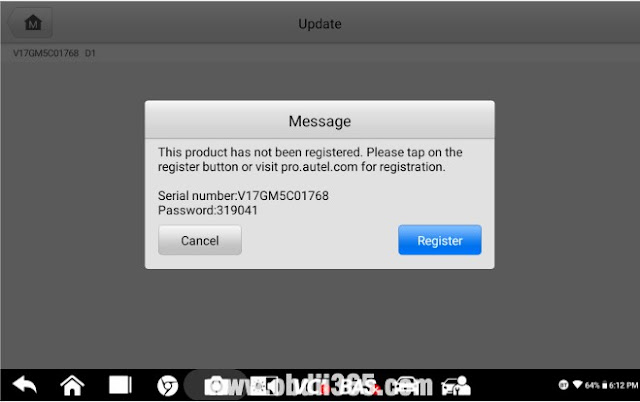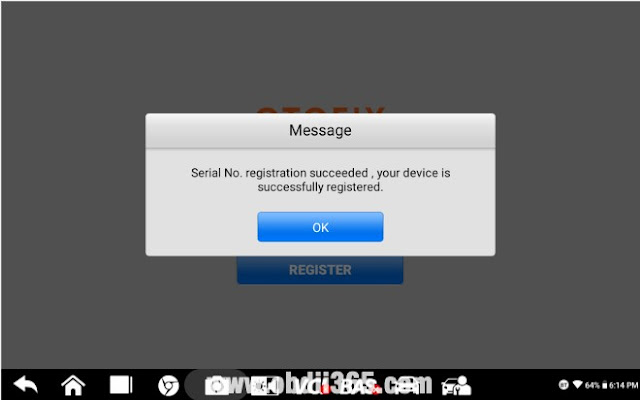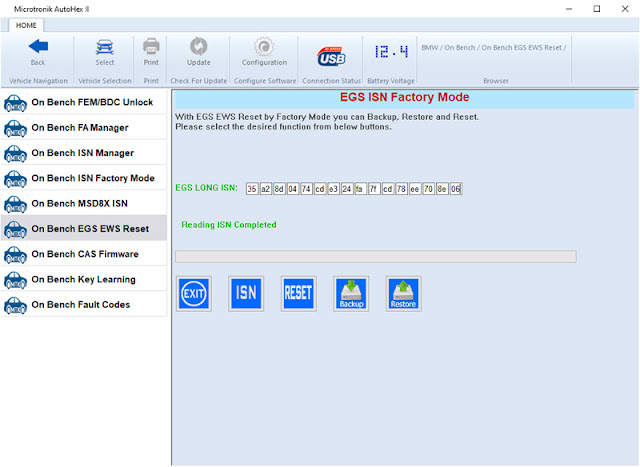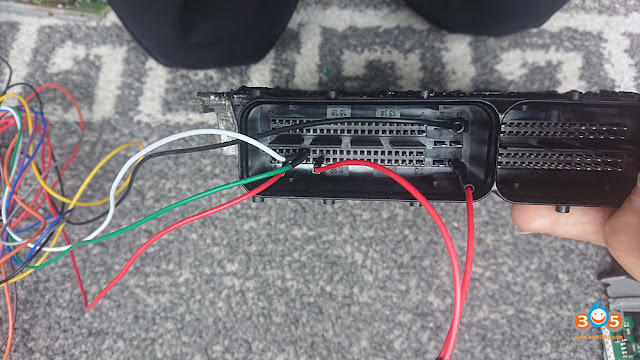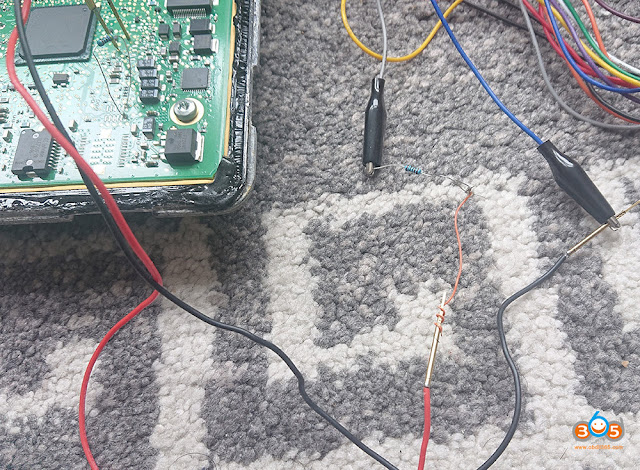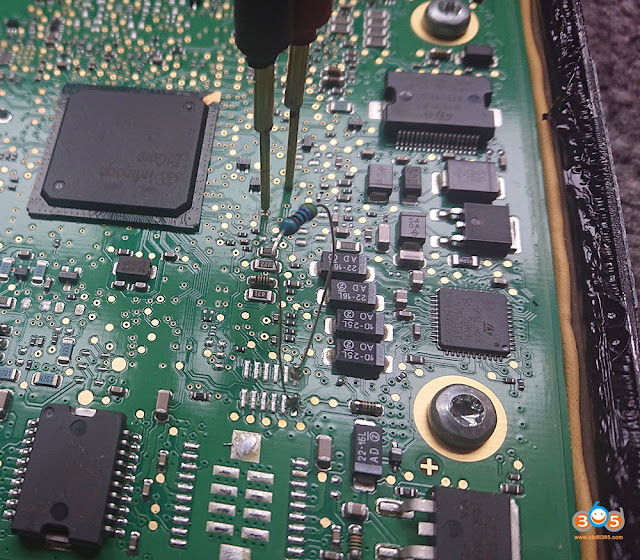How to Solve Scania SDP3 Wrong Hardware ID?
Problem:
I was required to send a hardware ID to activate the Scania SDP3 4.28.2 software for my VCI3 interface. I did provide the ID but was told the ID is incorrect. How to find the correct HWID?
OBDII365 Solution:
The wrong ID may be caused by not well-installed Prerequisites.cmd file or incompatible operating system.
Windows 7 or 8 is recommended.
Windows 10 is not recommended because some of it's releases does not support it.
Pay attention to the warning message after run Prerequisites.cmd.
Restart the computer after the operation is completed successfully.
Check Video guide: How to install and activation Scania SDP3?
How to Set up TeamViewer Remote Support from Autel IM608?
To remotely connect to the Autel tablet device, here we use Autel IM608 as a demo to show the procedure.
Open Remote Desk Teamview Program.
Make sure your tablet is connected ti the network before doing the Teamviewer.
After entering the software, stay in the below page until the end.
Page from the other side (PC end)to connect your tablet shown as below.
Input the Teamviewer ID from the tablet then click Connect
Click Allow so your tablet will be remotely logged in from the other side.
Now your device has been connected.
https://www.obdii365.com/service/get-autel-im608-teamviewer-remote-support.html
OBDSTAR X300 DP Plus Unlock Reflash BMW CAS4+ P-flash by OBD
I’m here just inform that obdstar X300 DP plus now supports reading CAS4 working similar as BMW explorer by obd successfuly. Unlocking procedure is reflash P-flash. If you fail on unlocking Flash you need repair cas4 manual or buy new Cas4. If you are afraid of killing your car, better to it on bench. If you got a backup on bench that its ok.
Lonsdor K518ISE Cannot prepare LKE Emulator for Toyota Camry 2018
Problem:
Autel OTOFIX IM1 Registeration and Update
Before starting to use AUTEL OTOFIX IM1 to program key and diagnose all-system cars. It is required to register a member and update the newest version.
How to create Autel ID?
– Visit the website https://pro.autel.com/.
– Click at Create Autel ID button on the left side of the screen to create an ID.
– Enter the required information in the input fields, and click the “Get Verification Code” button to get a verification code for email validation.
Note: Select your preferred language.
Input your email address to the Autel ID box
Password: you could use your email password as the Autel login password of you could create a new one.
– The online system will automatically send a verification code to the registered email address.
– Check your email to get the verification code. Input the code in the Verification Code field and complete other required fields.
– Read through Autel’s Terms and Conditions and click on Agree, and then click Create Autel ID at the bottom.
How to register the tool?
Register tools in official website:
Visit the website https://pro.autel.com/.
Sign in with the Autel ID and password.
Go to “Product Registration” to register Autel tools.
Register on tool itself (Tablets only,such as for OTOFIX D1 Lite, D1, IM1, etc)
Register notification will pop up when logging into Update.
Click register to start registration process.
Sign in with Autel ID and password.
Click OK when seeing “Log in succeeded message.
The SN and registration password will be extracted automatically.
Click “Register” for registration.
Will see registration successful info and click OK to finish the whole process.
How to update OtoFix IM1?
Tap Update icon, update the OS (If available) firstly, then update the System Programs and LibComms (If available), finally update vehicle software.
There are four ways to renew the subscription.
Log into “Update” and click “Renew” on top right, then select Payment methods and finish the payment.
Go to the website https://pro.autel.com/ and sign in with your Autel ID, then refer to payment instruction at the left-hand side and try.
Pay dealer to buy update.
Buy update card from dealers and then go to https://pro.autel.com/ and sign in with your Autel ID, then go to redeem and try.
How to get data log if it cann’t be uploaded from MaxiTools or Data Log menu?
- A) Cannot be uploaded from MaxiTools (Take OTOFIX D1 as example)
Connect the device to a computer;
Go to OTOFIX D1—-ES File Explorer—–sdcard—-AppLog, then you will see the data file.
Long press the file and tap the More icon on the right corner, then seclect Compress,
Copy the ZIP file on computer.
Send the file to Autel tech support via email.
- B) Can not be uploaded from Data Log menu (Take OTOFIX D1 as example)
Connect the device to a computer;
Go to OTOFIX D1—- ES File Explorer—-Scan—-Datalogging;
Select vehicle software, then you will see the dada file;
Long press the file icon, then copy it on the computer.
Send the file to Autel tech support via email.
Alright, next is to enjoy what OTOFIX IM1 key prgrogrammer brings you.
https://www.obdii365.com/service/register-and-update-otofix-im1-key-programmer.html
OBDSTAR X100 Pro No TF Card 2021 Working Solution
Problem:
I would like to ask you for help, I have a scanner with the error OBDSTAR X100 Pro "NO TF card", apparently my card was damaged, can you sell me another SD card or can you send me the contents of the SD card to load it in another please?
Solution:
BUT you need to update the OBDSTAR X-100 pro after you replace the TF card.
After insert new TF card, how to find the contents of the SD card to load it in another?
Download and extract zip file on your computer (Don't create a new folder)
Copy and paste files to the new SD card. Insert new card to X100Pro to read device S/N (serial number) and activation code.
Write down SN and the activation code.
Then format the SD card.
You will also need to update the OBDSTAR X100 Pro.
Download file on official website http://www.obdstar.com/ServiceStd_Download.html
Then follow the update guide to update x100 pro.
https://www.obdii365.com/upload/pro/21071616264208695590.pdf
Launch X-431 X-PROG and X-PROG3 Differences
The optional Launch X431 “X-PROG” or “X-PROG3” is required for compatibility when the unit is related to the immobilizer. What’s the difference between XRPGOG and XPROG3?
| Item | Launch X431 X-PROG
|
Launch X431 X-PROG3
|
| Read/Write EEPROM | No | Yes |
| Read/Write MCU | No | Yes |
| Mercedes Benz Keys | No | Yes |
| Key simulator | No | Yes |
| VW 4th IMMO Dump Mode All Keys Lost | No | Yes |
| Read engine in Bench mode | No | Yes |
| VW 4th IMMO enumeration all keys lost | No | Yes |
| Read gearbox data | No | Yes |
| Read and write keys | Yes | Yes |
| Read BMW engine ISN code | No | Yes |
| Replace OBD reading component | Yes | Yes |
| Read & Write BMW CAS4+ and FEM chips | No | Yes |
| Read engine in Boot mode | No | Yes |
| Read & Write Audi 5th generation steering column chips | No | Yes |
| Specification | ||
| Interface | DB15 | DB15,DB26 |
| Input Power | DC12V | DC12V |
| Working current Max | 200mA | 500mA |
| Power consumption | 2W | 5W |
| Storage Temperature | -20℃-70℃ | -20℃-70℃ |
| Working Temperature | -10-50 0℃ | 0-50℃ |
| Size | 142 x72 (mm) | 228 x120 (mm) |
To sum it up, X-PROG is the first generation X431 key programming adapter and X-PROG3 is the latest generation with extra chip function and more functions shown in the table above.
Both XPROG and XPROG3 are compatible with multi X431 diagnostic tablets, X431 V, V+, V Pro, Pro3, X431 Pro GT, X431 PAD III, PAD V, PAD VII.
What Device to Program VW Crafter Key?
Have a VW crafter and need to add new key. what can I use to make dealer key and learn key?
Also, I “want” to have possibility to maybe do some keys from early 2000 to around 2015.
most keys will be European cars.
You can try any of the following key programmer and follow the instruction:
- With FVDI
With FVDI you can make the dealer if car is “older” but you will need a TP23 Chip to be more easy for you.
For many cheaper Transponder Types (id46) I use FVDI2018 (maybe I even own a rip off of it), but for Opel, Renault and Ford it definitely worked well. (don’t use it for Benz or Audi).
Brand/Model of car : VW CRAFTER
– Year of car : 2010
– Feature in relation : add key
– Version of FVDI : 2015 v18
– Result :
I read ecu – OK
I see CS and PIN
Fvdi writes CS to the new key
Then I choose 2 keys to add
Original key and new _ stopped working
Writes CS to a new key to another device
I repeat the procedure FVDI says wait 5minutes
success
Key added
The Xhorse keytool max alone will not do the job. If you want to enter this business you will need more than one device.
For the VW Group (VW, Skoda, Seat, Audi), BMW and Peugeot I use Xhorse VVDI2. For Benz my favorite Tool is also from Xhorse, the MB Tool.
- With Zedbull
this happened to me rather by accident , I read eis from crafter with xprog , then i took a id48 chip and used zedbull to add key , was just playing around on a junk yard car with all keys lost that was waiting for a lockset , the blade on the crafter key is only for door locks , so any flat bar will turn the ign i used another crafter key blade , well WTF the thing started ,even if u can get the pin from the eis and have a precoded id48 u should be able to add key with old vaspc
I used a unlocked id48 chip from a golf key , and just played around , i see pin in zedbull or effi software I add key ,it writes transponder I write file back ti eis , and it started.
- FVDI 2014 (18 soft)
if you have 7 bytes CS you can prepair it with FVDI 2014 (18 soft). Use Tag tool to prepair transponder for ID48 CAN, than write 7 bytes CS (after you write CS to transponder it become locked), than use pin to teach it to the car.
You can find 6 bytes by obd with fvdi, sometimes 7th byte too. Sometimes need to use fvdi to find it from existing key.
If it can’t with Tag tool menu, use directly key learning procedure from VW menu. try with the different versions I think only one of them works fine for CS. Try FVDI SVCI 2020 with Full 22 Software Unlock Version.
- with VCDS
Went with VCDS to the tab on the right showing LT3
Selected Immo
Security Login -> entered pin code and it accepted
went to adaptations channel 01
waited for about 10 to 15 minutes for it to become active
entered number of keys as 2 keys
press test and save.
Enter each key into ignition and it registered it.
Enjoy!
https://www.obdii365.com/producttags/hot-key-programmer.html
Read BMW G Series EGS ISN with Autohex II via OBD or Bench
Question: Is there any tool can read ISN from EGS of BMW E or F or G chassis?
Answer: Autohex II BMW.
Autohex II is the only tool can read ISN from all EGS 8HP (E and F and G), as well as resetting ISN. You can reset ISN from all models of EGS 8HP. CGDI BMW or Yanhua ACDP supports only E and F series, not G.
Reading ISN from EGS is a very powerful function for Autohex users especially when they meet a lost DME or when they want to add a key when all keys lost (extra option to read ISN).
Reading ISN from EGS by Autohex takes less than 15 seconds job, while resetting ISN in EGS takes less than 30 seconds.
Connection with EGS via OBD will come through the gateway, which will filter the factory mode messages. So it is not possible to plug Autohex by OBD and forcing the EGS to enter factory session. You need to make a direct connection between Autohex and EGS.
on bench from EGS reset option.
Is that mean to read isn from OBD2? OBD is available for resetting only (limited support), the function we are talking about works on Factory Mode (bench mode).
Which Tool to Program Audi A4 RB8 All Keys Lost?
Question:
IM608 Yes:
Get immo data, make dealer key, not learn key. I made few days ago RB8. Not learn key, there was an option “Add key”. You need to put dealer key into programmer and autel automatically adding key to clusters. Try, but not always work.
VVDI2 or Key Tool Plus Yes:
Vvdi2 straight in. Xhorse beats Autel in Audi and VW.
Done with vvdi2, Autel needs to do something on that car.
Scania SDP3 2.48.2 Free Download and Activation
Latest Scania SDP3 diagnostic software 2.48.2 for Scania diagnostic tool Scania VCI 3 download free with one-time free activation. SDP3 (Scania Diagnos & Programmer) software is an OEM software designed to maintain Scania trucks, other heavy vehicles and marine or industry engines over VCI diagnostic interface.
Software version: 2.48.2
Language: English, German, Spanish, French, Japanese, Dutch, Persian, Polish, Portuguese, Swedish, Norwegian, Suomi, Turkish, Italian, Czech, Russian, Chinese.
OS: Vista, Win 7, Win 8, Win 10
Free Download Scania SDP3 2.46.1
Resource 1:
https://share.weiyun.com/qQLykn2w
password: f68n85
Resource 2:
with one time free activation service)
https://www.obdii365.com/wholesale/scania-sdp3-diagnosis-programmer.html
Price only for One PC installation and Activation
Unexpired version
Scania Diagnos & Programmer 3 Version 2.48.2 Release notes
The program supports the following vehicles:
L, P, G, R and S series (2016-)
P, G, R and T series (2003-)
F, K and N series
The program supports the following engines:
P96
E2011
New feature
• Check wizard for fuel level measurement for sensor from bodybuilder now also applies to trucks.
Change
• No major new features in the issue.
Correction
• Correction of Checking the EGR circuit to verify rectified faults.
Scania Diagnos & Programmer 3 Version 2.48.1
New general features
No major new general features in the issue.
New system-specific features
Troubleshooting wizards for checking the ignition system
Troubleshooting wizards for checking the ignition system. Applies to L,
P, G, R and S series and gas-powered trucks.
This wizard contains the full collection of troubleshooting wizards for the
ignition system. Here you can find, among other things, the wizard for
visually checking the ignition system, checking misfiring and checking
ignition voltage.
The wizard also contains links to the Scania operational data portal
where operational data for ignition voltage over time, number of misfires
over time and misfiring frequency can be found. The operational data is
intended to be used as a support in troubleshooting fault codes and
troubleshooting wizards.
An internet connection and Scania account are required to view
operational data for the vehicle you are connected to.
The troubleshooting wizards can be found under Functions > Check >
Powertrain/Engine/Ignition system > Checking the ignition system.
Need Netframework 4.6 or up version installed on system.(After installation,need restart your pc)
In order to install SDP3, administrator rights are required.
PCR 2.1 Unlock Wiring Diagram of Kess v2
Problem:
I try more times with KESS v2 clone to unlock a pcr2.1 eeprom in bench, I get an error with KESS when I select READING EEPROM and after display “start communication”.
The wires are OK and voltage is OK, KESS works fine.
These are the images of my connection:
Experience for sharing and how-to guide:
Your connection looks ok…. this ecu need a big good one. an adapter +12V/3A works fine with Ktagand Kess.
then desolder eeprom and read it with programmer, you can find here the tool to unlock the prc2.1 eeprom, but beware, dont play with lock-unlock with this ecu, if you put again in car, can you get ID with kess? it is eeprom locked?
kess v2 (clone) should unlock eeprom fine, follow the kess instruction. I cant with ktag. with kess no problem.
a couple of months ago, I had try to unlock a prc2.1 in bench with ktag, it reads fine the eeprom but it couldn’t write it….then I used the kess, with kess could read unlock and write back the eeprom, and after I make DPF & EGR off by obd….. no problem….for curiosity, i tryed to unlock the original eeprom with program for pcr unlock, after i compare the two modified eeproms (from kess and from program) and is was identical….
if you follow exactly the instructions from ksuite manual, and you can’t connect with ecu, then maybe you must reinstall the ksuite program with some windows add on librarys, or your tool is not good and need to rework it….
Hope it helps!
https://www.obdii365.com/wholesale/kess-v2-v5017-online-version-se137-c3.html
Kess V2 Read E93 MSD80 containing ISN, what tool to read?
Problem: I read with Kess v2 that ECU E93 335i MSD80. Does it contain ISN? I asked that before I attach file. HW 07616431 SW 07626392
Answer:
No, it will not contain ISN. ISN is locked from viewing and also it's not in the calibration section (tune data) that Kess reads.
Question: So what tool I need to read ISN?
Or can we virginize this ECU?
Answer:
vvdiprog or vvdi2, vvdi BMW
CGDI Prog, CGDI BMW
Yanhua mini ACDP
ISN SK (128-bit ISN) ecus do not work that way; there is no virginize and sync. ISN SK must be actively written in.
Read this article on which programmer and how to read/write ISN from BMW DME MSD80/MSD802:
http://blog.obdii365.com/2020/12/07/read-write-msd802-with-vvdi-cgdi-or-yanhua-acdp/
It will include Yanhua ACDP Mini, VVDI2 BMW/VVDI BMW, CGDI BMW, CG AT-200, Autohex II, BMW Explorer, Autel IM608 and AVDI

/image%2F1896381%2F20151209%2Fob_cb2b49_obd365-com.png)