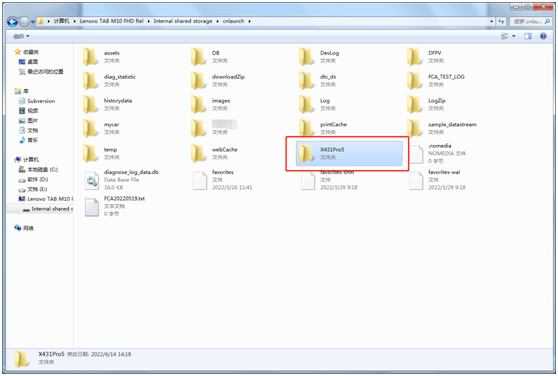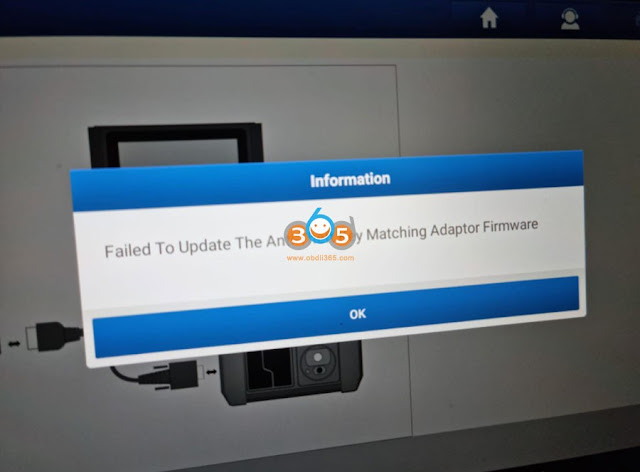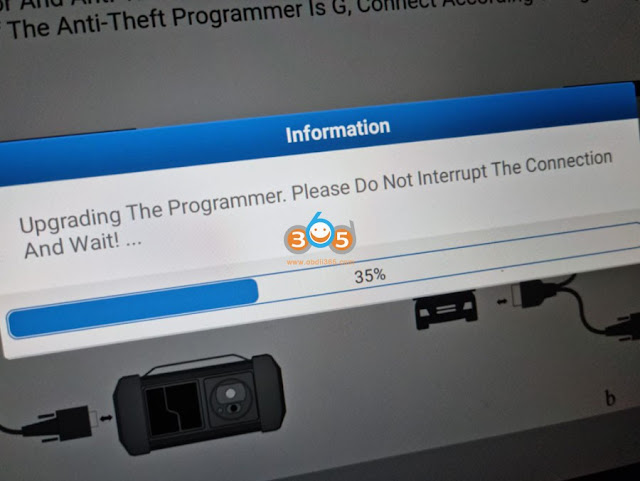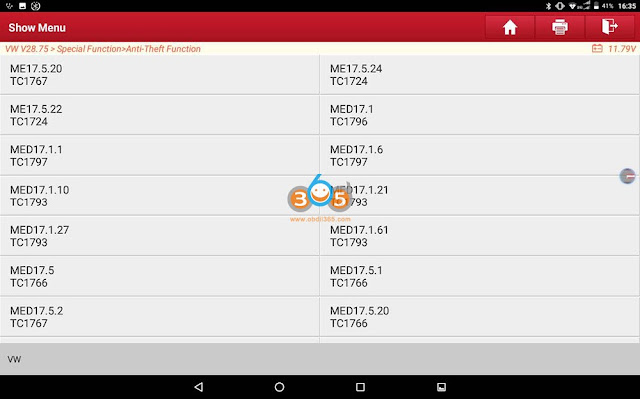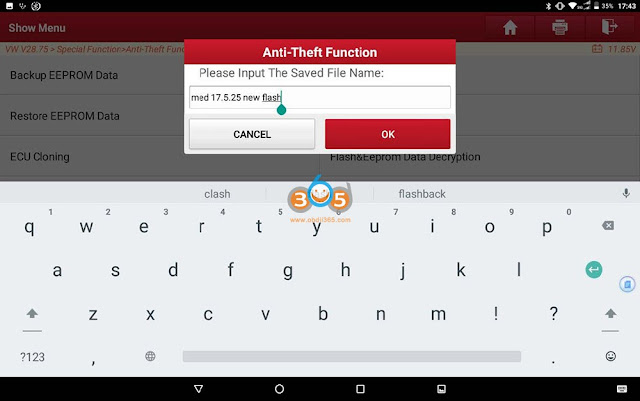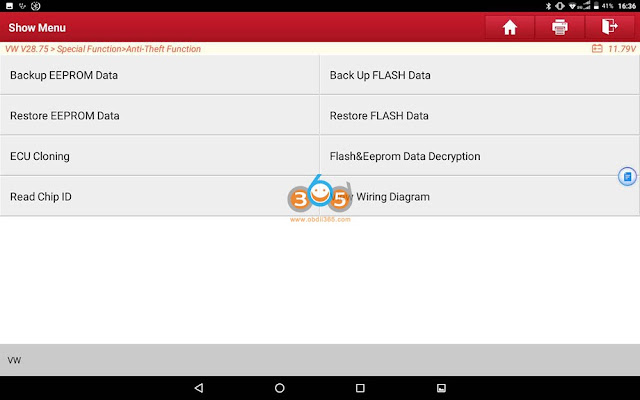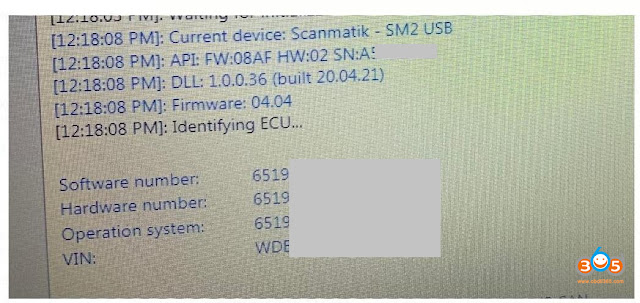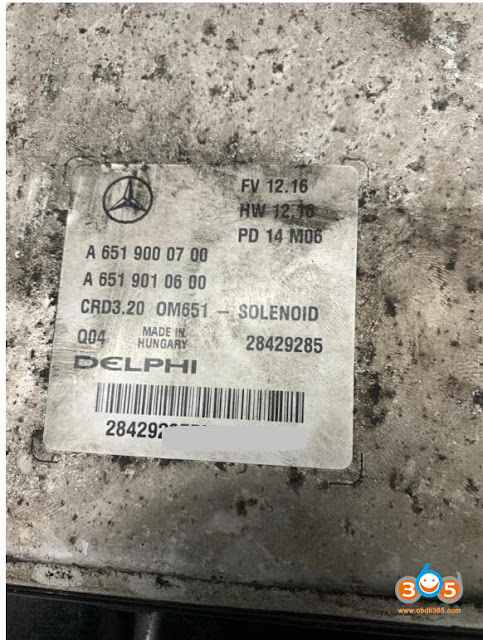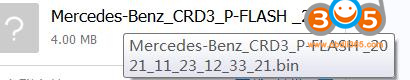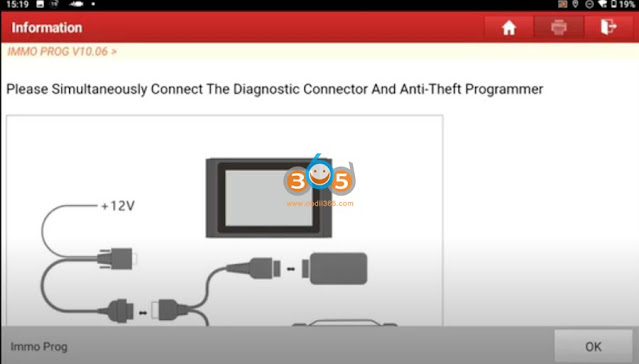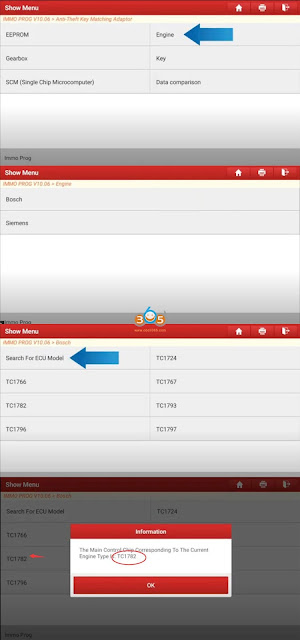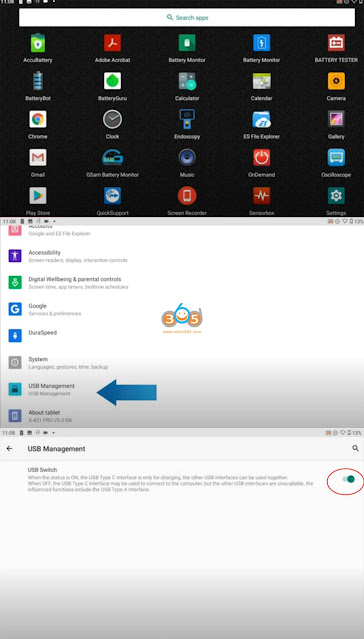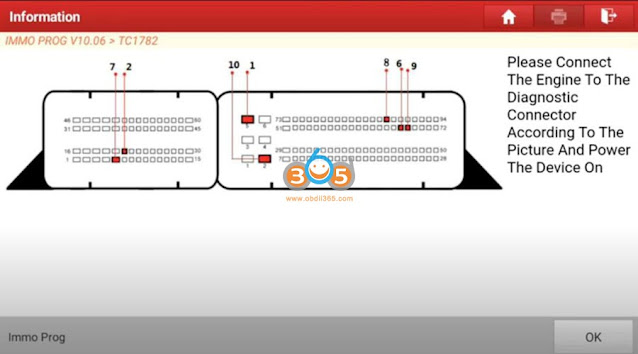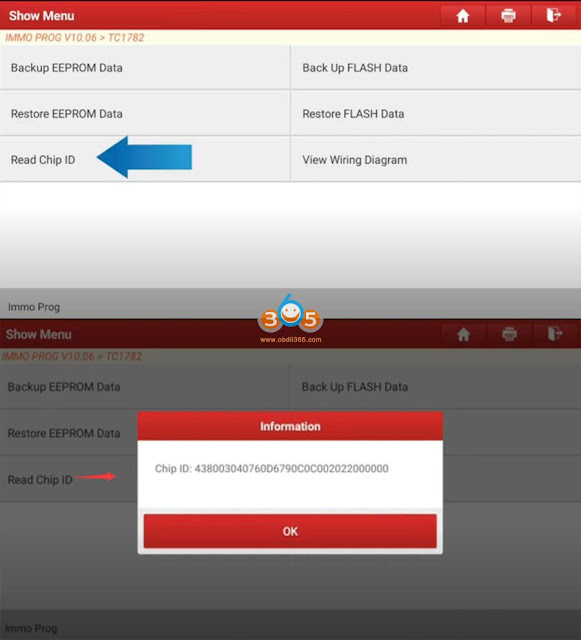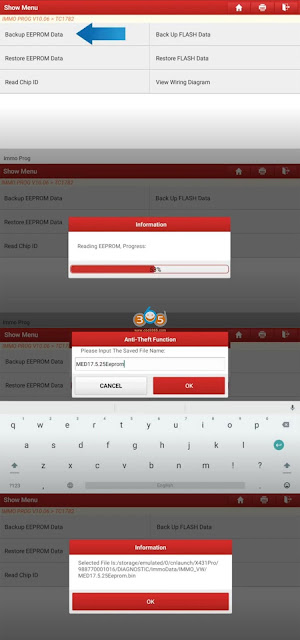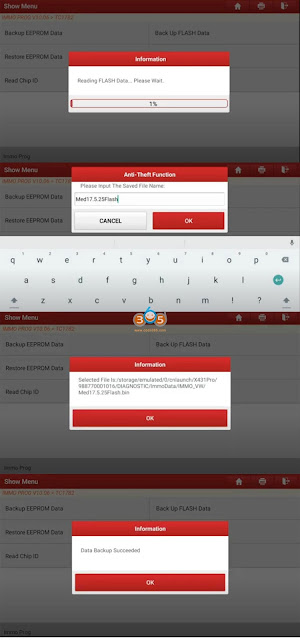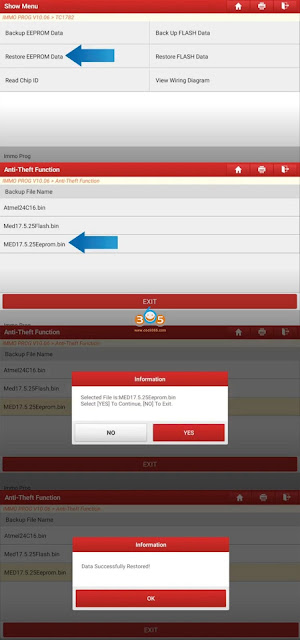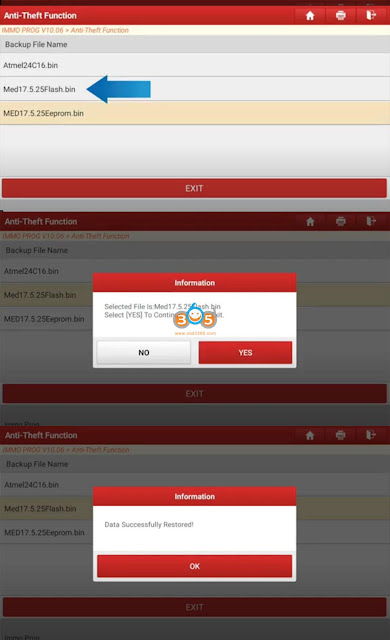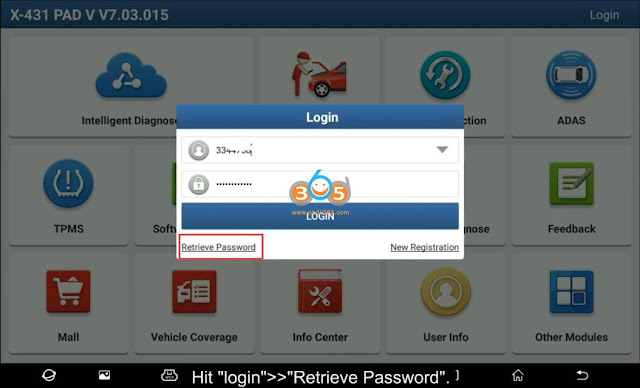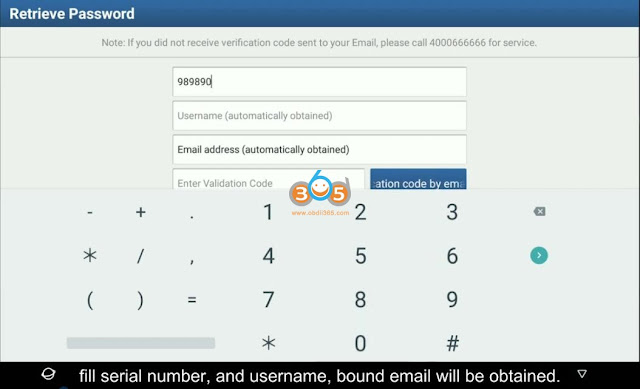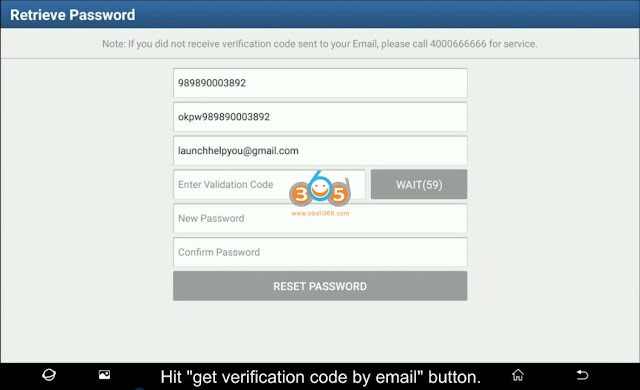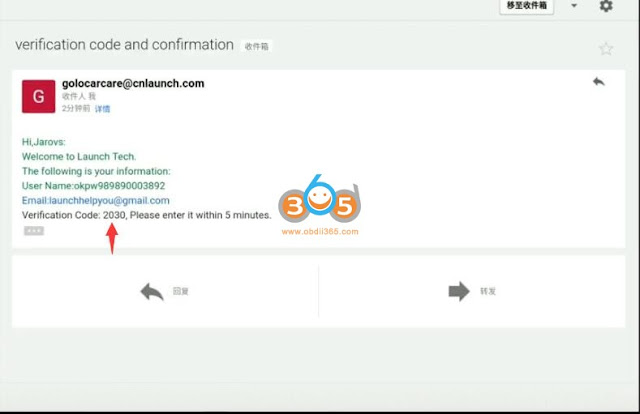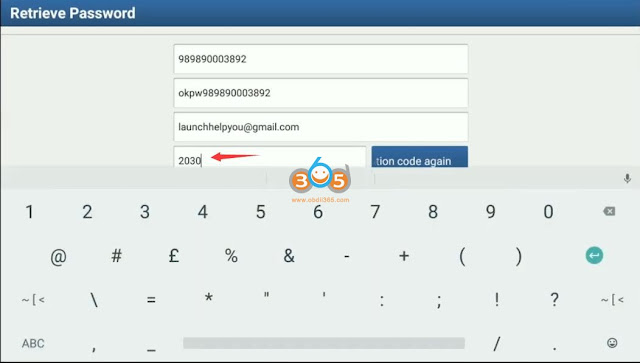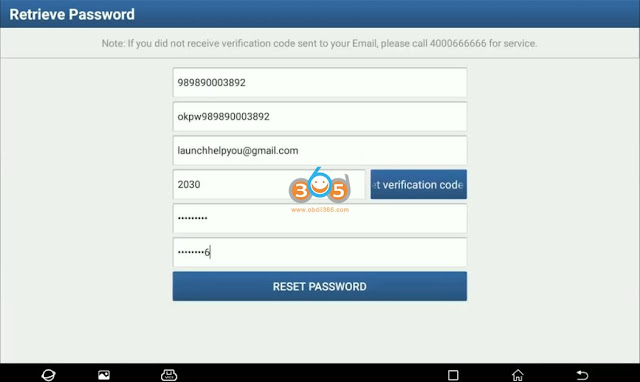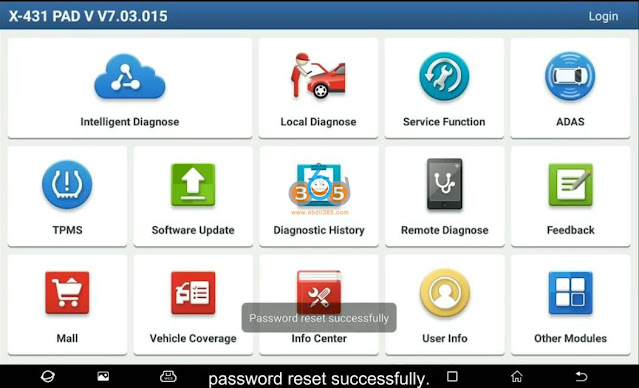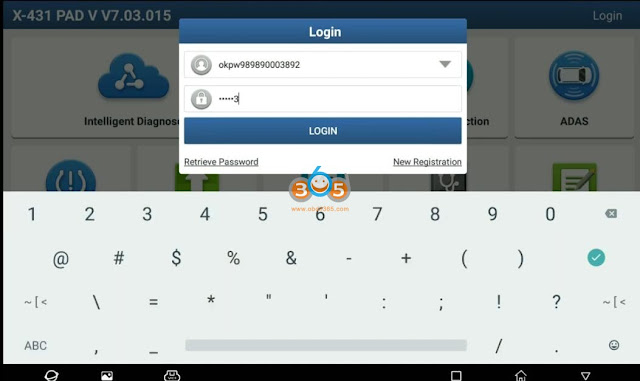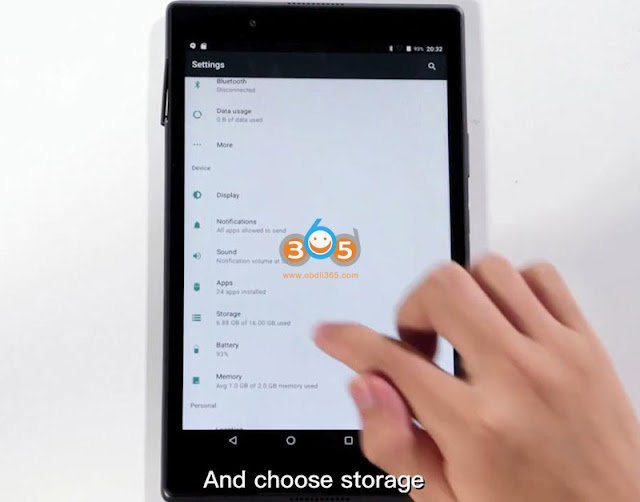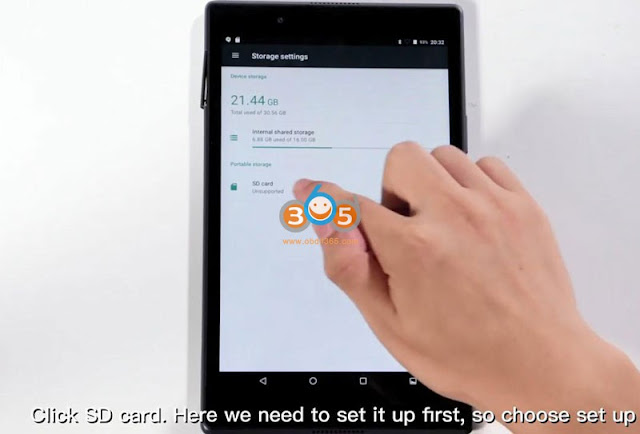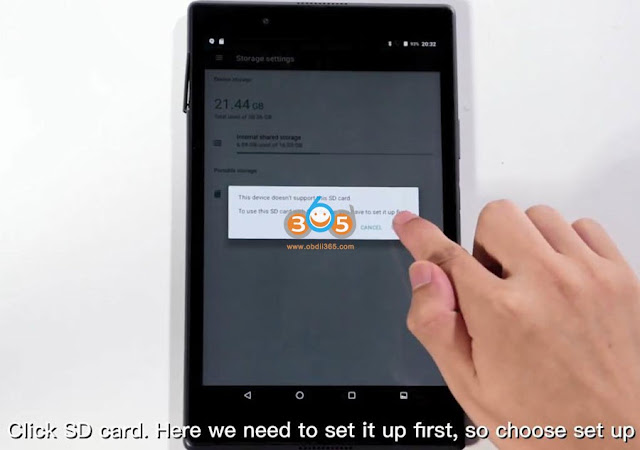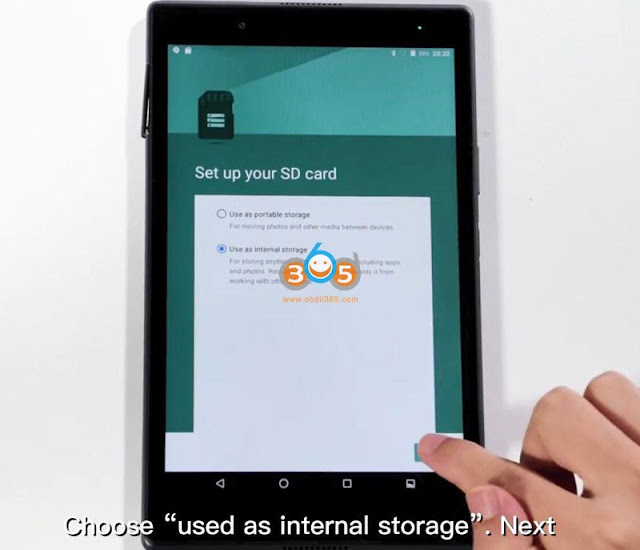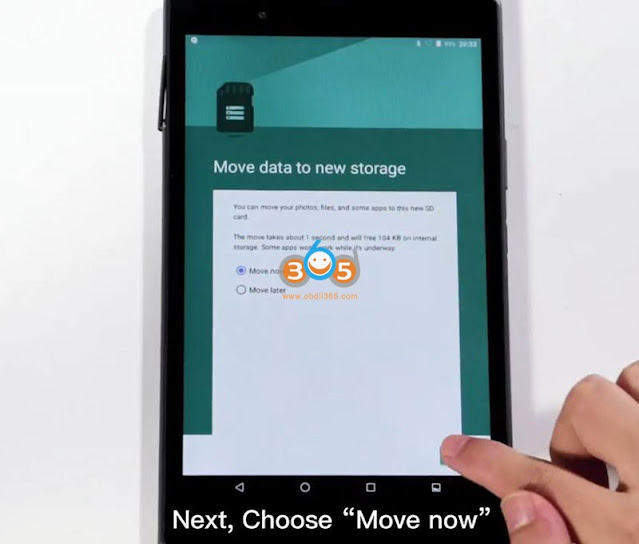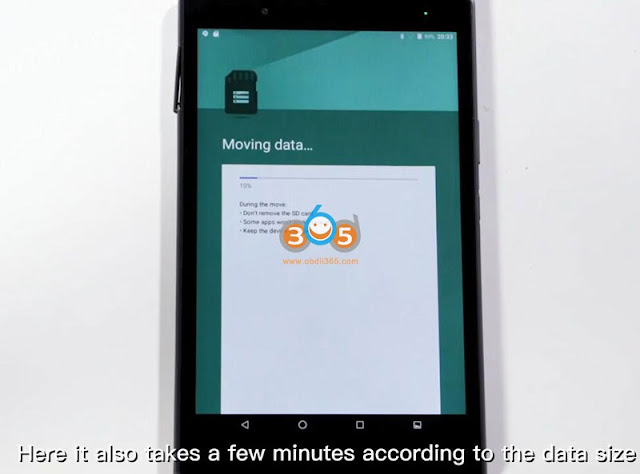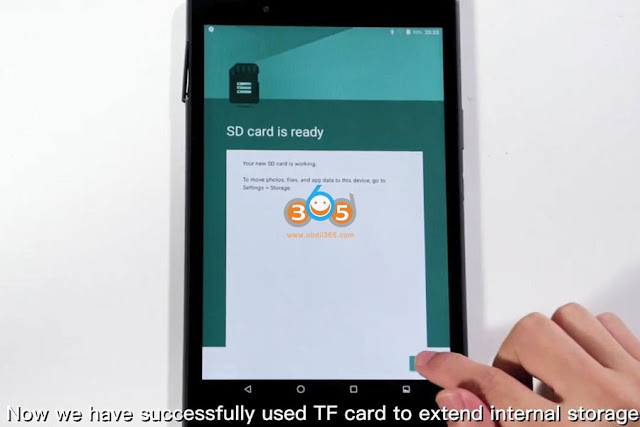launch x431
LAUNCH X431 PRO3S+ vs X431 V 4.0 Which to Choose
For the last two years, I have been extensively using a Launch X431 V Pro. It has worked flawlessly across car brands and models. I work mostly on BMW, which has some of the most complicated electronics. The Launch software has never failed me, including working on BMW diesel vehicles.
Over the past two years I’ve also received excellent support from the vendor, obdii365, through both their Facebook Page for customers, as well as individual one-on-one support. So when I was ready to upgrade my hardware, I was interested in sticking with Launch and obdii365's support.
With help from Obdii365 I selected the new 2022 V2.0 Launch X431 PRO3S+. Arrived in 2 days. Hardware was a huge leap forward from my prior X431 V Pro. In connecting and performing diagnostics, I would say the PRO3S+ is easily twice as fast as my prior model. The new Launch is built on the Lenovo TAB M10 TB-X605FC - a 10-inch touch screen, Android 9, and 1.8 GHz octo-core CPU account for the improved speed, visibility and useability. The PRO3S+ includes HAPTIC feedback, which is a great feature for operating the tool with tactile positive input feedback. The upgrade from the V Pro also adds 5 GHz WiFi speeds - updates easily took ½ to ⅓ the time for the prior model. The 7,000 Mah battery goes all day in the garage, without issue, in spite of increased screen size and processing speed.
There are a variety of new capabilities with the PRO3S+ (the feature set is impressive for a 3rd party product working on native brands). I’ve used the bi-directional capabilities, brake service, oil service, and several others. Simply at this price point, this really becomes the cheapest tool in the toolbox when I consider its utility against the cost.
There is no doubt in my mind that the upgrade was worth the cost. For anyone that uses their Launch tool with any frequency, it is a no brainer. For potential new Launch users, I can say that several years ago several professional mechanic friends recommended I look at the Launch as my multi-model car diagnostic tool. I am glad I took their advise!
How to Enable Launch X431 Pro5 Benz BMW Online Programming?
Mercedes Benz and BMW online programming function now is available on Launch X431 Pro 5 diagnostic scanner since February 2023. Function needs to be activated.
How to Configure Launch X431 Pro5 Online Programming?
1). Connect the computer and X431 Pro5 with a USB cable, and set the USB connection method to “Media device (MTP)” on the device
2). Go to computer and find the file named “StdCfg.ini.” in the directory (\Lenovo TAB M10 FHDRel\Internal shared storage\cnlaunch\X431Pro5\assets).
3).Follow instruction below to unlock online programming function.
Open and edit “StdCfg.ini” with a text editor, find two fields “OnlineFlash=0” and “Flash=0”, the default value is 0, indicating that the diagnostic software does not support online programming, click the corresponding field, change the value to 1, and save. After the save value, the corresponding value will change to 1, as circled in the figure below, indicating that the diagnostic software can support the online programming function.
Find OnlineFlash and Flash
Change OnlineFlash=0 to OnlineFlash=1
Change Flash=0 to Flash=1
Note: Do not change the original number of lines, and do not change other content.
Save it after modification.
NOTE:
Online programming is restricted in Spain, Portugal and Canada. Devices in other regions can be set according to the above method for online programming.
The overseas online programming menu will not be displayed on the home page, and you need to enter the corresponding diagnostic software to have the corresponding menu.
Launch X431 Xprog3 Benz All Keys Lost Ask for MCU3 Adapter?
Question 1: Someone has an adapter for reading GM ACDelco ecus with Launch X431 X-prog3?
Question 2: Launch has the wiring diagram to a part that’s not included with the xprog3. Where can i get the adapter for xprog3 mcu3?
Question 3: Just gone to do MB SIM4LKE ecu and diagram shows a box with k2 connection which I haven’t got. Anyone any idea?
Answer:
All functions above require a Launch MCU3 adapter.
The mcu3 adapter is not included with the xprog3/GIII programmer.
The MCU3 adapter is used to read new ECUs and TCUs as well as Mercedes Benz all keys lost.
The adapter is available in obdii365.com now.
https://www.obdii365.com/wholesale/launch-mcu3-adapter-for-x-prog3.html
Applications and advantages of the new Launch MCU3 adapter
- ADAS Advanced Driving Assist System
- Audi VW MQB gearbox replacement
- BMW continental msv90 engine ecu replacement and cloning
- Peugeot Key Programming
- Mercedes Benz transmission deleted and operating instructions vgs nag2 vgs2 nag2 and vgs3 nag2
- Mercedes Benz w164 2009 Key Programming
- Volkswagen Audi 5th generation engine reading engine data via direct connection and online programming and coding
- For BMW E chassis 8hp EGS deleted
- BMW 8hp chassis F and G delete function
- Key programming cas4/cas4+ all keys lost and adding keys
- Programming cas1 cas2 cas3 cas3+ lost keys and add key
- CAS4 immobilizer module replacement
- Replacement of Volkswagen Audi engine and reading data med17 and edc17
- Mercedes Benz med9.7 ecu deleted
- Volkswagen Audi Replacement 4th Generation Instrument Replacement
- Engine replacement for Volkswagen Audi MED17.5.22
- Programming of lost keys and adding key Porsche Cayenne 2011 2017
- Cloning and virginization e39 ac delco
- Power shift cloning and virginization
- Nissan ecu and Tcm conversion and virgin ecu programming and calibrations
- Special features in Chrysler and registration at autoauth FCA sgw
- Special features in GM and Ford
Launch X431 Enables Porsche Macan & 991 Emergency Brake Flashing
I installed a flasher on my 2022 Macan GTS 3rd brake. The brake light would flash 2 times but then go dark and create an error message on the dash.
This is called emergency brake light. Can be activated via PIWIS or Launch X431 V+/Pros Mini coding. All rear lights flash when an acceleration (de-acceleration) parameter is met.

The default parameters are when you are doing a speed above 70mph and experience a de acceleration of 0.81G’s, the rear lights (both brake lights and 3rd light) will flash.
I activated in mine and modified parameters so that it activated at any speed above 3 km/h and de-acceleration of 0.71G’s.
For the Macan the setting is in rear end electronics.
Once you turn that option on. Set this option to 1 sec and leave everything this else as is from factory.
I also enabled emergency brake flashing on 991.1, same process as the Macan.
Launch X431 GIII Firmware Update Failed Solution
Problem:
I got the X-prog3 (G III) to program keys with Launch X431 PAD VII tablet. I run a firmware upgrade but it failed me yesterday.
Saying ‘Failed to Update the anti-theft key matching adapter firmware’. Any idea how to fix it?
Solution:
Need to send the X-prog 3 main unit back to your seller to reflash firmware.
VAG 4th Gen. ECU Clone using Launch X431 X-PROOG3
Launch X431 PAD V / PAD VII + X-Prog3 GIII with Volkswagen Diagnostic Software are capable of performing VW Audi 4th Generation ECU clone and replacement on Bench.
Step-by-step procedure:
- Click the traditional diagnosis, select the Volkswagen vehicle series, and enter [Special Function]-> [Anti-Theft Function] -> [Generation 4 And Above
Immobilizer System] -> [Engine Module Replacement] -> [Platform Mode],
click “OK”, enter the menu.
- Select [MED17.5.25 TC1782] according to the type displayed on the label of original engine, and enter the function.
- Click [View Wiring Diagram] menu to display the wiring diagram of this engine,
as shown in Figure 3; Connect the Immobilizer programmer to the original engine ECU
according to the wiring diagram, and check if the wiring diagram is correct by clicking
[Read Chip ID].
- Click [ECU Cloning] -> [Function Description] to view what data is needed for the cloning function, and perform the function of Only Clone Anti-theft Data in this case.
- Click Return, and then perform the functions of [Backup EEPROM Data] and [Backup FLASH Data] for the original engine, and save the two pieces of data (Note: The FLASH data of engine is large, you need to wait 3-4 minutes to read, it is recommended to use USB for connection).
- Disconnect the original engine and the programmer, connect the external engine and the Immobilizer programmer as per step 3 and read chip ID, and then perform the functions of [Backup EEPROM Data] and [Backup FLASH Data] for the external engine, save the two pieces of data separately (Note: The FLASH data of engine is large, and it takes 3-4 minutes to read, it is recommended to use USB for connection)
- Click [ECU Cloning] -> [Only Clone Anti-theft Data], click the F1, F2, F3, F4 buttons respectively to load FLASH data of external engine ECU, EEPROM data of
external engine ECU, FLASH data of target vehicle engine ECU and EEPROM data
of target vehicle engine ECU.
- After all the four pieces of data are loaded, click [Start Cloning], and save the generated data after cloning is completed.
- Click Return to execute the function of [Restore EEPROM Data] function, load the data generated in step 8 and write it to the external engine, and finally install the external engine in the vehicle.
Alright, VW Audi 4th Generation ECU clone and replacement on Bench is perfectly completed using Launch X431 PAD V / PAD VII + X-Prog3 GIII immobilizer key programmer.
http://blog.obdii365.com/2021/12/09/vw-audi-4th-gen-ecu-clone-with-launch-x431-x-prog3/
Launch X431 PAD VII Adds Sprinter 2014 Diesel ECU Information
Car model and year:
Mercedes Sprinter 316 BlueTEC, 2014, 2.2 CDI, 163 Hp
Symptom:
Mercedes Benz dealer upgraded the car ECU, now I used Launch X431 Pad VII to read and clear the trouble codes, but not able to identify the ECU. I have all the ECU Flash data, software version and hardware version, my question is can I send Launch engineer these data that I own and help me add / upgrade this car’s ECU information, if Yes, flash data or just the codes from version?
Launch Engineer replied:
Yes, we can help add / upgrade Sprinter car’s ECU information, please send us the software version and hardware version.
Look at the data supplied:
Finally! added the Sprinter ECU information successfully by the Launch engineer.
How to Backup and Restore VW MED17 EEPROM FLASH by Launch GIII?
Launch X431 X-PROG3 released mega-update in IMMO Program V10.06- adding Siemens engine ecu support in the new version.
Here is a demo guide on reading, writing, backup and restoring bosch and siemens engine ecu eeprom/flash data by Launch X431 Pad (Immo Pro Pad, PAD V, PAD VII, Trottle PAD etc) and X-PROG3 (GIII).
Engine ECU example: Bosch VW MED17.5.25
Run Diagnostic App enter Immo Prog module
Connect the dongle x-prog 3 obd port or power supply as the diagram and click ok
Select Engine- Bosch- Search for ECU model-TC1782
Read the info carefully we can see we’d better use usb communication mode because an unstable signal could cause ecu damage.
ECU may be damaged due to erratic reading and writing data of Bluetooth or WiFi on bench mode. Do use USB to connect the tablet and connector.
Exit and go to Home menu, enter Setting- USB management, enable USB option
then connect device with x-prog3 by usb cable
Select ECU TC1782 and View wiring diagram
Connect ECU with X-PROG3 via bench cables
Read chip ID
Chip id reads succeed meaning well communication is built then we can start backup or restore ecu data
Backup EEPROM data
Backup Flash data
Restore EEPROM Data
Restore FLASH data
Please don’t charge the tablet when we are back up or restoring the data, and ensure the battery is not too low.
How to Change Launch X431 User Name and Password?
uide: how to Retrieve Launch X431 PAD V/ PAD VII/X431 V/X31 V+/Pro Mini/Pros Mini/Pros/Pro3 diagnostic scanner login Password.
Hit 'Login'- Retrieve Password
Fill in serial number and user name
the registered email will be automatically obtained
press Get Verification code by Email
Go to Email, paste verification code here
Input new password and confirm
The password length needs 8-20 characters, contain numbers and characters, and cannot contain sensitive works, cannot be consistent with the user name
Password reset successfully
Login with user name and new password
How to Add Launch X431 Storage Capacity?
Confirmed: Launch X431 scan tool (i.e X431 V, X431 V+ etc) allow the user to expand the storage capacity from 32GB to 128GB.
Next part is about how to use TF card to extend memory in X431 V:
Prepare:
- Launch X431 V (for example)
- One TF card: Over 8 gigabyte (GB), with the speed of Class 10 (which is over 10 megabyte per second).
- One screwdriver
Simple procedure:
- take off the plastic protection sleeve from its backside.
- Remove all the screws.
- Set aside the back cover and take out the tablet.
- There is a TF card socket at the right side of the tablet where we insert the TF card.
- Start up the tablet.
Open “Setting” and choose “Storage”.
Click on “SD card”, here we need to set it up first, so choose “Set up”.
Choose “Used as internal storage”;
Next is “Erase and format”, it takes a few minutes in this step;
Next is to choose “Move now”, it takes a few minutes according to the data size.
- Job is done. Launch X431 V successfully used TF card to extend the internal storage, and the procedure is applied to X431 V+ and any other X431 tools.
Good luck!
Launch X431 scan tool tech support: www.obdii365.com
Launch X-431 X-PROG and X-PROG3 Differences
The optional Launch X431 “X-PROG” or “X-PROG3” is required for compatibility when the unit is related to the immobilizer. What’s the difference between XRPGOG and XPROG3?
| Item | Launch X431 X-PROG
|
Launch X431 X-PROG3
|
| Read/Write EEPROM | No | Yes |
| Read/Write MCU | No | Yes |
| Mercedes Benz Keys | No | Yes |
| Key simulator | No | Yes |
| VW 4th IMMO Dump Mode All Keys Lost | No | Yes |
| Read engine in Bench mode | No | Yes |
| VW 4th IMMO enumeration all keys lost | No | Yes |
| Read gearbox data | No | Yes |
| Read and write keys | Yes | Yes |
| Read BMW engine ISN code | No | Yes |
| Replace OBD reading component | Yes | Yes |
| Read & Write BMW CAS4+ and FEM chips | No | Yes |
| Read engine in Boot mode | No | Yes |
| Read & Write Audi 5th generation steering column chips | No | Yes |
| Specification | ||
| Interface | DB15 | DB15,DB26 |
| Input Power | DC12V | DC12V |
| Working current Max | 200mA | 500mA |
| Power consumption | 2W | 5W |
| Storage Temperature | -20℃-70℃ | -20℃-70℃ |
| Working Temperature | -10-50 0℃ | 0-50℃ |
| Size | 142 x72 (mm) | 228 x120 (mm) |
To sum it up, X-PROG is the first generation X431 key programming adapter and X-PROG3 is the latest generation with extra chip function and more functions shown in the table above.
Both XPROG and XPROG3 are compatible with multi X431 diagnostic tablets, X431 V, V+, V Pro, Pro3, X431 Pro GT, X431 PAD III, PAD V, PAD VII.

/image%2F1896381%2F20151209%2Fob_cb2b49_obd365-com.png)