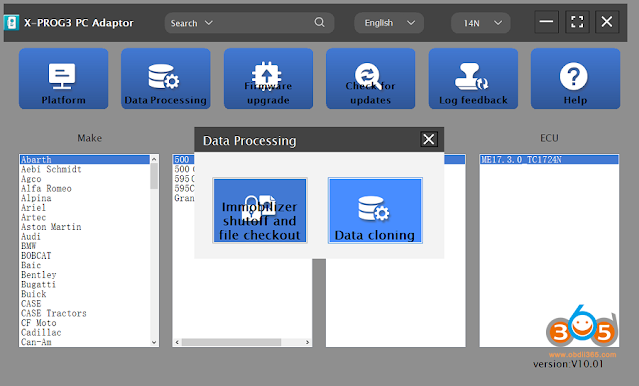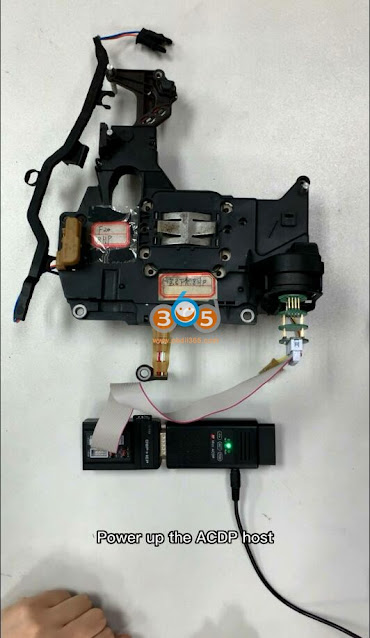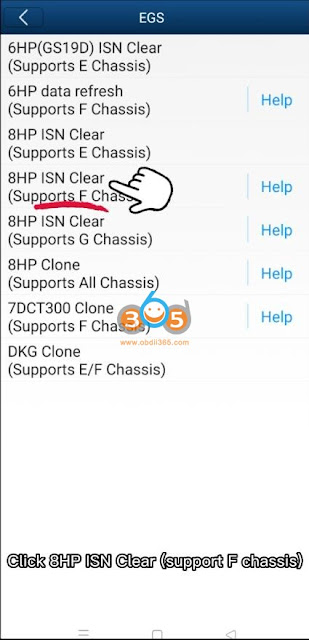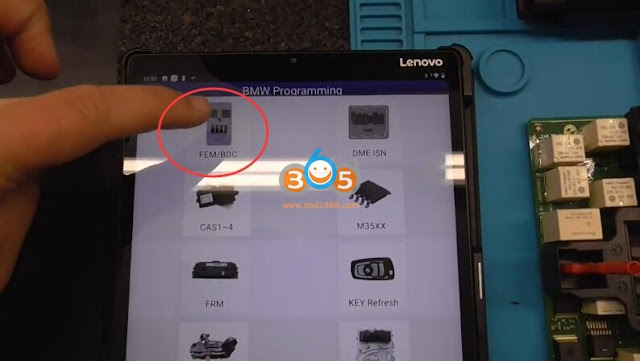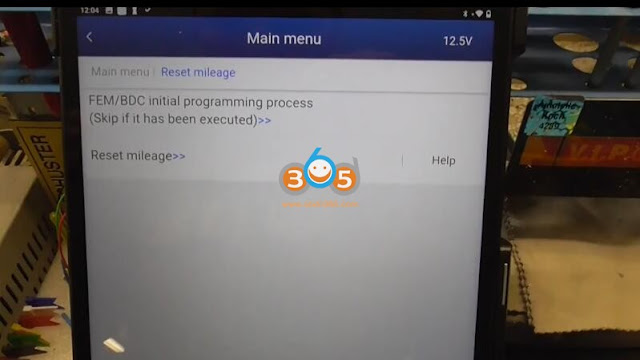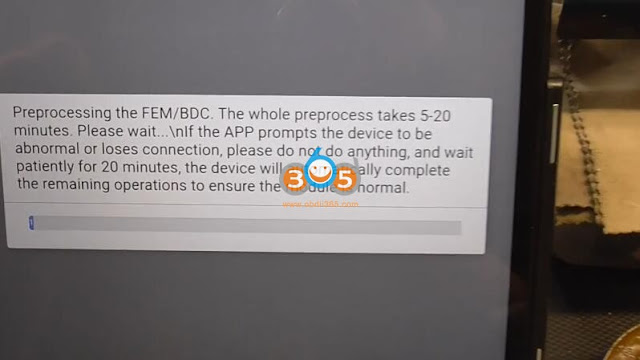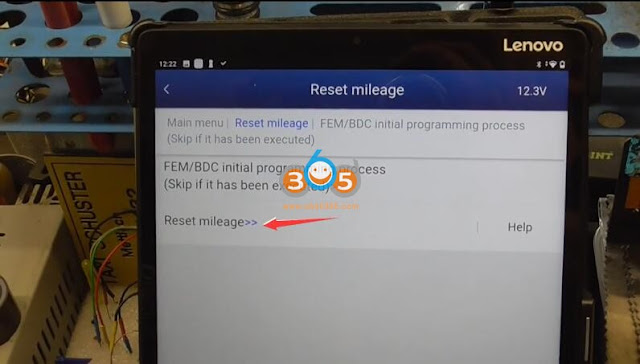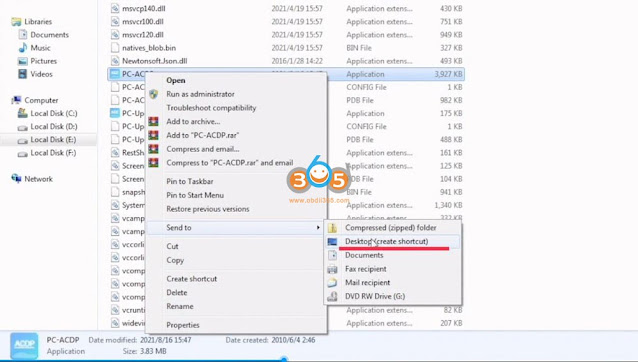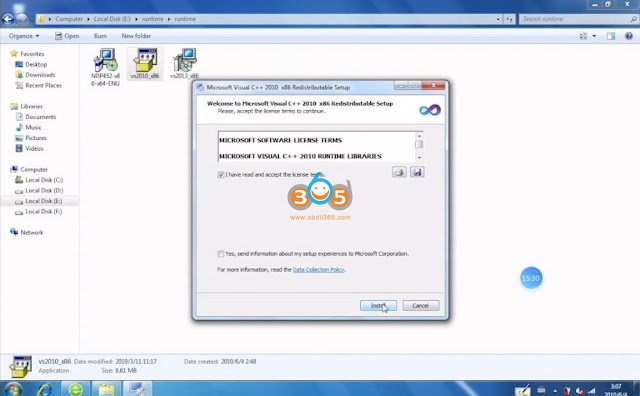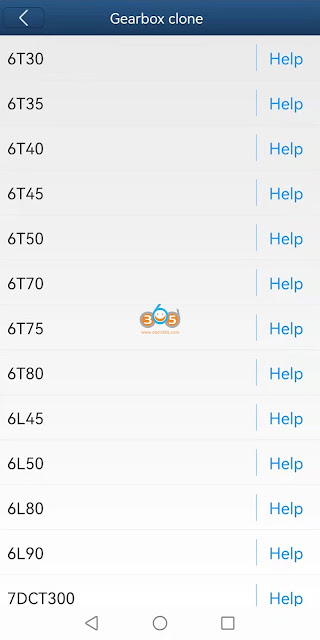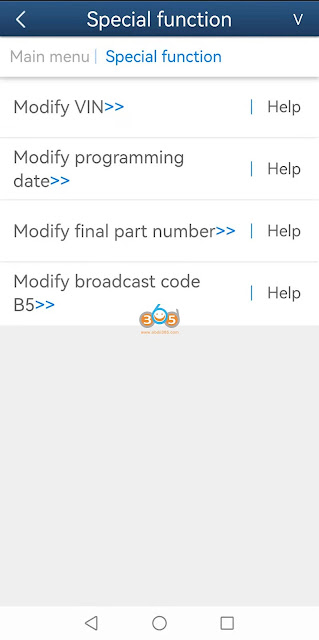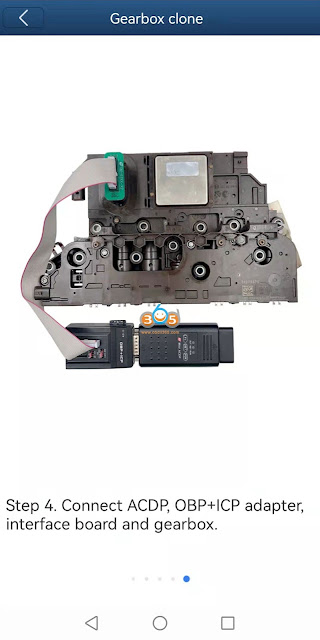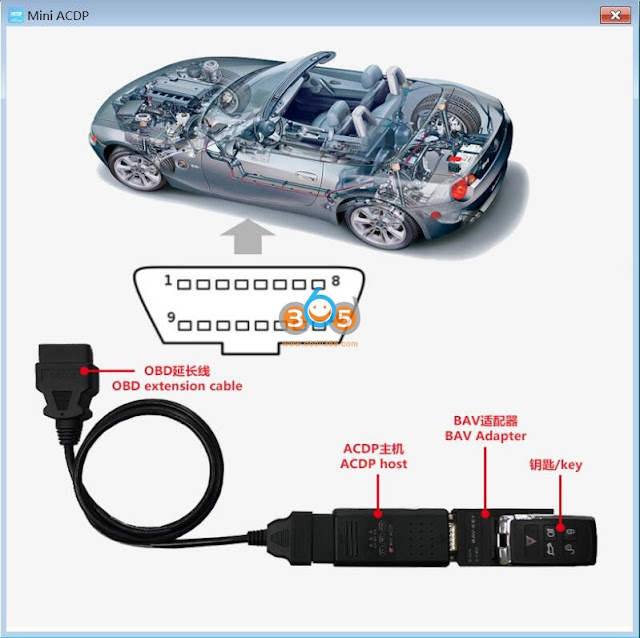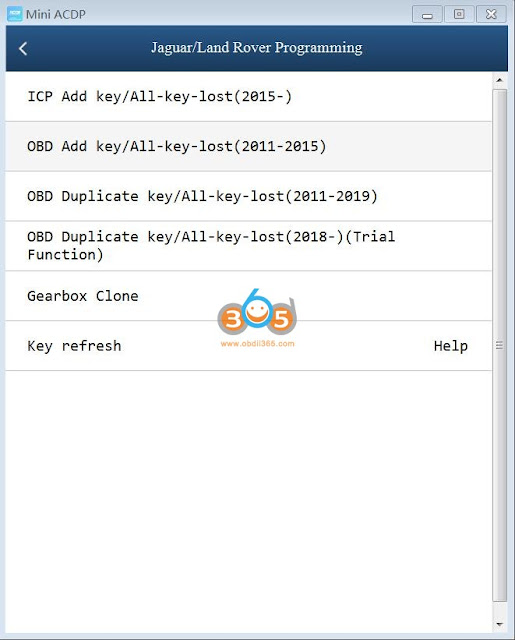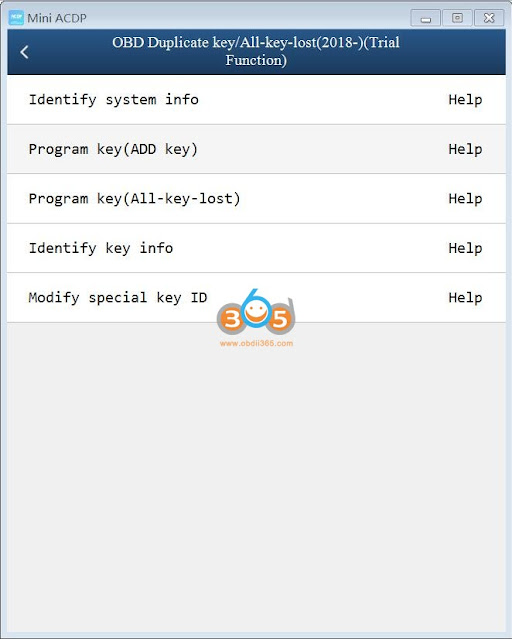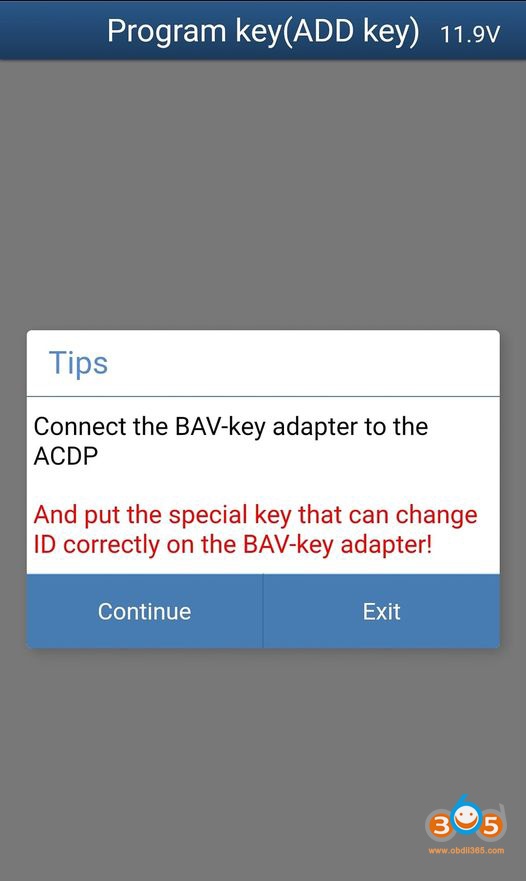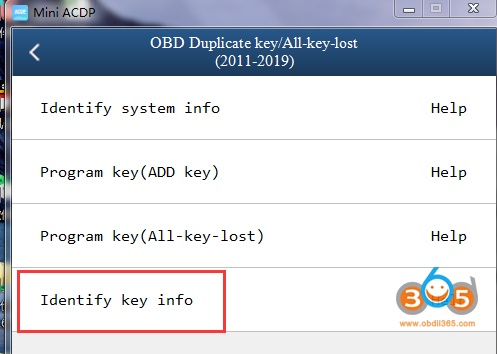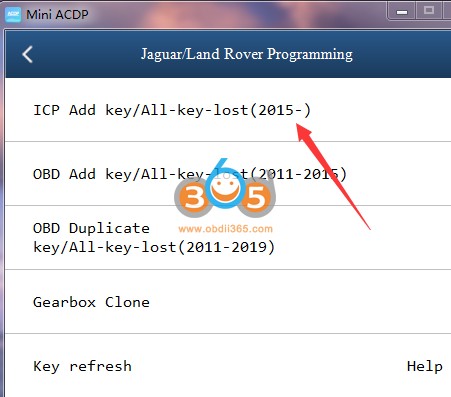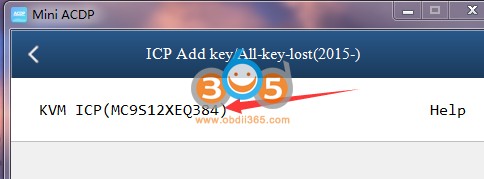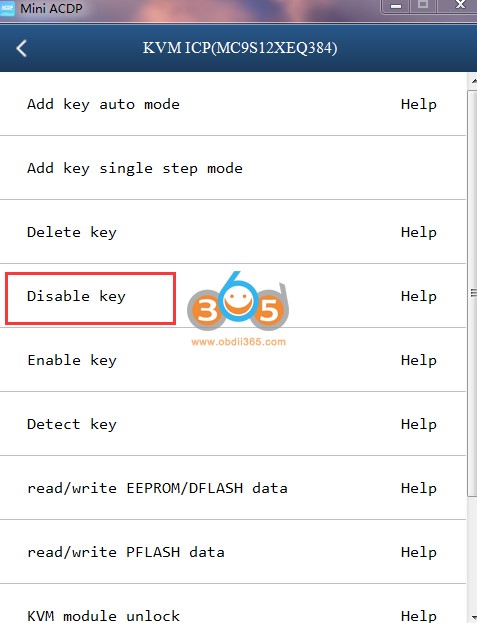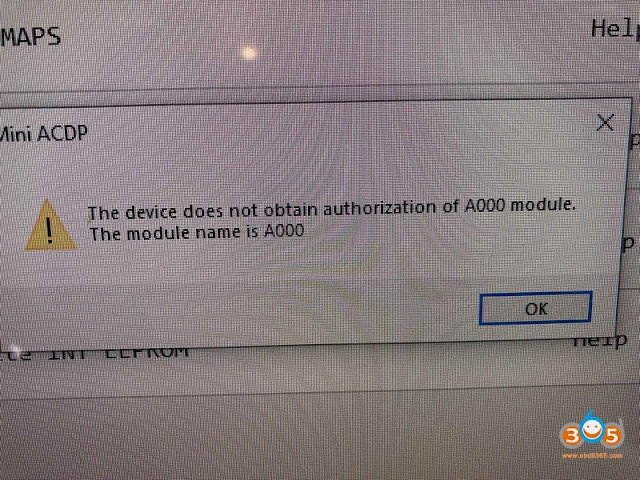yanhua acdp
Launch X-prog3 vs X-prog3 PC Software
What’s the difference between Launch X-Prog3 programmer and the X-prog3 with PC adapter (X-prog3 PC version)?
The major difference will be:
1. X-prog3 PC version VW Audi Porsche ECU Cloning function is in the Data processing section
2. The PC adapter connection is more convenient
3. Data reading and writing speed is faster and more stable (3x times faster than Android tablet)
4. Data processing and transfer on PC are more convenient
5. PC software adds MEDC17 ECUs immo off function.
6. PC version only for ECU and TCU, can not do immobilizer key programming. If need to program keys, use x-prog3 with x431 tablet.
Yanhua Mini ACDP Reflash BMW F Chassis 8HP EGS ISN
Yanhua Mini ACDP module 11 supports both BMW E series and F series 8HP EGS ISN clear function.
Here is the guide to clear F chassis 8HP EGS ISN.
Install BMW EGS interface board
Short the CAN resistor on the OBP ICP adapter to the "CAN R JOIN" side
Connect OBP adapter with ACDP
Power up the ACDP host
Run ACDP software
Confirm the ACDP host is properly connected
Select BMW->EGS-> 8HP ISN Clear (Support F chassis)->Clear ISN
Make sure that the ACDP device is connected to the EGS module
Press OK
Confirm that the EGS supports clearing ISN and ISN is not cleared
Start to program EGS module, keep the voltage at least 13.0V during the programming process
Auto backup data
Verify and write coding data
Clear ISN data successfully
Save new EGS ISN data
Check EGS Status, it is now cleared.
Yanhua ACDP BMW FEM/BDC Mileage Reset Guide
Here is the instruction to reset BMW FEM/BDC mileage with Yanhua ACDP.
NOTE: Only resets mileage in BMW FEM/BDC system.
What’s required:
Yanhua mini acdp host
Module 2 interface board for FEM/BDC immo and mileage
Yanhua BMW FEM/BDC clip adapter
Procedure:
Remove and disassemble FEM/BDC module
Locate and clean eeprom chip 95128/95256
Connect FEM/BDC interface board and FEM clip adapter with FEM module and ACDP host
The new Yanhua FEM clip adapter is recommended, no easy to slip off
Go to BMW Programming BMW FEM/BDC-IMMO Mileage
Perform BMW FEM/BDC initial programming process
2 methods are provided to perform this process
Here we prefer method 1 Automatic ICP programming
Read Key FEM system information
The green indicator on the FEM interface board turns on
Detect VIN, mileage, key frequency and software info
Then it will auto check pin status connection
Once well connected, press OK to continue
Reading coding info.
Auto backup coding data
Downloading data and preprocessing FEM/BDC
This process will take about 20 minutes
Yanhua ACDP write coding data and save
Automatic ICP programming is completed.
Auto save new coding data.
Go back and select Reset Mileage
Make sure you finish BMW FEM/BDC initial programming process
Reset FEM/BDC mileage succeeded
Auto save new mileage data
Restore BMW FEM/BDC module.
https://www.obdii365.com/service/reset-bmw-fem-bdc-mileage-with-yanhua-mini-acdp.html
How to Use 2022 Yanhua BMW FEM BDC Clip Adapter?
The 2022 new version Yanhua BMW FEM/BDC clip adapter is used to read 95128/95256 chip without soldering when pre-processing BMW FEM/BDC module.
Function:
No need to remove and solder 95128/95256 chip when pre-processing BMW FEM/BDC module
Advantage:
Clamping fast, safe and reliable, simple positioning, not easy to slip.
No need to worry about how thick the paint on the chip.
Easy to solve the problem of puncture socket off.
Compatible with lots of BMW FEM key programmers, CGDI BMW, VVDI BMW, Yanhua Mini ACDP, Autel IM508, IM608, Londsor, OBDSTAR etc.
How to Install or use the Yanhua ACDP BMW FEM/BDC Clip Adapter?
Insert the two screws of the special programming clip into the two holes of the PCB plate, then lock the PCB lock
Where to Download and Install Yanhua ACDP PC Software
Here comes the latest PC software installation guide for Yanhua Mini ACDP solder free key programmer.
Go to ACDP Mini official website http://acdpmaster.com
Come to ACDP Mini Series- Download area
Download PC software and running environment programs
Don’t save the installation package to Disk C.
Extract PC ACDP software zip file
Sent PC-ACDP software to desktop (create shortcut)
Run PC-ACDP as administrator
If a Net Framework v4.0 error message is displayed or the application cannot be started, install the running environment program.
Extract Runtime program
Install NDP452-x86-x64-ENU framework
accept license agreement
Press Install
Installation is complete
Install Microsoft Virsual C++
Run PC-ACDP software as administrator again
It should be ok.
How to Use Yanhua ACDP Module 22 for GM Gearbox Cloning?
Yanhua Mini ACDP released new module 22 for GM 6T and 6L transmission gearbox cloning.
Module 22:
- Support GM 6T30, 6T35, 6T40, 6T45, 6T50 gearbox clone
- Support GM 6T70, 6T75, 6T80 gearbox clone
- Support GM 6L45, 6L50, 6L80, 6L90 gearbox clone
Module 22 comes with 3 interface boards to clone gearbox without soldering.
How to clone GM 6T 6L Gearbox with Yanhua Mini ACDP?
Run ACDP mini app, select GM function- Gearbox clone
Select specific gearbox type. 6T30, 6T35, 6T40, 6T45 and 6T50 use the GT-6TXX-X1 interface board. Press ‘Help’ to check the wiring diagram.
Step 1: Prepare ACDP, OBD+ICP adapter, interface board and gearbox
Step 2: Connect the interface board correctly to the greabox interface as shown
Step 3: Short the CAN resistor on the OBP+ICP adapter to the ‘CAN-R Join’
Step 4 Connect ACDP, OBD+ICP adapter, interface board and gearbox.
Select function. Always full backup data before operation.
Function including:
- Full Backup Data
- Full Write Data
- Read/Write INT FLASH
- Read/Write INT EEPROM
Backup, read and save data, then write to new gearbox module. The procedure is the same as other ACDP gearbox modules. For example: clone MPS6 gearbox with Yanhua ACDP.
Yanhua ACDP Module 22 also support the following special functions:
Modify VIN, Modify programming date, modify final part number, Modify broadcast code B5
6T70, 6T75, 6T80 use the same 6TXX-X2 interface board and share the same wiring diagram
6L45, 6L50, 6L80, 6L90 use GM 6LXX interface board and share the same wiring diagram as images below:
Yanhua Mini ACDP JLR 2018 up OBD Duplicate Key is Ready
Yanhua Mini ACDP will release a new function (being tested): program key for Jaguar / LandRover 2018 onwards via OBD including adding a new key and program key when all keys lost.
Please be informed:
- No need extra interface board, it is done by OBD.
Please connect ACDP with vehicle OBDII port and BAV-key adapter correctly:
- This function temporarily only supports JLR models without comfort access feature. If duplicate a new key for the luxury-equipped models, there will be only key buttons remote control and emergency start function, and will not have the comfort access and keyless go features.
- The new key must be a special key that can change ID (i.e Lonsdor JLR 2018- key).
- Must select the key position with key ID to duplicate a key.
- Provide ACDP Mini serial number to us to activate JLR 2018- license for test purpose (It is FREE!)
Next, let's go to Mini ACDP APP to operate.
Enter "Jaguar / LandRover", and then "OBD duplicate key / All-key-lost (2018-) (Trial Function)"
Have these options:
Identify system info
Program key (Add key)
Program key (All -key-lost)
Identify key info
Modify special key ID
Identify key info: Please connect the BAV-key adapter to the ACDP and put the key correctly on the BAV-key adapter.
Modify special key ID: Please connect the BAV-key adapter to the ACDP and put the key correctly on the BAV-key adapter.
Then, go to any of " Program key (Add key)" or " Program key (All -key-lost)" according to your need.
The next operation is easy by following the on-screen guide.
Related reading: Yanhua Mini ACDP JLR 2011-2019 duplicate key via OBD
Yanhua Mini ACDP Read BMW EDC17C50 ISN Error Solution
Problem:
Hi team, may you please assist. Under which ECU type must I read this with Yanhua Mini ACDP. I need to read Isn from this ECU. I've tried a few and getting communications errors. This is ecu Edc17c50.
There are 2 ways to read this ECU
Do I Need Special Key for Yanhua ACDP JLR Module?
Question:
I need to duplicate a new key to a Land rover sport 2015 with Yanhua Mini ACDP and module 9. It asks for a special key that can change ID correctly on the BAV key adapter.
Where can I find the aftermarket Landrover/ Jaguar keys that allow the ID to be changed/modified?
Solution:
Yanhua Mini ACDP Disable newer Jaguar Land Rover KVM Key
Question:
Possible to use Yanhua Mini ACDP to disable 2019 Jaguar F Pace KVM key? If yes, only one key or all keys can be disabled?
Answer:
Yes, requires ACDP Mini host+ Module 9
Follow this way:
Go to Jaguar/Land rover Programming- ICP Add key/All keys lost (2015-) – KVM ICP(MC9S12XEQ384) – Disable Key and follow screen operation
You can disable all keys with ACDP.
Kess V2 Read E93 MSD80 containing ISN, what tool to read?
Problem: I read with Kess v2 that ECU E93 335i MSD80. Does it contain ISN? I asked that before I attach file. HW 07616431 SW 07626392
Answer:
No, it will not contain ISN. ISN is locked from viewing and also it's not in the calibration section (tune data) that Kess reads.
Question: So what tool I need to read ISN?
Or can we virginize this ECU?
Answer:
vvdiprog or vvdi2, vvdi BMW
CGDI Prog, CGDI BMW
Yanhua mini ACDP
ISN SK (128-bit ISN) ecus do not work that way; there is no virginize and sync. ISN SK must be actively written in.
Read this article on which programmer and how to read/write ISN from BMW DME MSD80/MSD802:
http://blog.obdii365.com/2020/12/07/read-write-msd802-with-vvdi-cgdi-or-yanhua-acdp/
It will include Yanhua ACDP Mini, VVDI2 BMW/VVDI BMW, CGDI BMW, CG AT-200, Autohex II, BMW Explorer, Autel IM608 and AVDI
Yanhua Mini ACDP Asks for A000 Module Solution
Problem:
I got the Yanhua Mini acdp with Mercedes gearbox module 16 to clone VGS3 NAG3 gearbox. It failed me and said not obtain license from A000 module.
What is the A000 module? module 16 is not for this gearbox?
Solution:
Module 16 (with license A101) works on VGS2-NAG2, VGS3-NAG2 gearbox only.
For VGS3 NAG3, you need new module 19 with license A000.
Module 19 works with other brands gearbox as well, including
VW/Audi DQ380/DQ381 0DE gearbox clone; supports Mercedes-Benz 9GT (VGS-NAG3) gearbox clone, supports BMW 7-dual clutch (GETAG 7DCT) gearbox clone. More other brands are under development.
Check:

/image%2F1896381%2F20151209%2Fob_cb2b49_obd365-com.png)
.jpg)