Renault CAN CLIP driver unkown device solution
Here is the engineer solution to Renault CAN CLIP interface driver software error “unknown device” when the hardware is connected to computer.
Operating system issues:
the clone Clip can ONLY work in WINDOWS XP The drivers for the CLIP does NOT work with any 64-bit Windows.
Install a 32-bit version of Windows on the PC or install it using Oracle VM VirtualBox.
VirtualBox with WinXP running as a virtual machine on a Windows 8 64-bit computer WORKS.
Attachment:
windows-xp-professional-sp3.zip
PC storage issues: Win xp and clip software at least 6 GB
CLIP driver issues:
If you have checked system and PC storage issues but the error remains, please pre-install the driver as the photos display
Renault CAN CLIP installation instruction:
Step 1 – install DAEMON Tools Lite
Step 2 – run Crack Renault CLIP
Step 3 – install CLIP software
Step 4 – setup CLIP properties
Step 5 – register CLIP
Step 6 – setup in Computer management
Step 7 – diagnose cars via CAN CLIP
Reference: http://blog.obdii365.com/2016/08/24/install-renault-can-clip-v160-software/

/image%2F1896381%2F20151209%2Fob_cb2b49_obd365-com.png)
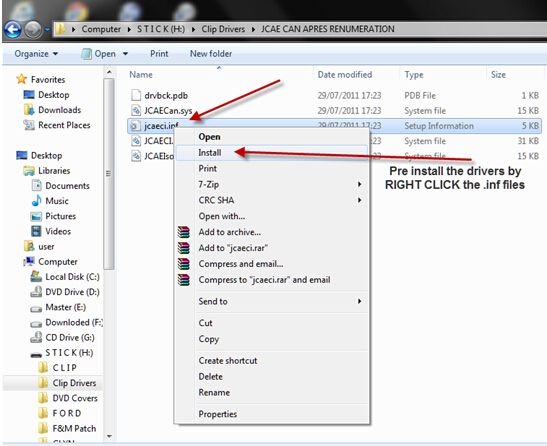


/https%3A%2F%2Fblogger.googleusercontent.com%2Fimg%2Fb%2FR29vZ2xl%2FAVvXsEj4NXZPQBIb9uS__QSabr4ZiBZJz2sEMF6GOyO2WiKCKSKbKVYoNxqztz_MAt31s5PJwe9SOnFkjNnrFI-1GlB3upfjalcf4HQTHGClIZamwukGNihy9w0fXNOM0sctBbrIKK9TsSdl2NE7xtXo6BQp2jkF_v2fsZP51Kn2HdsEsoKYm327BMp9jUStmcOz%2Fw480-h640%2F5d518e493169797d3808ca9aca6bc566.jpg)
/https%3A%2F%2Fblogger.googleusercontent.com%2Fimg%2Fb%2FR29vZ2xl%2FAVvXsEjik5WGMaTOo6egsKmh-e5pMnYLy88FIFHYlxfWrWU25oxcU2FTdSKM7-okEVTaM6Sj4e7GClVpeev-cZkX9VwMn79ZIqPs97zpItCTB6_SMxODxltI9wY8mM6g6KB3MapqaxTDAyx7Dk_ri8DoB69IE4HPkKgu-zehyphenhyphenyHbgbEbuPZM0ciVF9jLHN0UbFE%2Fw480-h640%2Fautel-km100-Beetle-2016-add-key.jpg)
/https%3A%2F%2Fblogger.googleusercontent.com%2Fimg%2Fb%2FR29vZ2xl%2FAVvXsEil3HpvzJq9teiESYA-swEWRm38pb6Mgu8IJxNS82VmetNphhfiO7ZQDivIBco-3IjKiOH7qkugeGTCdwf94nMe0IZND5uvpecIj6TukmjJmhC7FtA-t1arYjtNfCWXHrXh0ryXsfWX0pDkqLtf5te6K-L3DMB2RE3s1hEjPl87gZJHqp3wjWJBI_3Cv1A%2Fw480-h640%2FAutel-KM100-Frequently-Restarts-1.jpg)
/https%3A%2F%2Fblogger.googleusercontent.com%2Fimg%2Fb%2FR29vZ2xl%2FAVvXsEgKkROrM00u2HVKHFqB-uVEFeJbh2igZZhyphenhyphen7tTvaC_jzygNxiTRU9s4UbjqvXjLKEVF2IDPZ7LyEC7g-1235XSVQxtUXmR9qY-qlvotC7lO8Ci3n-w-oC2pqk9__IysSMQtbiq5Q4KBong4CBeqgHtPMFBXX2K4lMJKCO0cWi63mZcmX22zBoVihY4atyBq%2Fw640-h478%2Fvnci-rnm-nissan-software-1.jpg)
