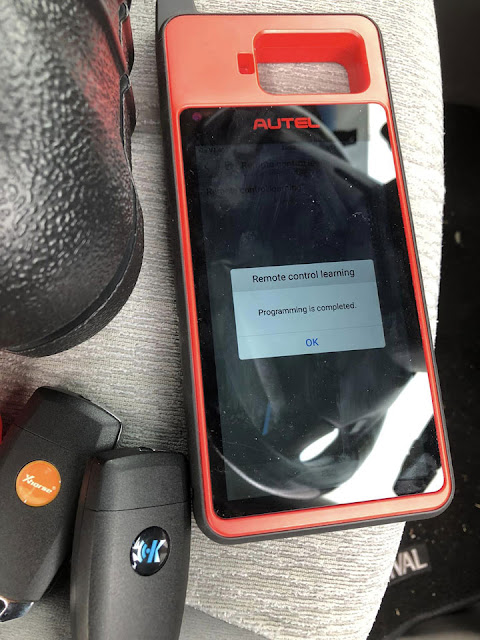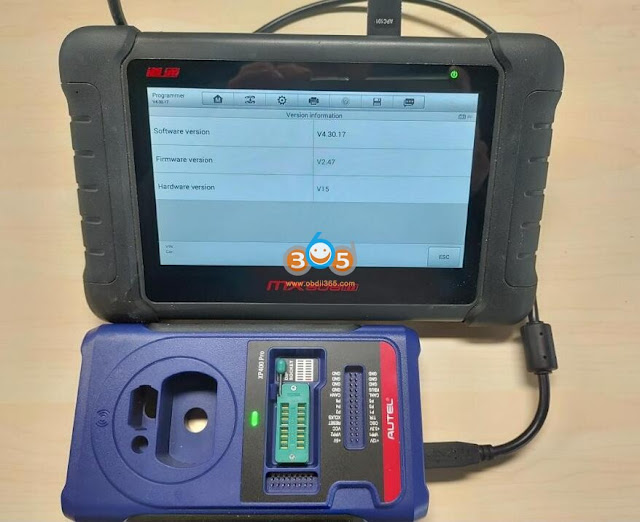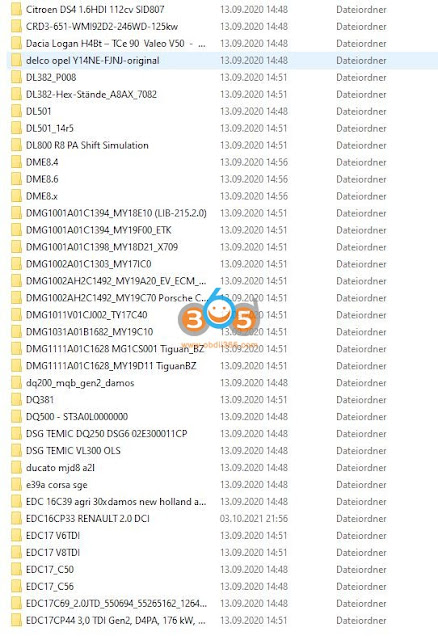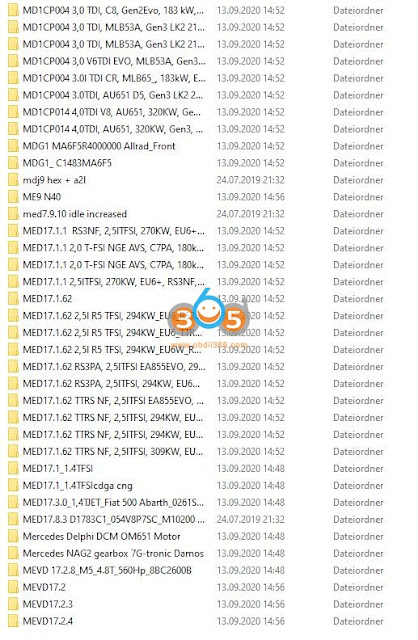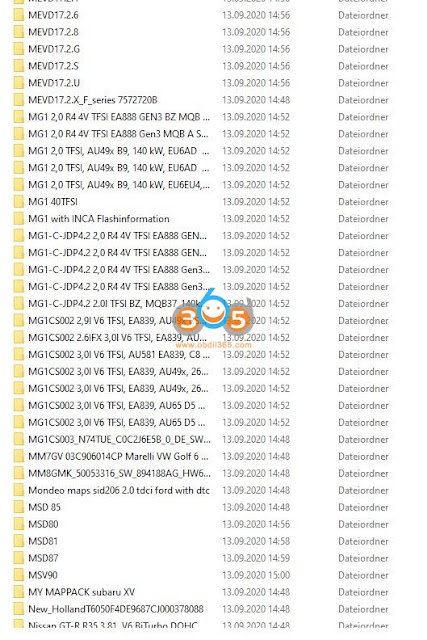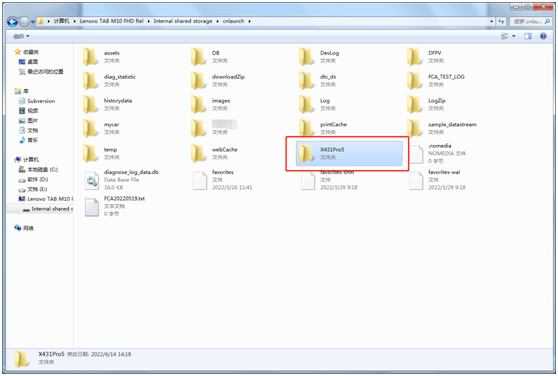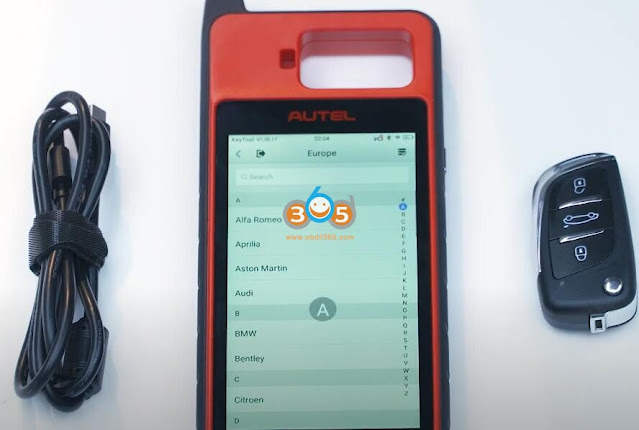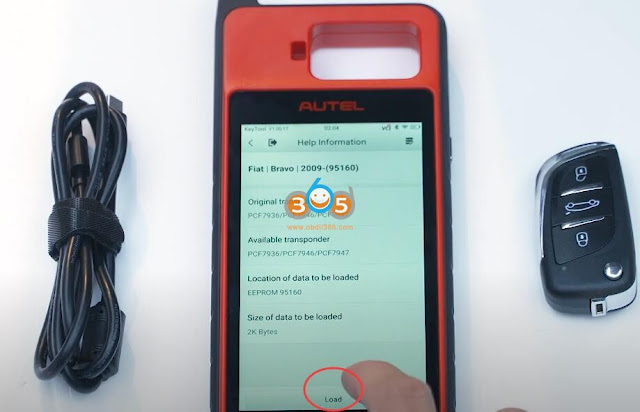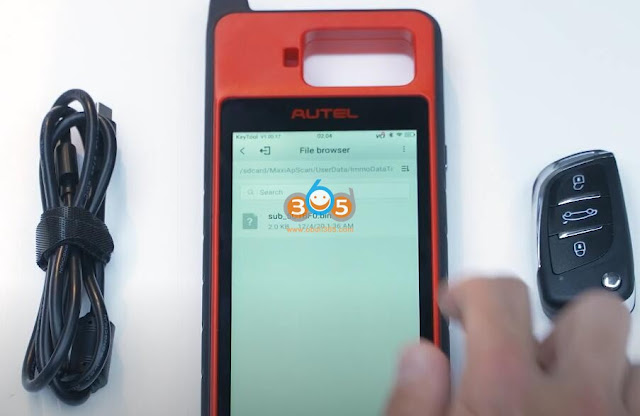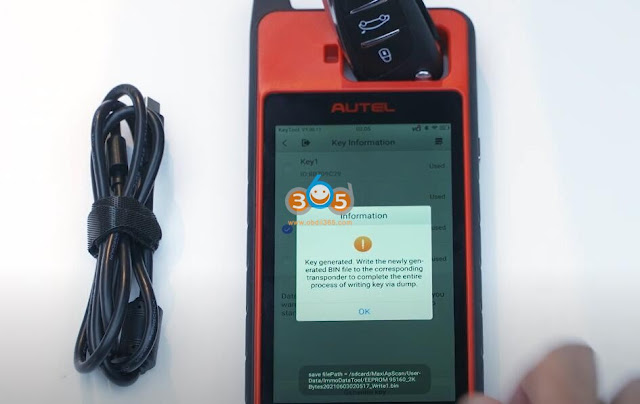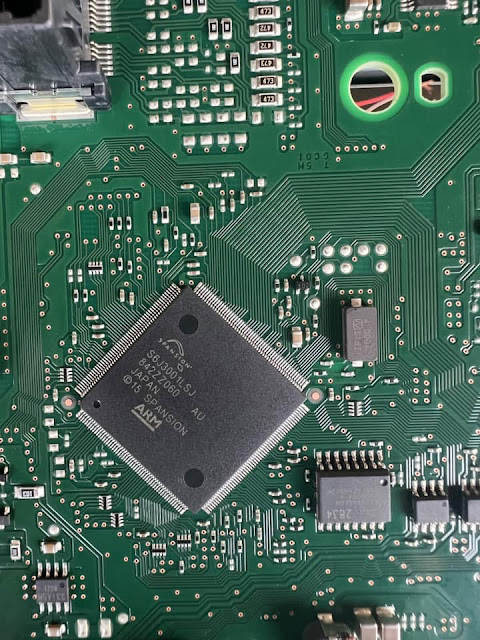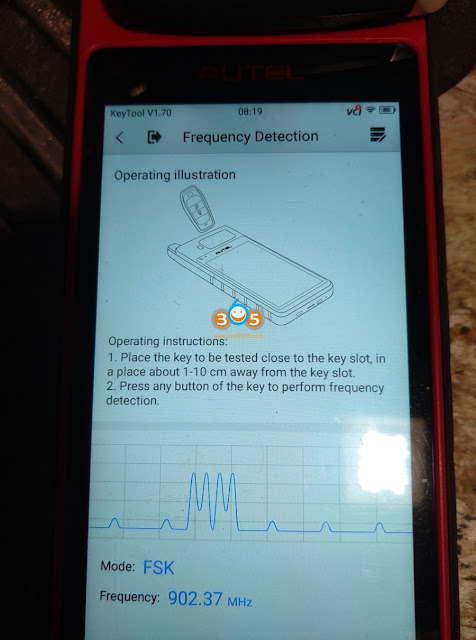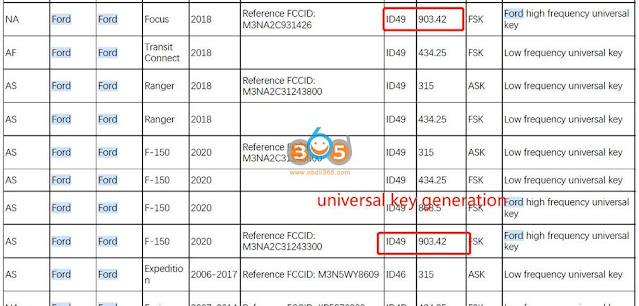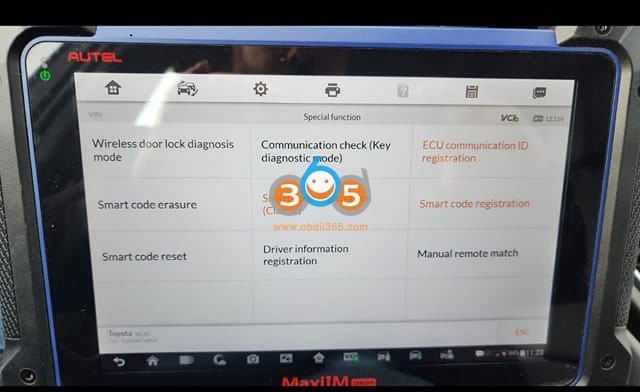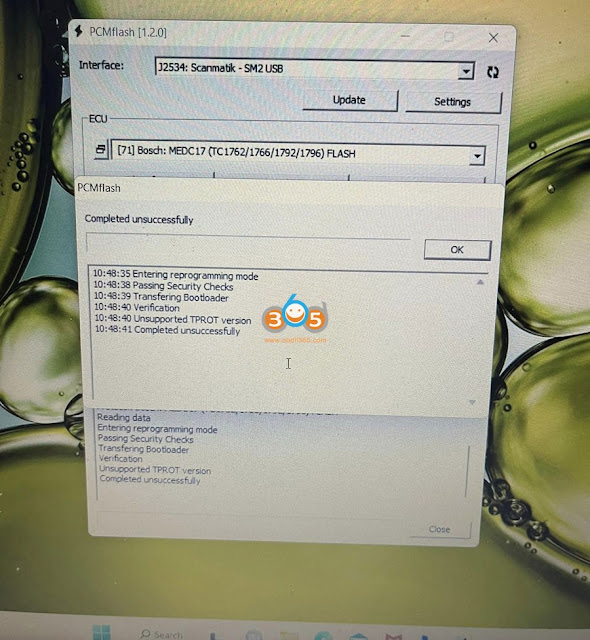How to Add 2013 Kia Carnival Key with Autel KM100
Successfully programmed 2013 Kia Carnival (the Australian market) key using Autel MaxiIM KM100.
Programming Path:
Kia/Manual selection/Europe/Sedona 2006-15
Immo Status Scan (key ON)
Read Pin (Wifi ON)
Add key Guided from Immo Scan screen.
Follow the prompts
Remote learning
Control Unit/Remote/Program RKE
Used both KD 4D061 & VVDI 4D061 remote.
Both working. The existing remote can be specially copied on KD assuming it hadn’t been for a swim like this one.
How to Configure MB Star DAS on VMWare
If you are using DAS the configuration file must be set for C3 or MB SD Connect C4.
My cal.ini file was in C directory, look at where the DAS icon on desktop is pointing. It took me a long time to figure this out. Also for reasons I don't know my system will only connect with laptop in airplane mode. I use C4 wired connection.
DAS on VMWare
1. Find out F: ProgrammeDASbin folder in F: / and locate Cal.ini file, follow below steps
PartD (C3) Mux:
[SERVER]
REPORT = 0
PLATFORM = PART_D2
SD connect (C4) Mux:
[SERVER]
REPORT = 0
PLATFORM = PART_T (or optional _W for Wi-Fi ONLY communication)
Difference between Autel IM508 and Launch X431 IMMO Elite
Is there any difference between launch x431 immo elite and Autel IM508?
Launch x431 immo elite and autel IM508 are all powerful combinations of key programming/diagnostics/maintenance services. But there are still some differences between them:
From software side
1.X431 Immo Elite comes with x-prog3 programmer for immo and module clone function, while im508 you need xp400 to get more immo function.
2. More car brands immo software supported. x431 immo elite can support 90+ brands of independent anti-theft matching software for American, European, and Asian car models such as Benz, BMW, VW,etc. while the IM508 only support 80 vehicle brands.
3.Wider car brands covered. x431 immo elite support CAND/DOIP protocols to support more cars while the IM508 can not support (need 2nd generation IM508S).
4.More reset function supported. x431 immo elite has 39 commonly used reset functions while the IM508 has 24 reset functions.
5. x431 immo elite will do full system diagnostic, im508 only do basic diagnostic.
6.More languages supported. x431 immo elite can support 25 languages while the IM508 support 21.
7.x431 immo elite support the use of endoscope, BST360 and other expansion modules to make the diagnostic functions more powerful while the IM508 does not.
8.x431 immo elite support remote diagnosis, you can get help anytime or anywhere while the IM508 does not.
9.More immo functions supported. Except for Smart Mode for guided and automated key learning, Expert Mode for advanced key learning,Read PIN/CS (all key lost) , key generation, key learning, remote learning,IMMO ECU reset/adaptation, refresh/coding,Transpronder read/write, EEPROM/MCU read/write,our x431 immo elite still have ECU clone: Write the EEPROM and FLASH data of the original car ECU completely to the foreign ECU (including programming, coding, anti-theft, frame number, learning matching and other data), generally no need to operate other functions.
From hardware side
1.x431 immo elite‘s android system is Android 10.0, while IM508’s system is only Android 4.4, x431 has highest access system and you can do car diagnostics is more quickly and comfortably.
2.x431 immo elite’s memory is 4GB*64GB Memory(128gb can be extended), while IM508’s memory is 2GB*32GB Memory(extened storage), x431 improves the running speed, and install more required software without worrying about insufficient memory.
3.x431 immo elite’s screen made of gorilla glass, which provides exceptional damage resistance to the scratches, bumps and drops from everyday use.While the IM508‘s screen is a simple screen.
4.x431 immo elite’s screen size is 8”, which makes the diagnosis more clear.While the IM508‘s screen size is 7”.
Xtool D8 BT, D9 and D9 Pro Difference
What is the difference among Xtool D8 BT, D9 and D9 Pro diagnostic scanner?
First of all, check a table comparison here:
| Item | Xtool D8 BT | Xtool D9 | Xtool D9 Pro |
| Screen | 8 inch | 9.7 inch | 9.7 inch |
| Processor | 1.8Ghz quad-core | 1024×768 | Quad-Core 1.8GH |
| Storage | 64GB | 2GB+ 128GB | 2GB RAM & 128GB ROM |
| Operating System | Android 5.1.1 | Android 10.0 | Android 10.0 |
| Display resolution | 1024 x 768 | 1024×768 | 1024×768 |
| Battery | 10,000 mAh built-in battery | 10000mAh | 10000m Ah |
| Connection | USB, WiFi, Bluetooth | USB, WiFi, Bluetooth | USB, WiFi, Bluetooth |
| CAN FD Protocol | Yes, Compatible with 2020MY and later BUICK / CHEVROLET / CADILLAC / GMC / HOLDEN, etc.
|
Yes, Compatible with 2020MY and later BUICK / CHEVROLET / CADILLAC / GMC / HOLDEN, etc.
|
Yes, Compatible with 2020
MY and later BUICK CHEVROLET CADILLAC GMC HOLDEN, etc.
|
| DoIP protocol | Yes | Yes
|
|
| VCI | Wireless VCI | Xtool DoIP VCI | Xtool DoIP VCI J2534 |
| Full system diagnostic | Yes | Yes | Yes |
| AutoScan & AutoVIN | AutoVIN | Yes | Yes |
| Full Bi-Directional Controls
|
Yes | Yes | Yes |
| ADAS CALIBRATION | Yes | Yes | Yes |
| Special Functions | 38+ Special Functions | 42+ Special Functions | 42+ Special Functions |
| Key Programming | Yes with KC501 | Yes with KC501 | Yes with KC501 |
| ECU Coding | VW / AUDI / Škoda. Ecu coding | VW / AUDI / Škoda. Ecu coding | BMW / VW / AUDI / Škoda / BENZ ecu coding |
| VAG Guided Function | Yes | Yes | Yes |
| Flash Hidden Functions | Yes | Yes | Yes |
| ECU Programming | No | No | BMW Benz VW Audi SKODA online ECU programming,
Program Ford Mazda Programmable Module Installation (PMI) offline |
| Topology Mapping | No | Yes | Yes |
| Live Data Graphing | Export Live Data as CSV | Export Live Data as CSV; 8-In-1 Graphing; Graph up to 8 sensors individually on the same screen, etc | Export Live Data as CSV;
8-In-1 Graphing; Graph up to 8 sensors individually on the same screen, etc |
| Endoscope | Yes, XV100, package not included | Yes, XV100,
package not included |
|
| NON-OBD2 connector Kit | Yes | Yes | Yes |
| Update | 3 years free update | 3 years free update,
$258 per year later |
3 years free update,
$358 per year later |
The difference between the D9 and the D9 Pro is:
- D9 Pro supports ECU CODING for BMW / VW / AUDI / Škoda / BENZ…. The D9 only supports the VW / AUDI / Škoda.
- D9 Pro supports ECU PROGRAMMING for BMW/ VW / AUDI / Škoda / BENZ / FORD (Offline) / MAZDA (Offline)…. the D9 does not.
- The update fee for the D9 is $258, and the update fee for the D9 Pro is $358 after the 3 years of free updates.
The difference between D9 Pro and D8/D8BT is:
The X-Tool D9 Pro kit is the top of the range tool by X Tool, and will let you do pretty much everything the garage & Main Dealer workshop will do. It is one of the most advanced Scan Tool & Coding kits I have ever worked with.
D9 screen is roughly 1″ larger than the D8. Both the D8 and D9 will cover all main systems like engine, abs, airbags, transmission, steering, brake and so much more. They can both do Auto VIN, Read ECU Info, Read codes, Clear Codes, Read Live data Freeze Frame Data, Actuation/bi directional tests. Coding & guided function. The D9 PRO can do ECU coding & programming For special/service functions, both the D8 & D9 will cover the following:
OIL LIGHT RESETS EPB
– ELECTRONIC PARKING BRAKE SAS
– STEERING ANGLE SENSOR DPF
– DIESEL PARTICULATE FILTER FORCE REGENERATION BMS
– NEW BATTERY REGISTRATION
THROTTLE RESET
TPMS RESET
INJECTOR CODING
ABS BRAKE BLEEDING
KEY PROGRAMMING
GEARBOX MATCHING
SUSPENSION CALIBRATION
WINDO INITIALISATION
SEAT CALIBRATION
ECU CONFIGURATION
A/F SETTINGS
START.STOP SYSTEM RESET
AIRBAG REPAIR
LANGUAGE CHANGE
INSTRUMENT CLUSTER
MILEAGE CORRECTION
TRANSPORT MODE
TYRE UPGRADES
GEAR LEARNING
POWER BALANCE EEPROM
ELECTRONIC PUMP ACTIVATION
ADAS CALIBRATION
The following functions are only supported by the D9 Pro:
SPEED LIMIT
CLUTCH ADAPTION
SRS
ADBLUE RESET
EGR RELEARN
FRM RESET
NOX RESET
VIN
VGT RELEARN
HV BATTERY
A/C RELEARN
RAIN/LIGHT SENSOR
RESET CONTROL UNIT
ODOMETER READ
- If you don’t need ecu programming function, you don’t need to update D8 to D9 because they are similar.
- The D8BT (bluetooth) can NOT be wired in the event the BT fails. However, the D9 CAN be wired if the BT fails.
- ECU Programming is available on the D9 but limited to VW/Audi/Skoda. ECU Programming on the D9 Pro is expanded to BMW, Mazda, Benz, Ford, VW/Audi/SKODA.
- D9/D9 Pro has the topology scanning to see the network diagram.
Can Autel IM608 Program Xhorse Audi 754J Key?
Question: Is it possible to program xhorse audi 754j smart key with Autel MaxiIM IM508/IM608?
Answer:
Yes, it can, the key cannot be cloned, you can just generate it.
Generate with xhorse key tool.
I’ve done at least 10.
Audi A4 AKL no problem.
Did a 2017 q5 2 days ago all keys lost there excellent and bloody cheap i was paying 80 dollars before this
Autel XP400 Pro Programmer is Disconnected Solution
Here is the Autel XP400 Pro programmer self test guide.
Steps:
1. While in the main menu screen, connect the programmer.
2. Click Programmer to enter (can display the menu normally).
3. Click on Version information (can read version information normally).
Steps:
1. While in the main menu screen, connect the programmer.
2. Click on Programmer software to enter (Error reported that the programmer is disconnected but Xp400pro displays green light)
3. Try the Xp400Pro to connect the PC software. And XP400pro should be worked with PC software.
PC software download from below link and check whether it works.
https://pro.autel.com/myAccount.html?userType=1
4. If same if done step 1-Step 3, need to contact your dealer for repair.
https://www.obdii365.com/upload/pro/23021416763656445962.pdf
Damos Files Pack 2020 Download Free
Here we provide big Damos pack 2020 for you to share.
Damos files are essential if you want to properly tune any specific ECU. It’s basically a map of locations of everything in the ECU. Damos file compatible with your .bin file (ecu read) will show you the maps, offsets and discription of maps inside the ECU read that is compatible with. Damos (A2L) file is a file that includes descriptions of all maps in the super map pack. Detecting where maps for particular controls are is often difficult and tiresome. Moreover, failing to find them prevents you from tuning. With Damos, finding these maps is completely trouble-free and fast.
Free download Damos Pack 2020
No pass. Download and have fun.
This one is for younger car.
Programs that are used to make checksums
How to Enable Launch X431 Pro5 Benz BMW Online Programming?
Mercedes Benz and BMW online programming function now is available on Launch X431 Pro 5 diagnostic scanner since February 2023. Function needs to be activated.
How to Configure Launch X431 Pro5 Online Programming?
1). Connect the computer and X431 Pro5 with a USB cable, and set the USB connection method to “Media device (MTP)” on the device
2). Go to computer and find the file named “StdCfg.ini.” in the directory (\Lenovo TAB M10 FHDRel\Internal shared storage\cnlaunch\X431Pro5\assets).
3).Follow instruction below to unlock online programming function.
Open and edit “StdCfg.ini” with a text editor, find two fields “OnlineFlash=0” and “Flash=0”, the default value is 0, indicating that the diagnostic software does not support online programming, click the corresponding field, change the value to 1, and save. After the save value, the corresponding value will change to 1, as circled in the figure below, indicating that the diagnostic software can support the online programming function.
Find OnlineFlash and Flash
Change OnlineFlash=0 to OnlineFlash=1
Change Flash=0 to Flash=1
Note: Do not change the original number of lines, and do not change other content.
Save it after modification.
NOTE:
Online programming is restricted in Spain, Portugal and Canada. Devices in other regions can be set according to the above method for online programming.
The overseas online programming menu will not be displayed on the home page, and you need to enter the corresponding diagnostic software to have the corresponding menu.
How to Use Autel KM100 Immobilizer Data Processing Function?
We’re going to demonstrate how to use the immobilizer data processing function using the Autel MaxiIM KM100 key tool.
First you need to load immobilizer data from your vehicle using the im508 or im608.
We won’t show this process but you will need to load that data onto your computer and then import that data into the key tool using the USB cable.
We can tap Special function and then Immobilizer Data Processing at the top.
Select the region, find the make.
Once you have your vehicle selected the screen will display some information
Tap Load to load that data you imported into the device
This file will pull up your vehicles and mobilize your data information and help you generate a new key with it.
Input key in the slot at the top of the KM100.
Selcet one of the unused key locations on the screen.
I have two keys already in use and I can see that I can add two more.
Tap one of the unused locations to generate the key.
Save the newly generated key file by renaming it.
N we can use the Autel KM100 key tool to pair the newly generated key with your vehicle.
iProg Toyota RAV4 Corolla S6J3001LSJ Pinout
2018+ new Toyota RAV4/Corolla etc has S6J mcu but it is secured. IProg pro original can be used to correct mileage for Denso S6J3001LSJ 2018+ (Toyota Camry V70, RAV4, Corolla, Altis, Lexus LS, Honda Accord, Hyundai Kona, Hyundai Kona Electric).
The script allows you to adjust the mileage of Denso panels with MCU S6J3001LSJ in Toyota Camry V70, RAV4, Corolla, Altis, Lexus LS, Honda Accord, Hyundai Kona, Hyundai Kona Electric (UART) .
The script reads / writes the WorkFlash dump, the built-in calculator automatically determines the mileage.
NOTE: iProg clone will not do it.
S6J3001LSJ MCU pinout to iprog
Autel KM100 Ford ID49 hardware does not support the frequency
If you are generating 902 mhz for ford you have to use the right fobs.
If you are trying to prevent the future purchase of OEM smart key fobs for newer Ford vehicles running 900+MHz FSK ID49, Autel is the solution.
Autel keys will save you $300-450 for a dual set of OEM fobs.
How to Generate Ford ID49 902MHz Remote with Autel KM100/IM508/IM608/IM608 II?
Go to Universal Key Generation function.
Choose correct model FCC and ID to generate Ford ID49.
Key is very important. Must generate Autel universal ikey smart key.
Has to be the right one. “H” part number not “L”. MAKE SURE TO ORDER “H”.
The other ikeys are 315/433mhz, you will get this message (hardware does not support the frequency) if trying to generate those remotes for Ford ID49 high frequency.
With the right key, the 902mhz would get addressed pretty quick.
Successfully generated 902 mhz with universal obtained.
use CR2450 battery
Check here for Autel/iKey coverage
https://www.obdii365.com/upload/pro/22081016601970593974.pdf
Autel IM608 Camry 2022 Car Starts Remote Not Working Solution
Problem:
Just did and add key on a 2022 Toyota Camry push to start with Autel IM608 pro and the keys start the car but the remotes don’t do anything.
key is brand new from Toyota and customer’s original key starts the car but no remote. It is not the problem of key.
Solution:
I had this same problem a while ago with Camry 2023 AKL and had to use smart pro to re synce the keys and then it worked.
You need to sync remotes again. You have to register the ID’s back to the smart box.
It’s a common problem with those new style Toyota keys. Have to re-register remote id’s.
Autel has the feature you have to go under Diagnostics->Control module->Special function, click on the ECU communication ID registration.
The ECU communication ID should be registered when the transponder key ECU and/or the ECM is replaced in order to match it to the ECM COMMUNICATION ID.
CG FC200 Adds GM AcDelco 6T and 6L Gearbox TCUs
CG FC200 ECU/TCU programmer released new software V1.1.1.0 on Feb. 1st, 2023.
V1.1.1.0 Registered Version NEW
(2023.02.01)
1.Setup interface adds-Server Selection function
2.Optimize the device activation interface (add the "Activate" prompt)
3.Repair the failure problem of the Bosch query abroad
4.Added GM AcDelco transmission platform mode: GM 6T30/35/40/45/50, GM 6T70/75/80, GM 6L45/50/80/90
5.New BOOT mode of BOSCH ST10 engine: ME7.1.1, ME7.5.10, ME7.8.2, and MED 7.6.2
6.New BOSCH TC17 engine platform mode: ME17 TC1728 (China)
7.New BOOT mode of KEFICO TC17 engine: CPGDSH2.2x.x, CPGDSH1.26.1, KME 1.9.3.1
8.New BOSCH VAG gearbox PFLASH calibration function: DQ200 TC1784, DQ200 TC1766, DQ250 TC1766, DL501Gen1 TC1766, VL381 TC1766
9.Newly modified VIN model: MED 17.8.3
Will FoxFlash Unlock VAG PCR2.1 by OBD?
We have unlocked a VAG Simos PCR2.1 ECU using Foxflash ecu tool by OBD. The function requires network connection.
Get Identify, and get an Ori, modify Ori and during write tool applies Patch.
First, read by obd using unlock obd protocol. Fox flash will give you a VR FILE.
Second, write file selecting complete. it will stop at 6%, reboot the writing and then, at 6% again, it asks you to remove the key 120s, then unplug the battery 60s, then plug it 60s and then press ok before turning on ignition.
Fox flash will resume and will take about 20 min. You can now write selecting tables and takes about 3-5 min. Everything is explained in the manual, so it’s easy.
Bench mode is easier.
Check
PCMTuner Failed to Read VW MED17.5.5 TPROT Solution
Problem:
I need help reading Vw Jetta 1.4 ecu med17.5.5 with pcmtuner .. I use module 71 unsupported trot version.. Also I put the diagram im using too.

/image%2F1896381%2F20151209%2Fob_cb2b49_obd365-com.png)