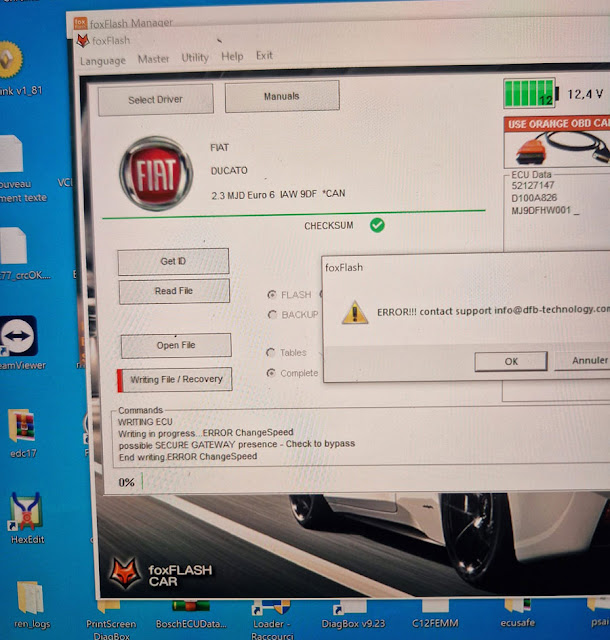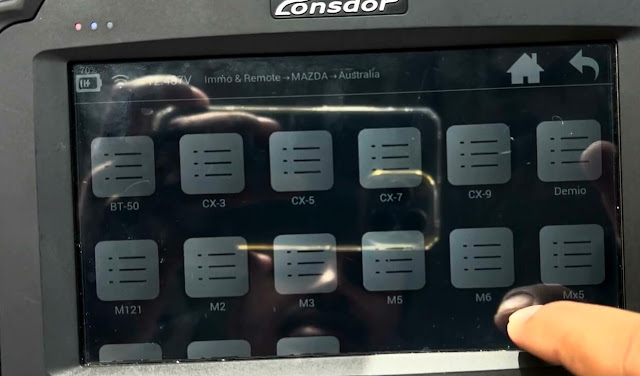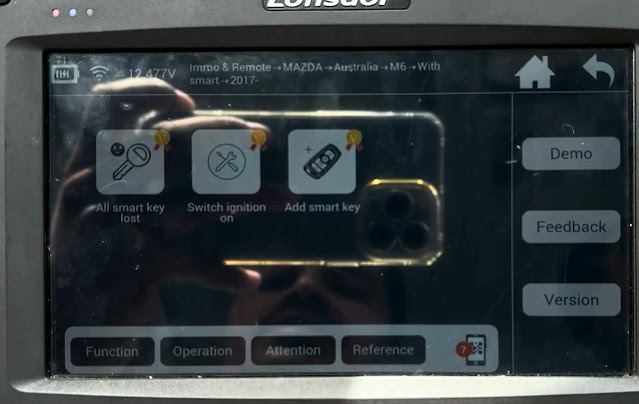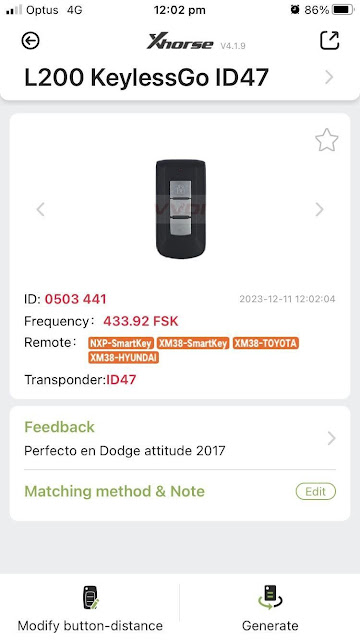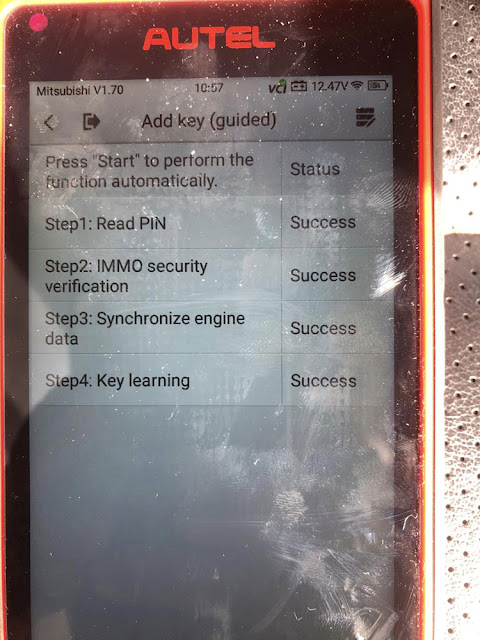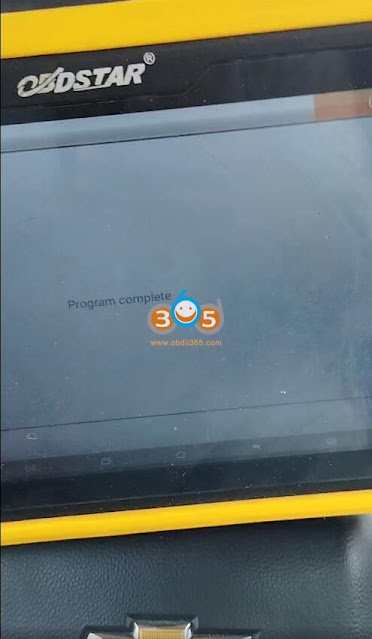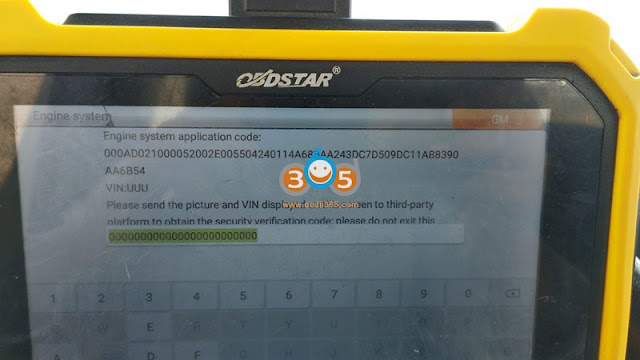Launch X-prog3 V10.95 Adds 48 Renesas RH850 MCUs
Launch X-prog3 immo programmer releases new software V11.00 and V10.95 on Feb, 28th, 2024. Adds many Renesas RH850, MQB NEC35XX mcus and OBD pre-processing BMW BDC immo system.
The function can be applied to Launch X431 PAD V/PAD VII with X-prog3, Launch X431 IMMO Plus, IMMO Elite and IMMO Pro.
V11.00
1)Added the vehicle mode for the VW IMMO software.
2) Optimized the anti-theft system automatic identification function for the VW anti-theft software
V10.95
Added read and write function for a total of 48 Renesas model RH850_ encryption single-chip computer.
Added readout function for 13 VW IMMO MOB instrument,
Added IMMO readout all missing function for VW, added image zooms in/out function,
Added OBD pre-process function for BMW FEM/BDC immo system.
Optimized PIN CODE, CS code and VIN code input box function, optimized file save function, optimized online backup/restore function.
Optimized read and write function for Porsche front terminal/rear terminal electrical module,
Optimized key learning. Read-out preprocessing function for BMW FEM/BDC IMMO system;
Fixed ECU read and write function for Bosch MD1XX/MG1XX SPC main control unit,
Fixed the issue of some ME17.8.8 engine ECU not connected,
Fixed the issue of some SMART/Mercedes-Benz W204/W207/W212 steering lock not start after replacement
1) Added a total of 48 RH850_encrypted single-chip machine read and write functions,
including R7F701008, R7F701011, R7F701016, R7F701021, R7F701OO9, R7F701012, R7F701017, R7F701022, R7F701026, R7F701002, R7F701010, R7F701013, R7R01018, R7F701023, R7F701027, R7F701014, R7F701019, R7F701024, R7F701028, R7F701032, R7F701040, R7F701042, R7F701044, R7F701046. R7F701050, R7F701003, R7F701015, R7F701020,R7F701025, R7F701029, R7F701033, R7F701041, R7F701043, R7F701045, R7F701047, R7F701051, R7F701030,R7F701034, R7F701048, R7F701052, R7F701054, R7F701056, R7F701006, R7F701007, R7F701049, R7F701053
2). Add a total of 13 VW IMMO MQB instrument read-out functions, including D70F3524, D70F3525_V1, D70F3525_V2, D70F3525_V3, D70F3525_V4, D70F3526_V1, D70F3526_V2, D70F3526_V3, D70F3526_V4, D70F3529, D70F3532_V1, D70F3532_V2, D70F3537
How to Update Launch CR5011E TPMS Tool via SD Card?
Launch CR5011E TPMS tool enjoys lifetime free update via SD card. Here we show how to update CR5011E.
Power on device
Select Help->Tool information
You will see device serial number and register code. Record these info. It's required when update the machine.


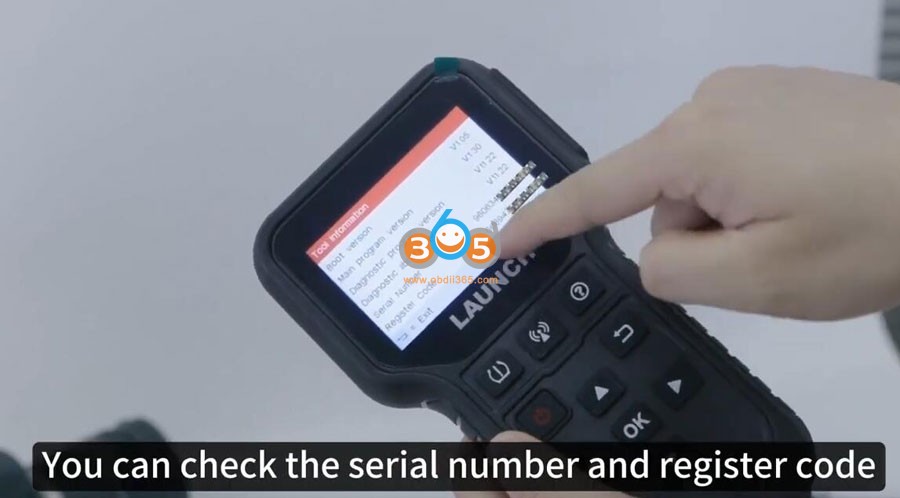
Prepare a Win7 or Win10 laptop
Remove SD card from CR5011E and insert it to a card reader.


Open PC browser
Visit www.x431.com
Select Products->Online Products
Fine 5011E product
Open Tool download and download update tool (DIY integration upgrade tool) to your laptop.
Extract the update tool and install setup.exe
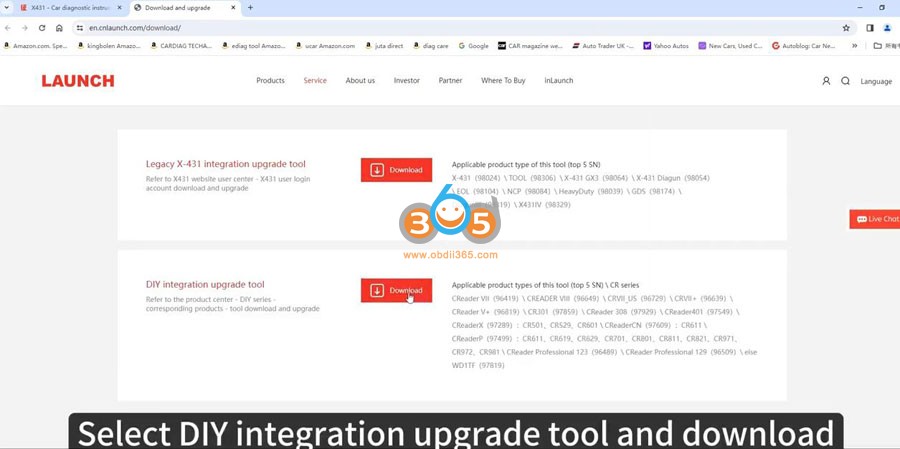
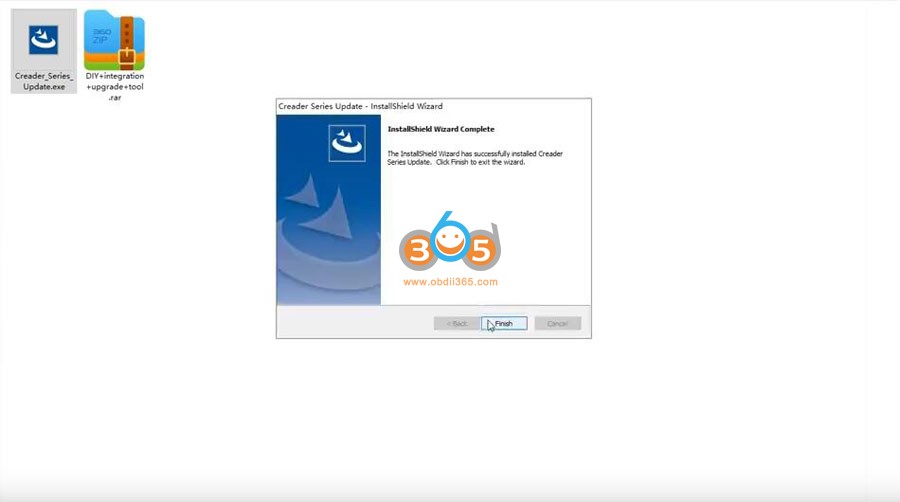
Insert card reader into computer

Open CREATER UPDATE tool, select language and serial number
Select Device Upgrade
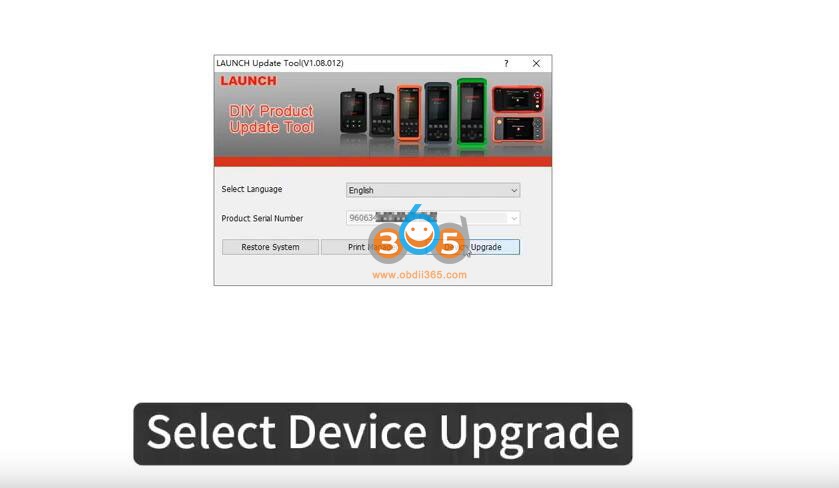
Select all and press Download
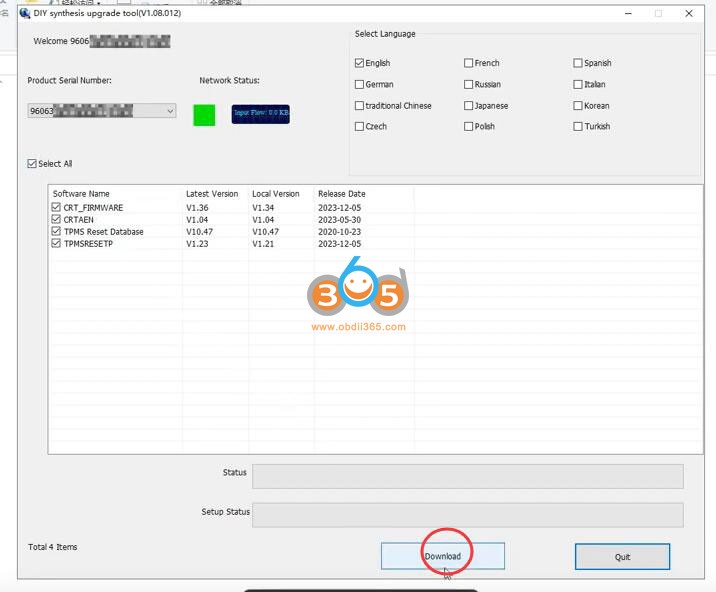
Select Download and wait for next reading bar to complete.
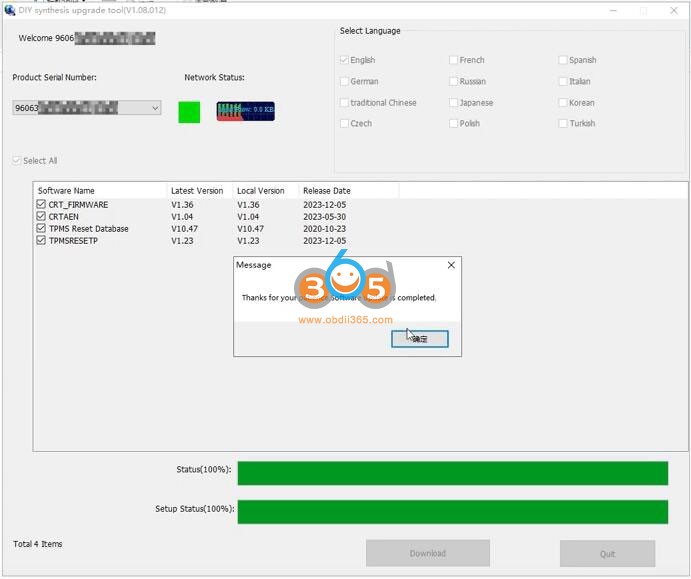
Unplug the card reader from computer

Take out the SD card and insert 5011E host
Start the machine.
Device is booting and will reboot when finished.


How to Use Autel J2534 with JLR Pathfinder?
Question 1: Can I use Autel VCI j2534 doip interface like the Maxiflash Elite with JLR Topix Cloud or need JLR SDD doip?
Question 2: Autel J2534 has anyone used with jlr pathfinder I have it working with sdd but know pathfinder need doip so not sure if it will work?
Here is the clue.
The J2534 thats comes with it will allow you to connect to the OEM software to do the programming.
If you are using an Autel J2534 device then first download and install Maxi PC Suite on your laptop. After that you need to register your device in that and then you will be able to connect JLR using Autel J2534.
If your J2534 does not have a DoIP protocol, it won’t be able to handle Pathfinder information.
DoIP stands for diagnostics over IP or diagnostics over internet protocol.
One of our clients has a J2534 that came with the IM608, but does not have DoIP protocol, and it wouldn’t work on 2019 Land rover.
Just wasn’t communicating with the car. His IM608 JVCI did not have the right protocol did not meet with the landrover specs.
Which Autel J2534 comes with DoIP protocol?
Autel VCMI that comes with MSUltra
Autel JVCI+ that comes with IM608 II
New Autel MaxiFlash VCI that comes with Elite II pro,
If comes with JLR SDD, Autel J2534 works fine with JLR SDD. All good. Even programmed ECM completely several times and coded immo functions.
Just tested today.
I had got installed Maxi Suit. Installed JLR SDD 163, restarted and open software until asks for automatic vin detection. Plugged j2534 Autel on usb port, wait 30 seconds. Click on autovin detection and j2534 and interface was detected ok (software sends an error about ignition voltage, obviously because interface was not plugged on a car). Looks like all works perfectly.
If you need a cheaper alternative that works perfectly with JLR Topix Cloud, VNCI JLR DoIP is the best one to go.
Foxflash Fiat IAW 9DF OBD Error Change Speed Solution
One of foxflash users failed to read and write Fiat MARELLI IAW 9DF ECU via OBD.
Error writing error ChangeSpeed. Possible Secure Gateway presence. Check to bypass.
Here is the clue.
If it is 2018+ model, it has SGW. Put the SGW bypass cable.
Need to bypass cable or open ecu and jtag boot.
HW000 no need to open ECU, it is VR reading. You need a bypass cable if SGW model.
If it is HW000, it is faster on bench. It takes 10 minutes to read and 10 minutes to write on bench.
HW01 OBD ok, the real reading takes a very long time, more than two hours. Reading 2h30 writing 5-10 minute.
Bench is faster, hw01 take out and read full mode on desk. Only 4 screws. About 18 min read 20 min write on desk.
Hw02 only jtag boot about 22 min read 26 min write.
HW02 is a hard ecu. Take it at 80 degree in Ofen for 20 min then it works or headgun to hot it.
How to Add 2020 Mazda 6 Smart Key with Lonsdor K518 Pro?
This is a Mazda 6 year 2020. We are going to add a spare smart key using Lonsdor K518 Pro programmer.
Go to Mazda->Australia->M6->With Smart->2017 up->Add smart key
Turn on ignition switch
Read current key number. Current key count: 2
Configuring system, wait for 7 min until the horn rings

Hold the logo end of the smart key close to the Start button

Put the smart key logo side close to Start button within 10s
Before start engine, do following
For AT vehicels,
Slam on the brake
Put each programmed keys onto car start button to start engine for 3s, then turn OFF.
Autel KM100 Program Mitsubishi Triton 2015+ Smart Key
Australian MQ Triton Proximity. Customer took for a swim. Add Xhorse Prox key via Autel KM100 using the MQB style Prox.
Pathway: Mitsubishi/Automatic Selection/L200 ~ Strada/Smart Key/2015+
Water logged key in programming slot in the centre console, pincode for this model / region = 0707 (Km100 didn’t require)
Insert the Xhorse key backwards (flip key release button doesn’t allow you to insert normally)
Wait 30sec & done.
Program Fiat 500 Promaster City All Keys Lost with Active Alarm
Question: 2017 fiat e500 all key lost and alram active. How to program key for this car?
Here is the clue.
Most Fiat stuff that’s in alarm and all keys lost will need a new BCM.
BCM locks and stays in alarm forever on most. Run into it on the 500 pop and the promaster city.
They will bend over at the dealer for this.
I just did one the other day. $1000 CAD for a new bcm. $120 CAD for OEM software (wiTECH 2) then program it up.
You can buy used BSI, virginize ECU and programming New key. Only need proxy aliment. Possible read proxy from locked BSI, and write to donor.
Program 2009 Audi RS6 EZS All Keys Lost by VVDI Key Tool Plus
As titled, how to program 2009 Audi RS6 key if lost all keys?
1. Make Dealer key using ezs dump
2. Learn Dealer key
Done!
Check if you can read them after generating dealer key, use vvdi super chip and generate it to 8e and prepare dealer key and learn to car, also you must turn ignition to the right not just insert it
Feedback:
I do this with this element using Xhorse VVDI Key Tool Plus
1. Read EEPROM
2. Make Dealer key using eeprom (remote with immo)
3. Write back EEPROM generated by Key Tool Plus
4. Learn Dealer key
Program Chevrolet Silverado 2022 All Keys Lost with OBDSTAR X300 DP Plus
Chevrolet Silverado 2022 lost all keys. Successfully programmed a new key with OBDSTAR X300 DP Plus.
Good to use jumper cable for healthy (12v) battery support.
Just obd programming with OBDSTAR CAN FD adapter.
GM server is down. For add or all keys lost both need third party pin code calculation.
How to Read BMW MEVD17.2 DME with YANHUA ACDP?
Problem:
Anyone have issues reading a mevd17.2 N55 DME? Yanhua Mini Acdp could not connect to either DME but my other tools could.
Solution:
You need to move green jumper and, will read easily
Happens with N55 a lot.
this one marked in red. Move JUMPER.
Try again after moving jumper.
ACDP also makes a fly out harness with wires and pins you should try that.
you should be able to it does the same as the circuit board. The circuit board only have traces that go direct to the pins to save the hassle of using the harness but you should be able to use the harness too.
OBDSTAR DC706 and MP001 will also read this DME without issue.
Launch X431 PAD VII Latest Online Programming Year List
Launch X431 PAD VII and PAD V online programming latest year supported.
Mercedes Benz till 2022 year
BMW till 2023 year
Mini Cooper till 2023 year
VW till 2023 year
Audi till 2023 year
Skoda till 2023 year
Seat till 2023 year
Ford till 2019 year
Mazda till 2019 year
Jaguar till 2017 year
Land rover till 2017 year
Nissan till 2023 year
Porsche till 2023 year
Subaru till 2022 year
Renault part of models till 2021 year
Hyundai till 2017 year
Kia till 2017 year
Great wall till 2023 year

/image%2F1896381%2F20151209%2Fob_cb2b49_obd365-com.png)
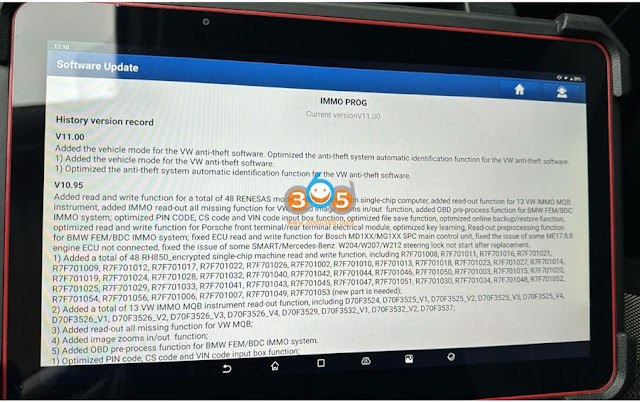


.jpg)