Best Discovery II OBD Scanner for the buck
Looking for the best Land Rover Discovery II diagnostic tools for the buck? Please read this article which put together many users’ feedback. They used Autel AP200, Foxwell NT530, Autel 619, Delphi DS150 knockoff, Nanocom, Veepeak OBDCheck BLE OBD2, Lemur BlueDriver etc.
- Autel AP200 app and Bluetooth OBD dongle
Some of the Brits here have been raving about the Autel AP200 app and Bluetooth OBD dongle for $70-ish. From reading the website, it looks like this AP200 app mimics there costly handheld Autel MaxiCOM MK808 Diagnostic Tool at $450.
Some of the LR3/Discovery 3 owners have stated they used this to sync new key fobs unlike the Foxwell that cannot do this…
Some of the LR3/Discovery 3 owners have stated they used this to sync new key fobs unlike the Foxwell that cannot do this…
I just ordered a multi-system Foxwell NT530 so I can use it on several of my other vehicles as well. That will probably leave my iCarsoft LRII unnecessary.
I read the cautions about the Foxwell, but I didn’t order the version that people seem to have gone for on here — went with a higher-end model. Will have to do some testing to see how effective it is. The Rover is the first vehicle I’ve owned with an OBDII port that I’ve had to do any work on, but now that I have a couple of others in addition a multi-vehicle tool seemed to make sense.
Foxwell multi-vehicle tool. Requires a computer with Windows OS for software updates, but that’s the only downside I’ve found.
I use my NT510 more in my wife’s 2011 BMW X5 than my Disco 2.
Question: I can’t really recommend the Foxwell that I got (NT650) as anything all that special. It has deeper functions for some manufacturers and vehicles, but its specialty options for Rovers seems pretty limited. Can’t change adaptive settings, for example. There are other devices that do just as much on a Rover for less money.
Answer: What adaptive settings did you have in mind? I have Foxwell 520 and it resets most of the of stuff that I require…
What it can do:
read/clear all codes
activate all systems (yes, ABS, ACE, etc.)
read and program a new EKA code for your driver-side lock+key
program remote fob keys (well, maybe)
Change the VIN of your Disco2 recorded in your various ecus such as transmission, BCU, ECM, etc.
Clear all “adaptive” values such as your long term fuel values (extremely useful if you have changed any emissions components including O2’s, fuel injectors, spark plugs, etc.).
read/clear all codes
activate all systems (yes, ABS, ACE, etc.)
read and program a new EKA code for your driver-side lock+key
program remote fob keys (well, maybe)
Change the VIN of your Disco2 recorded in your various ecus such as transmission, BCU, ECM, etc.
Clear all “adaptive” values such as your long term fuel values (extremely useful if you have changed any emissions components including O2’s, fuel injectors, spark plugs, etc.).
Question: Foxwell NT530 question: doesn’t recognize my ViN on D2 2003 and manual mode it says vin is invalid and ABS says no communications to SLABS even though my RWS Amigo sees it and clears codes… also cannot power-bleed with it…
Answer: You have to choose the Discovery 2 manually, it can’t automatically identify the VIN. Please confirm the path: LandRover–Manual selection–Discovery–1998-2004–ABS, if the path is correct but got “ABS says no communications” again, please feedback again.
I picked one up a long time ago for cheap.
It’s done basic functions for me – would be a home run to hear someone uses it burp the brakes..
It’s done basic functions for me – would be a home run to hear someone uses it burp the brakes..
You can just use speaker wire and a cheap switch to manually fire the ABS pump – no need for software. See below:
Autel 619 best in the $100 range. Does ABS and SRS along with standard OBDII codes.
- Delphi DS150 knockoff
I am quite happy with my Delphi DS150 knockoff off. $34, will read and troubleshoot everything, will not program keys or ECU’s. I have used it on my Fords, BMW, Disco, basically everything.
Cons: It has special software, there is an excellent thread on it in this forum, you have to do a search. the software SuperSport was sharing six years ago. The problem is that the last time I checked the link to download the software did not work.
- Nanocom
Buy cheap, buy twice. Get a Nanocom and be done with it.
You’ll thank us later.
You’ll thank us later.
- Veepeak OBDCheck BLE OBD2 Bluetooth Scanner
– I bought this unit Veepeak OBDCheck BLE OBD2 Bluetooth Scanner
Then added this obdfusion app to my phone.
Cons: They looked promising but I couldn’t find any good app.
– I use it with an old MacBook with Win7 partition to troubleshoot friend’s problems on their cars. It can’t reprogram ECU or BCU’s but it’s good for reading and clearing codes and checking other electrical faults.
- Lemur BlueDriver
For just scanning codes and clearing SES lights I absolutely love my Lemur BlueDriver. No Pc or wires – just an app on your phone. It connects via Bluetooth. Always gets updates automatically so it’s always current. Used it on so many vehicles – worth every cent. Best $100 I ever spent…
You can even read and log sensor values in real time…
Enjoy!
Partager cet article
Pour être informé des derniers articles, inscrivez vous :
Commenter cet article

/image%2F1896381%2F20151209%2Fob_cb2b49_obd365-com.png)
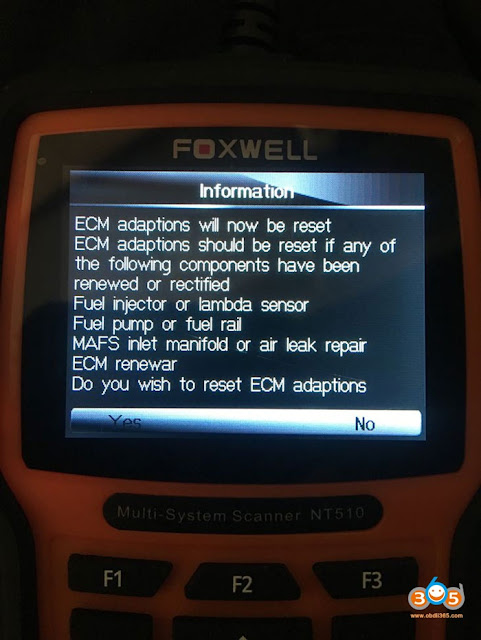
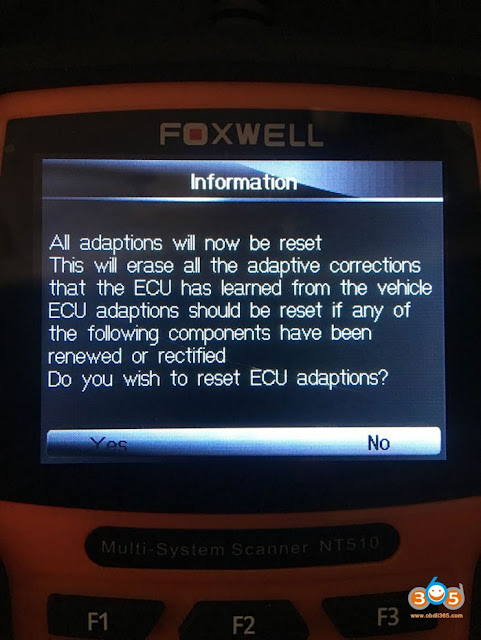
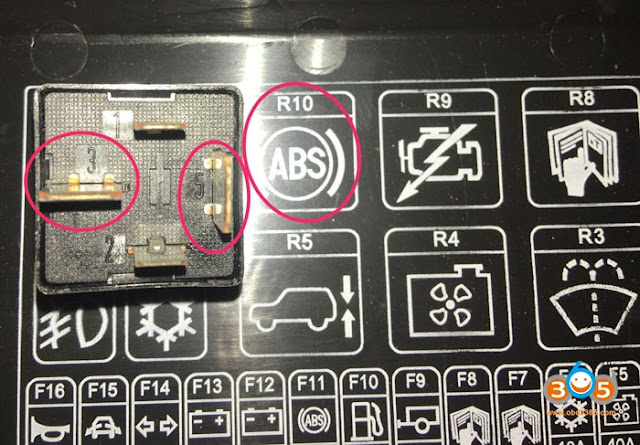


/http%3A%2F%2Fblogger.googleusercontent.com%2Fimg%2Fb%2FR29vZ2xl%2FAVvXsEi-WT9T9wvd5qdJBhcX2Bi76aRYE9zkoJR47Ee7ZQK0WZgPJlqOzLMQ9zD1POcuZJue9oi47hVtU1X-3RyfRutvRAy7obyT73W0_C3Vt8HwreDoUTtGhMYDewyL-IuDJaQkWJSziL1PK151hWew5puaNNHsDXwE3G_avTpxurO5YUKn6T40ZHiY1UXkEw%2Fw480-h640%2Fautel-ap200-opel-review-1.jpg)
/https%3A%2F%2Fassets.over-blog.com%2Ft%2Fcedistic%2Fcamera.png)
/https%3A%2F%2Fblogger.googleusercontent.com%2Fimg%2Fb%2FR29vZ2xl%2FAVvXsEj4NXZPQBIb9uS__QSabr4ZiBZJz2sEMF6GOyO2WiKCKSKbKVYoNxqztz_MAt31s5PJwe9SOnFkjNnrFI-1GlB3upfjalcf4HQTHGClIZamwukGNihy9w0fXNOM0sctBbrIKK9TsSdl2NE7xtXo6BQp2jkF_v2fsZP51Kn2HdsEsoKYm327BMp9jUStmcOz%2Fw480-h640%2F5d518e493169797d3808ca9aca6bc566.jpg)
/https%3A%2F%2Fblogger.googleusercontent.com%2Fimg%2Fb%2FR29vZ2xl%2FAVvXsEjik5WGMaTOo6egsKmh-e5pMnYLy88FIFHYlxfWrWU25oxcU2FTdSKM7-okEVTaM6Sj4e7GClVpeev-cZkX9VwMn79ZIqPs97zpItCTB6_SMxODxltI9wY8mM6g6KB3MapqaxTDAyx7Dk_ri8DoB69IE4HPkKgu-zehyphenhyphenyHbgbEbuPZM0ciVF9jLHN0UbFE%2Fw480-h640%2Fautel-km100-Beetle-2016-add-key.jpg)
