Guide to Send Autel MaxiSys Tableys Data Log
If your Autel MaxiSys, MaxiCOM or MaxiIM tablets operation fails or disconnects with vehicle, you can send data log to Autel engineer.
How to Send Autel MaxiSys/MaxiCOM Series Data Log?
Data logging function can provide a platform for users to upload the feedback immediately. After discovering the problem the log collection process will be started automatically.
If the problem occurred and you would like to upload or save the process as a data log you can click on the data logging icon at any time select the corresponding error type or add more
information to describe the problem and then save or upload the log.
If you have finished diagnosis but forgot to save or upload the data log you can go to the history section the first 20 diagnostic records will be collected automatically.
You do not need to do the same diagnosis again. Find out the corresponding data log click to upload it for checking the data logs you saved but not uploaded will go to not feedback section.
The data logs uploaded successfully.

/image%2F1896381%2F20151209%2Fob_cb2b49_obd365-com.png)



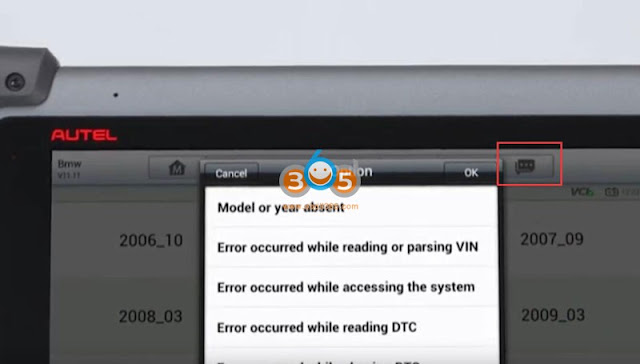

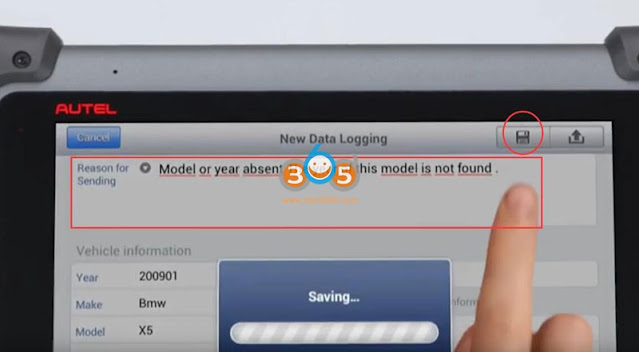
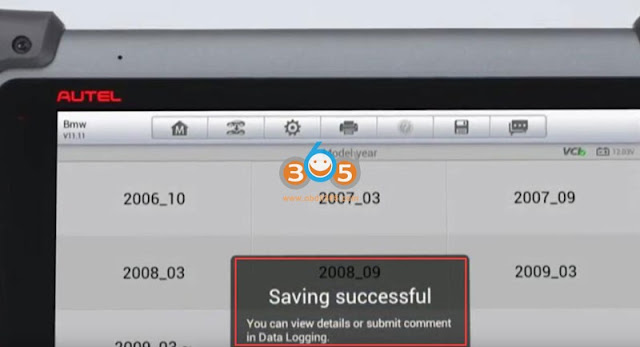





/https%3A%2F%2Fblogger.googleusercontent.com%2Fimg%2Fb%2FR29vZ2xl%2FAVvXsEhlsF04OvR-Kpd7GqNL1LtEZn1UBVNDtazIKOm9haPVY4g2fDqhhF2BpkawRykGwoxOref-M6yWlrW51BtqV3OVjAm-WoPLNpQ-nv1VuBmA7tonAnM-fJuwptW14FUvsCrTXpffMJZ4qw4G8ucNWCrxt53Y8xTh_oYGEOREjqjFGOgmvVP3RTzxY8SejB4%2Fw352-h640%2FOBDSTAR-G3-Volvo-update.jpg)
/https%3A%2F%2Fblogger.googleusercontent.com%2Fimg%2Fb%2FR29vZ2xl%2FAVvXsEjJJt2C18bXurikpc_qNwh7e2rzq3ZW8obR5TB4zYzU18K32TwwQhLifsrQmSpggRaZ4-9STi7JCyQn6kdALScA59FE16yiZsa6hx3oAnr8B-QRVA_24ENEMF-XwrySr5_Xvy6roxNPmIZ8Kwh9Y6ADjxMh_ZSlLrg5NiGJv5bNleUV0FUp6X5B1ro3dew%2Fw640-h480%2FOBDSTAR-DC706-GM-6L80-TCM.jpg)
/https%3A%2F%2Fblogger.googleusercontent.com%2Fimg%2Fb%2FR29vZ2xl%2FAVvXsEjsPb4VhlOKDd_I_9wYNJCpGuM9jeMTV1GA1lwDKigme8qfLivJoRLpTAwwxO7fkaTcOjbQy8jpmThw53ZwMlGvJAmxyMTbg6QW32dQxjrKC17YyV0KWiiAwAhG-w6mOc6Jhs8dgvs7gfdnPa_0eb14MmLzmnhWIF9yGCrBFMU7LaK4UfdVZE4dF9xKPkN_%2Fw640-h480%2Faudi-DEF-error.jpg)
/https%3A%2F%2Fassets.over-blog.com%2Ft%2Fcedistic%2Fcamera.png)
