KT200 Software Update with Patch
Here is the official guide to update KT200/KTM200/ECUTuner ecu programmer software.
KT200 will prompt new version available when there is a new version. Press OK and follow steps below to run an upgrade.
Download the latest patch and dfb2xx.ll here
https://mega.nz/file/Mbs3XBwY#Ia3erk1QfYFLk5P8fO9JlU3rHBK5fE2Smo2oXGuG0Zo
Unexact zip file
Load and install the Patch
Copy dfb2xx.dll to replace the specified folder file
Copy and paste dfb2xx.dll to C:/KT200-master/DFBTech_Driver/i386 folder
If your system is 32bit, copy and paste dfb2xx.dll to C:/Windows/System32 folder
If your system is 64bit, copy the dfb2xx.dll file to C:/Windows/SysWOW64 folder
Then run KT200 software again.
Update KT200 software finished. New version software is ready to use.
https://www.obdii365.com/service/install-kt200-ecu-programmer-software.html

/image%2F1896381%2F20151209%2Fob_cb2b49_obd365-com.png)




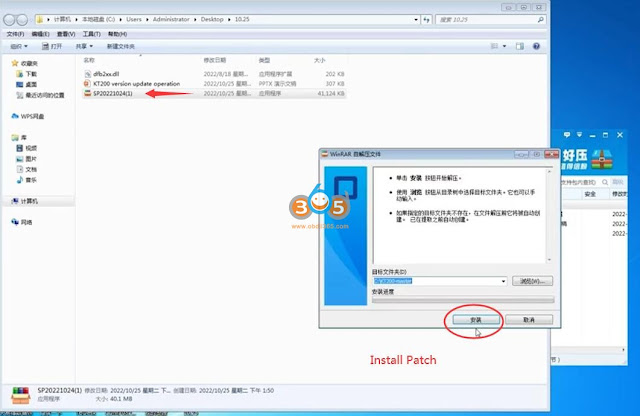


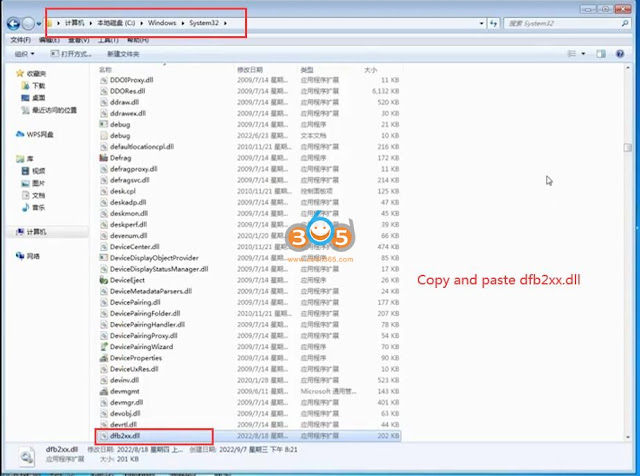





/http%3A%2F%2Fblogger.googleusercontent.com%2Fimg%2Fb%2FR29vZ2xl%2FAVvXsEjg3e134JKgYvrTmLh7M1jeRRcm8g_ckbMMVTvYd4_vQAQxgMwQPjpDeGIoRRlf18fsroWHuCOvuckOjXxFG0ju7PbSz4IS9BrPVD-EQSCccwVVOyfiQgamB_u6RRYXmsCgoUanhypMaAutbH1-G1Ow3FG55um9YaB1aGzpr7vhYcgo-yTqMASfZo6Atg%2Fw640-h298%2Fkt200-read-psa-edc15c2-on-bench-1.jpg)
/http%3A%2F%2Fblogger.googleusercontent.com%2Fimg%2Fb%2FR29vZ2xl%2FAVvXsEiwYDUnwsAztxw5xYzMeCFUAnS93N3icwuljb6e2SO3fH4WfzoCgG1xw6QO6I7LM6TmN6D-hZQe31u80FShXCraiqQy_RNXsOi2LpoUeXGCoa-XQD6poh0VQzg8YU1zado3y-uKtK3bEyB9QuWvXwShCSMwNWUZOUU3YkI4Qi0kHBI3pC3fY6ZsL9AUKg%2Fw480-h640%2Fkt200%20read%20PSA%20EDC16C3%201.jpg)
/http%3A%2F%2Fblogger.googleusercontent.com%2Fimg%2Fb%2FR29vZ2xl%2FAVvXsEhjtu9m8_0Z5dPeCgGQi9-eoHpHAmqW2Q1K7aKvt3jxgq-Bq0Y4pGqayyVp0oZCDsLwsEffgfuQh4cl_7EnALNtyh91aTcwK_sxGYu61fCWMGsE1347XOsZvqHse8P84XyGY0_lgFs7ZdnXg6suLt6iNcggbdMinNK3Up4dR99LpG4v0ScFDHoemoeq1Q%2Fw640-h260%2Fkt200-Dacia_dokker-2020-MD1CS006-7.jpg)
/http%3A%2F%2Fblogger.googleusercontent.com%2Fimg%2Fb%2FR29vZ2xl%2FAVvXsEg7s2Fv_NX-kY4o39-cRK2ZLOy1ZkHxK_AV2ertx2ST6u7t1GMoPyM2p90HIXM0h32G_8F74fN3qtGpJnPzDDb1RAXv7Wzr6LHOCpOPpJWnkefAIKeMg2ES1aFUKBCLbpsTY_BwJisMlBwuGEA43PRthdZwq9xR8rQbtnBfU6IXBnq5afLTiqaTeoAKQQ%2Fw640-h480%2Fkt200-Scania-Ems-S7-1.jpg)
