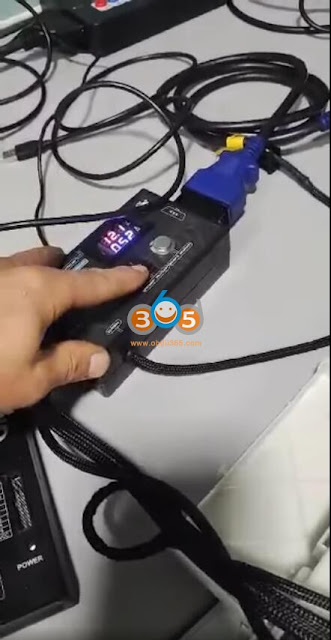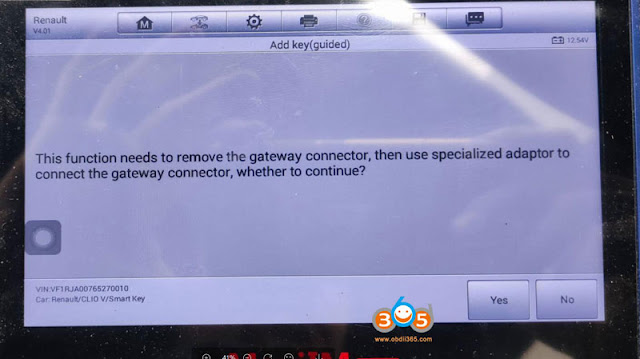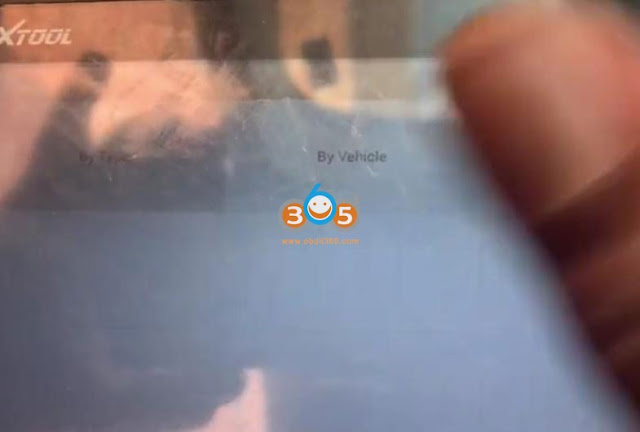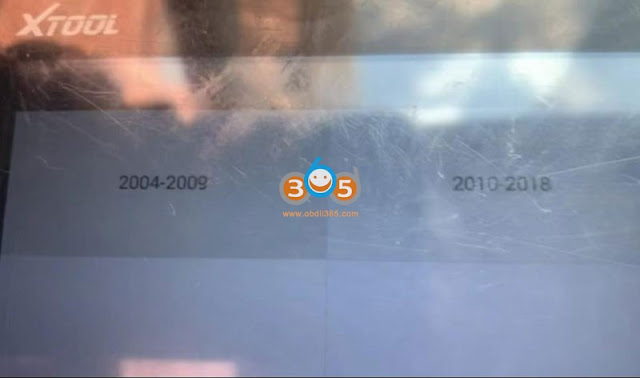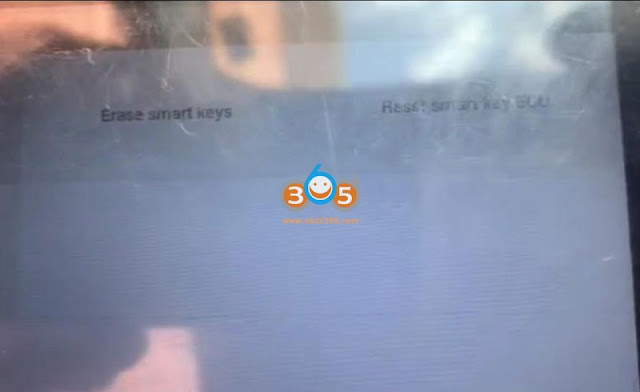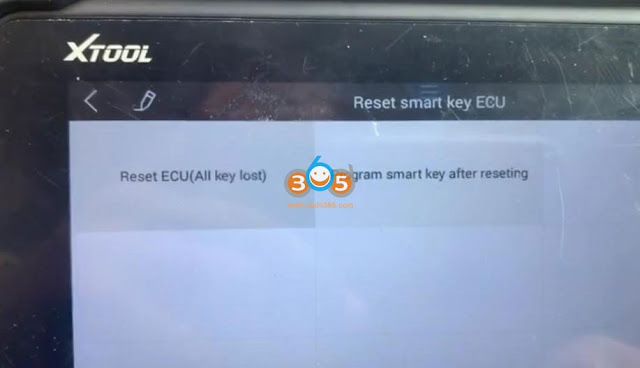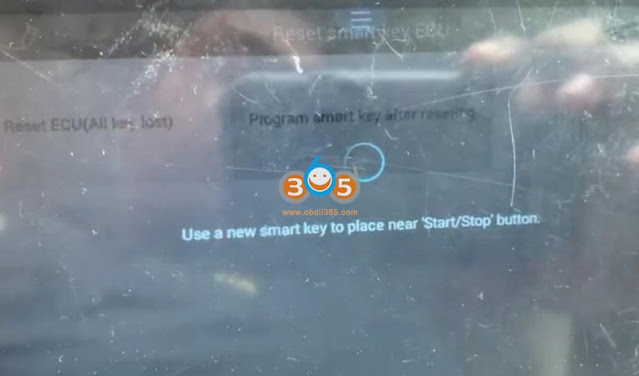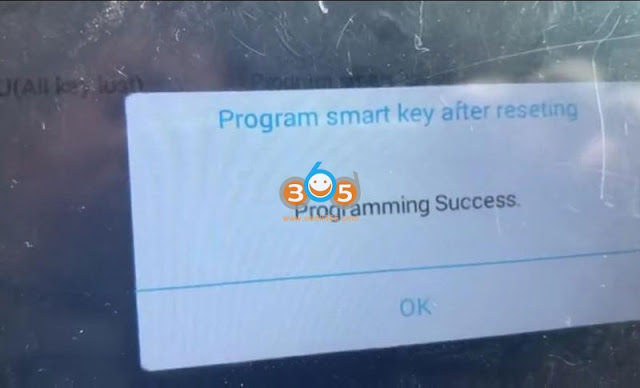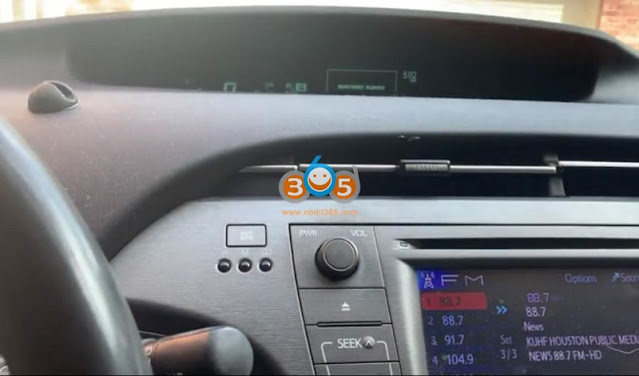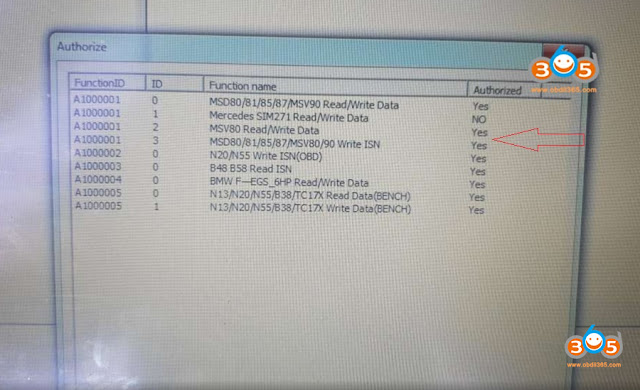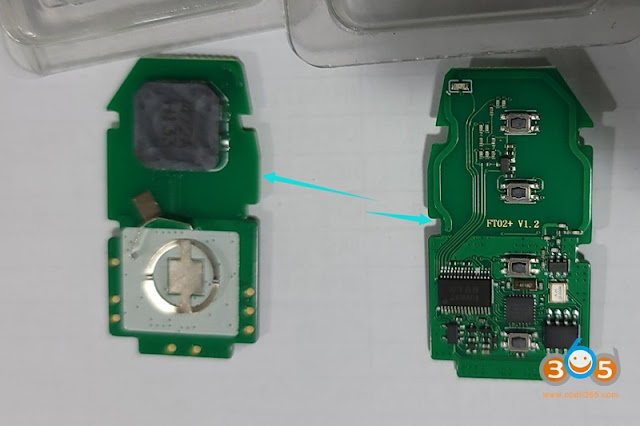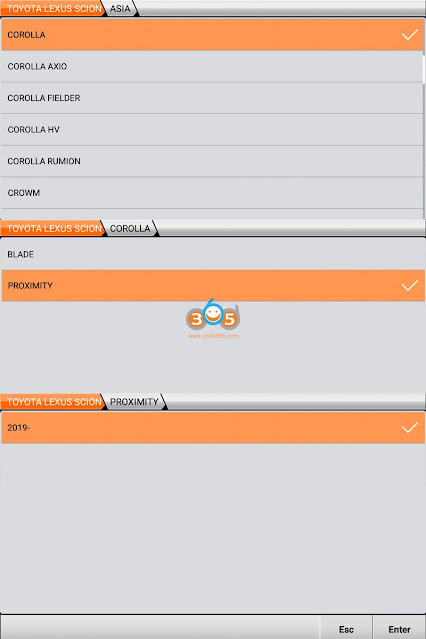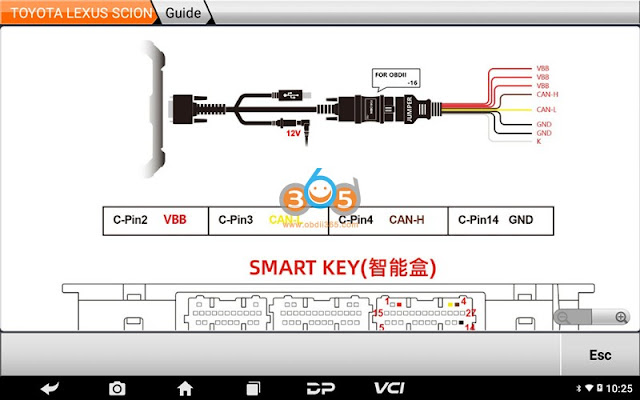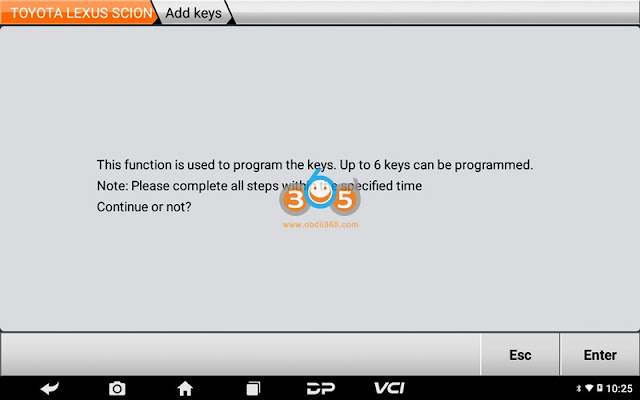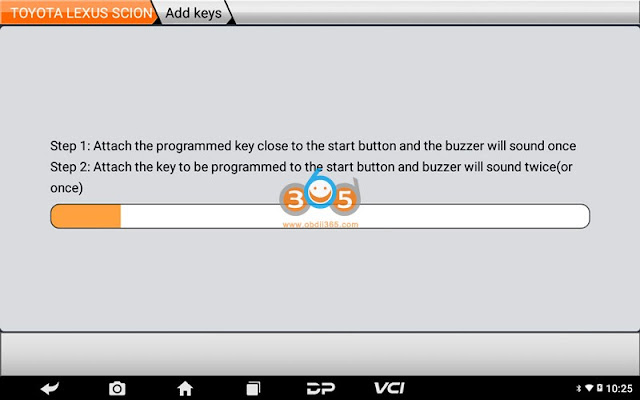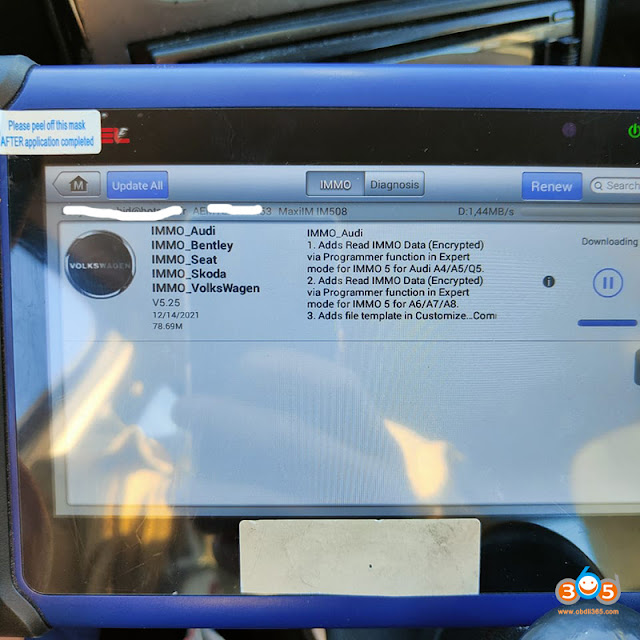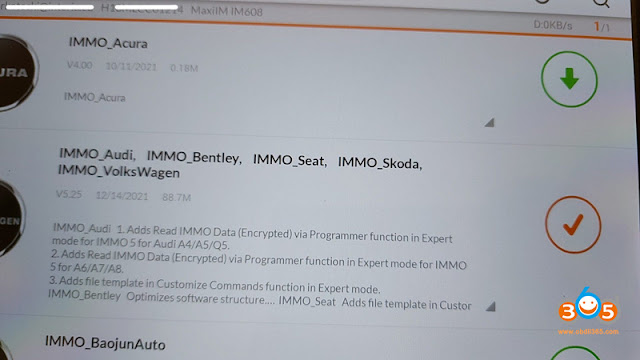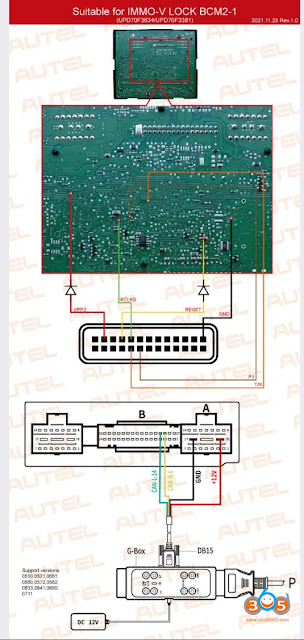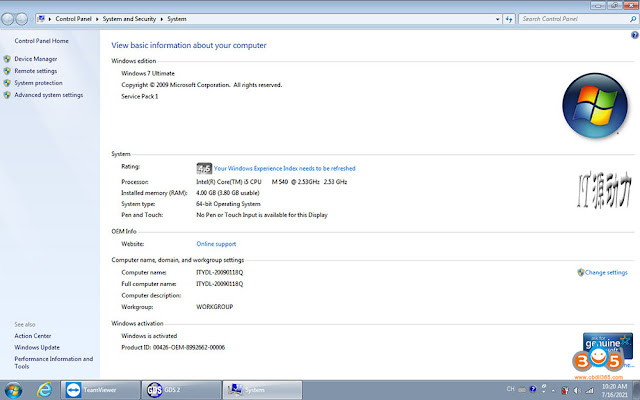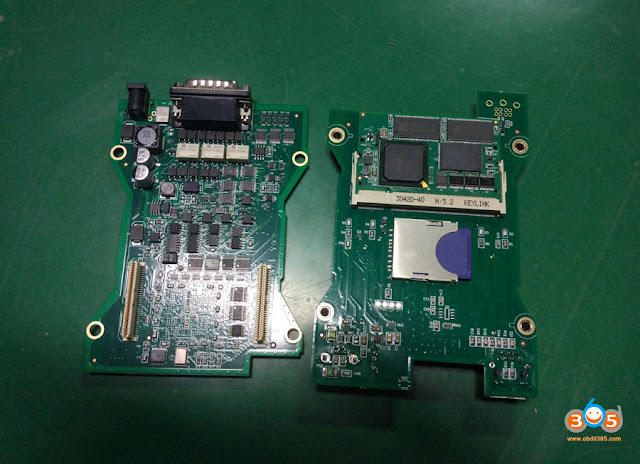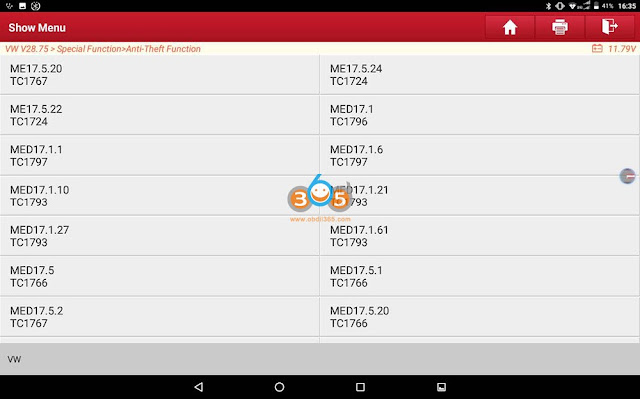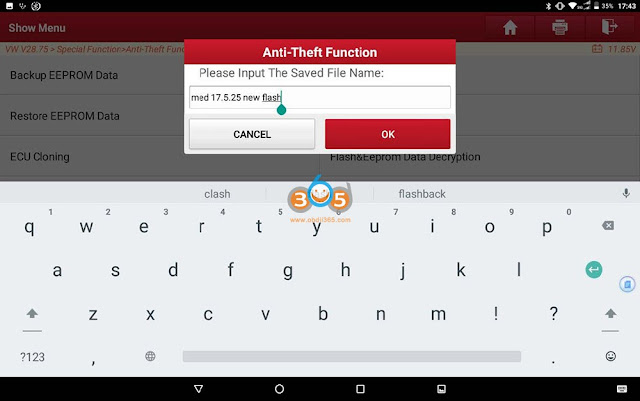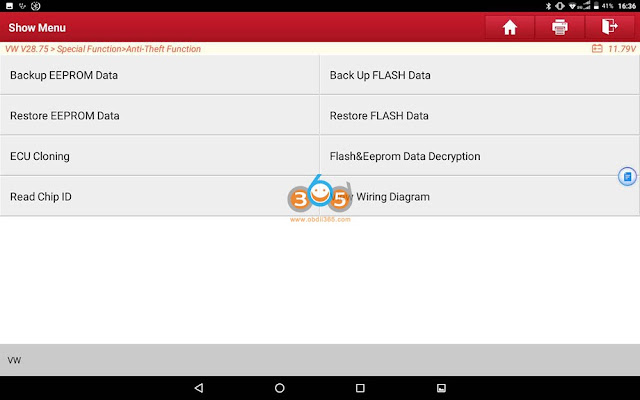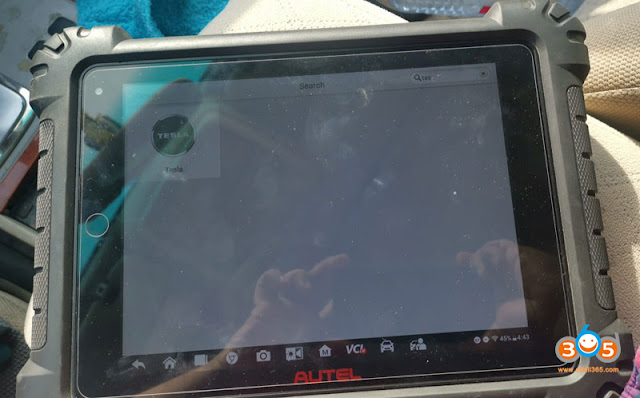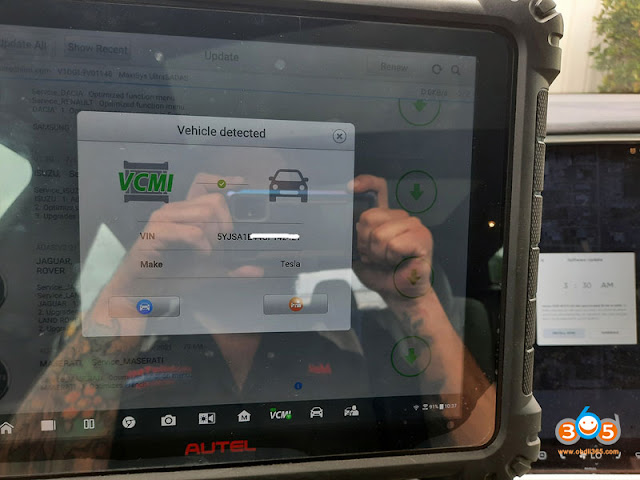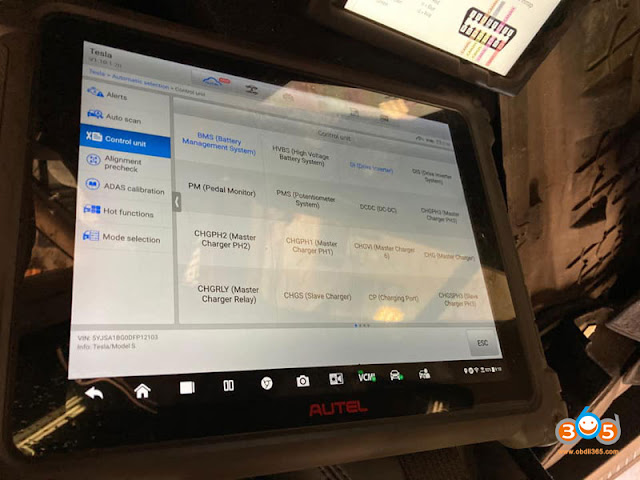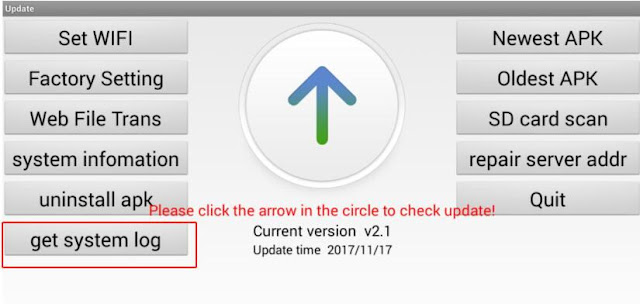How to Fix BMW FEM No Communication AFter Read/Write EEPROM
I have read eeprom, modify eeprom and write eeprom modify with Autel IM608. After that replay clicking, try put original file and same problem and FEM not communicate, Anyone Help?
Your problem is that you had a bad reading. You should clean chip. Good before reading and read few times and save few files.
Better read with xhorse vvdi prog.
You need to fix eeprom file and write back.
Im608 in general not good with bmw.
12v not enough 14.5v try
Desoldered EEprom, wrote back original file, and then i used VVDI2 to update FEM, then after just follow instructions, and FEM worked again.
If you desolder EPROM put file original and same problem, the eeprom is dead.
Change eeprom for new one, there program original file. Then read data and check is frequency is ok.
Which Tool to Convert Smart Key to 2019 Toyota RAV4?
Question: I have 2019 Toyota RAV4, I need to convert a VVDI smart key to be programmed to the car. Can anyone help me to the right conversion on vvdi mini key tool?
Listen to experienced user suggestions:
- Not Supported after 2018, you need OEM key. Now it is not supported, but maybe later (keep updating).
Better provide version board number to confirm with xhorse engineer. (Contact at: www.obdii365.com )
Xhorse XM smart key supported board numbers: 0020 3370 6601 0111 2110 5290 0031 0310 0182 7930 A433 0030 3330 7980 F433 0010(-part) F430 0780 0140
We give our suggestion: to use Lonsdor K518ISE/ K518S and Lonsdor Toyota smart key
Image 3: Lonsdor FT08 PH0440B V2.0 RAV4 Avalon Camry 2018-2021 Smart Key
Check this article guide: How to Program 2020 Toyota RAV4 All Keys Lost with Lonsdor K518ISE (to program all keys lost, need also Yearly AKL license subscription, please refer to this article)
- The cheaper option is to use KH100 + Lonsdor Board 0410b.
I give my feedback here:
Today I test on 2 SUV Toyota RAV4 and highlander Hybrid both 2021. Used the Lonsdor board 0410b and I emulated the start button using the KH100 to calculate data.
When emulating all door should be closed, use the board to gather the data off the start button. Press the start and hold the board near the button. The boards led light should blink when data is gathering.
Take the board to the KH100 that is on the net to transfer the data to get an emergency start. the whole thing takes less than 2 minutes.
Hope it helps!
Xtool X100 Pad2 Adds Nissan Qashqai 2019 Key via OBD
Nissan Qashqai 2019 is programmed successfully without reading pincode or releasing steering lock with xtool x100 pad2.
it’s my first time programming Qashqai 2019 so I want to share the tip.
Didn’t read pin code, directly program key open driver door and close it then push the start button, wait 5 seconds and job done.
The key is original not generated.
The car is imported from Europe.
Here is the xtool x100 pad2 NISSAN Qashqai Function List V27.14 claimed by the manufacture.
- Nissan Qashqai from China:
With smart key system (20 pincode): program smart keys.
Without smart key system (20pincode): program key
- Nissan Qashqai from Europe:
2007 -2009: program remote – Fault code, erase DTC, program keys.
2009-2013: program remote – Erase DTC, program keys, release steering lock
2009-2013: Mechanical key – Erase DTC, program keys, release steering lock
2009-2013: Smart key system – program smart keys, erase all smart keys, program steering lock
2014 – : Immobilizer system – Type1 – program smart keys
2014 -: Immobilizer system – Type2 – program key
Good to know:
Obdstar X300 Pro4 / obdstar X300 DP Plus is also able to program Nissan Qashqai 2019 Prox all keys lost via obd.
Read procedure here: http://blog.obdii365.com/2021/12/09/obdstar-program-nissan-qashqai-2019-prox-all-keys-lost/
Autel IM608 Renault Clio 4 2020 Asks to Connect Gateway Adapter?
Problem:
I have a 2020 Renault Clio V and Autel IM508 asks me “This function needs to remove the gateway connector, then use a specialized adapter to connect the gateway connector, whether to continue”
What do i need to do, i do not have a special part for Renault.
Solution:
Autel does not have a dedicated adapter for Renault. You can use OBDSTAR green adapter or other gateway connectors.
Can I use SVCI J2534 to Replace IMMO Parts?
Question:
STIC SVCI J2534 Ford IDS cannot work with replacing immo parts? I think I did replaced engine ecu with this device (ford ids app downloaded something online and after all configuration car started) or it was only bricked ecu online programming i cannot remember now… also saw on youtube online pats programming with this device.
Test Report:
I bought the STIC SVCI J2534 Ford IDS, Works really well.
I use the STIC SVCI J2534 Ford IDS to restore flash data, ecus and other modules. up to 2017.
And program immo parts and keys on older, within out coding. before 2011.
For this, it works really well.
To replace immo parts, you will need a OEM account.
And 2018 FDRS
If you asked ” fdrs can work with svci j2534?”
I only use it, with ford ids.
I guess it will work, with fdrs, if you have an FDRS account.
The new device will do the same.
It will run ids with activation.
And will run fdrs, if you have your own account.
They offer a fdrs activation. I guess for 24hours, or so.
Someone confirmed that “SVCI j2534 works with fdrs. You have to change path in regedit with cardaq.”
VXDIAG VCX NANO for Ford is more stable on ecu/immo programming and it is confirmed working with IDS/FJDS/FDRS 100%.
To own a working STIC SVCI J2534 Ford IDS here:
https://www.obdii365.com/wholesale/fvdi-j2534-diagnostic-interface.html
How to use Xtool X100 PAD to Program Toyota Prius 2014 All Keys Lost?
How to program a new key for a 2014 Toyota Prius push start proximity all keys lost with xtool x100 pad (pad2/pad3) via OBD. The same procedure can be applied to Prius from year 2010 to 2018.
Select IMMO- Toyota- Key- By Vehicle- Prius- Proximity- 2010 to 2018- Reset Smart Key ecu (Smart Box)- Reste ECU (All keys lost)
Reset smart box takes about 16 minutes.
Reset smart box success
Select Program smart key after resetting
Put a new smart key to close the Start/Stop button
Program complete
Test new key
The new key can start the vehicle, remote control works as well.
Done.
Which Tool to read ISN from 2008 BMW 535i MSD80 DME?
Car model / year/ DME: 2008 BMW 535i, want to install used MSD80
Question: How to read ISN from DME ? And how to read/write ISN to current CAS?
Method:
Option 1. Easiest was is to clone with original tools like ktag, flex or trasdata. That ecu is tricore password protected so you need better tools to read isn from it. Find someone local to you for the job.
Option 2. BMW specific key programming devices, CGDI, Yanhua ACDP, Autohex, VVDI BMW
check: Read/Write MSD80 MSD802 with VVDI, CGDI, Autohex or Yanhua ACDP
Option 3: CG AT-200 will do the job in some minutes.
Watch this video tutorial on how to use CG AT200 to read write BMW MSD80 ECU and Clone Module offered by obdii365.com:
Good to know:
CG FC200, the upgraded version of AT200, comes with full authorization of AT200. And of course it can also read ISN from 2008 BMW 535i MSD80 DME, as well as more. So it is worth the money to have a try.
Lonsdor Fixed Bugs of H0410C H0440C Smart Key Boards
Lonsdor updated the old FT11 H0410C Toyota and FT08-H0440C Lexus 8A smart key to the new PH0440B boards.
New board features:
- Default 312MHz/314MHz, fix frequency change bugs. Frequency can be changed to match to vehicles from different regions
- Fix bugs that failed to be programmed to some old 8A Toyota/Lexus models.
New Lonsdor FT08 PH0440B V2.0 Toyota Style Smart Key
Replace the old FT11 H0410C board
optional key shell: 3+1 buttons with logo
New Lonsdor FT02 PH0440B V1.2 Lexus Style Smart Key
Replace the FT08-H0440C board
optional key shell: 3 buttons with logo
Lonsdor 8A smart key programming example:
Program 2021- Toyota 4A Smart Key with OBDSTAR Without PIN Code
OBDSTAR recently release an important update adding Toyota Corolla/Levin 2019/2021 onwards proximity key programming (add key and all keys lost) bypass PIN code.
Device required:
OBDSTAR X300 DP Plus/X300 Pro4/Key Master DP Plus/Key Master 5
Functions
2019- COROLLA 4A proximity key programming(free pincode);
2021- COROLLA CROSS 4A proximity key programming(free pincode);
2021- COROLLA CROSS HV 4A proximity key programming(free pincode);
2021- COROLLA SPORT 4A proximity key programming(free pincode);
2021- COROLLA SPORT HV 4A proximity key programming(free pincode);
2021- COROLLA TOURING 4A proximity key programming(free pincode);
2021- COROLLA TOURING HV 4A proximity key programming(free pincode);
2021- COROLLA HV 4A proximity key programming(free pincode);
2019- LEVIN 4A proximity key programming(free pincode);
2021- LEVIN HV 4A proximity key programming(free pincode);
2021- ALLION 4A proximity key programming(free pincode);
2021- LIVIN 4A proximity key programming(free pincode).
TOYOTA 4A PROXIMITY KEY PROGRAMMING (FREE PINCODE)
Step-by-step procedure:
1. Read IMMO data (on BENCH)
Connect OBDSTAR X300 DP Plus / KeyMaster DP Plus to a car, enter into [CAR IMMO]- [All] – [LEXUS TOYOTA SCION]- latest software version-Manual Select Model- Toyota – Asia- COROLLA- PROXIMITY- 2019-
Read Immo data (Bench)
Connect the obdstar key programmer and smart key ECU through the jumper cable, power the device, click [Enter].
Tips: press [Guide] to check wiring diagram in details.
The function requires a network connection. Ensure the internet connection is normal, click [Enter].
Save file name, save and confirm
Read immo data success, click [Enter].
Tips: the file folder position saved: DP-device serial number-Data
2.Add keys
Click [Add keys]
Make sure internet connection is normal, click Enter
Note: Less than 6 keys can be programmed. Pls complete all steps within the specific time, click [Enter].
Switch ignition on
Turn on the emergency flasher, shut off the ignition
Press Enter to confirm you have read vehicle immo data
Upload IMMO data read in step 1 and confirm
Follow obdstar prompts to complete key programming.
1.put the key to be programmed close to the Start button and buzzer will beep once
2.put the key to close to the Start button and buzzer will beep twice or once
Program successfully. If remote control doesn’t work, pls execute [Program ID Box With Steering Lock] procedure.
Autel IM508 IM608 Adds Audi BCM2 Eencrypted IMMO5
Autel IM508, IM608 and IM608 Pro released a new update – reading immo data Audi bcm2 encrypted on December 14th, 2021.
IMMO_Audi Update
1. Adds Read IMMO Data (Encrypted) via Programmer function in Expert mode for IMMO 5 Audi A4/A5/Q5
2. Adds Read IMMO Data (Encrypted) via Programmer function in Expert mode for IMMO 5 Audi A6/A7/A8
3. Adds file template in Customize Commands function in Expert mode
Support versions:
0510, 0521, 0551, 0550, 0572, 0582, 0633, 0641, 0650, 0711
XP400/XP400 Pro and G box are required.
Audi BCM2 encrypted (D70F3634/D70F3381) wiring diagram to IM508/IM608
Q: What diodes are needed for vpp2 and reset?
A: 120 ohm.
GM MDI2 Clone with HDD Pre-loaded on Laptop Any Good?
GM MDI 2 GDS2 Tech2win Software V2021.10.1 is available with pre-installed in Lenovo T410 Laptop I5 CPU 4GB Memory at obdii365.com. It is plug-and-play.
Look at the image below:
It includes one GM MDI2 multiple diagnostic interfaces, a Lenovo T410 Laptop with a preinstalled hard drive containing software Global TIS, GDS 2, Tech2Win V2021.10.1.
HDD Configuration:
500GB SATA HDD
Windows 7 64bit
Software Version: V2021.10.1
GM MDI Manager version: V8.3.103.39
Supports GM vehicles till 2022
Laptop Lenovo T410 I5 CPU Configuration:
Brand: Lenovo
Screen Size: 14.0
Memory: 4GB
Memory (RAM): Intel(R)Core(TM)I5 CPU
Type: Laptop/Notebook
Condition: Used
An item that has been used previously. The item may have some signs of cosmetic wear, but is fully operational and functions as intended.
Primary Drive: DVD+/-RW Processor Speed: 2.53GHz
Processor Configuration: Dual Core
Good to know:
The above Wifi GM MDI 2 multiple diagnostic interface is good 1:1 in 2021.
GDS2 identifies it as an MDI2, not the MDI 1
Look at the PCBs of Wifi GM MDI 2:
The advantages to purchase GM MDI 2 GDS2 Tech2win Software V2021.10.1 with pre-installed:
-Ready to use, don’t bother to download and install by yourself.
-Save money when purchasing together.
-It is working stable for the few times our customers tested. tech2win works too
– is applicable through 2021 vehicles with no activation for users.
–The HDD has many different packages to install as needed.
-SPS online programming was test by many without issue
-GDS2 Multi-Languages available: English, French, German,Italian.etc. Total 30 languages to choose
Tech2win: English only
– Online programming: confirmed by purchasing extra Original GM Online Programming Software Subscription
Read related article: GM MDI2 Clone SPS programming ECM (update, Setup etc)
– GM MDI 2 clone is compatible with original GDS2 software.
For the using tips and users’ feedback, browse here: http://blog.obdii365.com/2021/01/19/gm-mdi-2-clone-is-compatible-with-original-gds2/
What can Tech2Win and GDS2 do?
Read the related articles:
Enjoy!
Yanhua Mini ACDP Read BMW EDC17C50 ISN Error Solution
Problem:
Hi team, may you please assist. Under which ECU type must I read this with Yanhua Mini ACDP. I need to read Isn from this ECU. I've tried a few and getting communications errors. This is ecu Edc17c50.
There are 2 ways to read this ECU
VAG 4th Gen. ECU Clone using Launch X431 X-PROOG3
Launch X431 PAD V / PAD VII + X-Prog3 GIII with Volkswagen Diagnostic Software are capable of performing VW Audi 4th Generation ECU clone and replacement on Bench.
Step-by-step procedure:
- Click the traditional diagnosis, select the Volkswagen vehicle series, and enter [Special Function]-> [Anti-Theft Function] -> [Generation 4 And Above
Immobilizer System] -> [Engine Module Replacement] -> [Platform Mode],
click “OK”, enter the menu.
- Select [MED17.5.25 TC1782] according to the type displayed on the label of original engine, and enter the function.
- Click [View Wiring Diagram] menu to display the wiring diagram of this engine,
as shown in Figure 3; Connect the Immobilizer programmer to the original engine ECU
according to the wiring diagram, and check if the wiring diagram is correct by clicking
[Read Chip ID].
- Click [ECU Cloning] -> [Function Description] to view what data is needed for the cloning function, and perform the function of Only Clone Anti-theft Data in this case.
- Click Return, and then perform the functions of [Backup EEPROM Data] and [Backup FLASH Data] for the original engine, and save the two pieces of data (Note: The FLASH data of engine is large, you need to wait 3-4 minutes to read, it is recommended to use USB for connection).
- Disconnect the original engine and the programmer, connect the external engine and the Immobilizer programmer as per step 3 and read chip ID, and then perform the functions of [Backup EEPROM Data] and [Backup FLASH Data] for the external engine, save the two pieces of data separately (Note: The FLASH data of engine is large, and it takes 3-4 minutes to read, it is recommended to use USB for connection)
- Click [ECU Cloning] -> [Only Clone Anti-theft Data], click the F1, F2, F3, F4 buttons respectively to load FLASH data of external engine ECU, EEPROM data of
external engine ECU, FLASH data of target vehicle engine ECU and EEPROM data
of target vehicle engine ECU.
- After all the four pieces of data are loaded, click [Start Cloning], and save the generated data after cloning is completed.
- Click Return to execute the function of [Restore EEPROM Data] function, load the data generated in step 8 and write it to the external engine, and finally install the external engine in the vehicle.
Alright, VW Audi 4th Generation ECU clone and replacement on Bench is perfectly completed using Launch X431 PAD V / PAD VII + X-Prog3 GIII immobilizer key programmer.
http://blog.obdii365.com/2021/12/09/vw-audi-4th-gen-ecu-clone-with-launch-x431-x-prog3/
Autel Scanner Tesla Software FAQs
I’ve seen Tesla update in Autel. I am concerned about what kind of scan tool will allow me to troubleshoot problems? Do autel support electric cars like TESLA, if yes which Autel will do? Has anyone connected to a Tesla with Autel yet? Can anyone comment on the availability of a proprietary cable(s) for Tesla? Which models /years does Autel cover?
1).
Autel scanners that can access Tesla: MS908S Pro, MaxiSys Elite, MS909, MS919, Ultra, Eilte II (Note: MS908S cannot do Tesla)
2).
Autel Tesla software and function
Supports basic functions including Read Warning Message, ECU information, Live data, Read codes and erase codes, as well as 41 Hot special functions, including BMS reset alert, BMD clear contactor stress index, EPB service mode, brake bleed and read/write TPMS sensor ID for Model X and Model S (Autel cable kit required)
3).
Autel released a special cable kit for Model X and Model S
4).
You can check Tesla model and function list on Autel official website, for example,
here’s the function list of Model S
5). Autel Ultra test Tesla Model S in action
Tapping into the network with the LineSpi provides us access all the modules but it will not show or check Alerts (Tesla’s name for DTC’s) so i will buy the cable kit and test soon. This is a 2013 Model S.
tesla isn’t gonna have a lot of the issues most cars do, as they’re fully electric, no sensors to go out on an engine at least.
You also have some other options to troubleshoot Tesla.
Option 1
Launch X431 diagnostic tablets (pad v, pad vii, x431 v+) have Tesla ability with an added subscription.
Check:
Launch X431 Tesla function & list
Tesla airbag reset with Launch X431
Option 2
You can buy a subscription to Tesla Toolbox for $333 per month and buy cable from aftermarket
Here in the below link are the cables for Toolbox,
https://teslamotorsclub.com/tmc/threads/diagnostic-port-index.98663/
Option 3:
T-Diag is the best tesla tool.
Use t diag for 3200 euro…for full version. Connect thru obd and fakra cable.
http://blog.obdii365.com/2021/12/07/which-autel-can-do-tesla-and-what-cable-for-it/
How to Update Log Data to Lonsdor K518?
As titled, here are easy steps to upload log data to Lonsdor K518ISE so their engineer could analyze your problem.
K518 upload log process
Step 1: after the k518 machine is turned on, let the machine connect to the network. If the machine is already connected, directly carry out step 2.
Step 2: press and hold the set key and return key in the red box in the figure below for several seconds.
Step 3: after the following interface appears, click the “get system log” button in the red box.
Read more:

/image%2F1896381%2F20151209%2Fob_cb2b49_obd365-com.png)