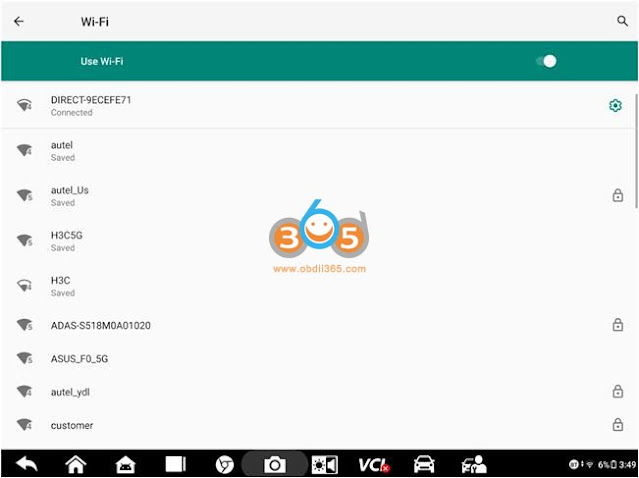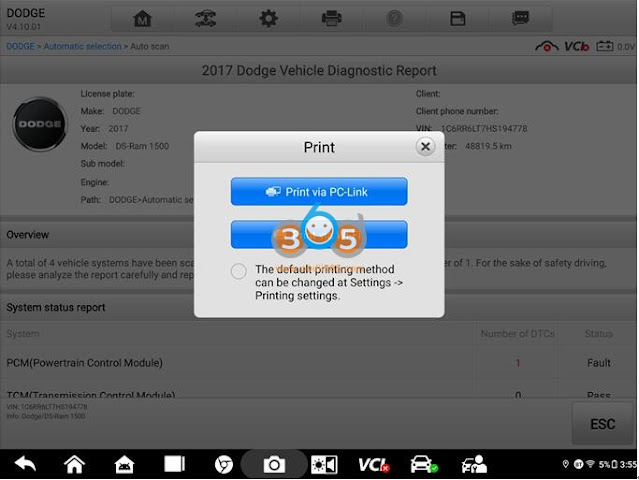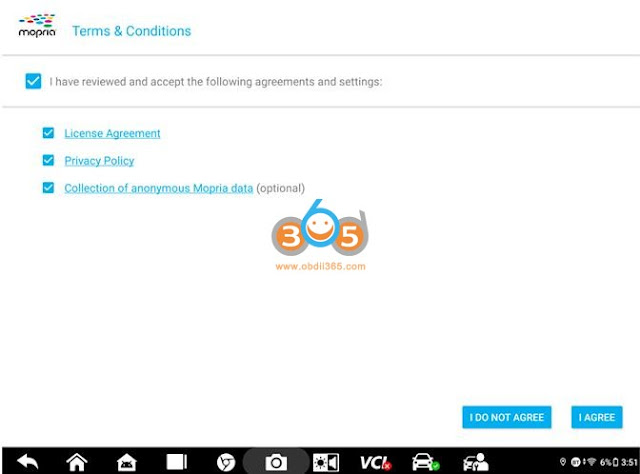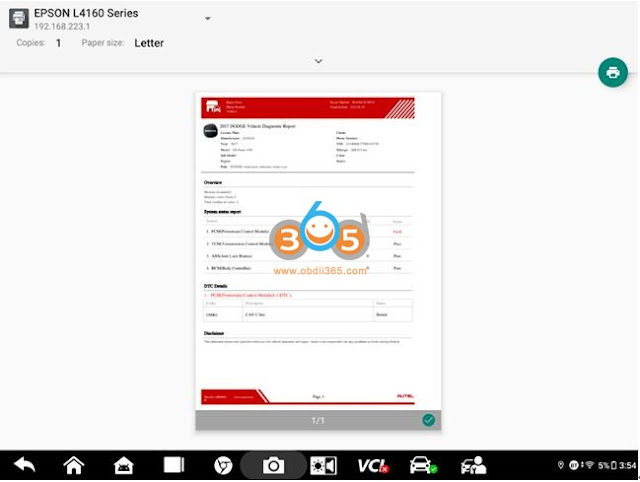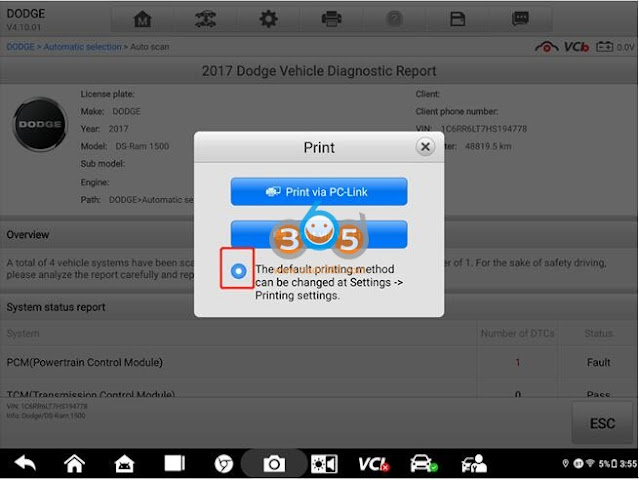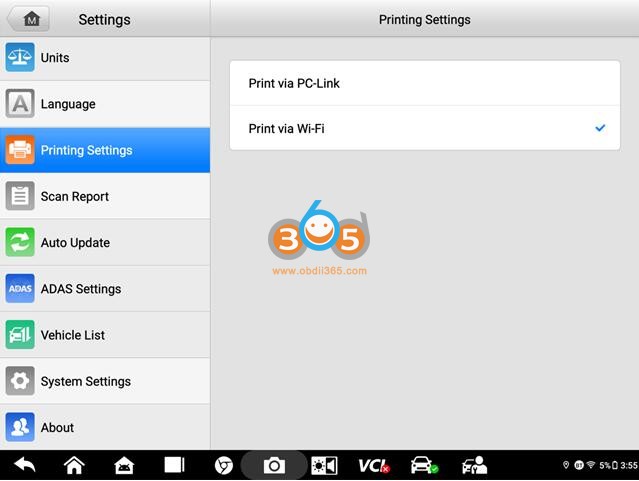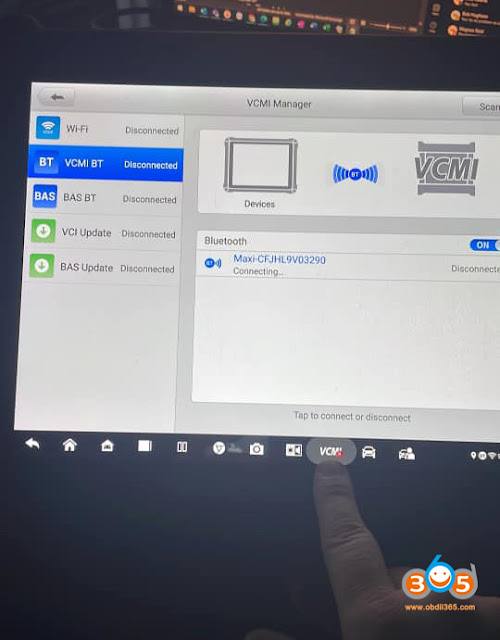autel ultra
If Diagnostic Coverage is Same for Autel Im608 and Ultra?
Question: If anyone can tell me if diagnostic coverage is same for autel im608 and ultra?
Ultra/Ultra lite supports Mclarn and Tesla diagnosis. IM608 does not. Also the ultra has the ability to alter Bmw service history on the I drive.
Ultra supports latest D-PDU and DoIP CAN FD protocol, IM608 does not,m you will need IM608 II or IM608 Pro II.
The Benz and BMW Cloud based programming is not part of the IM608 functions. Only tools with it are: Elite, Ultra, MS909, MS919, MS908P, MS908SP, MK908P. They are different in many ways primarily im608 does not do scn coding. No ECU Programming with IM608 you’ll need Elite, MS909, MS919 or Ultra for that. Ultra can do Mertcedes SCN coding and BMW programming not just encoding.
The jcvi on ultra has an Ethernet plug on it and does much more programming because of it autel charges $999 for the ultra jcvi I asked autel this exact question they wouldn’t say yes but wouldn’t say no either they said maybe meaning yes it can do it but we prefer you buy both im608 and ultra.
They restrict 608 only with hardware needed to do the job alone the software is the same but you need the right type of jcvi for some programming
which jcvi works with 608 and is better than the one that comes with 608 ?
The ultra jcvi it’s silver and has an Ethernet port on the back.
The one the comes with 608 is blue and mucho weaker and cannot do the heavy programming portion of the one with Ethernet the one that is silver is $999 from autel
autel software is the same across all platforms it just requires different pieces to do different shit I never got the ultra jcvi I thought about it but honestly there’s better jcvi for that than autel cardaq3 is a good one there’s a number of different ones.
Ultra and Ultra lite supports Benz online programming, BMW online programming, BMW and BMW, Audi Porsche VW online coding, VAG guided function, Malcaern, Tesla diagnostic.
As in Ultra vs IM608? If so then NO. Different tools for different requirements. MaxiIM is a key tool with standard diagnostics – Ultra is an advanced Scantool with MB/BMW ECU Programming including a 4 channel scope.
How to Print Autel Ultra MS909 919 909CV Data via WiFi?
The original print via PC-Link needs to be done through a computer, and there are too many operation steps. The new 3rd generation Autel diagnostic tablets add print via Wi-Fi features. Users can print directly by clicking on the tablet. The original print via PC-Link is retained, and the user can choose freely.
The advantages of Wifi printing:
- Print via Wi-Fi supports the vast majority of printers in the market.
- Support Ultra management program picture & pdf file printing.
- Mopria Print Service app print plug-in is distributed with the management program and installed silently. Users only need to agree to the agreement to use it.
- Support the printer’s own Wi-Fi direct printing.
Requirement:
Management system program version: V2.09 and above
Compatible Autel scanner:
Support products platforms: Ultra, MS909CV, Elite II, MS906Pro
Support products list: Ultra, MS909, MS919, MS909CV, Elite II, MS906pro
Option 1: The printer and the tablet are in the same local area network (Same Network and the same network segment)
1) Make sure the printer and tablet are on the same local area network.
2) Enter print page.
3) Click print this page, a pop-up box will pop up to select the printing method, select Print via Wi-Fi the first time to use it.
4) Click Print via Wi-Fi, and the preview page will be displayed: You need to check the required items: License Agreement and Privacy Policy, and click Agree. (The printing plugin of Mopria Print Service app will be installed silently at this time).
5) After a while, the print preview interface will be loaded. You can switch the printer in the upper left corner to select the printer on the same local area network as your tablet, If an icon appears in the upper right corner, the connection is successful, then click Print.
6) You can also select Print via Wi-Fi as the default printing method in step 3), or directly set Print via Wi-Fi as the default printing method on the settings page, so that you can use this function later
Option 2: Wi-Fi Direct printing, that is: the tablet is connected to the local area network provided by the printer.
Confirm that the printer has this function (here, take HP printer as an example). This printing method is to connect to the local area network provided by the printer. After connection, the operation process is the same as that of option 1.
1). Make sure the wireless network of the printer is turned on, as shown in the figure below
2). Find Wi-Fi Direct in the printer network settings, as shown below
3) Turn on the printer Wi-Fi Direct, as shown below
4) Check the name of Wi-Fi Direct, as shown below
5) Check the Wi-Fi Direct password. After the tablet is connected, it will be in the same local area network as the printer. The operation process is the same as the one selected, and then this function can be used.
https://www.obdii365.com/service/print-autel-elite-ii-ms909-909cv-ultra-data-via-wifi.html
How to Pair VCI100 VCI200 with Autel Ultra?
How can I pair my maxisys elite vci100 with autel maixsys ultra? ultra vcmi is a bit big for just pulling codes.
Here’s instruction:
VCI100/VCI200 makes it easier than trying to go out and plug it into an OBD, also take the opportunity to update the VCI at the same time.
Connect the VCI to the ultra with USB, have it powered up, then go to the VCI Manager menu in MaxiSysk, click on BT connection on the left side.
If the V100/V200 is plugged into a car, it will show up here.
Wait for the Scantool defined VCI’s Serial number and then click connect.
Should show paired/connected when you’re all finished.
Try going to the android settings first then go to Bluetooth find the VCI and then pair in the android settings.
The older VCI100 don’t support the latest protocols.
You’ll loose DoIP abilities.
You’d need to buy the VCI200 to get these latest protocols.
Check Autel VCI100 vs. VCI200

/image%2F1896381%2F20151209%2Fob_cb2b49_obd365-com.png)