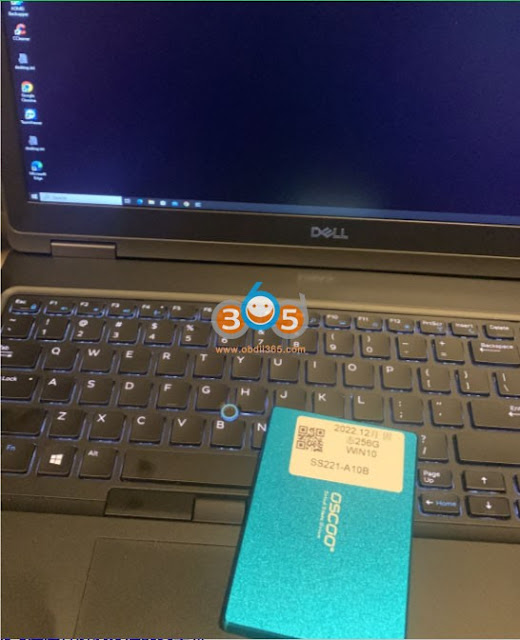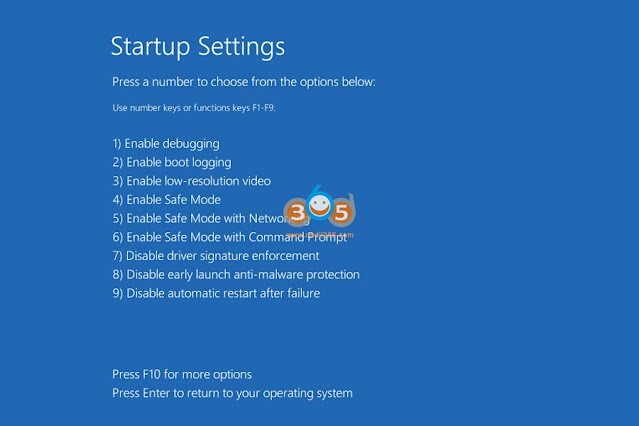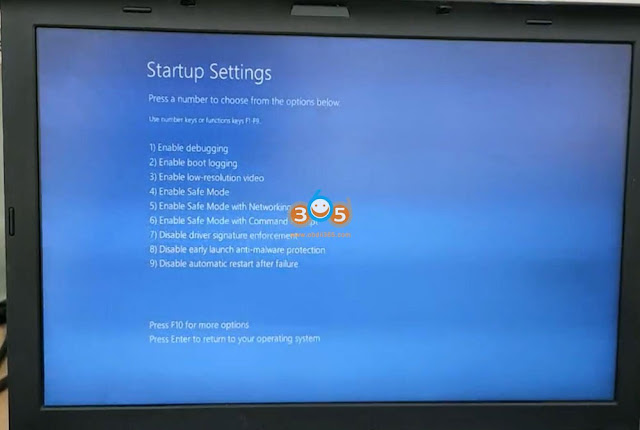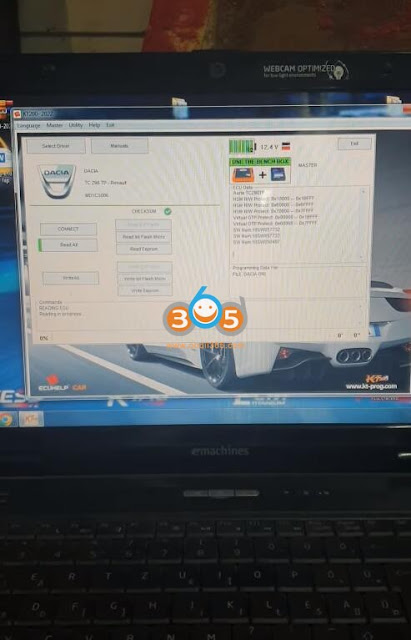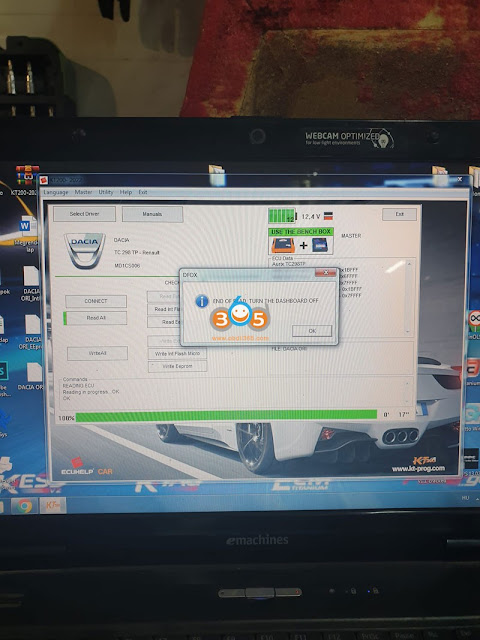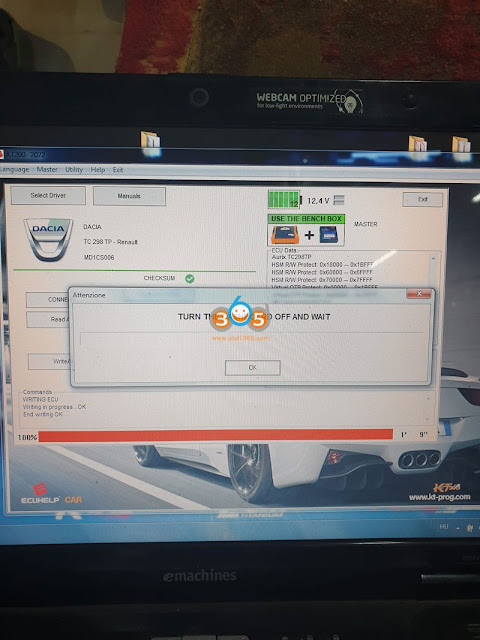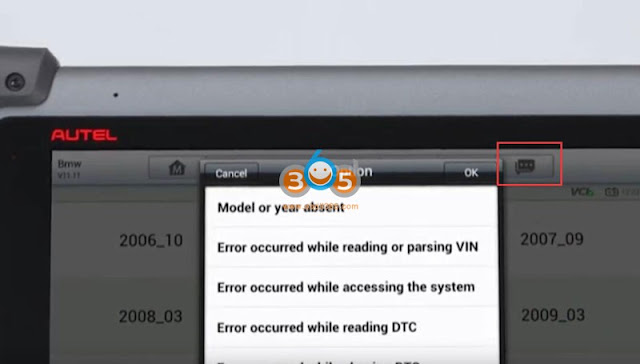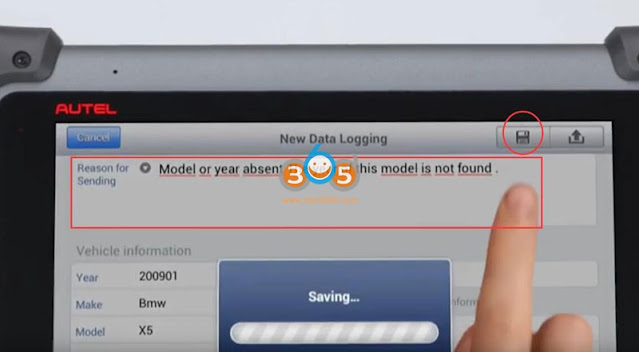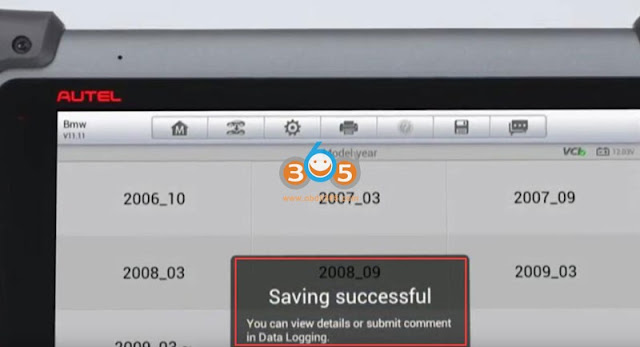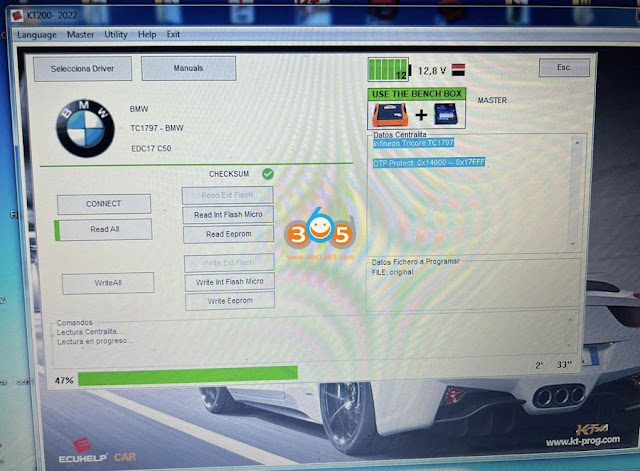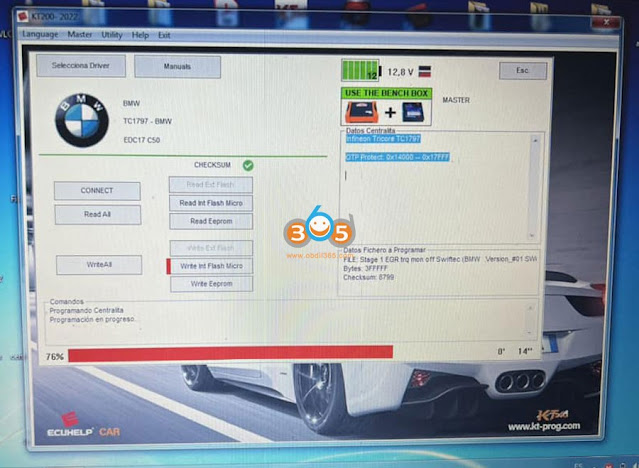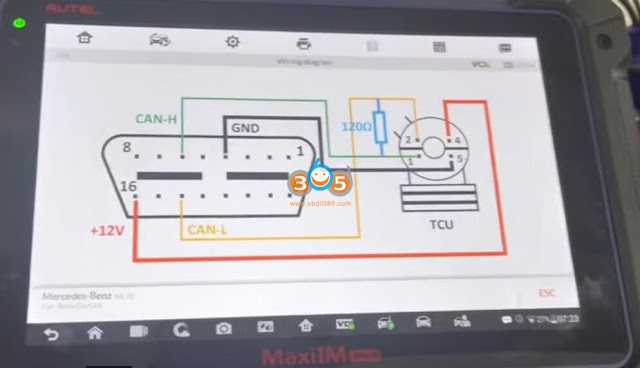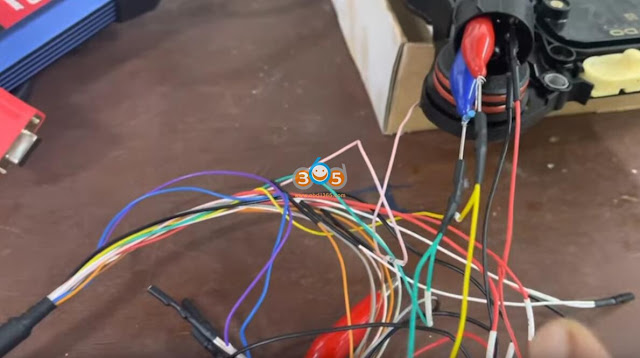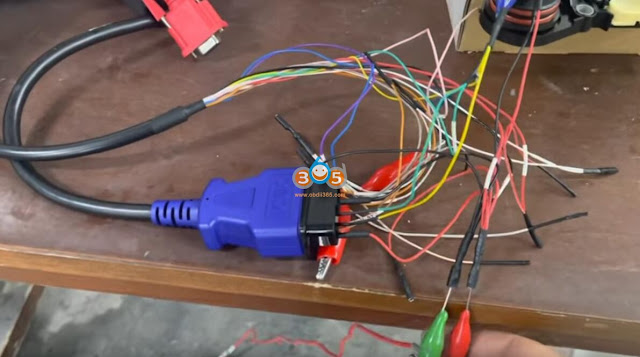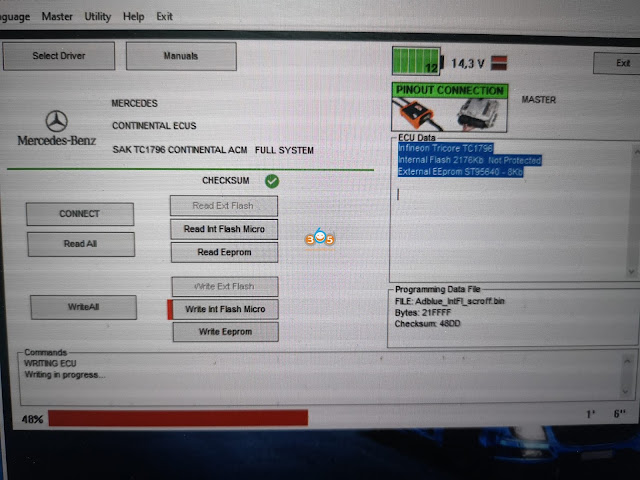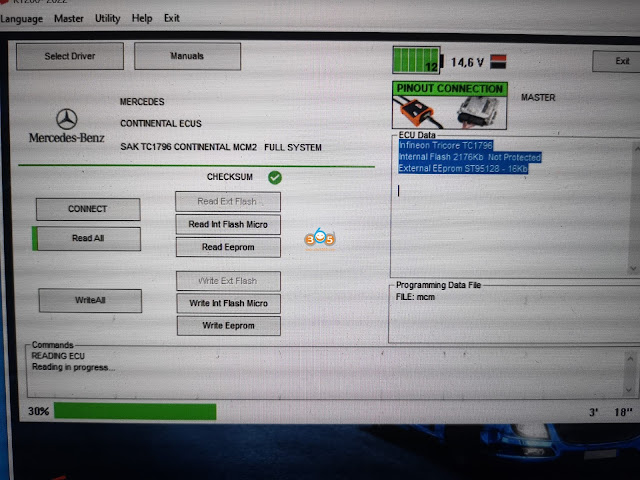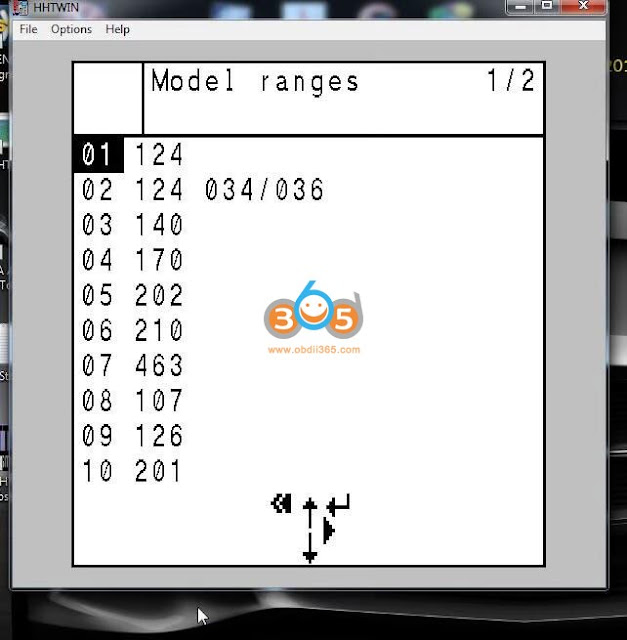OBDSTAR also does motorcycle keys/fobs. Your best option is to buy the obdstar x300 dp plus. I have an autel im508 and whatever autel fails with obdstar has done for me. It is faster on ford’s also. especially when doing 2016+ all keys lost active alarm, don’t even bother with autel on them. it is also very good at doing nissan, when I get a nissan job I pull out the obdstar don’t even bother with the autel.
Also obdstar has made some pretty good advancements in Toyota keys, their last update said it can read immo data from obd. obdstar does have toyota pin code bypass cable that you hook up to the smart box without removing it from the car.
if you buy the motorcycle adapters kit as I did it came with all the Ford akl and motorcycle and powersport adapters. and free moto immo license. so it’s a pretty good price for $400 for it all.
it can also clone GM BCM.
it also can erase crash data from the modules.
there is a lot of stuff that the obdstar x300dp plus can do.
OBDSTAR Harley Motorcycle immobilizer coverage
| Model | Key Type | Year | Show key count | Pin Code Read | No Need PinCode | Program Remote | Other Function |
| CVO | Chassis management system | 2017- |  |
 |
PinCode Change | ||
| DYNA | Chassis management system | 2012-2017 |  |
 |
PinCode Change | ||
| SOFTAIL | Chassis management system | 2011- |  |
 |
PinCode Change | ||
| SPORTSTER | Chassis management system | 2014- |  |
 |
PinCode Change | ||
| S SERIES | Chassis management system | 2017- |  |
 |
PinCode Change | ||
| STREET | Chassis management system | 2015- |  |
 |
PinCode Change | ||
| TOURING | Chassis management system | 2012- |  |
 |
PinCode Change | ||
| TRIKE | Chassis management system | 2011- |  |
 |
PinCode Change |

/image%2F1896381%2F20151209%2Fob_cb2b49_obd365-com.png)