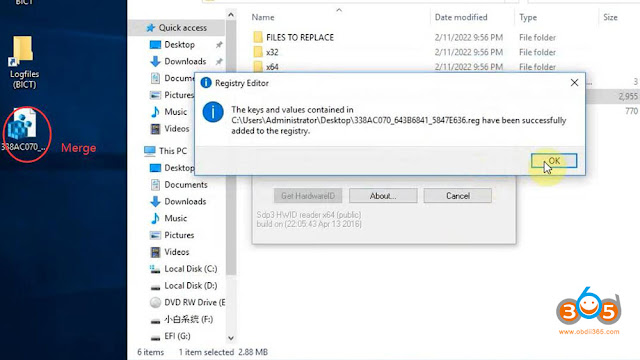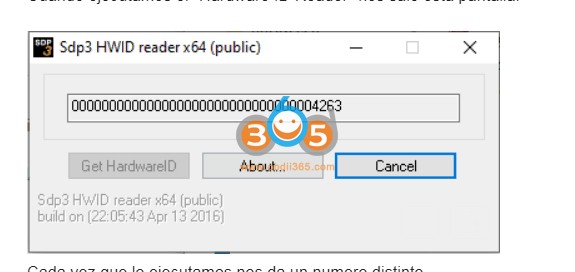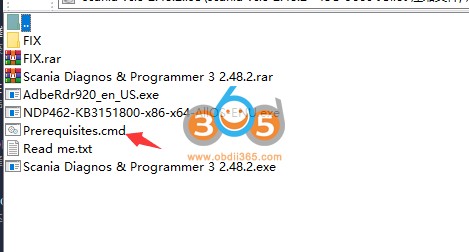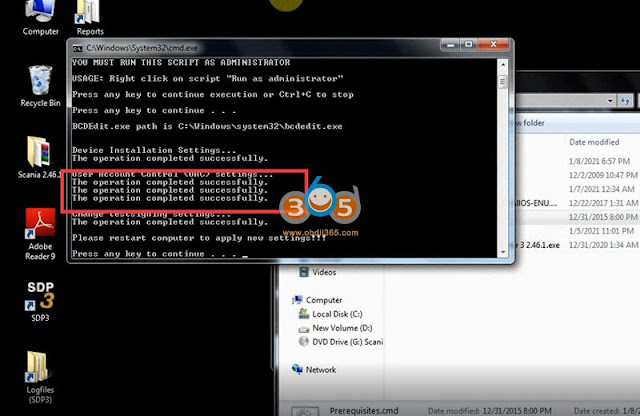scania sdp3
Scania Scania SDP3 2.51.3 Free Download No Pass
Where to download Scania Diagnos & Programmer 3 SDP3 newer software 2.51.3 for free?
Resource 1: Mega Download
V2.51.3 Scania SDP3 Software Download
Resource 2: with 1 time free activation
Type: Software application
Language: Multi Language
Title: Scania Diagnos & Programmer 3
Release: 2.51.3
Release date: 2022-06-28
Bonus versions:
V2.50.2 Scania SDP3 Software Download
V2.51.1 Scania SDP3 Software Download
V2.51.2 Scania SDP3 Software Download
Win7 pro sp1 just 32 bit
Win10 pro (Windows 10 HOME EDITION, NOT RECOMMENDED.)
How to Install Scania SDP3 2.51.3?
1- Execute Administrator “_prereqset64v3”
2- Restart computer
3- Execute _install.cmd in “x64” folder
4- Execute “Hardware ID Reader.exe” and copy HWID
5- Execute “Protection REG.exe”, paste your HWID
6- Decode Fingerprint
7- Change date to 2025
8- Press Generate…
9- Execute .reg
10- Execute “Time.exe” and click crack.
11- Go to x64 and execute _restart.cmd
12- Replace all files in root folder SDP3
How to Activate SDP3 2.51.3?
Activation by providing us Hardware ID.
Get hardware ID and send ID to sales@obdii365.com to get the activation file. Then Merge the registration file.
Free Download 2.50.2 Scania VCI3 SDP3 with Activation
The latest version Scania VCI 3 Diagnos Programmer SDP3 2.50.2 has been tested by an obdii365.com engineer. We provide software download and 1 time activation service.
Sdp3 2.50.2 Truck (included)
Industry /Marine 2021 –PAY $69.99
Supported diagnostic interface: SCANIA VCI3
Win7 pro sp1 just 32 bit
Win10 pro
Resource 1: Mega Link
Free Download Scania SDP3 2.50.2 for VCI3
https://mega.nz/folder/vpJQBZSS#WHxdSAdgPJ01xAV6eqznpA
Resource 2: stable, 100% working with 1 time free activation
Scania was able to update most of the trucks with a secret update by sdp3 in 2.49 and 2.50 programs, and with the applied change.
SDP3 Function List:
The adapter with that new software does not work with trucks and engines manufactured before 2004.6. The main feature of VCI-3 – Work through a high-speed WI-FI connection. Also in the device has a USB port.
The program supports the following vehicles:
L, P, G, R and S series (2016-)
P, G, R and T series (2003-)
F, K and N series
The program supports the following engines:
P96
E2011
SDP3 2.50 New Features
- Check wizard for fuel level measurement for the sensor from bodybuilder now also applies to trucks.
- Correction of Checking the EGR circuit to verify rectified faults
- Scania XCOM is a diagnostic program for reading, saving and changing ECU data, such as error codes, statistical data parameters, etc., using the Scania VCI3 interface, which is used to connect to the ECU via the CAN protocol.
- Scania SOPS are files that are used to store information about the parameters of all units and modules of a truck or bus.
- The working principle of Scania SOPS file Encryptor/Decryptor Editor
- The Scania SOPS software works as a SOPS file encoder-decryptor
- Working with Scania SOPS editor is extremely easy even for a beginner:
- 1. Download the SOPS file of any Scania model to your computer using SDP3.
2. SOPS to convert the file to XML format.
3. Edit an XML file using any XML editor (for example, Excel).
4. Change more than 300 parameters, such as AdBlue, EGR, NOx Control, etc.
5. Convert the XML file to SOPS.
6. Upload the SOPS file to the car using SDP3.
Some interesting options:
AdBlue ON/OFF.
EGR ON/OFF.
Chassis ID/VIN Change.
Immobilizer ON/OFF.
Truck Power INCREASE.
ECU Recovery.
ECU Reset.
ECU Unlock.
How to Solve Scania SDP3 Wrong Hardware ID?
Problem:
I was required to send a hardware ID to activate the Scania SDP3 4.28.2 software for my VCI3 interface. I did provide the ID but was told the ID is incorrect. How to find the correct HWID?
OBDII365 Solution:
The wrong ID may be caused by not well-installed Prerequisites.cmd file or incompatible operating system.
Windows 7 or 8 is recommended.
Windows 10 is not recommended because some of it's releases does not support it.
Pay attention to the warning message after run Prerequisites.cmd.
Restart the computer after the operation is completed successfully.
Check Video guide: How to install and activation Scania SDP3?
Scania SDP3 2.48.2 Free Download and Activation
Latest Scania SDP3 diagnostic software 2.48.2 for Scania diagnostic tool Scania VCI 3 download free with one-time free activation. SDP3 (Scania Diagnos & Programmer) software is an OEM software designed to maintain Scania trucks, other heavy vehicles and marine or industry engines over VCI diagnostic interface.
Software version: 2.48.2
Language: English, German, Spanish, French, Japanese, Dutch, Persian, Polish, Portuguese, Swedish, Norwegian, Suomi, Turkish, Italian, Czech, Russian, Chinese.
OS: Vista, Win 7, Win 8, Win 10
Free Download Scania SDP3 2.46.1
Resource 1:
https://share.weiyun.com/qQLykn2w
password: f68n85
Resource 2:
with one time free activation service)
https://www.obdii365.com/wholesale/scania-sdp3-diagnosis-programmer.html
Price only for One PC installation and Activation
Unexpired version
Scania Diagnos & Programmer 3 Version 2.48.2 Release notes
The program supports the following vehicles:
L, P, G, R and S series (2016-)
P, G, R and T series (2003-)
F, K and N series
The program supports the following engines:
P96
E2011
New feature
• Check wizard for fuel level measurement for sensor from bodybuilder now also applies to trucks.
Change
• No major new features in the issue.
Correction
• Correction of Checking the EGR circuit to verify rectified faults.
Scania Diagnos & Programmer 3 Version 2.48.1
New general features
No major new general features in the issue.
New system-specific features
Troubleshooting wizards for checking the ignition system
Troubleshooting wizards for checking the ignition system. Applies to L,
P, G, R and S series and gas-powered trucks.
This wizard contains the full collection of troubleshooting wizards for the
ignition system. Here you can find, among other things, the wizard for
visually checking the ignition system, checking misfiring and checking
ignition voltage.
The wizard also contains links to the Scania operational data portal
where operational data for ignition voltage over time, number of misfires
over time and misfiring frequency can be found. The operational data is
intended to be used as a support in troubleshooting fault codes and
troubleshooting wizards.
An internet connection and Scania account are required to view
operational data for the vehicle you are connected to.
The troubleshooting wizards can be found under Functions > Check >
Powertrain/Engine/Ignition system > Checking the ignition system.
Need Netframework 4.6 or up version installed on system.(After installation,need restart your pc)
In order to install SDP3, administrator rights are required.

/image%2F1896381%2F20151209%2Fob_cb2b49_obd365-com.png)