2022 dFlash Bench Tool ECU List
PCMTuner new plugin- dFlash ecu programmer standalone version is coming soon. Like other pcm tuner plugins, dFlash users enjoy free VR files, damos files, free access to pcmtuner and vz-performance accounts.
System Requirements: win7 win10 win11 64 bit( pro better)
Function:
Read ECU flash and eeprom
Clone CEU
Read ECU flash for chip tuning
Checksum correction
High-speed read and write
No opening ECU
PCR2.x (For example: PCR2.1 series)
Simos8.X (For example: SIMOS8.5 8.6 8.3 series)
MED17 Series:
ASTONMARTIN_MED17.8.3
FAL_MED17.3.1
FAL_MED17.3.3
FAL_MED17.3
FERRARI_MED17.3.5
FORD_MED17.0.1
FORD_MED17.0.7
FORD_MED17.0
FORD_MED17.2
HYUNDAI_MED17.9.30
JAGUAR_MED17.8.31
JAGUAR_MED17.9.7
MASERATI_MED17.3.4
MERCEDES_MED17.7.2
MERCEDES_MED17.7.3
MERCEDES_MED17.7.5
MERCEDES_MED17.7.7
MERCEDES_MED17.7.8
MINI_MED17.2
PORSCHENMED17.1.11
PSA_MED17.4.4
PSA_MED17.4
SUZUKI_MED17.9.63
VAG_MED17.1.1
VAG_MED17.1.6
VAG_MED17.1.10
VAG_MED17.1.21
VAG_MED17.1.27
VAG_MED17.1.61
VAG_MED17.1.62
VAG_MED17.1
VAG_MED17.5.1
VAG_MED17.5.2
VAG_MED17.5.5
VAG_MED17.5.20
VAG_MED17.5.21
VAG_MED17.5.25
VAG_MED17.5
VOLVO_MED17.2
HONDA_MED17.9.3
MERCEDES_MED17.7.1
ME17 Series:
ASTONMARTIN_ME17.8.31
BMW_ME17.2.4
BMW_ME17.2
DUCATI_ME17.9.21
FAL_ME17.3
HYUNDAI_ME17.9.11
HYUNDAI_ME17.9.21
MCLAREN_ME17.8.3
MCLAREN_ME17.8.32
MERCEDES_ME17.7
OPEL_ME17.9.5
PSA_ME17.9.7
PSA_ME17.9.52
PSA_ME17.9.71
RENAULT_ME17.9.20
RENAULT_ME17.9.23
SKODA_ME17.5.26
SUZUKI_ME17.9.5
SUZUKI_ME17.9.6
SUZUKI_ME17.9.61
SUZUKI_ME17.9.64
VAG_ME17.1.1
VAG_ME17.5.6
VAG_ME17.5.20
VAG_ME17.5.22
VAG_ME17.5.24
EDC17 Series:
BMW_EDC17C06
BMW_EDC17C41
BMW_EDC17C50
BMW_EDC17C76
BMW_EDC17CP02
BMW_EDC17CP09
BMW_EDC17CP45
BMW_EDC17CP49
EDC17CV54
FAL_EDC17C49
FAL_EDC17C69
FAL_EDC17C79
FAL_EDC17CP27
FAL_EDC17CP52
FORD_EDC17C10
FORD_EDC17C70
FODE_EDC17CP05
FORD_EDC17CP42
FORD_EDC17CP65
GMC_EDC17CP18
HONDA_EDC17C58
HONDA_EDC17CP16 HONDA_EDC17CP50
HYUNDAI_EDC17C53
HYUNDAI_TC298_MD1C012 HYUNDI_EDC17C08
ISUZU_EDC17C83
JAGUAR_MEDC17.9
JMC_EDC17C55
KIA_EDC17CP62
LANDROVER_EDC17C11
LANDROVER_EDC17CP55
MERCEDES_EDC17C43
MERCEDES_EDC17C57
MERCEDES_EDC17C66
MERCEDES_EDC17CP01
MERCEDES_EDC17CP10
MERCEDES_EDC17CP46
MERCEDES_EDC17CP57
MERCEDES_EDC17CP60
OPEL_EDC17C18
OPEL_EDC17C19
OPEL_EDC17C59
OPEL_EDC17CP47
PSA_EDC17C10
PSA_EDC17C60
PSA_EDC17CP52
RENAULT_EDC17C11
RENAULT_EDC17C42
RENAULT_EDC17C45
RENAULT_EDC17C84
RENAULT_EDC17CP11
RENAULT_EDC17CP19
RENAULT_EDC17CP42
RENAULT_EDC17CP58
TOYOTA_EDC17C47
TOYOTA_EDC17C73
TOYOTA_EDC17CP07
TOYOTA_EDC17CP37
VAG_EDC17C46
VAG_EDC17C54
VAG_EDC17C64
VAG_EDC17C74
VAG_EDC17CP04
VAG_EDC17CP14
VAG_EDC17CP20
VAG_EDC17CP24
VAG_EDC17CP44
VAG_EDC17PC54
VAG_EDC17CP74
VAG_EDC17U01
VAG_EDC17U05
VOLVO_EDC17CP22
VOLVO_EDC17CP48
VOLVO_EDC17CP68
MED9 Series:
VAG_MED9.1.2
VAG_MED9.1
VAG_MED9.5.10
VOLVO_ME9.0
Free Download Mini VCI Toyota Techstream V17.20.013
Latest version Toyota Techstream V17.20.013- 08.2022 + loader was tested working fine. The software can be downloaded free here.
Version: Techstream V17.20.013
Release Date: 08/2022
Region: All regions
Type: Diagnostic tool Software
OS: WinXP, Vista, Windows7, WIN8, WIN10, Win11 32bit & 64bit
Vehicle coverage: 1996-2022 Toyota Lexus
Compatible devices: VXDIAG VCX NANO Toyota (don’t need MVCI driver), Mongoose pro, Openport 2.0, SM2 Pro, Mini VCI J2534 Item #SV46-D, SV46-D1
Free download Techstream 17.20.013 software incl. loader
Techstream Setup v17.20.013.exe & patch
https://mega.nz/file/DFRghLRb#5xjGIWjk0JdZzyPPpPrzgNce52luewTBaUhM6cgiwPo
Include:
- Techstream v17.20.013 and Loader (08.2022).exe
- Patch 32bit & 64bit
- Drivers.rar (MINI VCI driver 32bit & 64bit, Mongoose pro MFC driver 32 bit & 64bit, VXDIAG driver)
Language:
Japan: Japanese, English
North America: English, French, Spanish
Europe: English, German, French, Spanish, Italian, Chinese, Turkish, Russian
Other regions: English, German, French, Spanish, Italian, Chinese, Turkish, Russian
How to install:
1. Install the Program Toyota Techstream 17.20.013
2. Copy TS Loader into the installation directory — Toyota Diagnostics\Techstream\bin\
3. Create a link from the TS_Loader on the desktop you like
4. Start TS_Loader
5. Have Fun
wiTech Micropod2 Unable Register Mopar Device?
Problem:
I want to register witech micropod2 clone diagnostic scanner on Mopar.com. It won’t accept the serial number and reported an error ‘unable to register device’.
Any solution?
Solution:
Chrysler tech authority for subscriptions use to work fine with clone micro-pod2 for programming with witech1 17.04 . Now Chrysler has changed from the normal site to now mopartsp.com that wants any obd tool registered and warning wiTECH 2.0 requires Mopar’s 2017 secure microPod II (WSP-31560 or above). The device you attempted to register to your account does not meet this criteria.
Ever since witech/tech authority moved to MoparTSP, micropod clones don’t work for ECU programming. This is down to all clones sharing the same serial number meaning you cannot get around the device registration. The process to register and configure the software is difficult if you are not in USA.
There is a limited range of approved devices, any other legit J2534 devices might work, might not.
With cda6 offline its one option to do ecu programming.
http://blog.obdii365.com/2022/08/22/use-cda-6-14-with-witech-micropod-2/
JLR SDD V163 with Patch
Last Jaguar and Land rover JLR SDD v163 software with patch inside free download. No Pass.
Version: 163
System Requirements: Windows 7/8/10/11
Interface Language: Multilingual,
- This V163 latest version will work on Windows 10, 11, but we prefer to have installed on Windows 7 32bit, is more stable.
- Some people have this installed on win10, and Windows 11, /64bit.
- This is your preference.
Free Download JLR SDD 163.02
1). Official link
https://diagnosticdelivery.jlrext.com/idscentral/SDD_163.00.002_FULL.exe
2). Mega Link
https://mega.nz/file/AAZQQRID#lqNj748s9-GTKec1EJpF4_wi2C510b9DwDK_fQjGltY
Free download activation patch
https://mega.nz/file/CkABXQRI#Id0qvR-_W9kCDwlLij25Qz5nKkT2oIfEqd81q9OUPv0
After successfully installing sdd, just apply patch.
patch is working, disable antivirus and use patch only after install SDD.
JLR SDD is the latest version of Jaguar diagnostic software since 2000 onwards. and Land Rover since 2005. to 2017 (excluding new models that work on DoIP with the Pathfinder program) at the dealer level.
What VCI to use with SDD v163?
- JLR magoose/ mangoose pro SDD
- vxdiag vcx nano jlr/vcx se jlr
Tactrix Openport 2.0 - VCM Rotunda both original and clone
- Mongoose PRO
- JLR HV I (not officially supported anymore but still working)
- VCM II
- Da-Dongle J2534 VCI (replaced VCM I)
- JLR VCI (Jaguar Land Rover approved SAE j2534 Pass-Thru interface)
- JLR DoiP VCI
- Drivers VCM_I/VAS5054A
2017 Jaguar XF All Keys Lost with Autel IM608 by OBD
2017 Jaguar XFAll Keys Lost successfully done with Autel IM608 Pro via OBD.
Mini VCI 1.4.1 or 2.0.4 for Lexus SC430
Which cable and techstream version for Lexus SC430? Check the user test report and review below.
My mini vci v1.4.1 cable off obdii365.com works with the following
2002 SC430
2007 SC430
2004 Tacoma
2010 Camry
There are several versions of the cable floating around, but there are two major distinctions:
V1.4: Most common. Cost: $20-50
V2.0: Difficult to find. Many devices that claim to be V2.0 are actually just scams. Cost: $50-$100
Let me start by saying cable v2.0.4 only read the VIN data of my 2007 SC430 but wouldn’t change any settings or command the seat ECU to recline the passenger seat back. I think the cable or chip has issues.
Cable v1.4.1 worked 100% as usual.
I have an old Gateway laptop running WinXP 32bit.
I am running Techstream v15.00.016 but I first loaded v12.10.019. It seems to function the same for my cars.
Here is the link to the 5 min install
http://blog.obdii365.com/2019/11/04/download-techstream-v12-vmware-for-vxdiag-toyota/
if you want to download TechStream directly to your laptop, click link below
You will probably need WinXP or Win7 32 bit to do it this way.
you may need to download a free copy of winrar to unzip or unpack the v12 files.
http://blog.obdii365.com/2017/05/09/toyota-techstreamv12-10-019-free-download/
here are some pics of a couple of operations
A lot of customized functions
I selected the engine ECU button…then data list. Those are the live engine data screens. I have noticed some Toyota and Lexus models separate transmission live and engine live data access, while others combine engine/transmission live data.
command the seat ECU to recline the passenger seat back
Allows to register TPMS
It also has a change VIN function.
That could be handy if you buy a used ECU and need to match it to your car. not sure cause i didn’t get a chance to test it.
Personal experience: this mini vci 1.4.1 cable works perfectly. Good enough for reading/clearing codes and diagnostics.
Possible to use CDA6 with wiTech Micropod2 Clone?
Possible to use CDA 6.13/6.14 with WITECH VCI POD or MicroPod 2 clone?
CDA5 has been tested and verified working with both VCI Pod clone and Microped 2, works for basic stuff, like to change VINs, read/reset DTCs, unlock PCMs (at least a 2004 to level 3), etc.
How about newer CDA 6.13, 6.14 and 6.7?
It is a Yes. CDA 6 works with clone Micropod ii.
CDA6 is working only offline. This cannot be used to access any ‘online’ features. You can’t update online or automatic, need to get and select the correct flash file for the module first, but you can flash all modules with CDA6 and make many configurations, adjusts and modifications.
Support vehicles: Chrysler, Jeep, Dodge, Fiat
Works well with years till 2022
How to modify micropod2 clone with CDA6?
Micropod firmware downgrade is required. You can find Micropod2 firmware Downgrade Utility & SN changer tool on google.
Use the Micropod 2 software utility tool to downgrade a micropod 2 and changed the serial number, the micropod 2 works great with both CDA 6.14 and 6.7.
A note about the firmware utility.
People have a tested and verified a downgrade path from witech 2.0 to witech 1.0.
People have also extensively tested downgrading firmware versions of witech 1.0 to earlier versions of witech 1.0.
People have verified which firmware versions are needed for CDA 6.7 and CDA 6.13.
Autel MS906 Screen Freeze Solution
Tutorial and download: Autel MaxiSys MS906 screen freeze (splash Boot logo) No response Symptom and solution.
Symptom:
When the power button is pressed, it is normal for the MaxiSys logo to appear on the initial screen for about 20 seconds and then to the main menu screen,
The boot logo (MaxiSys) stays still as if it has stopped, but it does not go to the main screen although it blinks.
At this time, it does not turn off even if you press and hold the power button, and it repeats to turn on again after a while.
Solution:
Preparation:
Download Autel MS906 flash file
How to flash Autel MS906?
- Download the compressed file and unzip it, find out the “Autel_906” folder;
- Copy the whole “Autel_906” folder to the blank TF card root menu. (The TF card should be formatted to FAT32);
- Plug the TF card into the MS906 card slot;
- Power on the MS906 and it will go to the flash process automatically.
If flash succeeded, it will require buying and downloading updated software for normal use, subscribe Autel MS906 one year update service
Disclaimer:
Flash won’t be 100% successful because the flash software package is a higher version than the device. MaxiCOM MK906/MK906BT and MS906 Pro are recommended.
https://www.obdii365.com/service/autel-ms906-screen-freeze-by-flashing-device.html
OBDProg M500 and OBDSTAR Odomaster Which to Buy?
Question: Should I buy an obdprog m500 or obdstar odomaster odometer correction tool? Anyone know which one is better?
OBDPROG & OBDSTAR are the same company, OBDProg is a rebranded tool. Software is the same, some tools have more or less coverage, but the software per car model is exactly same.
M500 has 3 versions, Full config M500 = ODOMASTER Full config from OBDSTAR
MT401 = X300M (version basic version)
Update tool on laptop is same, distributor codes are same, registration is the same. Same oil reset bonus feature.
They are the same capabilities. The instructions are better on odomaster but they do exactly the same.
odomaster has better instructions and shows you pictures of the clusters. It’s a very good tool does 2020 vehicles.
m500 flawed massively. Instructions on more complex adjustments are difficult to follow. Lots of reports of failures. Many cars shown with functions missing and support is non existent. Save your money and buy the odomaster or the xtool pad 2 or pad3.
OdoMaster vehicle coverage:
https://www.obdii365.com/upload/pro/19102415718995001705.xlsx
Keep updating…
How to register and update Odo Master?
https://youtu.be/i364DK_leLo
Autel IM608 TCP Workable Cars and Functions
If your Autel MaxiIM IM608/IM608 Pro/IM508 XP400 subscription expires, the following cars’ online functions are invalid.
Autel IM608 one year subscription workable car brands and function
| 1 | Mercedes Benz | All Keys Lost |
| 2 | Mercedes Benz | All Keys Lost on Vehicle |
| 3 | Mercedes Benz | All Key Lost (Fast Mode) |
| 4 | Mercedes Benz | All Keys Lost (Fast Mode on Vehicle) |
| 5 | Mercedes Benz | IMMO Parts Renew |
| 6 | BMW | ECU Replacement (FEM/BDC) |
| 7 | BMW | ECU Replacement (CAS1/2/3/3+) |
| 8 | BMW | Engine (Engine Direct Mode) |
| 9 | VW | MQB engine replacement |
| 10 | VW | IMMO IV replacement |
| 11 | VW | Engine MED17 OBD read password |
| 12 | VW | Read password from the engine on bench |
| 13 | Toyota | H blade key all keys lost |
| 14 | Mitsubishi | ID47 smart key all keys lost |
| 15 | Ford | Year 2020 Mazda3 and CX-30 bypass |
| 16 | Ford | Mazda 2013- parameter reset function |
Most of the job with im608 and im508 requires online including Toyota 4C.
Renew the software subscription enables the above online functions as well as:
- Get the latest features and functions as they roll out from Autel
- Latest Vehicle Coverage: Service all the latest makes and models supported by Autel
IM608/IM608 TCP subscription on promotion: $600
IM508 TCP subscription on promotion: $245
How to Solve Autel Universal Key Hardware Not Match Problem?
Here comes the working solution to Autel IM608 generate universal key hardware version type does not match the program problem.
The problem goes like this:
I have the Universal key main menu with the Autel IM608 latest update. But it’s not working, tested on 3 different autel im508, im608 and 608pro all same using ikeyat004el universal remote, after that also the remote not working even when changed battery no flashing at all.
Error: ”The hardware version type does not match the program used to upgrade the universal key. Use a correct universal key”
Solution:
It is not device issue.
As the machine says you use wrong key. To generate BMW 3 series 2011-2018 smart key you need Autel BMW style remote.
You cannot generate BMW smart key with standard remote.
Autel universal keys both inside and outside are different. Autel universal keys can be divided into these types:
- Razor keys
- Premium keys
- Basic keys
All can be reused.
Razor keys: BMW style, supports all vehicle keys except 868MHz/915MHz;
Ford style: can be used on 868MHz/915MHz frequency keys only
Premium keys and Basic keys: have Chrysler Honda Ford Caddilac styles. can be used for most car brands except 868MHz, 915MHz, BMW Volvo
Launch X431 Pad VII vs X431 V+ with X-prog3?
What’s the difference between Launch X431 x-prog3 with X431 V+/V/Pro3s+ tablet and Xprog3 with X431 PAD V/PAD VII/Pro5?
X-prog3 is compatible with Multiple X-431 Series Diagnostic Tablets (X-431 V, X-431 V+, X431 Pro5, X431 ProS, X-431 PAD V, X-431 PAD VII, X431 Pros3+ etc)
X-prog 3 or the GIII with X431 V/V+/Pro3s+/Pros has the same immobilizer coverage as x-prog3 with PAD VII/PAD V/Pro5.
Here is the G III IMMO and EEPROM coverage
Launch X431 X-PROG3 Car and EEPROM List.xlsx
X431 V/V+/Pros/Pros3+ cannot do cloning function, only PAD V/PAD VII/Pro5 with xprog3 will do.
1. Supports VW/AUDI MQB platform engine ECU replacement or cloning (Read engine ECU data directly from the key).
2. Supports VW/AUDI MQB platform gearbox ECU replacement or cloning.
3. Supports ECU replacement for the fifth-generation of Audi (0AW/0B5) gearbox.
4. Supports reading, writing & cloning the ECU for the fourth-generation of VW UDS engine.
Autel KM100 Read Hyundai Pin Code from 8A Smart Card
How-to: read 2017 Hyundai Elantra pin code from 8A smart key with Autel MaxiIM IM608.
Connect PLC200 with vehicle via OBD socket. Pair PLC200 with KM100.
Select Hyundai- Manual selection- Select region- Elantra (ADA)- 2017
If don’t not which Elantra to select from, select each one and check the year coverage
Elantra (ADA) has 2017 year supported.
Then confirm vehicle information
Do an Immo status scan
Autel KM100 Read Pin code from 8A smart card.
It will also read pin code from 47 smart card, make sure the type is correct
Read pin code in process.
Read pin succeed
Now you can do smart key programming with the PIN code
PCMTuner Flash 1.2.7 Working Update Guide
This new pcmtuner flash upgrade will require you re-activate your device. Check guide below to download and install software.
Firstly, Many thanks to the users for their support and love for PCMtuner.
After the 1.2.7 version update, all users need to download the PCM Suite installation package from the following website and install it.
Please download the PCM Suite installation package and install it from the website (www.tuner-box.com).
You can get the 1.2.7 version of the software. The picture is as shown below:
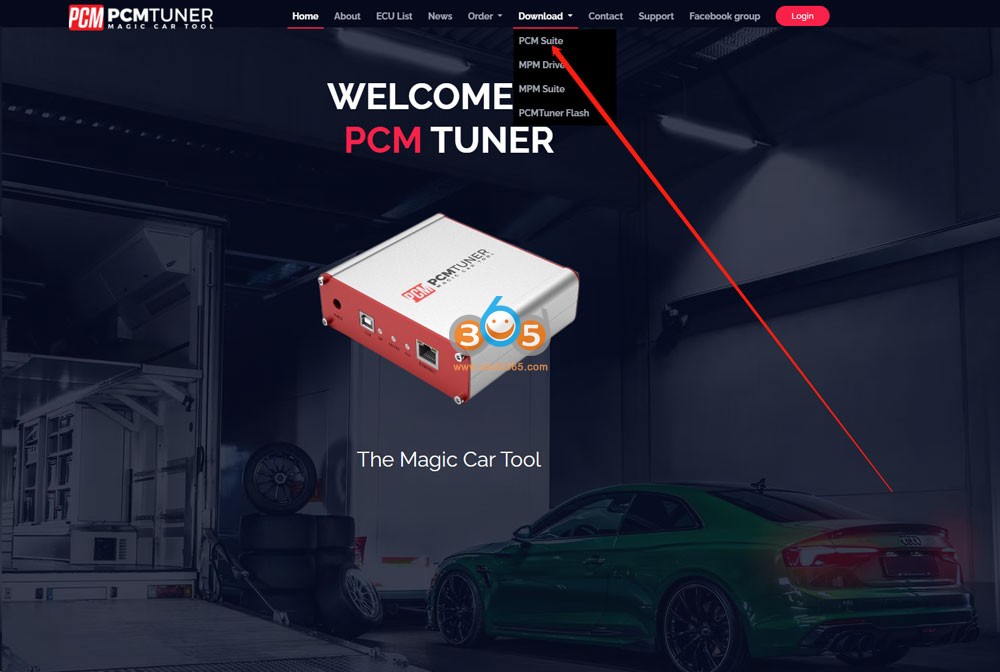
After downloading, unzip and install.
After installation
- Double click the desktop to run PCMtuner Flash
As the picture shows below:
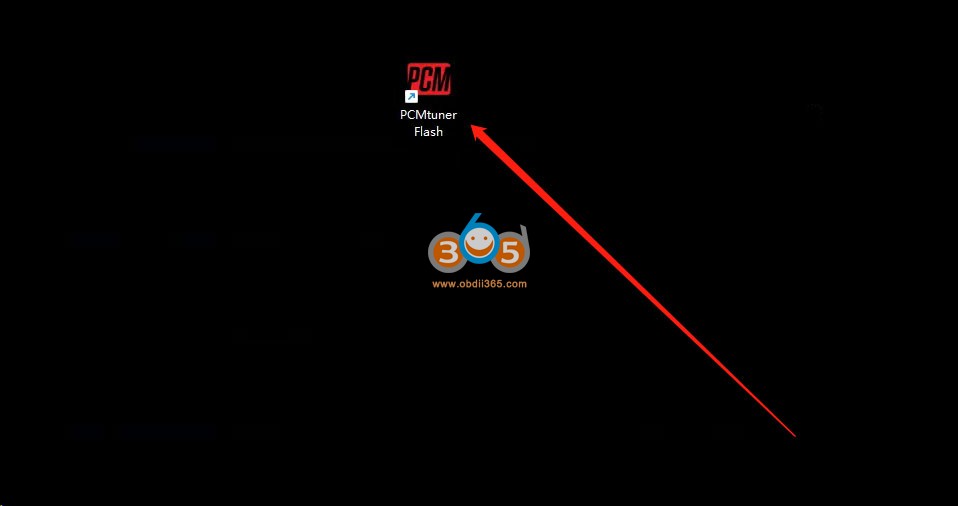
- Copy the machine code according to the software prompt, and send it to the mailbox (info@tuner-box.com).
Please send the machine code (device ID) together with the serial number on the back of your PCMtuner hardware device to the mailbox to request the activation certificate in order to activate your PCMtuner Flash software. Usually the digital certificate will be returned within 30-40 minutes once we confirm that you are a legitimate user, from Monday to Friday during working hours.
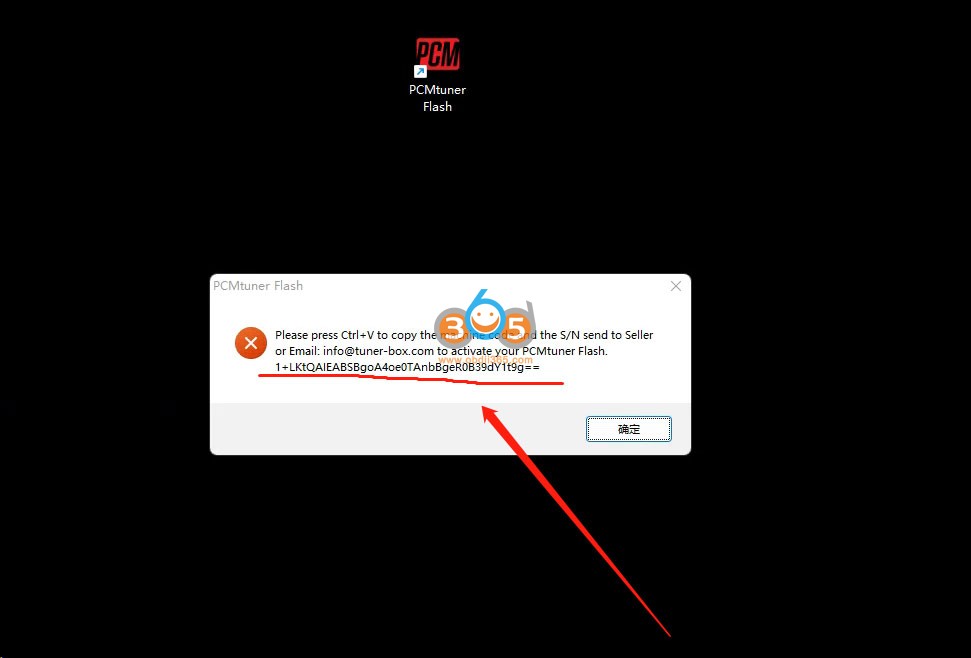
The machine code (device ID) on the back of the device is shown in the picture below.
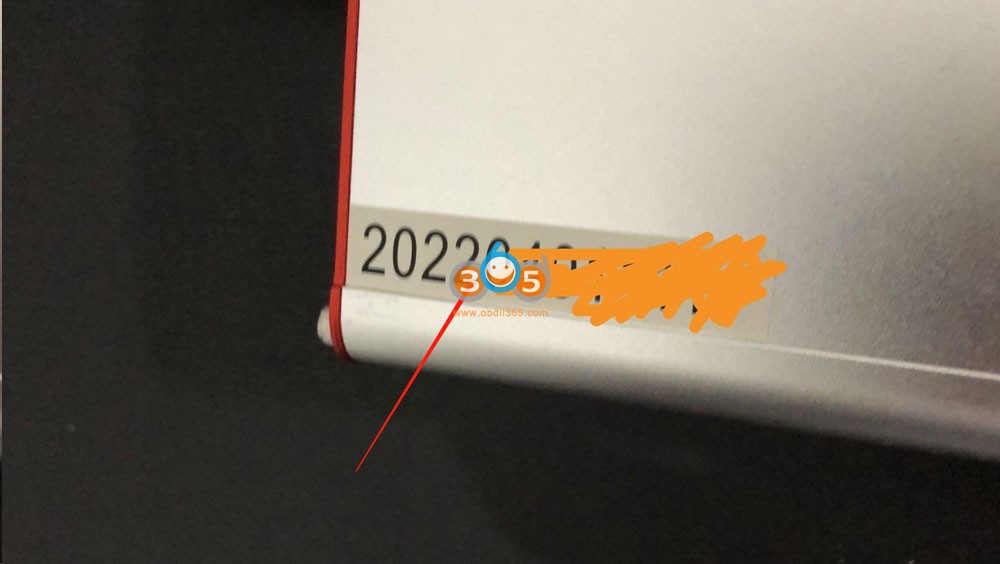
- Receive the tuner-box digital certificate and copy it to the folder (C:\Program Files (x86)\PCMtuner Flash). Do NOT modify the name of the digital certificate. The digital certificate name is shown as below.
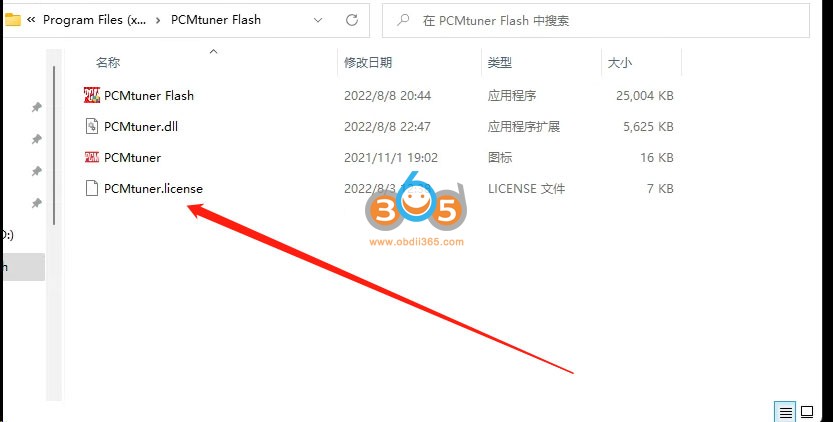
As the picture shows:
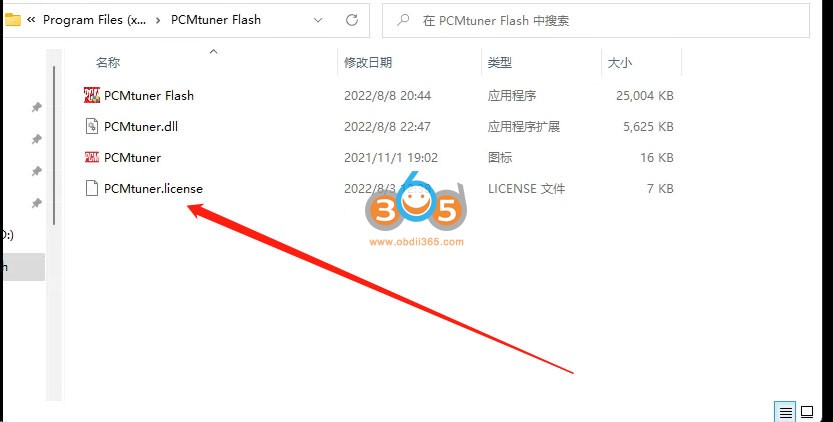
- Set the default opening method of the digital certificate to “PCMtuner Flash” as shown in the picture.
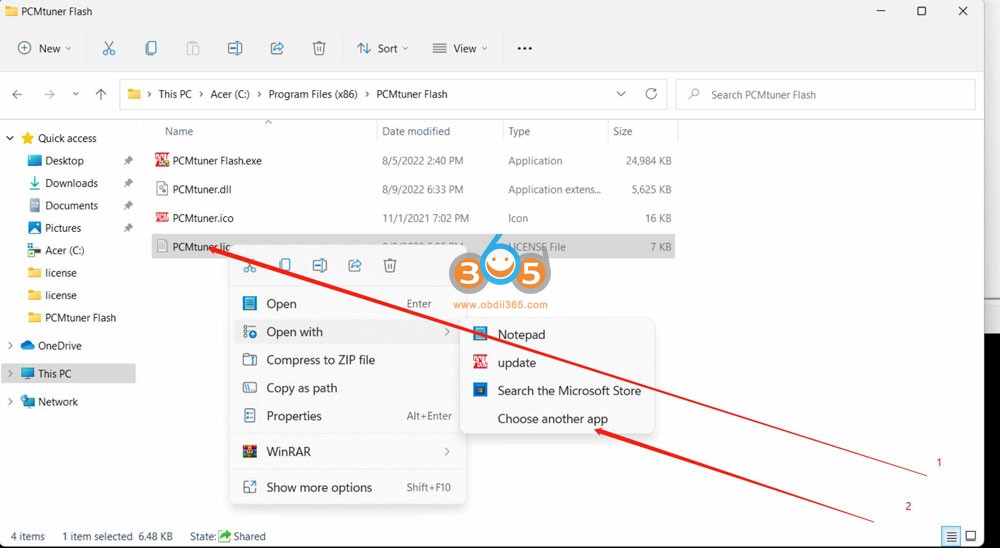
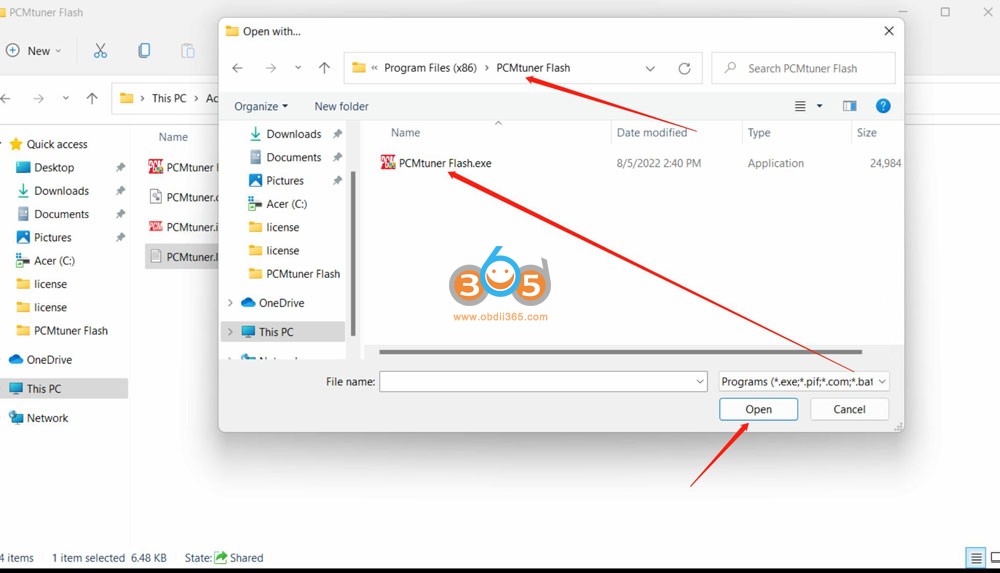
- Set the “Language”, select English(United States) as shown in the picture.
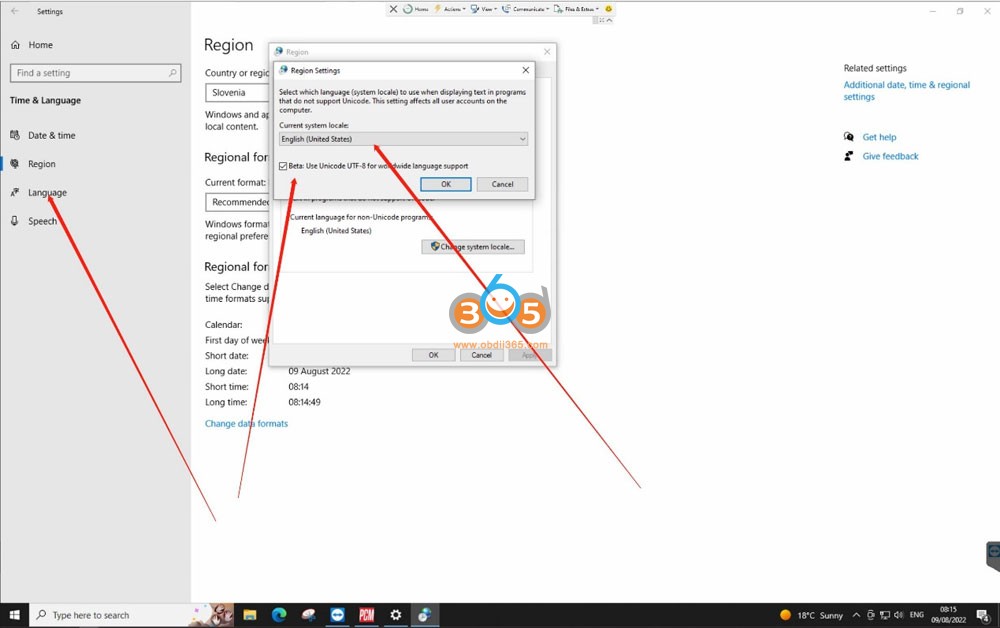
- It is best to set the display language to English. If your local language can work, you don’t need to choose English as the display language.
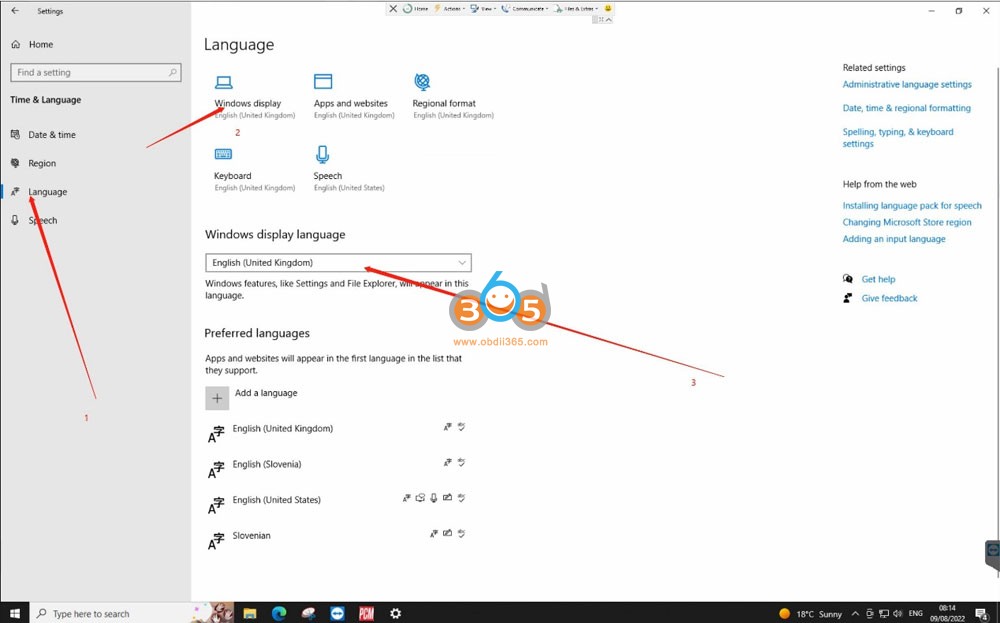
FAQ:
1. My computer starts reading and writing after updating pcmtuner 1.2.7, and it prompts that the PCMtuner Flash cannot be found(as the picture shows below). What should I do?
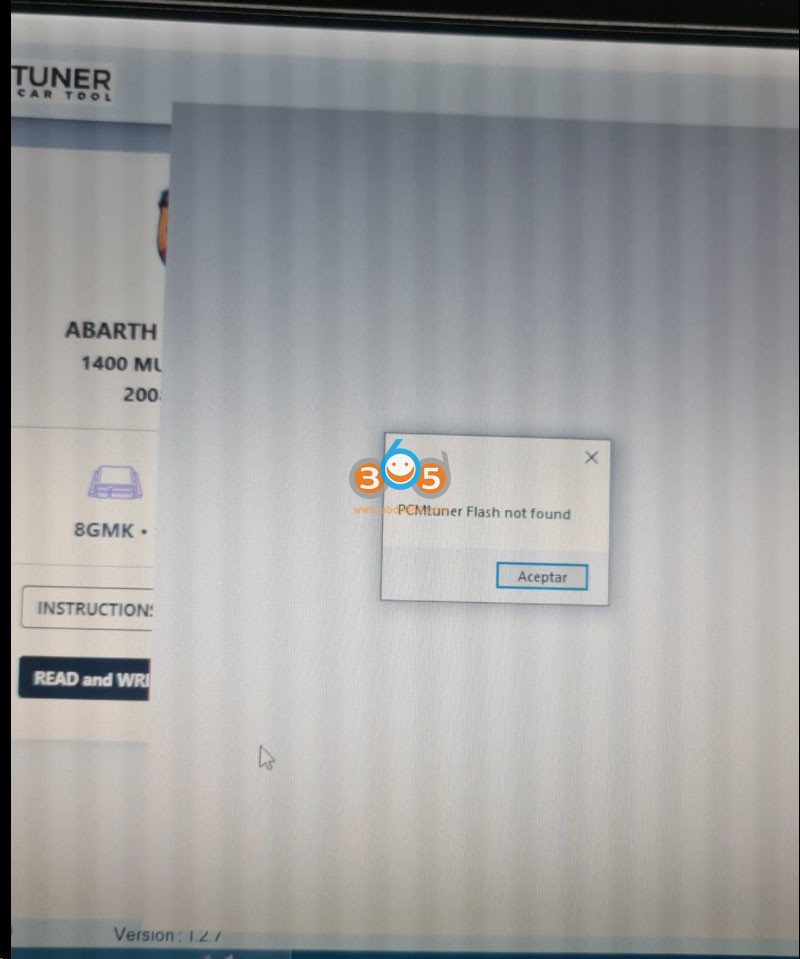
Answer: Please go to the official website(Tuner-box.com) to download PCMtuner Flash.
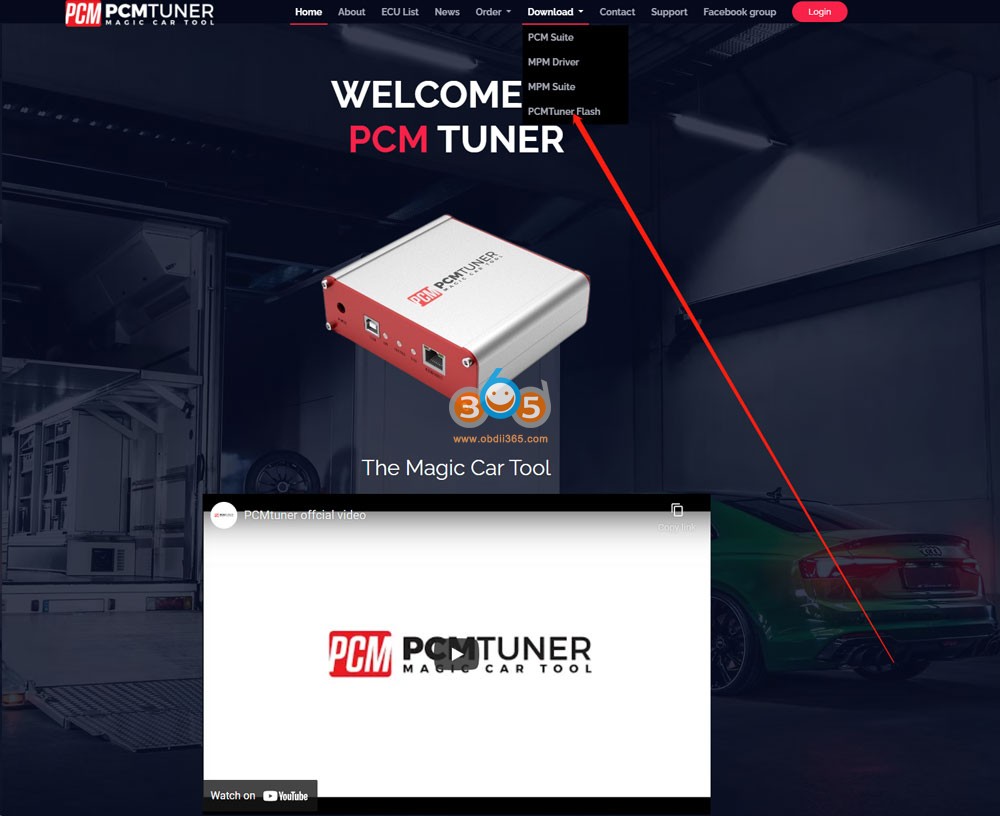
2. My digital certificate has been obtained and placed in the corresponding directory. When I open the software, it keeps prompting me to send the machine code to the tuner box mailbox.
Answer: Please set the default opening mode of PCMtuner lincese to PCMtuner Flash as shown below.
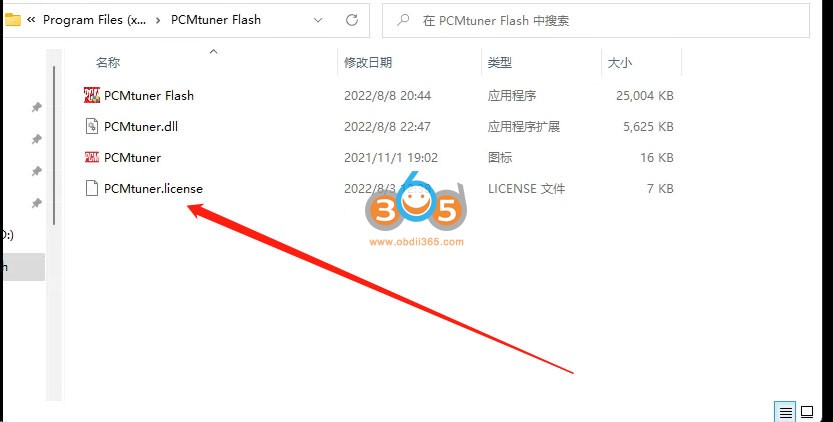
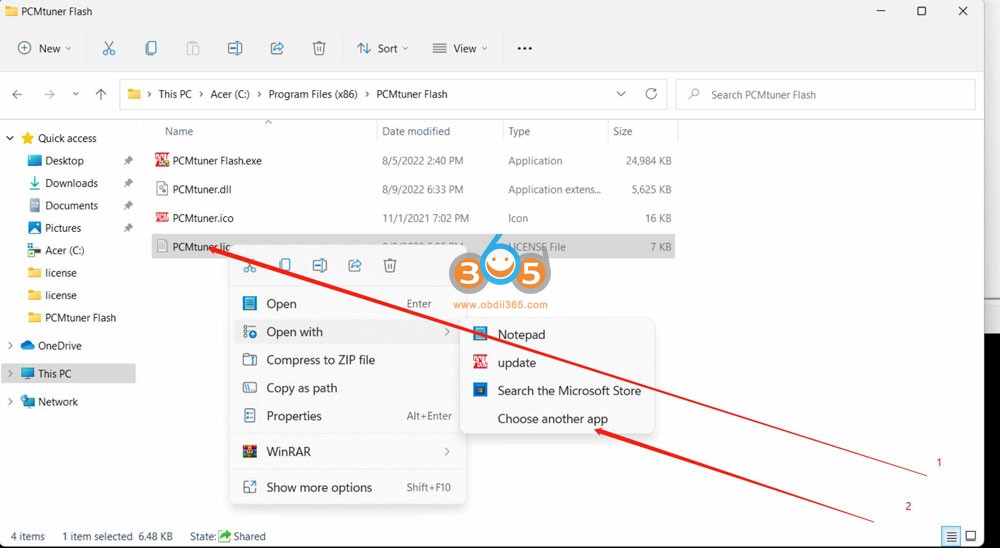
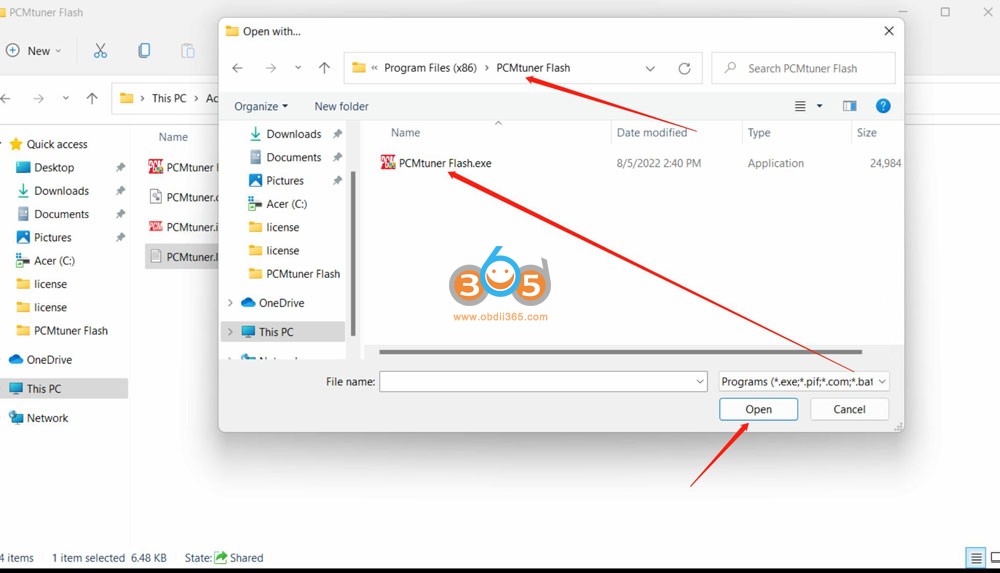
And make sure that the file name of the certificate has not been modified by you, as shown below.
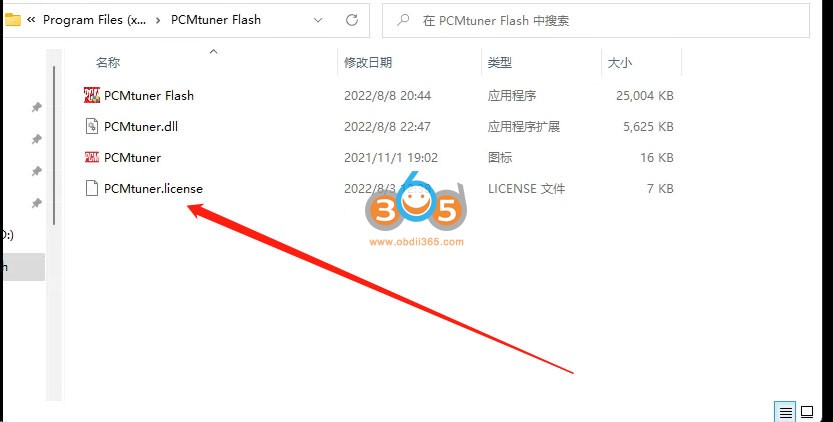
3. After opening the PCMtuner flash, my computer has no response, and the software has no response.
Answer: Please set your “Region” to English as shown in the picture below, and check the unicode Beta version.
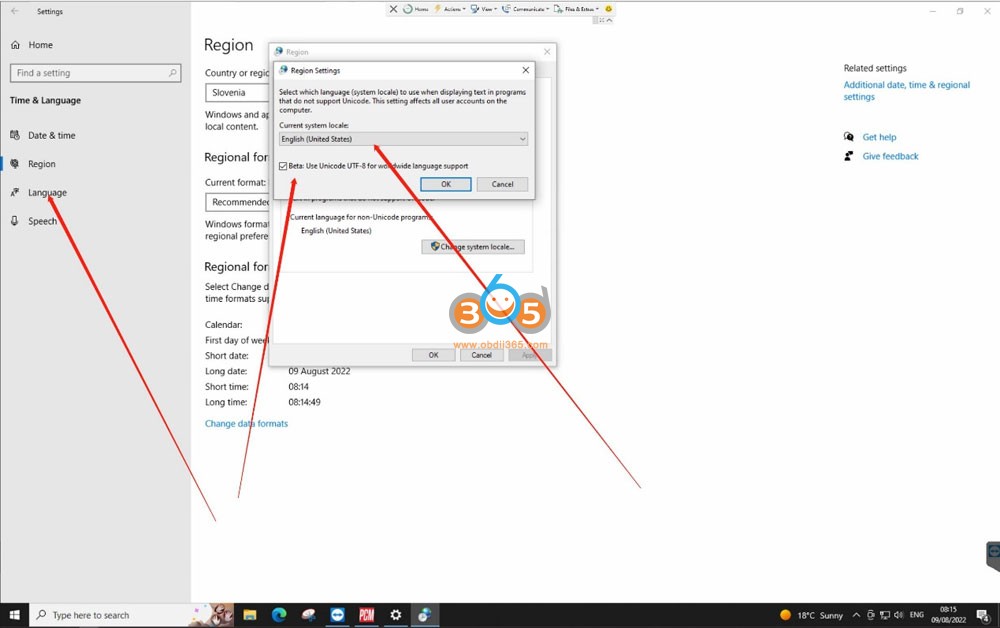
If the problem persists, please set the display language to English, as the picture shows below.
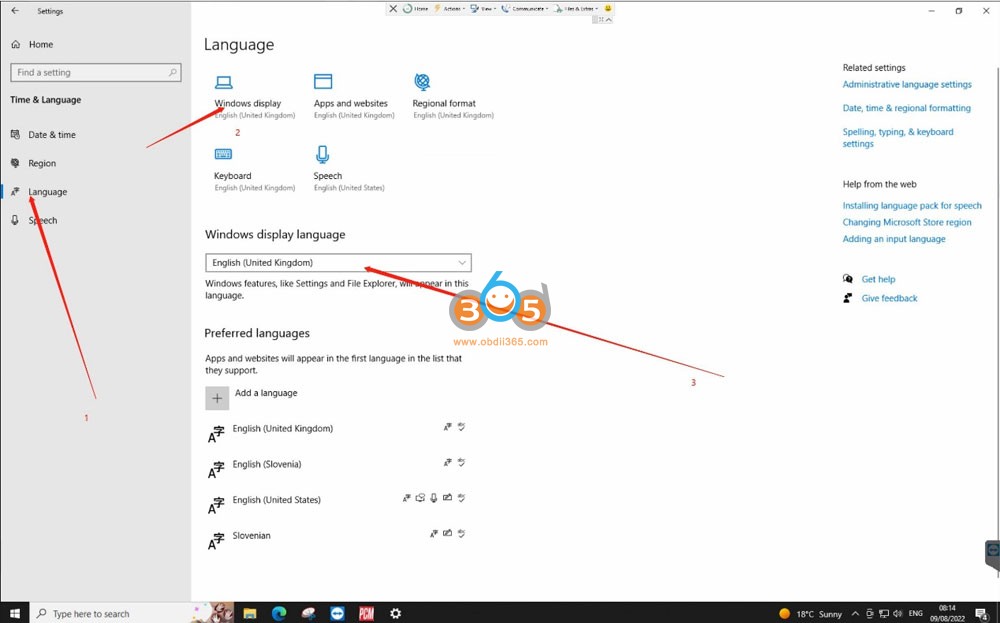
If you can’t open PCMtuner flash normally after all the above steps, it means that there is something wrong with your computer system.
Please replace the computer or replace the computer system. If you are unwilling to operate, you can continue to use your PCMflash software as the working software.
Failed to Activate PCMTuner 1.2.7 with License Key Solution
Here is the working solution for people who has problem activating pcmtuner flash 1.2.7 software.
First of all, follow instructions here to send the device ID to info@tuner-box.com and activate pcmtuner with license key.
http://blog.obdii365.com/2022/08/07/pcmtuner-flash-1-2-7-download-and-activation/
If failed to get it activated after copy license, it asks to activate again, check solutions below:
1).
It’s very simple the mistake we suspect people are making is they are trying rename the licence file when they are being asked to save it on there computers and the minute you rename or alter any of the text or description that it wants to save the file as on your desktop that’s when the problems are starting we have found so the trick here is don’t alter or change the name of the file when saving it because if you do then the license file won’t work and you will have the activation problem despite loading it into the system.
Don’t change lincese name !! name of license it must be (PCMtuner.license). Let the license open with pcmtuner flash. Set up the pcmtuner lincese open with pcmtuner flash, then it will work.
2).
The other mistake that people are making is although its telling you to copy and paste the file into the directory that won’t work either and will causes issues so what we found is if you actually physically move and drag the license file into the directory fully then open the pcm flash software then that also solves the problem as well and it will work perfectly first time every time with the license files if you follow the instructions there.
3).
If still failed to get it activated, contact sales@obdii365.com to get technical support via Team Viewer.

/image%2F1896381%2F20151209%2Fob_cb2b49_obd365-com.png)










.jpg)



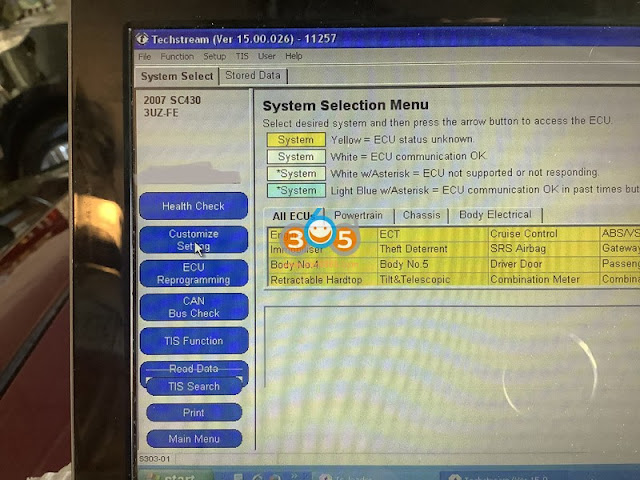

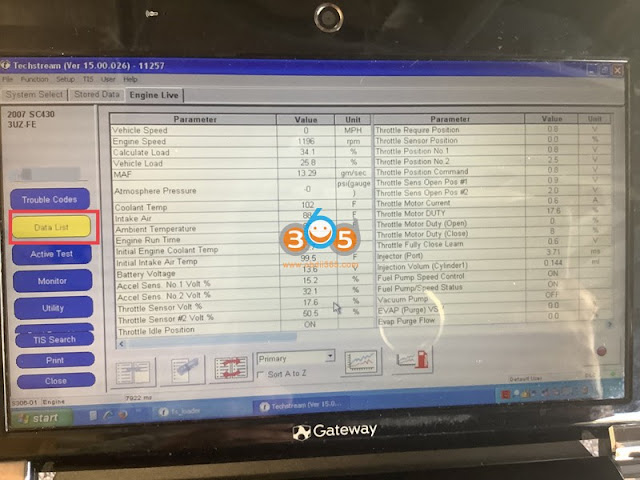
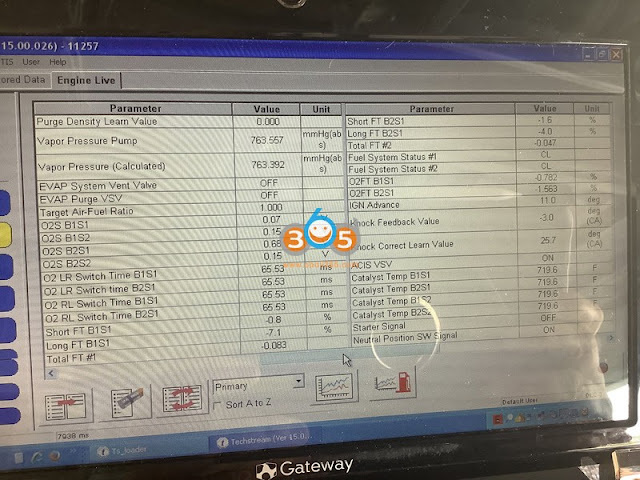






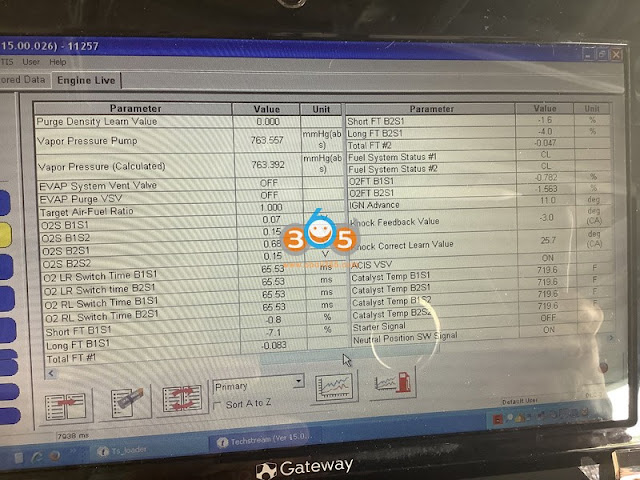


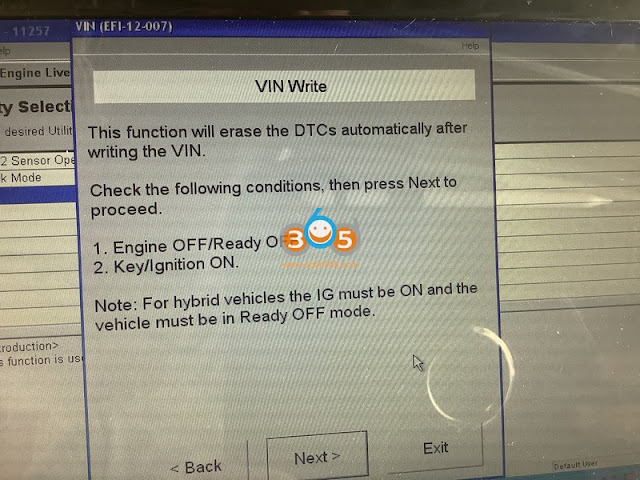

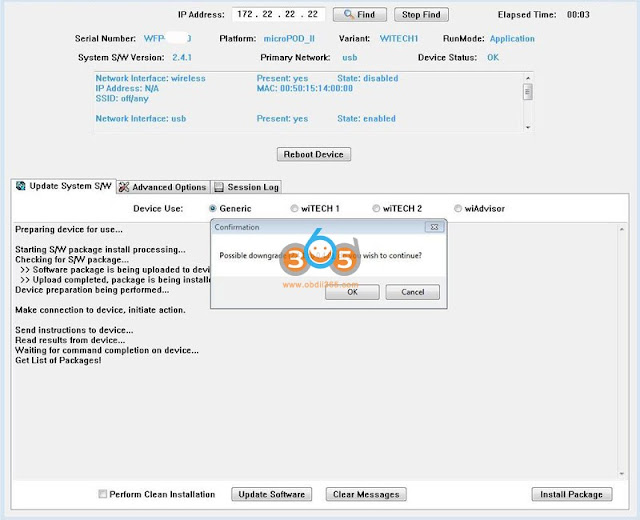

.jpg)



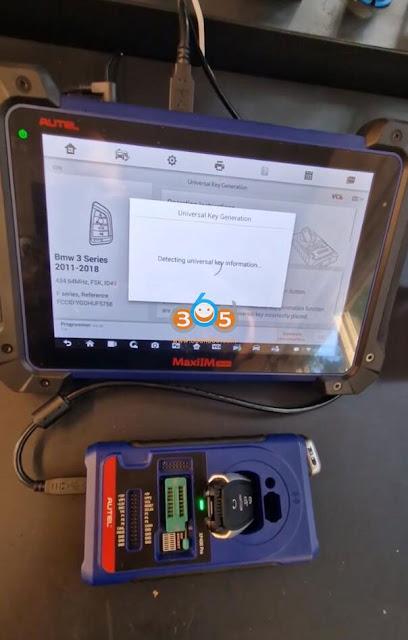
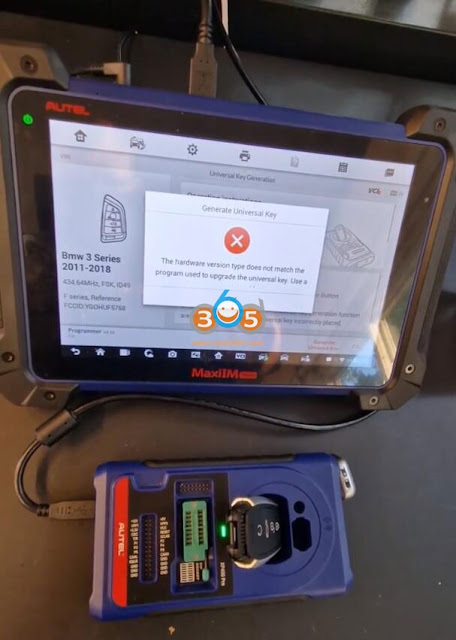
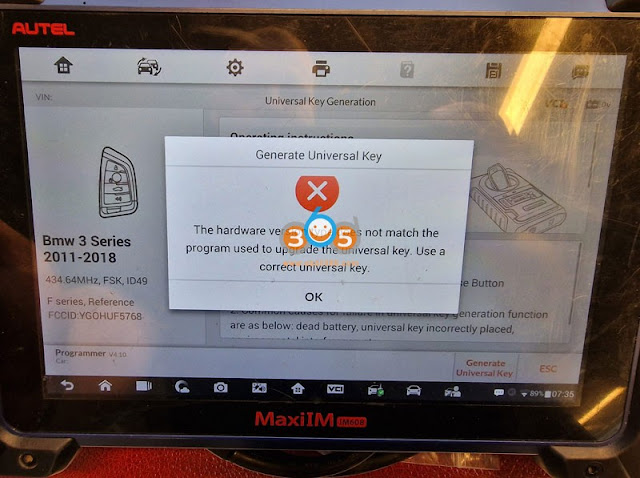




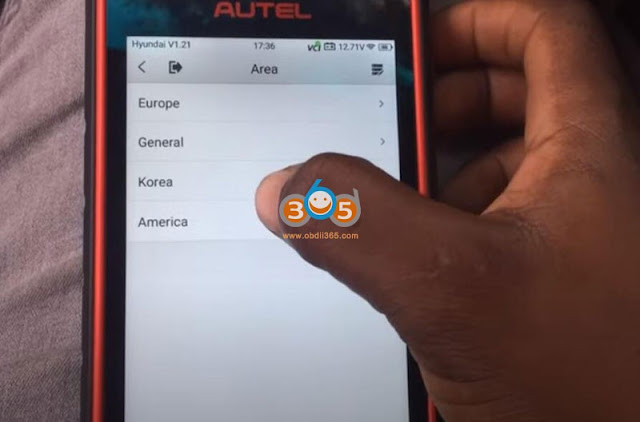
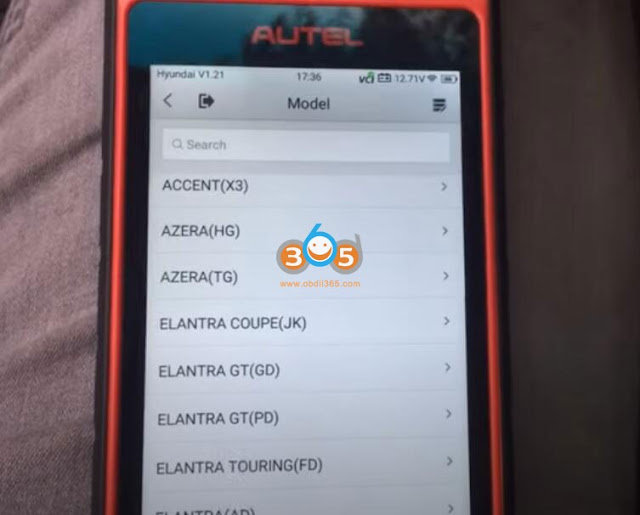
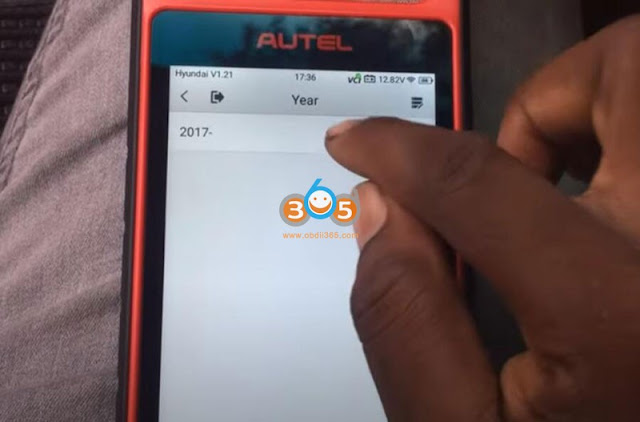

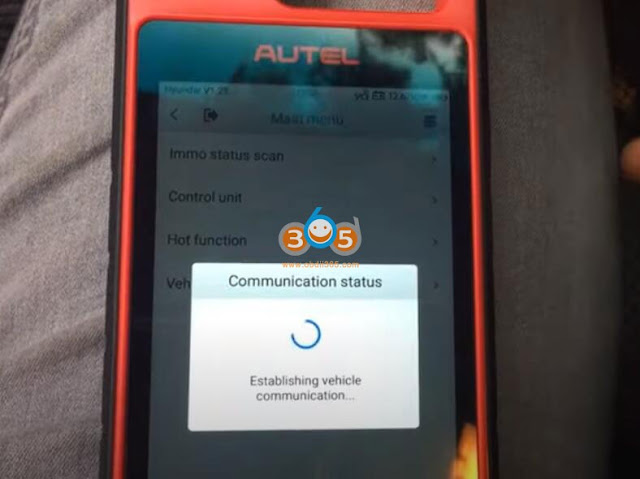

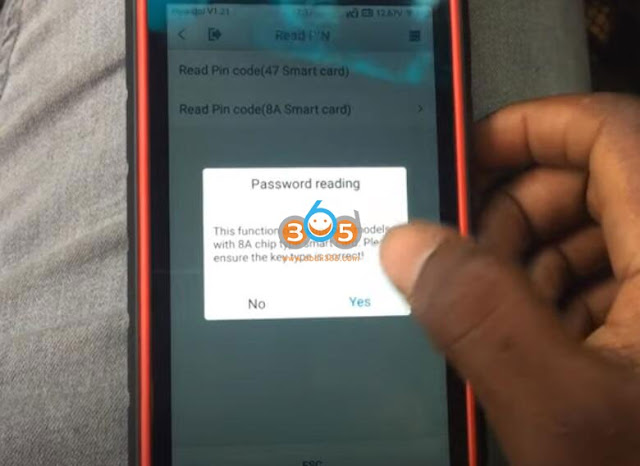
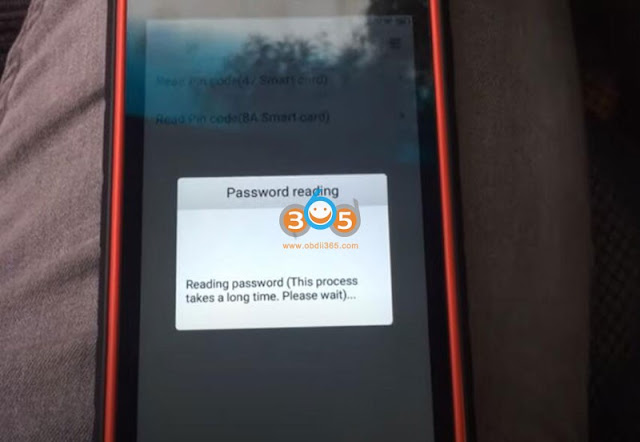

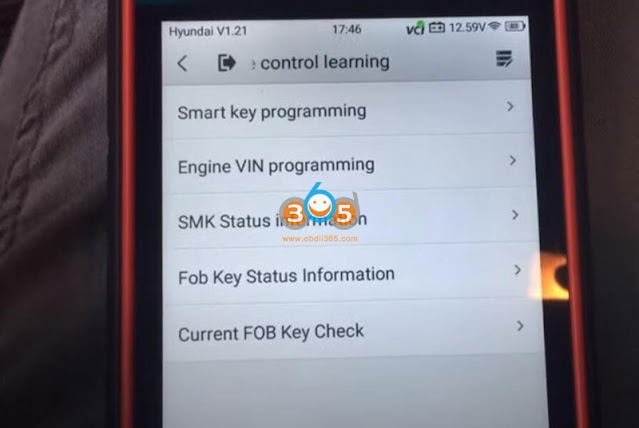


.jpg)
.jpg)
