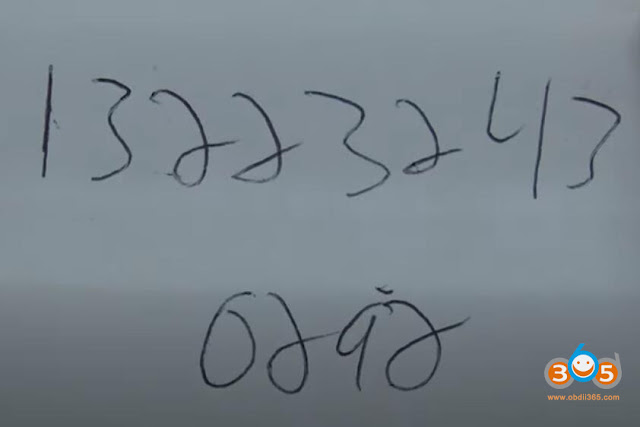Scania Scania SDP3 2.51.3 Free Download No Pass
Where to download Scania Diagnos & Programmer 3 SDP3 newer software 2.51.3 for free?
Resource 1: Mega Download
V2.51.3 Scania SDP3 Software Download
Resource 2: with 1 time free activation
Type: Software application
Language: Multi Language
Title: Scania Diagnos & Programmer 3
Release: 2.51.3
Release date: 2022-06-28
Bonus versions:
V2.50.2 Scania SDP3 Software Download
V2.51.1 Scania SDP3 Software Download
V2.51.2 Scania SDP3 Software Download
Win7 pro sp1 just 32 bit
Win10 pro (Windows 10 HOME EDITION, NOT RECOMMENDED.)
How to Install Scania SDP3 2.51.3?
1- Execute Administrator “_prereqset64v3”
2- Restart computer
3- Execute _install.cmd in “x64” folder
4- Execute “Hardware ID Reader.exe” and copy HWID
5- Execute “Protection REG.exe”, paste your HWID
6- Decode Fingerprint
7- Change date to 2025
8- Press Generate…
9- Execute .reg
10- Execute “Time.exe” and click crack.
11- Go to x64 and execute _restart.cmd
12- Replace all files in root folder SDP3
How to Activate SDP3 2.51.3?
Activation by providing us Hardware ID.
Get hardware ID and send ID to sales@obdii365.com to get the activation file. Then Merge the registration file.
Lonsdor 8A Smart Key P0120 vs H0440C vs PH0440B
What’s the difference between Lonsdor P series, H series and PH series Toyota/Lexus 8A H smart keys?
P series smart key:
i.e P0120, P0020 etc
P series smart keys are used to generate remote with Lonsdor KH100+ or K518 programmer, then program to vehicle
H Series smart key
i.e FT-08 H0440C, FT11 H0410C
H series smart keys are used to collect 8A H chip key data from the vehicle
It is out of date and update to the PH series.
PH series smart key:
i.e FT08 PH0440B, FT02 PH0440B
FT08 PH0440B is the upgrade version of H0440C
FT02 PH0440B is the upgrade version of H0410C
The PH series smart key can be used to collect data, generate remote and copy Lexus/Toyota remote
PH smart key features:
- Allow frequency change
- Customize buttons
- Compatible with multi-OBD programmers
- Reusable
- Support key copy with KH100/K518ISE series
- Simulate 8A emergency key
- Support all keys lost via data collection
In a nutshell,
P smart keys are used to generate remote ONLY.
H smart keys are used to collect data only.
PH smart keys can be used to collect data, generate remote and copy remote.
Possible to Add Saab Key with Autel IM508?
Is it possible to add Saab key with autel im508 and xp 200?
Autel does not read the pin code by OBD. not over obd, need to remove immo on steering and read eeprom, but on same easy when the steering is open can write new key on eeprom.
Read through epprom and write key through EPROM or obd. Smart pro has 50% Chance read pin from obd and write key through obd . Tech2 can write key.
OBDSTAR Honda Motorcycle ECU Remap Car List
With OBDSTAR Motor special kit, MS80/MS70 supports Honda motorcycle ecu chip tuning and remap function.
OBDSTAR Honda motorbike ecu remap coverage:
| Model | Year | ECU Model | ECU ID | Function |
| FUTURE/WAVE RSX 110 | 2010-2013 | 38770-KYZ-T03 | 0100FB0E02 | ORIGINAL REMAP +3% REMAP +4% |
| LEAD 110/SCR 110 | 2010-2012 | 38770-GGE-901 | 0100B41101 | ORIGINAL REMAP +3% REMAP +4% REMAP -2% REMAP -3% REMAP -4% OFF IACU OFF O2 |
| AIR BLADE | 2008-2010 | 38770-KVG-V21 | 0100C81101 | ORIGINAL REMAP +3% REMAP +4% REMAP -2% REMAP -3% REMAP -4% OFF IACU OFF O2 |
| AIR BLADE THAI LAN | 2008-2010 | 38770-KVG-A31 | 01009A0D01 | ORIGINAL REMAP +3% REMAP +4% REMAP -2% REMAP -3% REMAP -4% OFF IACU OFF O2 |
| LEAD 110 | 2011-2012 | 38770-GGE-941 | 01006D1101 | ORIGINAL REMAP +3% REMAP +4% REMAP -2% REMAP -3% REMAP -4% OFF IACU OFF O2 |
Tips to Program Porsche Boxster 2001 All Keys Lost
Question: I need to program a key for a Porsche Boxster 2001 all keys lost. Do you know of any other tools?
Solution:
Remove the module under the seat
Read immo data
Get pin #
Write key data
Use pin # to adapt to car
You can read immo data with vvdi prog, mini prog or other programmers
VVDI2 won’t do this. File is not supported.
How to Set up Vediamo 4.02.02 with Tactrix Openport?
You cannot use Vediamo 5 with Tactrix openport 2.0 because 5 does not support passthru so you need to install Vediamo 4 with openport (Check Openport Xentry Pros & Cons).
Here are the tips on installing and configuring Vediamo with OpenPort 2.0 + trendy Agility mode.
Found on the Internet the Vediamo v04.02.02. and Vediamo Data files (password for archives 123). It is in this version of Vediamo that Part J is supported, i.e. the ability to connect PassThru devices.
To do this, change the device name (DeviceName) in the slave.ini file (C:\Program Files\Vediamo\Caesar\drivers). Since I already have drivers for OpenPort 2.0 on my laptop and the DAS Xentry program is installed, I just followed the path (C:\ProgramData\Mercedes-Benz\config\Xentry\caesar\driver\slave.ini) and copied from the file slave.ini section “J” data. It turned out like this: DeviceName=“Tactrix Inc. – OpenPort 2.0 J2534 ISO/CAN/VPW/PWM”
After that, on the Vediamo server tab, I pressed UPDATE, unchecked all the checkboxes and left only a checkmark in front of point J.
After all the manipulations, the Vediamo program saw OpenPort 2.0, but refused to connect to the car. It turns out that by default I have the KLine connection type in the Vediamo settings, so I did this: I went to Ecoute, selected the EGS52.CBF file I needed from the Vediamo Data folder, then right-clicked on the line displaying the EGS52-<basisvariante> (KLine 1 OpenPort 2.0 J2534, etc.), clicked on the properties item and changed the connection type from KLine 1 to CANHS1 and got the line EGS52-<basisvariante>(CANHS 1 OpenPort 2.0 J2534, etc.) .
http://blog.obdii365.com/2022/07/20/configure-vediamo-with-openport-2-0/
Vident iLink400 GM Review on Hummer H3
I came across this plug-and-play vident ilink400 gm scanner last week while looking for 1 to recommend to others. I contacted the seller and she assured me it would also program key fobs for the Hummer H3 2007. I just verified with 2 new fobs I bought on ebay fobs 2/$10 (with tax) shipped. All fobs have to be programmed at the same time(only had 1 oem fob, now 3), and all 3 fobs work perfectly. I have the Snap-off scanners (2 of them) and was unable to program the aftermarket key fobs after multiple attempts.
Select GM
Select Automatic selection
Identify vehicle information
Select Body Control module
Select Module Setup
Select Program Key Fobs
Read the instruction and program key fobs
* You need to close the doors and windows while programming key fobs. Jump in, close the door, reach under and connect, remember to place your beer in the cup holder, only for a couple minutes.
Went to replace front brakes on another 2006 H3 today.
What was supposed to be a quick pad slap and caliper service turned into and entire front brake replacement . Pads, 2 Calipers and 2 rotors.
As life would have it, it appears the front calipers were not working at all and I am suspecting that 50% of the pistons were seized.
Thankfully this scanner proved its worth again!
A scanner with ABS bleed came in quite handy when I needed it. Didn’t even know my scanner had that feature until I investigated in the owners manual. Lucky my scanner had that ABS feature.
The GM Tech II & SNAP-ON SOLUS scanners cost thousands. I sold all my scanners except 1, I will keep this vident scanner and sell my other.
TO DIYER’S>>> “Get a Scanner that is capable to access all modules!”
Btw, 1 trip to the dealer/auto repair shop, for diagnostics will cost more than a quality scanner!
Also, saves a lot of money for the parts throwers.
http://blog.obdii365.com/2022/07/19/vident-ilink400-gm-program-hummer-key-fob/
How to Use 2022 Yanhua BMW FEM BDC Clip Adapter?
The 2022 new version Yanhua BMW FEM/BDC clip adapter is used to read 95128/95256 chip without soldering when pre-processing BMW FEM/BDC module.
Function:
No need to remove and solder 95128/95256 chip when pre-processing BMW FEM/BDC module
Advantage:
Clamping fast, safe and reliable, simple positioning, not easy to slip.
No need to worry about how thick the paint on the chip.
Easy to solve the problem of puncture socket off.
Compatible with lots of BMW FEM key programmers, CGDI BMW, VVDI BMW, Yanhua Mini ACDP, Autel IM508, IM608, Londsor, OBDSTAR etc.
How to Install or use the Yanhua ACDP BMW FEM/BDC Clip Adapter?
Insert the two screws of the special programming clip into the two holes of the PCB plate, then lock the PCB lock
If Diagnostic Coverage is Same for Autel Im608 and Ultra?
Question: If anyone can tell me if diagnostic coverage is same for autel im608 and ultra?
Ultra/Ultra lite supports Mclarn and Tesla diagnosis. IM608 does not. Also the ultra has the ability to alter Bmw service history on the I drive.
Ultra supports latest D-PDU and DoIP CAN FD protocol, IM608 does not,m you will need IM608 II or IM608 Pro II.
The Benz and BMW Cloud based programming is not part of the IM608 functions. Only tools with it are: Elite, Ultra, MS909, MS919, MS908P, MS908SP, MK908P. They are different in many ways primarily im608 does not do scn coding. No ECU Programming with IM608 you’ll need Elite, MS909, MS919 or Ultra for that. Ultra can do Mertcedes SCN coding and BMW programming not just encoding.
The jcvi on ultra has an Ethernet plug on it and does much more programming because of it autel charges $999 for the ultra jcvi I asked autel this exact question they wouldn’t say yes but wouldn’t say no either they said maybe meaning yes it can do it but we prefer you buy both im608 and ultra.
They restrict 608 only with hardware needed to do the job alone the software is the same but you need the right type of jcvi for some programming
which jcvi works with 608 and is better than the one that comes with 608 ?
The ultra jcvi it’s silver and has an Ethernet port on the back.
The one the comes with 608 is blue and mucho weaker and cannot do the heavy programming portion of the one with Ethernet the one that is silver is $999 from autel
autel software is the same across all platforms it just requires different pieces to do different shit I never got the ultra jcvi I thought about it but honestly there’s better jcvi for that than autel cardaq3 is a good one there’s a number of different ones.
Ultra and Ultra lite supports Benz online programming, BMW online programming, BMW and BMW, Audi Porsche VW online coding, VAG guided function, Malcaern, Tesla diagnostic.
As in Ultra vs IM608? If so then NO. Different tools for different requirements. MaxiIM is a key tool with standard diagnostics – Ultra is an advanced Scantool with MB/BMW ECU Programming including a 4 channel scope.
MPM Tool can Read but Write Asks for Credits?
Here comes the working solution to MPM ECU Tuning Tool can read ECU/TCU but can't write it and asks for credits.
Users cannot save the file after making modifications directly. Only save after reading PCM/ECU/TCU. It avoids credits in this way.
Read data, after the modifications, write the data back, after that, read it again, finally save the data.
Check: MPM Tool How to Write & Save ECU/TCU data without Credits?
Step 1: Read ECU/TCU data and save
Step 2: Make modification
Step 3: Write the data back after making modification
Step 4: Exit VCM Editor
Step 5: Read again and save data.
https://www.obdii365.com/service/read-write-ecu-with-mpm-tool-without-credits.html
Mini VCI Toyota Techstream Review on 4Runner 2003
Decided I didn't want to wait for the VXDiag tool from China and bought a cheap mini-VCI J2534 cable off obdii365.com. Received that Saturday night.
https://www.obdii365.com/wholesale/2018-new-mini-vci-cable-for-toyota.html
Installed TechStream v14.20.019 onto the laptop and found some drivers for the mini-vci. Techstream works fine on Windows 10 64 bit since the OS is backwards compatible with most 32 bit programs. The problem was not having all the drivers and such for the mini-vci cable. Windows installed a driver but there was no communication with the trucks ECUs.
Fought this all morning Sunday and finally found the correct information to get everything working. Part of the problem was that i did not install software for the cable yet. They got me the download link I needed for the missing software. Once I had that, I followed the directions that are included, along with some other posts that I found on various forums via google searches. Finally got the cable working and TechStream was able to communicate with the 4runner 2003.
Made changes to the customization settings that are available, like turning off the DRL, setting the remotes to unlock all doors with a single click instead of the double it had been and a few other minor changes that I found I wanted since the options were there. Everything was great until I drove the truck. VSC TRAC and VSC OFF lights were now on solid. 
Spent another couple hours fighting this. Finally got it figured out with the help of my friends. Turns out that there is a chance that whenever you connect ANY OBDII type device, including the mini-vci while running TechStream, it will trip a C1336 code. That means that the VSC TRAC system calibration has been undone and needs to be reset. Unfortunately, you can't do the recalibration using TechStream. You either need the fancy Toyota tools to do it or you do it manually using a couple wires and following a few steps that are provided in the repair manual. I used the couple wires method and was able to perform the zero point calibration, turning off the dash lights. All was fixed again.
Toyota TechStream is pretty cool, lets you set various customizations like I pointed out above and also check and verify the health of all the ECUs in the truck. There are several and each one can have it's own issues. I didn't have any codes on any of them, excepting the C1336 which took forever to show up. I had to have the truck running, TechStream hooked up and monitoring things and then move the truck a couple feet forward and back to get the code to finally show up. It will also come in handy for if I ever need to replace the brake master or vacuum booster reservoir thing, I think it's called the accumulator or something. TechStream can bleed vacuum off and reset the zero point calibration for that as well. Basically, it's a must have tool for these ECU laden, newer Toyota vehicles.
How to Program Autel iKey Universal Keys by Autel IM508?
You don’t need the Autel KM100 to set up the autel ikey universal key. You can do it with the IM508 and IM608 as well. Then program the fob to the vehicle.
Here is the instruction on using Autel IM508 XP400Pro to program Autel universal iKey. The function only suports XP400 or XP400 Pro.
Go to Programmer Function- Universal Key
The function only suports XP400 or XP400 Pro
Insert autel ikey smart key into xp400 hole
Select Universal Key Generation
Select Region Europe or USA
Select car brands
for example Lincoln MKX 2011
select frequency, i.e 315MHz
press Generate Universal Key
updating the universal key bootloader, the xp400 indicator will flash
Generating universal key
Universal key generation is completed.
Go to the Adjusting button function so we can customize key buttons.
It says you can change trunk lock unlock or panic buttons and confirm writing
Technically the trunk button it’s labeled as trunk, I could change it to remote start.
So you can adjust the buttons and move them around
http://www.key-programmer.org/2022/07/13/how-to-generate-autel-ikey-with-im508/
How to Change 2016 VW Polo MQB Mileage by OBDSTAR OdoMaster?
How to correct odometer on a 2016 Volkswagen Polo 6C using OBDSTAR OdoMaster Mileage Correction tool via OBD-Port (VDO/Continental cluster).
original mileage: 75888km
Go to Mileage Adjustment, select MQB 2014.05-
Confirm current mileage is correct
Entre mileage you desired to change i.e 75905km and confirm
Turn ignition on, if it is smart key, put the key close to emergency start position
the dashboard will turn black which is normal
correct mileage in procedure
change mileage succeeded.
Lonsdor K518ISE Kprog2 Adapter Pinout
Question: I am trying to read JLR all key lost 2018+ with Lonsdor K518ISE, this kprog2 adapter pinouts looks different from machine instructions, if there is any additional plus or cables need to purchase
see label don’t match the pinouts.
Solution:
Follow the wiring diagram in the instructions to connect. Don’t care about the text on kprog2 adapter.
then connect Dupont line to KPROG2, the other end to FS-01 board.
http://www.lonsdor.org/lonsdor-k518-kprog2-power-wire-connection-pinout/
Lishi HU66 Gen 1 2 and V3 Which is Better?
Question:
The obvious difference of course is one got two lifers and the other only gets one lifter.
The major difference is how you read them after you pick them.
Basically with the single lifter when you pick it you’re going to be reading it in the opposite direction that you picked it.
So say you pick space number one going this way when you actually go to read the lock you’ll be reading it the opposite direction.
and most of the Lishi is going to have a little black arrow pointing up and down right here that this applies to so you know you got to read the opposite the way you picked it
But now basically that’s going to be the main difference here with the twin lifter when you pick it you read it the same way you pick.
For example you know if were to pick position one going up then you would also read it up.
It’s not opposite and the lock we’re going to be using for this is off of VW beetle and it has a code on the lock the code is right there 0292
and ran that through a program here and i’ve got the bidding on it which is 13223243
and i cut a key on my xhorse dolphin ii for it.
Which one is better?

/image%2F1896381%2F20151209%2Fob_cb2b49_obd365-com.png)





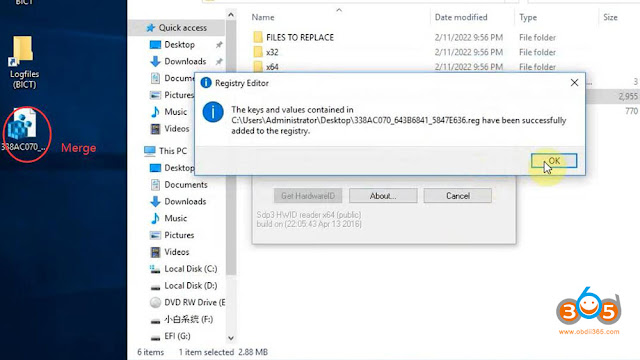


.jpg)
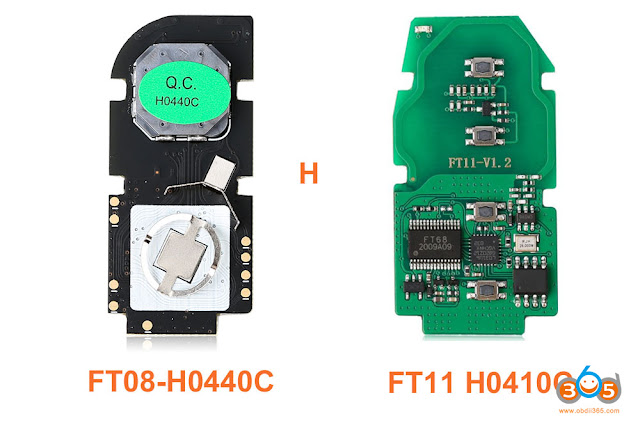






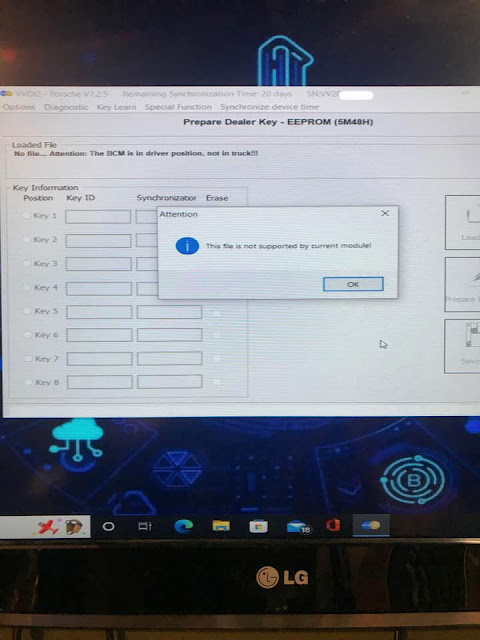



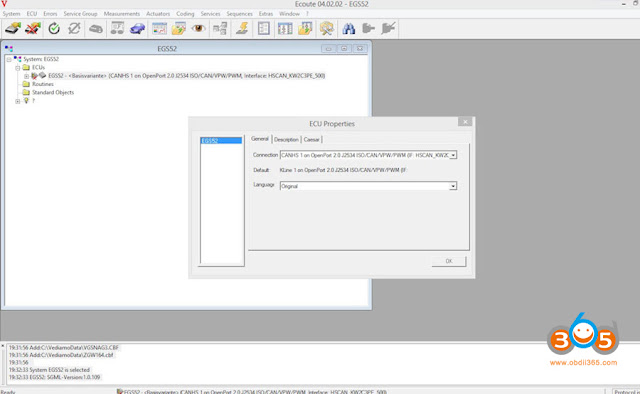












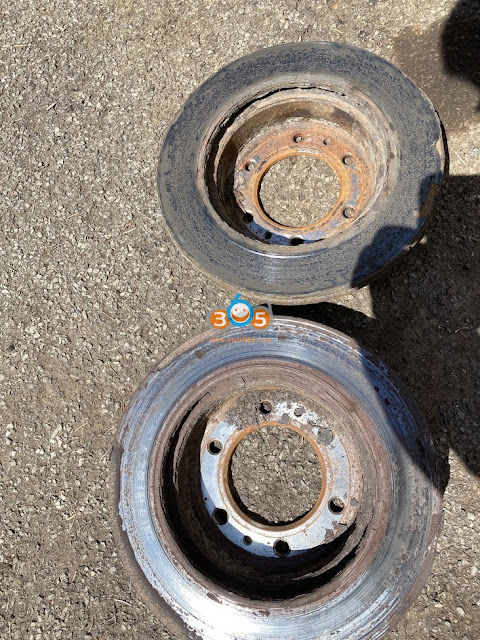








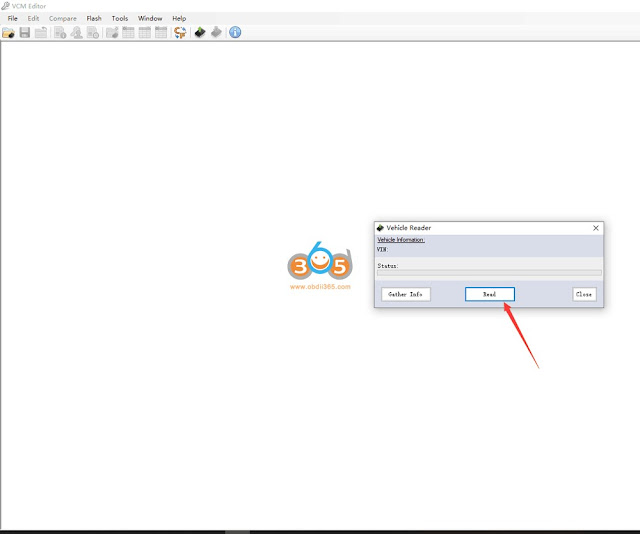
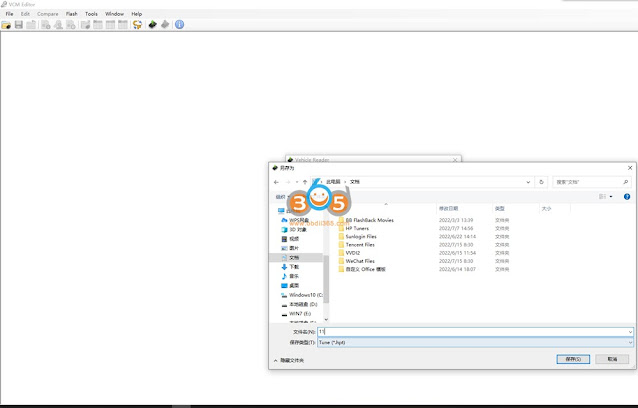




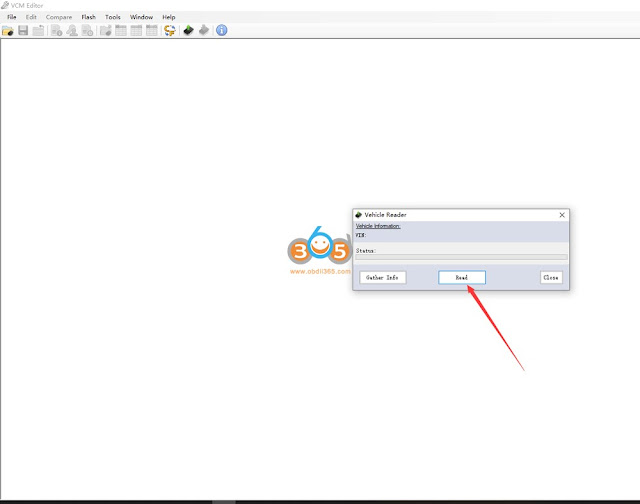


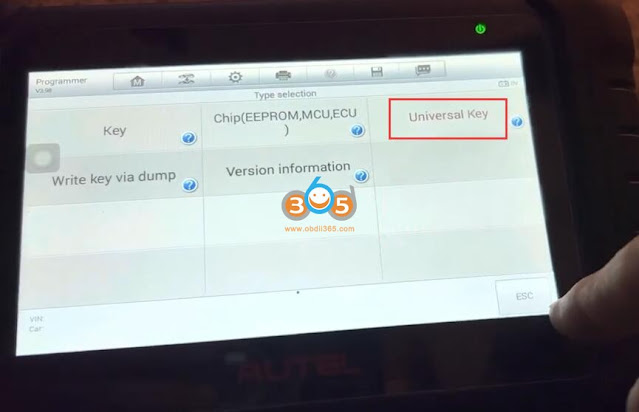

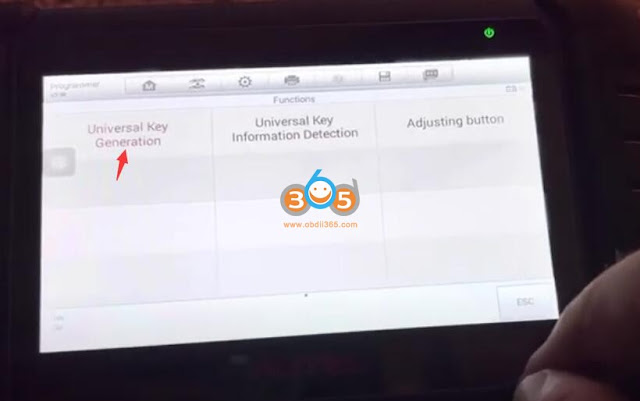

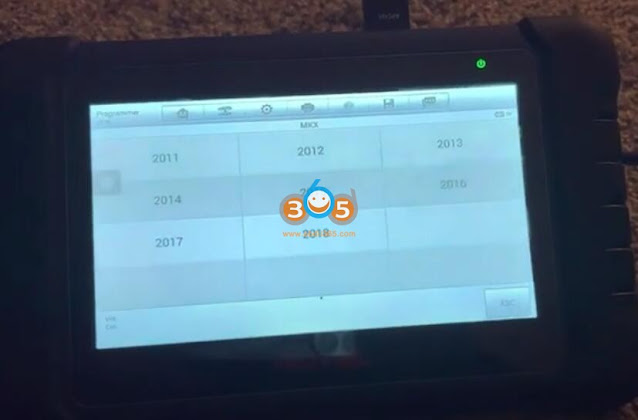
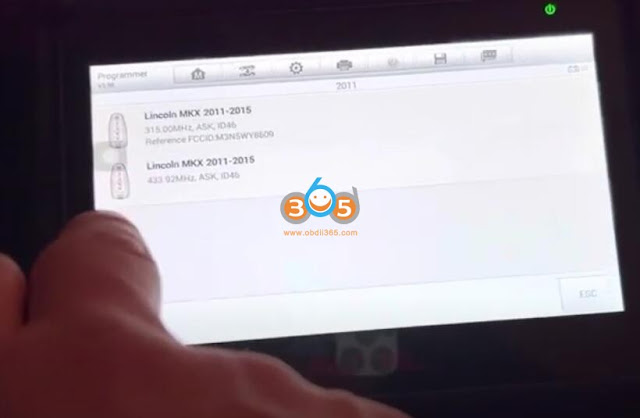
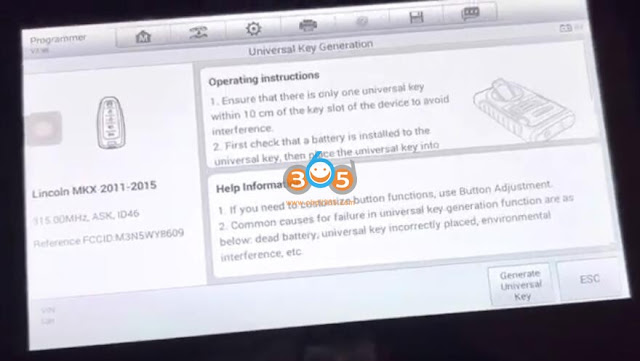








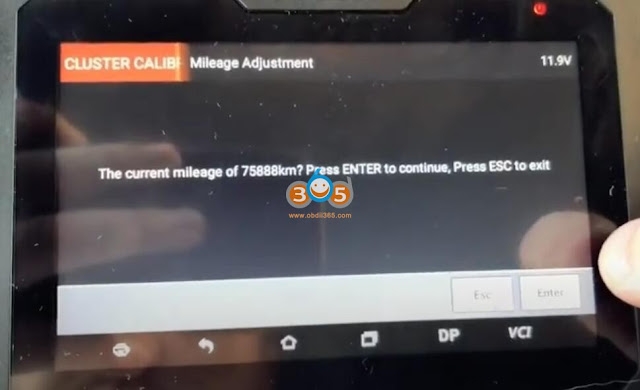









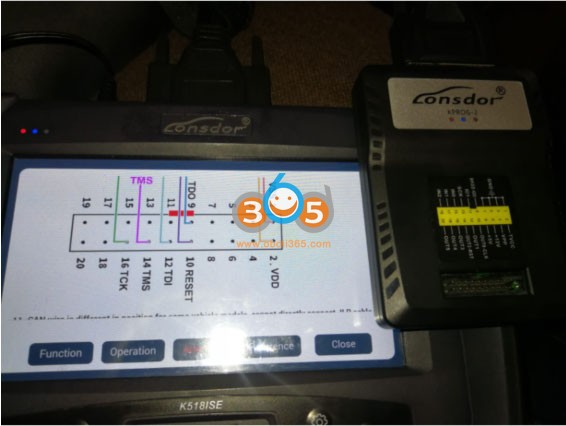

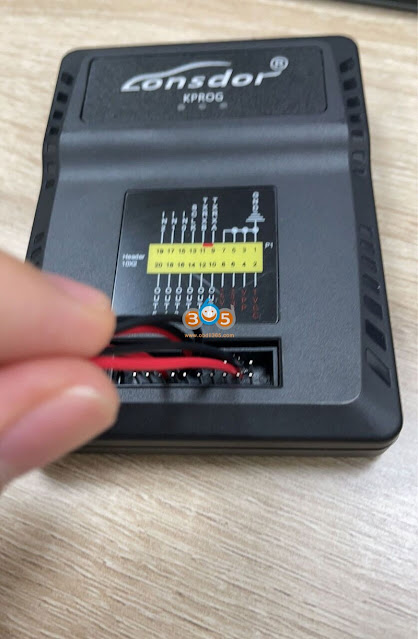


.jpg)