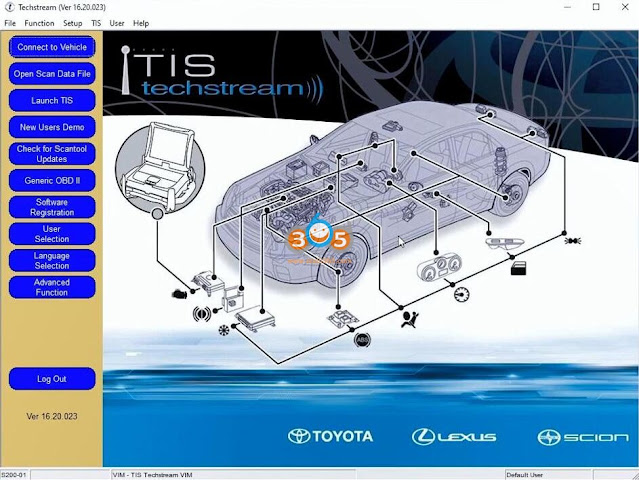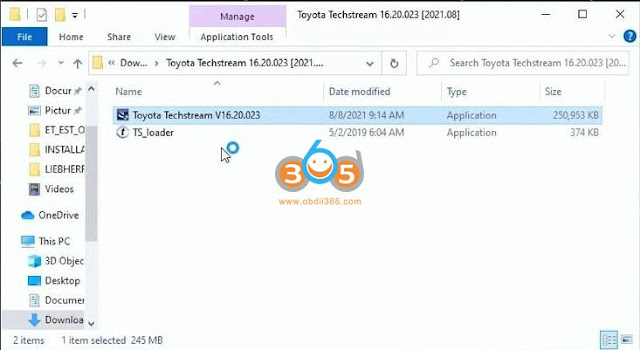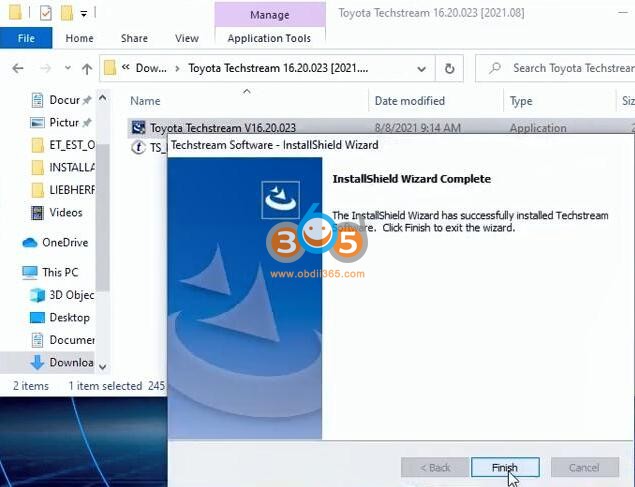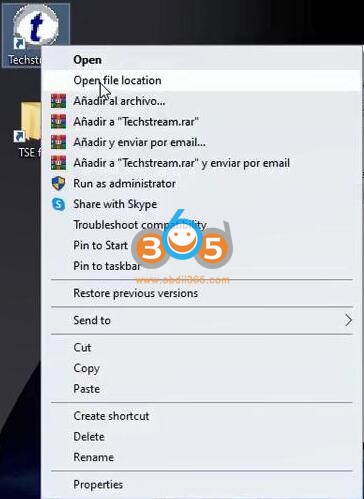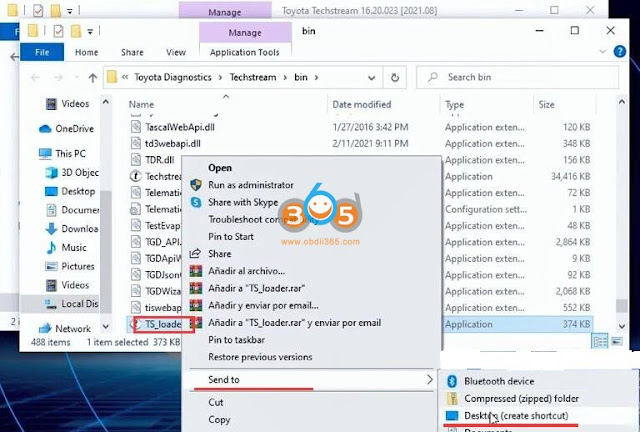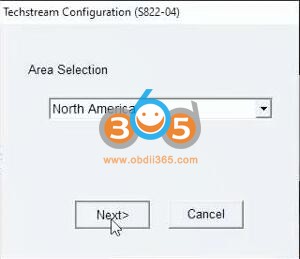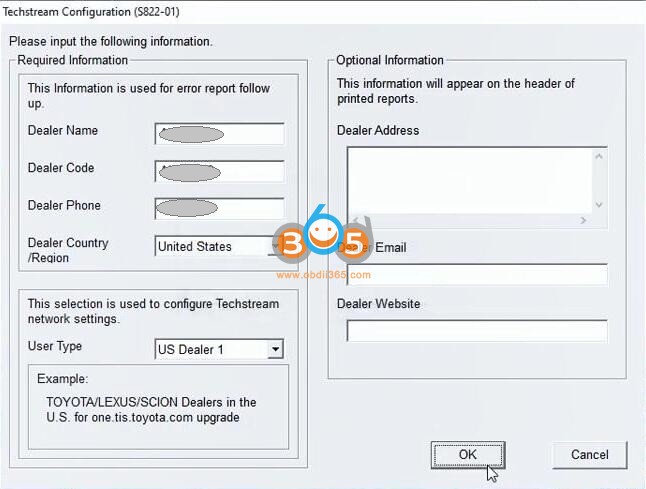techstream
Free Download Toyota Techstream V11 with Keygen
If your Toyota or Lexus car is bellow 2016 year, Techstream V11 is enough.
Here we provide mini vci techstream v11 with keygen and set up on vmware.
I stayed up all night thinking about how to make this easy on everyone so ended up coming with an idea of virtual machine.
What is a virtual machine?
A virtual machine is a computer file, typically called an image, that behaves like an actual computer. In other words, creating a computer within a computer. It runs in a window, much like any other program, giving the end user the same experience on a virtual machine as they would have on the host operating system itself.
So I found VMWARE as our software to create the virtual machine and later on that night I was able to find windows XP 32bit and tried installing xp in the vmware and turns out to work great, so with that being said I combined AGAIN all the files including vmware, winxp, techstream and its drivers as well
I installed winxp on vmware turned out very well to an extent that when I connected the mvci cable it auto installed the drivers I did not even have to manually install the drivers not sure how it happen it could have happened because at that time my winxp virtual machine had already access to the internet. And might have downloaded the drivers itself.
Below is the link of the file 1.24gb
as usual please dont forget to block vmware to access the internet using windows firewall block these two files both inbound and outbound rules
ProgramFiles(x86)\VMware\VMware Workstation\vmware.exe
ProgramFiles(x86)\VMware\VMware Workstation\vmUpdateLauncher.exe
also when winxp is installed on vmware, u can easily drag files from your host computer to winxp (all them techstream files)
https://mega.nz/#!4tkASS6L!LJWshecwOUNIB8CxQ3_M4O3E7f4BsrGSh-Boe3EIihM
file includes:
Techstream v11 (good for the cars/trucks manufactured upto 08/2016)
Techstream keygen
VMware
VMware keygen (I have extracted about 10 keys in notepad)
Windows xp sp3 iso
32bit and 64-bit drivers for MVCI cable
software for checking your cable version.
Please do check the instruction included in the download and installation will be a breeze I have also included screenshot of vmmachine to make it configured right so that usb devices are detected these pictures will make more sense of what I am trying to say
Free Download Mini VCI Toyota Techstream V17.20.013
Latest version Toyota Techstream V17.20.013- 08.2022 + loader was tested working fine. The software can be downloaded free here.
Version: Techstream V17.20.013
Release Date: 08/2022
Region: All regions
Type: Diagnostic tool Software
OS: WinXP, Vista, Windows7, WIN8, WIN10, Win11 32bit & 64bit
Vehicle coverage: 1996-2022 Toyota Lexus
Compatible devices: VXDIAG VCX NANO Toyota (don’t need MVCI driver), Mongoose pro, Openport 2.0, SM2 Pro, Mini VCI J2534 Item #SV46-D, SV46-D1
Free download Techstream 17.20.013 software incl. loader
Techstream Setup v17.20.013.exe & patch
https://mega.nz/file/DFRghLRb#5xjGIWjk0JdZzyPPpPrzgNce52luewTBaUhM6cgiwPo
Include:
- Techstream v17.20.013 and Loader (08.2022).exe
- Patch 32bit & 64bit
- Drivers.rar (MINI VCI driver 32bit & 64bit, Mongoose pro MFC driver 32 bit & 64bit, VXDIAG driver)
Language:
Japan: Japanese, English
North America: English, French, Spanish
Europe: English, German, French, Spanish, Italian, Chinese, Turkish, Russian
Other regions: English, German, French, Spanish, Italian, Chinese, Turkish, Russian
How to install:
1. Install the Program Toyota Techstream 17.20.013
2. Copy TS Loader into the installation directory — Toyota Diagnostics\Techstream\bin\
3. Create a link from the TS_Loader on the desktop you like
4. Start TS_Loader
5. Have Fun
Toyota Techstream V16.20.023 Free Download
TOYOTA Techstream V16.20.023 (08/2021) is newly tested working like a charm.
Techstream is the replacement for diagnostic tester. It combines the functionality of TIS and scantool in a single portable device. With TIS techstream, technicians can simultaneously view / analyze on-board vehicle data, review relevant TIS service documents, and reprogram vehicles from the driver’s seat via wireless connection to TIS.
Driver MVCI for x64 OS – Techstream 16.20.023 setup.exe Link:
https://yadi.sk/d/SkJ5W7dQLEhwSg
Password: NO PASS!!!
Size: 245MB
Version: Toyota Techstream V16.20.023 (08/2021)
Language: Chinese, Spanish, German, French, English, Italian, Japanese
Source: forum and need key by providing the ID and area.
Toyota Techstream V16.20.023 workable cable:
Mini VCI cable (both item no. SV46-D1 and item no. SV46-D at obdii365.com) for toyota-scion-lexus vehicles.
Toyota Techstream V16.20.023 Installation:
Part 1. install Techstream software
Open the folder of Toyota Techstream V16.20.023 [2021.08], then right
Click on “Toyota Techsteam V16.20.023” and select “Run as administrator.
Choose Setup Language.
Preparing setup.
Install Techstream Software on your computer.
Accept the terms of the license agreement.
Please enter your name and the name of the company for which you work.
Click on “Install”.
InstallShield Wizard has successfully installed Techstream software.
Part 2. Run TS_Loader
Right click on “Techstream” on the desktop and select “Open file location”.
Then right click on “TS_Loader” and select “Send to” Desktop (create shortcut)
Part 3. Open Toyota Techsteam V16.20.023 software
Select Area (Japan, North America, Europe, Other).
We select “North America” and then “English”, then enter the dealer name, dealer code and dealer phone in the Techstream Configuration.
Open the software of Toyota Techsteam V16.20.023 and ready to use.
You can configure the area and language.
That’s all.
Thanks

/image%2F1896381%2F20151209%2Fob_cb2b49_obd365-com.png)