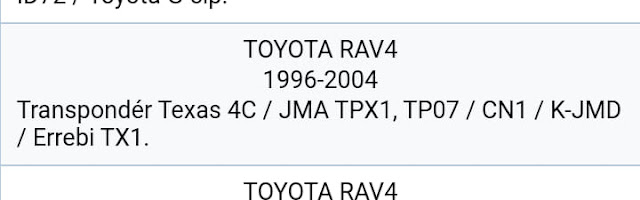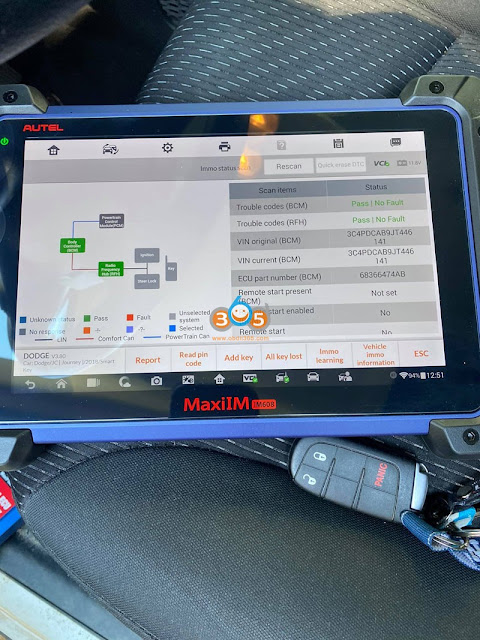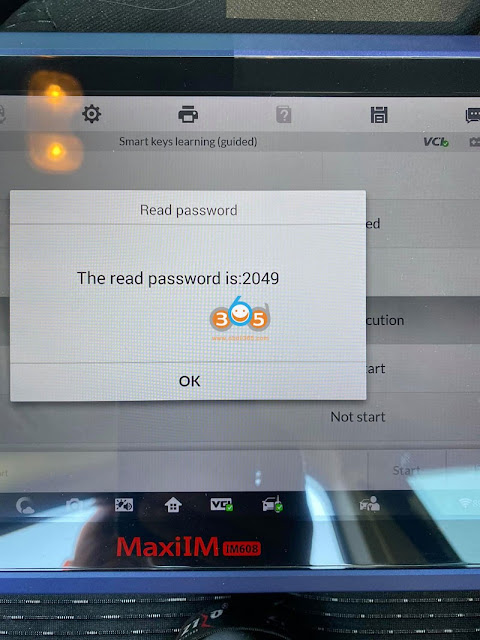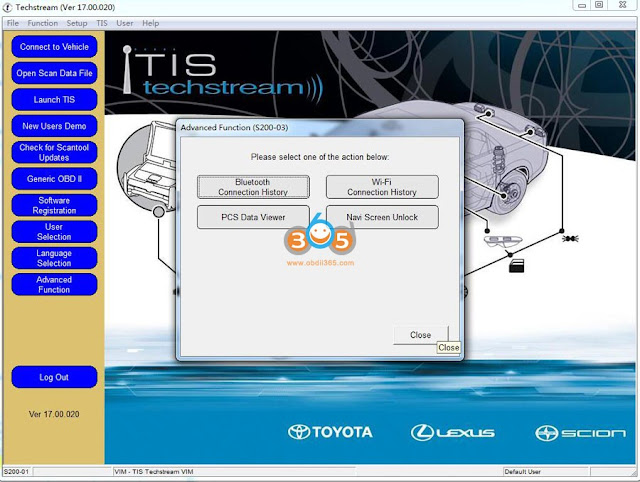How to Clone Toyota RAV4 2002 4C Key with Xhorse Mini Key Tool?
Can i clone Toyota RAV4 2002 key with xhorse mini key tool or use autel im508 for obd work, is it old RAV4 autel can’t read PIN or i won’t need PIN?
Solution:
Toyotas are the easiest to work on , and you can clone 4c
You don’t even need the car. Only key. Yes mini key tool can clone.
4c can be programmed on board without equipment when it is duplicated the programming is manual.
Feedback:
Job is done, fast clone 4c chip, remote manual learning key addition.
Autel IM608 Program 2018 Dodge Journey AKL via 12+8 Cable
2018 Dodge Journey. Push to Start and all keys lost. I see that this vehicle has a security gateway located behind the OBD port. I know with other programmers it requires a security gateway bypass cable. Autel shows it can be programmed through the OBD port. I’ve never programmed keys for a vehicle with the security gateway. Is there a bypass cable that has to be used with the Autel IM608?
2015 Up Ford All Keys Lost Active Alarm Guide with Xtool
Xtool tech released 2015 onwards new Ford proximity all keys lost with active alarm function as well.
Tools you need:
Xtool key programming tablets (X100 PAD3/X100 PAD Elite)
Ford AKL alarm bypass cable
WiFi connection
How to Connect:
1.Connect the main cable to the female obd2 socket of the Ford cable, and connect the tablet or VCI box to the other side of the main cable.2. Connect the male OBD2 socket of the Ford cable to the OBD port of the vehicle
3. Take the battery clip off from the car’s battery and connect the 2 battery clips to the battery
4 There is also a battery clip (read cable with ‘Battery Clip+’ tag on it) on the cable. Connect it to the positive battery clip on the car.
How it work?
Ford AKL Alarm Bypass Cable can:
Allows you to perform Ford smart key all keys lost via Xtool devices with a VCI Box
(H6 Pro, A80 Pro, X100 MAX etc)
Optimize the process on Ford smart key all keys lost via Xtool devices without a VCI box
(X100 PAD2, X100 PAD3, H6 Elite, D7/D8 etc)
Controls vehicle battery on/off with a switch on your hand and save your time from the repeating battery reconnecting process.
Programming Process:
Take a 2018 Ford Edge with an active alarm as an example and read its EEPROM data without any keys available
1. Make sure the cable is connected properly, the select
Ford V27.30 or higher- North American Ford- Smart key system- Edge- 2016-2020
2. Select All keys lost. Choose the menu depending by the status of the vehicle. Considering the alarm is on now, here we select ‘Alarm activation’
3. Open the door on the driver’s side. Use a screwdriver to jam the door latch on the locked position but keep it opening.
The door should keep open but locked until the entire process is done. When it is done, click OK to continue,
4. Select Reading EEPROM first
5. If the cable is connected, switch off the battery
6. The device will try read the EEPROM by communicating with the ECYU.
Switch on the battery and check if the alarm still goes on.
7. If the alarm still goes on, switch off the battery and wait for 10 seconds, then try switch off and on again
8. If the alarm is off, disconnect the cable to the battery, connect it back to battery clip of the car, tighten it, and close the hood, click OK to continue.
9. Reading EEPROM data. The process will take 10 minutes
10. WHen EEPROM reading is done. it will generate a bin file, Save file on Internal Storage folder.
*If you are using a device without VCI but not using the cable, you must remove/install the battery clip every time the device noted you to disconnect/reconnect to the battery.
http://www.key-programmer.org/2022/03/03/xtool-program-2015-ford-all-keys-lost-with-active-alarm/
Toyota Techstream Software Update to V17.00.020
TOYOTA, LEXUS, SCION diagnostic software Techstream latest version goes to V17.00.020.
Region: All regions
Type: Diagnostic tool Software
Version: V17.00.020
Languages: English, Multilanguage
OS: WinXP, Vista, Windows7, WIN8, WIN10
Year: 2022
Date of update: 02.2022
Compatible devices: Mini VCI J2534 Item #SV46-D, SV46-D1
Free download Techstream 17.00.020 software
Techstream Setup v17.00.020.exe
https://mega.nz/file/XmhhkYRB#HYmk2DV_m0-J174T_vWPddBFhctjZmJgZp5cax5urK0
Driver MVCI for x64 OS
https://mega.nz/file/y7ZwlD4R#4JQKBE0bmQf_fg-Y49X21R4hkdmC-myt6kNPCqdXnDA
Before installing, disable the antivirus, there may be false positives.
After installation, run the utility and install different versions of the driver, except 2.0.1 – this is not a working version.
Then, different versions of the driver for this adapter should appear in the program.
How to install:
Step 1: Install Setup and Framework
Step 2: Install driver and set com port
Step 3: Activate software via patch
Step 4: Run software
The installation and activation procedure is similar to the previous V16 here
How to Install and Activate Toyota Techstream 16.00.017 Driver & Software?
Autel IM608 Adds Volvo IMMO till 2021
Autel IM508andIM608released new immo update on March 1st, 2022.
Audi:
1. Adds Read Encrypted BCM2 IMMO Data function for Audi A4/A5/Q5 as of 2013 (version: 0711, 0650, 0641, 0633).
2. Adds Read Encrypted BCM2 IMMO Data function for Audi A6/A7/A8 as of 2013 (version: 0827, 0825, 0824, 0582, 0572, 0560, 0551, 0521, 0510).
Volvo:
1. Adds Add Smart Key, All Smart Keys Lost, Erase Smart Key and Read CEM Security Data functions for models below: XC40 EV (2021), XC60 PHEV (2018-2021), XC90 PHEV (2016-2021), S60 PHEV (2018- 2021), and S90 PHEV (2019-2021).
2. Optimizes process for Key Learning and Read CEM Data functions as well as operation guide and schematic diagrams for some systems.

/image%2F1896381%2F20151209%2Fob_cb2b49_obd365-com.png)