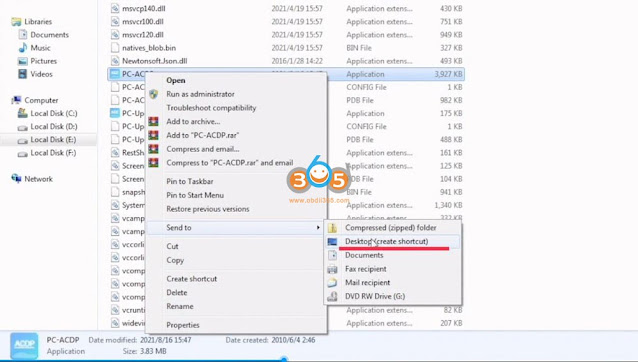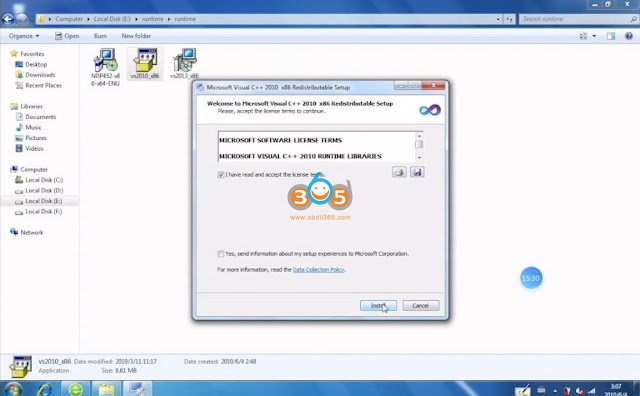Tips to Add Volvo 2005 Remote Key by Autel IM608 Pro
2005 Volvo S40 remote programmed successfully with Autel IM608 Pro, after taking out CEM and soldering “APA109” to board to retrieve code. Then enter 8 digit remote code & 16 digit remore password which comes with remote and it works.
After you turn the vehicle on auto detect and go to more information or vehicle information. It will show you where the CEM model is located. Take it out, hook solder adapter “apa106” or “apa209” with im608 pro version hook to Programmer and read CEM code save data. Put module back. Now just learn key, it will take you to the saved cem data for upload, then lastly enter remote 8 digit ID & 16 digit password located on remote packaging, done.
*APA106 and APA209 cables come in the IMKPA kit.
Where to Download and Install Yanhua ACDP PC Software
Here comes the latest PC software installation guide for Yanhua Mini ACDP solder free key programmer.
Go to ACDP Mini official website http://acdpmaster.com
Come to ACDP Mini Series- Download area
Download PC software and running environment programs
Don’t save the installation package to Disk C.
Extract PC ACDP software zip file
Sent PC-ACDP software to desktop (create shortcut)
Run PC-ACDP as administrator
If a Net Framework v4.0 error message is displayed or the application cannot be started, install the running environment program.
Extract Runtime program
Install NDP452-x86-x64-ENU framework
accept license agreement
Press Install
Installation is complete
Install Microsoft Virsual C++
Run PC-ACDP software as administrator again
It should be ok.
Autel KM100 ID46 Password Calculation Guide
The 2022 new Autel MaxiIM KM100 has the capability of calculating ID46 password. Here is the guide to use the 46 password calculation function.
Power on KM100.
Select Reading/Cloning– 46 Password Calculation
at the top of this page place your key in the key slot at the top.
Press Start to recognize the key
We need to apart the key so that the battery does not interfere with the password calculation process
Place the key component and the transponder head close to the Start button with the km100 key tool transponder end right behind it, then turn the engine on
You may need to press the Start button two or three times for it to successfully read the password
once you reach this stage it may take up to 3 minutes for the password to be calculated.
Take a picture of the password once it appears as you will need it if you are performing simulation.
https://www.obdii365.com/wholesale/autel-maxiim-km100-key-generator.html

/image%2F1896381%2F20151209%2Fob_cb2b49_obd365-com.png)