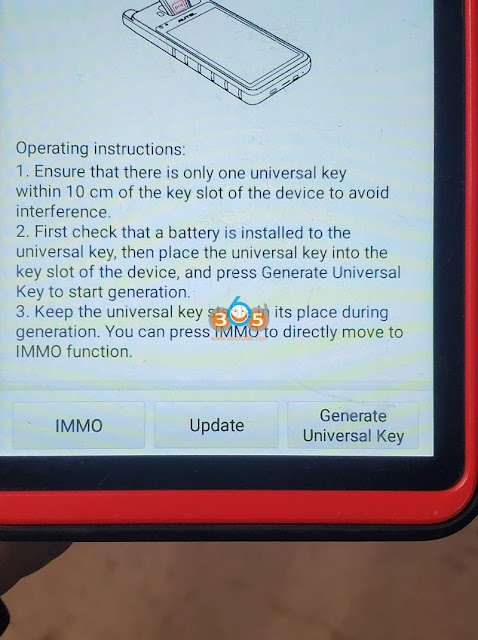KT200 Read Write Mercedes Actros Euro6 ACM + MCM
KT200 full Read and write Mercedes Actros 1840 euro 6 ACM + MCM successfully. All ok with 14v+.
mercedes Actros have 2 ecu, acm and mcm.
Also did a Mercedes actros scr system de-activated MCM2 and ACM read and write perfect checksum 100% all good. Bench 14v.
FoxFlash Read and Write Chrysler EDC17C79
I’m impressed dodge edc17c79 bench mode, flex couldn’t read it bench or recognize it, I had to boot it. Foxflash did it. Just the diagram has two ways can be connected. mine needed another black negative like under the white pin.
Free Download HHT-WIN with Mercedes R129
If your MB Star SDConnect C4 HHT-Win would not work with the R129, here is the fix for missing R129 in HHT-WIN.
You will find the file (for example on Windows 7):
Go to c:\Program Files\Mercedes-Benz\HHT\PKW
Right click on HHTPKW.exe
Select “Create shortcut”. Put it on the desktop.
Right click the new shortcut. Select Properties.
On the line labeled Target: , add the following to the very end of the line:
-b129
There has to be a space between the rest of the existing line, and the -b129
So it should look like …\HHTPKW.EXE” -b129
You can also create another shortcut and replace the -b129 with -b140 for the W140.
Or you can copy and paste this entire line into Target, replacing what’s already there:
“C:\Program Files\Mercedes-Benz\HHT\PKW\HHTPKW.EXE” -b129
Note that the quotes MUST remain.
My HHTPKW.EXE was not in that Program Files section, but at the root of the c drive, but you can find exactly where the file is located by Right-Clicking the HHT short cut, and scrolling to “Open File Location”, and it will take you there. MINE did NOT have the quotes either, so I left them out.
It worked! I found this hidden second hhtwin executable and did the target stuff and boom I can diagnose r129!
If you use hht-win stand alone it has to be a mb star c3 stand alone only supports rs232.
I would still recommend a mb sd c4 doip with xentry the installation is a bit more challenging but than you can work on newer models as well.
If need a corrected version with R129, download Link: HHT-Win.msi.
You need to test by your side.
How to Solve KT200 VW PCR2.1 Unlock by OBD Car Not Start?
Problem:
VW PCR 2.1 polo 6r KT200 write unlock by obd but car don't start. ID good with flash unlocked. Help me?
Solution:
Bad file. file was bad because of checksum....always write ORI file back to test this.use winols to correct checksum.
Feedback:
i solved with Lsuite checksum.
Clone Volvo TRW EMS 2.3 TAD851VE ECU with KT200
KT200 full version successfully read, write and clone to brand new Volvo TRW EMS 2.3 TAD851VE Industrial engine ECU.
this tool definitely works for trw volvo ecm. for ems 2.3 no need to open for cloning.
the connection is provided with the software the kt200 comes with.
How to Solve FoxFlash Error Cannot Find DFB2XX.Dll?
I recevied the Foxflash and try to download Foxflash manager software. But it failed me and shows error cannot find dbf2xx.dll, re-install this application. Any solution.
Solution:
The problem usually occurs on 32bit operating system.
Go to FoxFlash/DFBTech_DRIVER/amd64 folder, copy and paste all files in this folder to C:/Windows/SysWOW64 folder
Better set it up on 64bit system.
KT200 Read MAN TGX EDC17CV42 ECU on Bench
KT200 full read and write EDC17CV42 MAN TGX 18.440 Bench mode OK.
Connect the multifunction cable as follows:
How to Activate FoxFlash Software on 3 PC?
Possible to install and activate FoxFlash manager software on another laptop? Will it be possible to use on 2-3 computers? It would be great for us who are multiple persons in 1 company. As well for us who work outside the workshop.
Yes, you can set up foxflash manager app on up to 3 laptops.
Version 1.3.0 of the FoxFlash Manager is now available. The manager has been improved and now 3 computers to 1 tool.
Download latest FoxFlash manager on https://www.dfb-technology.com/
After download, restart foxflash Manager, install drivers.
Your tool can now be used on a total of 3 computers without need to unbind.
It’s automatic now , needn’t send email for active 3 pcs.
1 tool can bind at 3 pc at the same time now. Use the same email tool links.
Feedback:
Good news for users FOX FLASH. it’s working with 2-3 Pc. Thanks support foxflash.
How to Clone medc17 ecu use FoxFlash clone services
FoxFlash support MEDC17 free clone service. Most of other tools need patch the files after read out, but Foxflash is free.
How to Clone MEDC17 ECUs with FoxFlash?
How to clone medc17 ecu use clone services
1:Read out the old ecu all part like flash and EPROMs
2: Readout the new target ecu flash and EPROMs
3: use the tool box
4: use the clone server
5: select the ecu what you want to clone , read the help
6: Start clone it (normally use flash ), save as new file
7: Write back the new cloned file flash to target new ecu, write the old ecu EPROMs to new ecu too
8: Work done and test it.
OBDSTAR X300 DP Plus Keeps on Boot Logo Screen Solution
Here’s the solution to OBDSTAR X300 DP plus screen freezes boot logo flashing and non-responsive status problem.
Solution:
Flash the x300dp plus.
Contech obdii365.com to download reflash boot files.
How to flash obdstar x300 dp plus?
Paste reflash files to a SD Card (paste files but not a folder).
Insert SD card to x300 dp plus. Press “+” and shutdown button at the same time until “SUCCESSFUL” message appears.
Then long press the shutdown button to turn device off. Press power on and volume + button at the same time to enter reflashing mode. Wait until flashing completed.
Reboot the device, connect device with internet, login with user name and password. It will back to normal again.
Skoda Octiva 2017 Still in Key Learning Mode Solution
Problem:
I have added keys to skoda octavia 2017 with xhorse vvdi key tool plus and car is still in learning mode. Try to reset instrument cluster, but still no working. Is any way to exit this mode?
Solution:
Use another tool- OBDSTAR X300 DP Plus as long as you can read immo and eeprom data.
She is good at this job.
Feedback:
obdstar done job without any issue.
Just program keys as normal and it finished procedure like should be. for some reason key tool plus could not end the learning stage even if all keys had been recognized.
Will Autel Ethernet Cable Work with Autel IM608
Question: I have Autel im608 and tried to code BMW on diagnostic side. It asked me for an Ethernet adapter but im608 does not have Ethernet port. Where I can order this Autel’s bmw obd and ethernet’s cables?
Yes, you can buy ethernet USB adapter and bmw ethernet coding cable it will work 100%.
IM608 has the same diagnosis function as the ms908s. The IM608 does bmw and Benz software and coding (not programming).
If there is no Enthernet port on the device, buy USB ethernet adapter. Make sure you use voltage support!
If you have Ethernet converter USB adapter and Autel OBDII/lan adapter work fine, Whit im608 you can access to bmw servers (need to have active licence) coding entering car online but only re program cas, dme, egs.
You can use any USB to Ethernet adapters from ebay/Amazon (Must be USB 3.0).
These are recommended:
- USB 3.0 To RJ45 Gigabit Ethernet Network Adapter
- J5Create USB 3.0 to RJ45 Gigabit Ethernet Adapter
- Rankie SuperSpeed USB 3.0 to Rj45 Gigabit Ethernet Network Adapter
How to Clone EDC17CP52 with KT200?
Problem:
KT200 Clone edc17cp52 software stopped 52% what do I do?
Solution:
Autel KM100 Hyundai Santa Fe 2019 iKey Not Start Car?
Problem:
How to Read and Wirte EDC16C34 with KT200/
KT200 Reading an old edc16c34 calculator in bdm with ktag bosch adapter to avoid welding.
eeprom/flash reading
Check cheksum written file with perfect Lsuite
Try and find shorter cables, as with BDM these need to be as short as possible
you can also make small start to place KT200 hardware above you bdm holder

/image%2F1896381%2F20151209%2Fob_cb2b49_obd365-com.png)

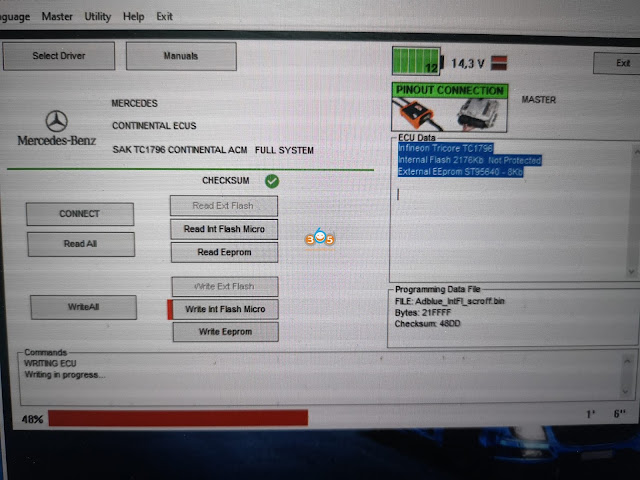
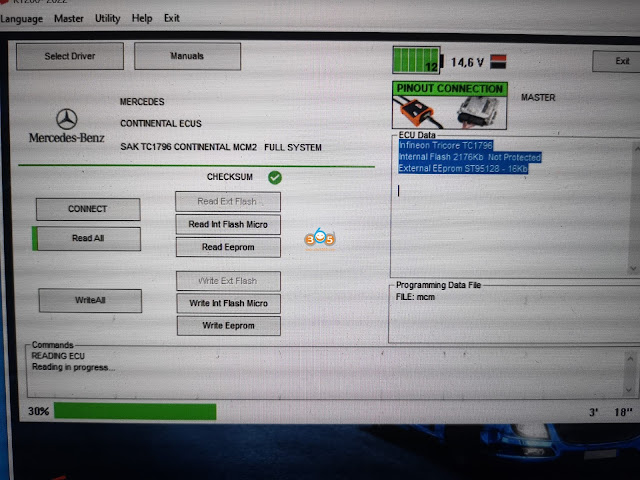







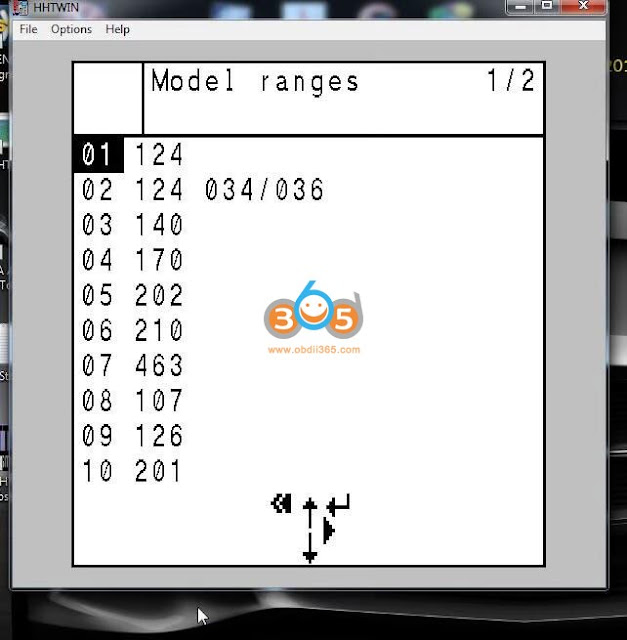



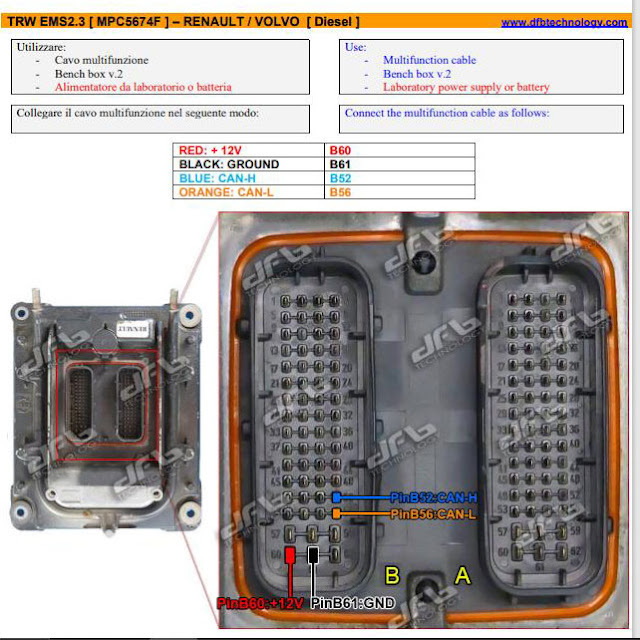

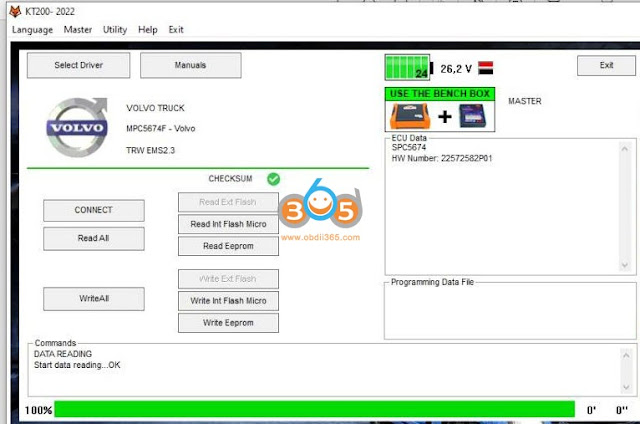
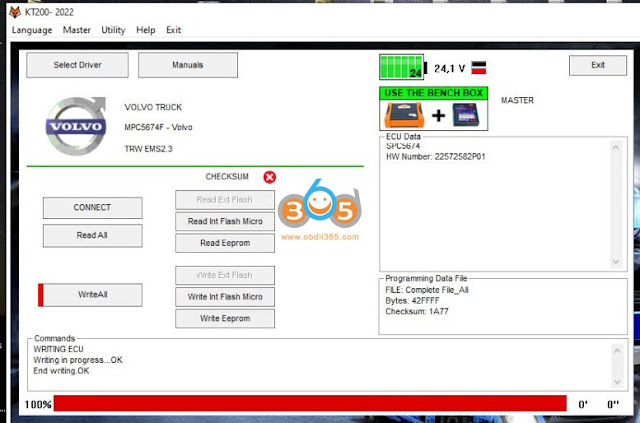
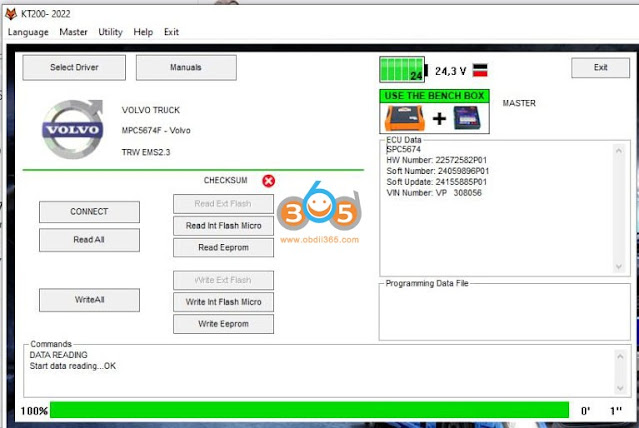
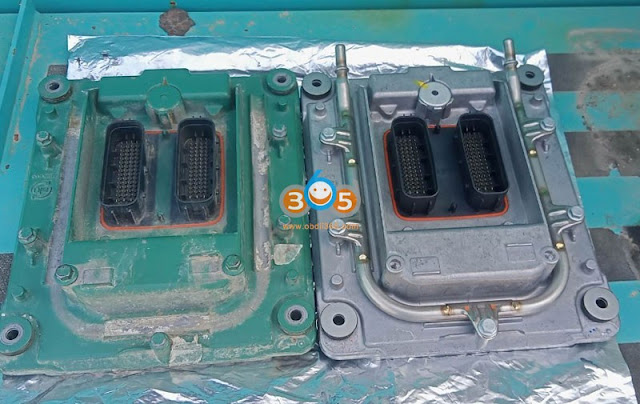

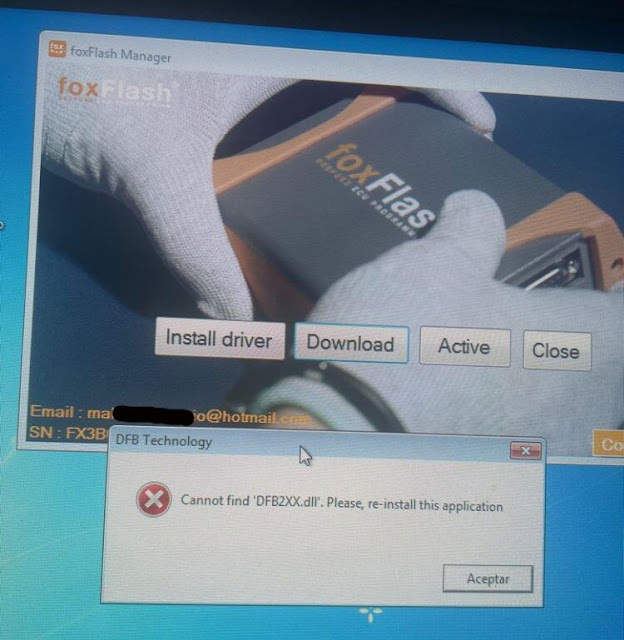
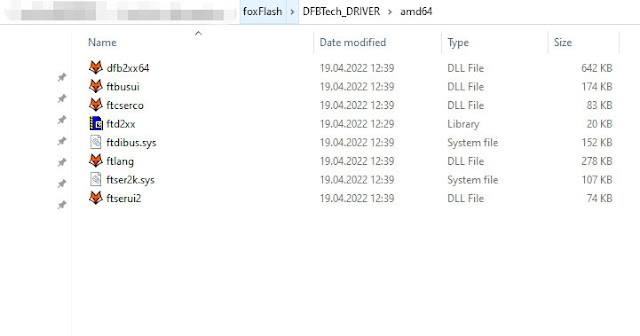


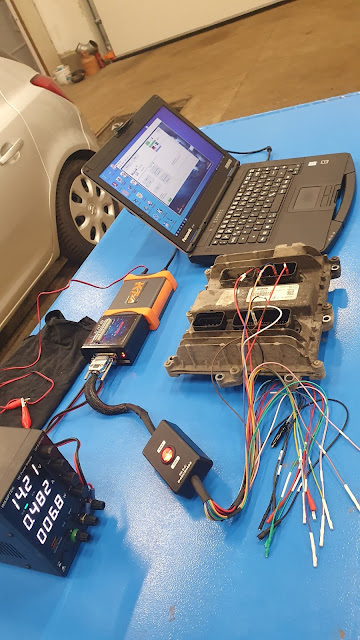



.jpg)
.jpg)
.jpg)
.jpg)
.png)