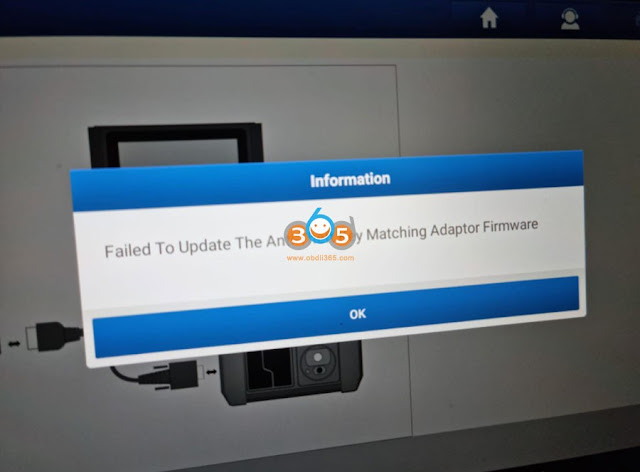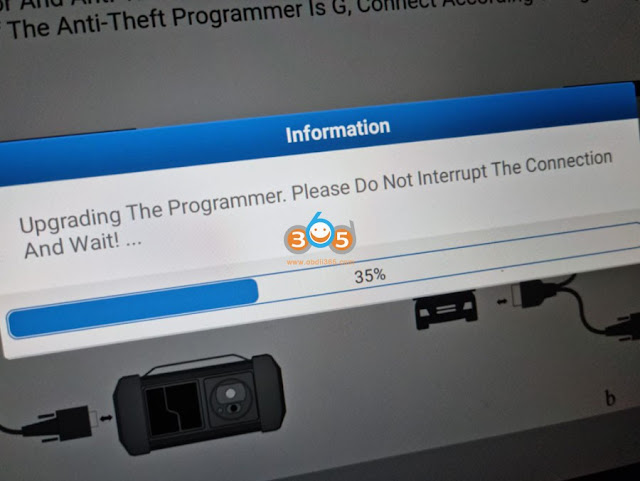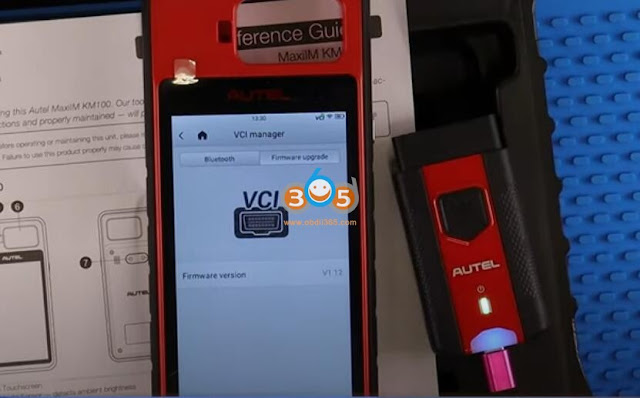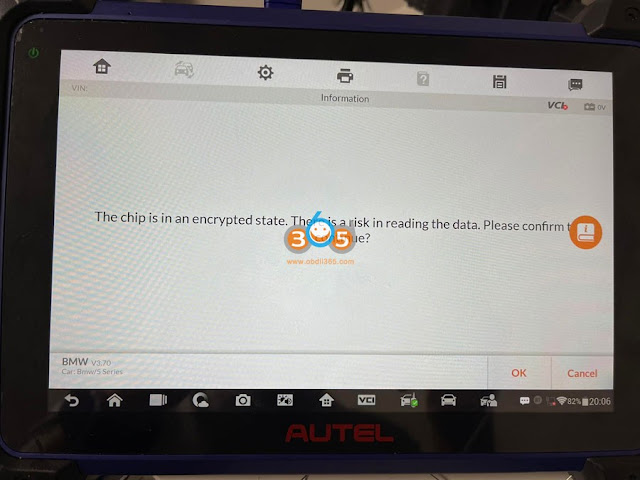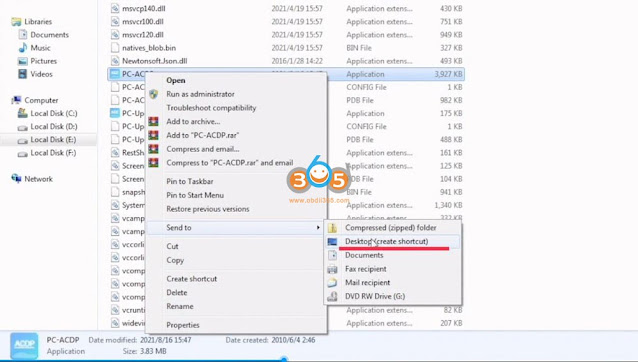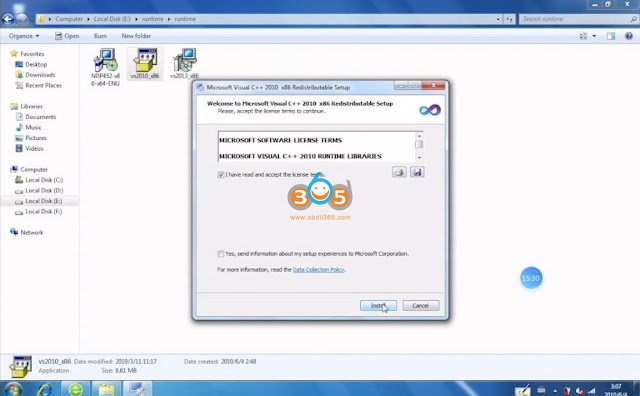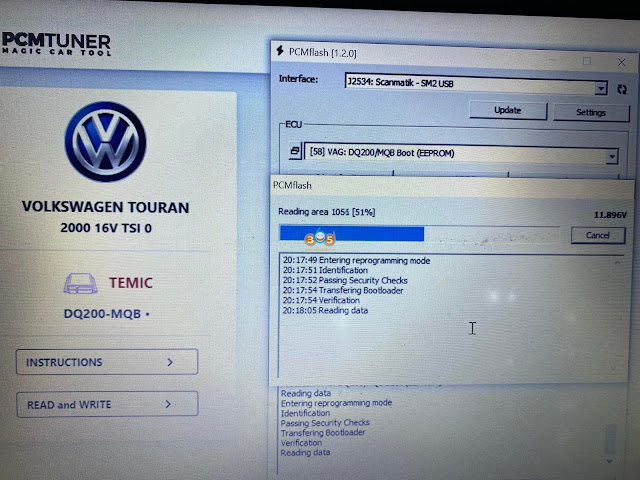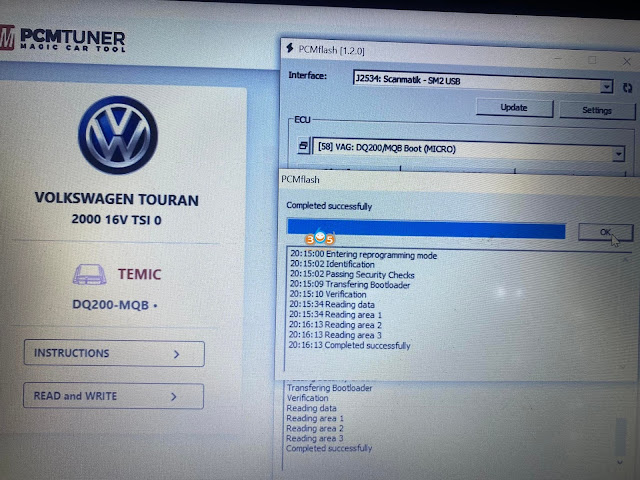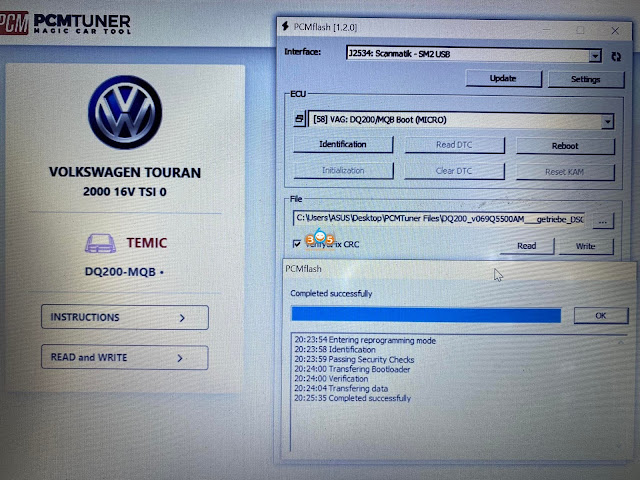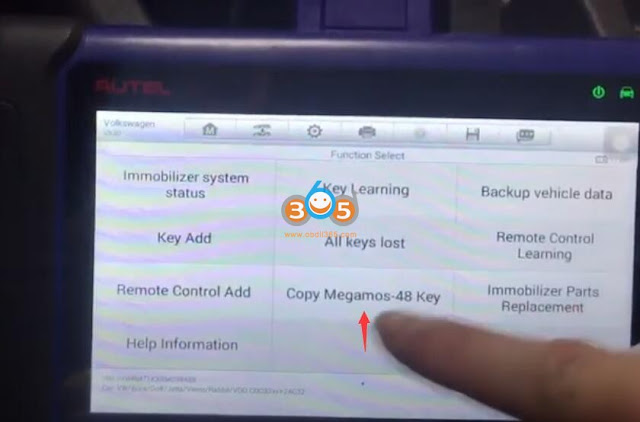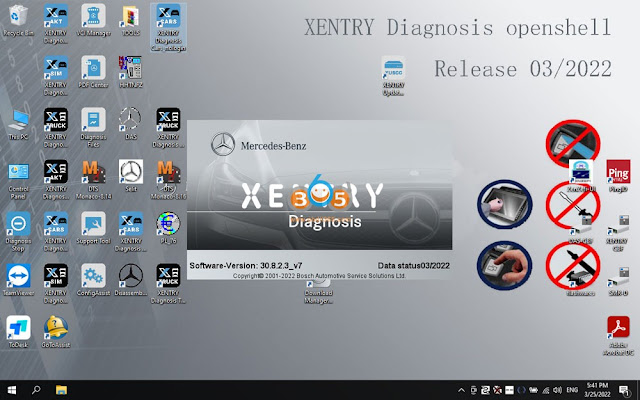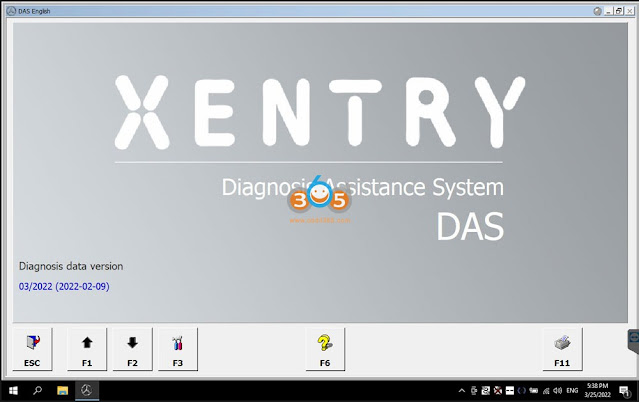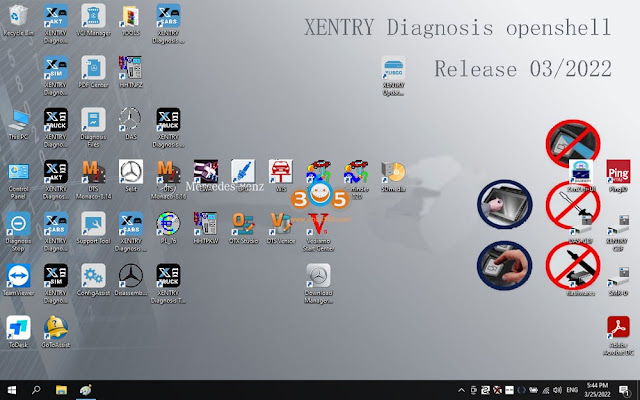Subaru BRZ 2018 All Smart Keys Lost with Lonsdor K518ISE
Question: Did lonsdor K518ise can do Subaru BRZ 2018 smart key All keys lost?
Yes, confirmed working no issue. LKE emulator is required.
Menu Path:
Immo & Remote- Subaru- Select from type – Smart Key – Type D (XV)
K518 will show you operation instructions.
1.Remove Immo to read EEPROM
2. Generate LKE emulator
3. Add smart key
Launch X431 GIII Firmware Update Failed Solution
Problem:
I got the X-prog3 (G III) to program keys with Launch X431 PAD VII tablet. I run a firmware upgrade but it failed me yesterday.
Saying ‘Failed to Update the anti-theft key matching adapter firmware’. Any idea how to fix it?
Solution:
Need to send the X-prog 3 main unit back to your seller to reflash firmware.
How to Set up Autel MaxiIM KM100 and Connect WiFi?
Autel MaxiIM KM100 it is a brand new device straight form Autel. KM100 is a new solution for universal keys. It combines wireless vci that comes in the package with it. The vci200 is rechargeable and easy to use plug into obd.
Here is the guide to set up Autel KM100 and pair WiFi.
First, navigate to the second page of the menu, select ‘Settings’- ‘System Setting’ and ‘WLan’ to connect WifI
Select an available wifi and pair vci200 via password
then go back to settings and select ‘VCI Manager’ and plug in the VCI to a USB-C charger to power it on
once it shows in the found signals, select your VCI to continue
Update the autel km100 vci unit of one is available
checking for updates
Update firmware VCI in process
V162 JLR SDD Software, Patch and Driver Download
Jaguar Land rover service is down. Users cannot download JLR SDD software anymore. The current version SDD goes to V162. Where to download V162 SDD?
OBDII365.com here provides software with patch for free download.
Compatible devices:
JLR Mangoose SDD/JLR Mangoose Pro
VXDIAG VCX SE/VCX NANO JLR SDD
DA-dongle
OEM JLR DoIP
and other JLR approved interfaces
Free download JLR SDD V162 software
JLR SDD V162.00 Full.exe
https://mega.nz/folder/DpBi3ZCT#InhSYxHhoB6d9sWG3ZyEwg
Mangoose/Mangoose Pro SDD Patch: https://mega.nz/#F!zBpSFarJ!phCGoR3RGYqOHYQa9kVBIw
Mangoose SDD/Mangoose Pro Driver: http://drewtech.com/downloads/index.html
VXDIAG VCX NANO/VCX SE JLR SDD Patch https://mega.nz/folder/HJhn3AgI#Z9ftCLLNlO7exoCo6lC2aw
Operating System: Win XP, Win 7 32bit, Win10
Supports Multi-Languages: German, English, Spanish, French, Italian, Dutch, Portuguese, Russian, Japanese, Chinese, Korean
Autel IM608 BMW Mini Bar Code Remote Programming Guide
Finally got the bar bmw/mini code remote to work with Autel IM608 (as well as IM508) so thought I would share.
MTDIAG M1 vs OBDSTAR iScan BMW Scanner
OBDSTAR iScan BMW and MTDIAG M1 which is the better BMW motorcycle scanner?
Check the table comparison below:
| MTDIAG M1 | OBDSTAR ISCAN BMW | |
 |
 |
|
| Operating system | Based on Android 4.4 above (iOS App is under development) | Stand-alone, Android 5.1.1 tablet |
| OBDII Scan | X | √ |
| Full Diagnostic | √ | √ |
| Auto Scan/VIN | √ | √ |
| Read ecu information | √ | √ |
| Read trouble code | √ | √ |
| Clear trouble code | √ | √ |
| Live data | √ | √ |
| Oil reset | √ | √ |
| Calibrate ESA | √ | √ |
| Calibrate SAF | √ | √ |
| Calibrate headlight | √ | √ |
| immo key (old models with remote control only) | √ | X |
| Switch off transport | √ | √ |
| Action test | X | √ |
| ecu programmer | X | √ |
| Coding | X | √ |
| CO Adjustment | X | √ |
| 10 pin Cable | √ | optional |
| Update | 2 years free | 1 year free |
| Connection method | Bluetooth | obd cable |
| Coverage | BMW Motor all series: C, E, F, G, K, R, S; | BMW Motor all series: C, E, F, G, K, R, S; |
| Function List | MTDIAG M1 BMW Function List | OBDSTAR iScan BMW Function List |
| Language | English | English, French, Spanish, German, Italian, Portuguese |
- MTDIAG M1 can program old BMW motor immo keys with remote control. iScan BMW does not.
- OBDSTAR can do activation test, CO adjustment, coding and programming functions, MTDIAG does not.
- MTDIAG has 2 years free updates. OBDSTAR 1 year only. iScan also has multi-language menus.
- MTDIAG ($359) is much cheaper than OBDSTAR ($499)
- MTDIAG is an entry-level BMW motorbike scanner for DIYers. OBDSTAR iscan is a professional BMW motor diagnostic scan tool.
- To program BMW keys, better go for higher level MS80/MS50+ IMMO kit/ X300 DP Plus+ Immo kit.
How to Fix Autel IM608 BMW CAS4 5M48H Chip Unlock Failed
Question: Anybody come across this issue? I’m trying to read DFlash or PFlash Cas4 on an F10 BMW 5M48H -with Autel IM608 outcome it reaches 7% and then says chip unlock failed. (I’m using xp400Pro).
Solution:
These soldering points don’t look good.
Check wiring diagram on im608

you also have not removed resistors and a component marked with Ts.
Good going for using a module from a breakers yard, look up godiag test bench, no need to solder then
https://www.obdii365.com/wholesale/godiag-gt100-with-cas4-and-fem-bdc-test-platform.html
Or you can go Yanhua Mini Acdp and you’d already be done, no removal of anything.
Feedback:
It turns out I have to remove a few components (T1,T2,T3,T4) before it can be read, and re-solder them afterwards.
Tips to Add Volvo 2005 Remote Key by Autel IM608 Pro
2005 Volvo S40 remote programmed successfully with Autel IM608 Pro, after taking out CEM and soldering “APA109” to board to retrieve code. Then enter 8 digit remote code & 16 digit remore password which comes with remote and it works.
After you turn the vehicle on auto detect and go to more information or vehicle information. It will show you where the CEM model is located. Take it out, hook solder adapter “apa106” or “apa209” with im608 pro version hook to Programmer and read CEM code save data. Put module back. Now just learn key, it will take you to the saved cem data for upload, then lastly enter remote 8 digit ID & 16 digit password located on remote packaging, done.
*APA106 and APA209 cables come in the IMKPA kit.
Where to Download and Install Yanhua ACDP PC Software
Here comes the latest PC software installation guide for Yanhua Mini ACDP solder free key programmer.
Go to ACDP Mini official website http://acdpmaster.com
Come to ACDP Mini Series- Download area
Download PC software and running environment programs
Don’t save the installation package to Disk C.
Extract PC ACDP software zip file
Sent PC-ACDP software to desktop (create shortcut)
Run PC-ACDP as administrator
If a Net Framework v4.0 error message is displayed or the application cannot be started, install the running environment program.
Extract Runtime program
Install NDP452-x86-x64-ENU framework
accept license agreement
Press Install
Installation is complete
Install Microsoft Virsual C++
Run PC-ACDP software as administrator again
It should be ok.
Autel KM100 ID46 Password Calculation Guide
The 2022 new Autel MaxiIM KM100 has the capability of calculating ID46 password. Here is the guide to use the 46 password calculation function.
Power on KM100.
Select Reading/Cloning– 46 Password Calculation
at the top of this page place your key in the key slot at the top.
Press Start to recognize the key
We need to apart the key so that the battery does not interfere with the password calculation process
Place the key component and the transponder head close to the Start button with the km100 key tool transponder end right behind it, then turn the engine on
You may need to press the Start button two or three times for it to successfully read the password
once you reach this stage it may take up to 3 minutes for the password to be calculated.
Take a picture of the password once it appears as you will need it if you are performing simulation.
https://www.obdii365.com/wholesale/autel-maxiim-km100-key-generator.html
PCMTuner Read and Write VAG DQ200 TCU Success
VAG DQ200 transmission TCU Read & Write all fine by pcmtuner on bench without any issues.
I didn’t take a picture for this pinout. you can follow instructions from PCMTUNER.
Which Tool to Program Mercedes W163 PCF7935 Key?
Question: Does anyone have experience with this key, it’s pcf7935 – Mercedes Ml 270 2002 W163, can do it bench?
Key Cloning:
If you want a spare key without remote you can generate it with xhorse mini key tool via 7935 chip and car will start.
Xhorse can do but if not work try another position from 1 to 8.
But better not clone this key.
If you clone it and start the van then the original key will not work.
This key cannot be cloned. It’s like all other rolling code. It will work once or twice if you are lucky then the original won’t work either. Same as the bmw ews system. Better program it.
Key Programming:
This is 2min OBD2 job with Avdi/Fvdi. First you have to prepare 7935 transponder for ML and then code it to the car!
it’s a eeprom/bench method only for the transponder. I believe the remote portion won’t work.
fvdi does the transponder only, you can install an aftermarket remote. And for easy method get the KR55 programmer from mbe.
http://www.key-programmer.org/2022/03/30/mercedes-w163-pcf7935-key-programming-tips/
Can Autel IM608 clone VAG ID48 Transponder Like Xhorse?
Question: Does Autel im608/im508 have the id48 clone like xhorse tools?
Answer:
Yes OBD clone Id48 with xp200/xp400.
But only on few cars only you can “clone” id48 (golf 6…)
Only immo system 2005+, immo gen 3, 5 & 4 (No old immo gen. 2 & 3 )
but it still needs to read immo data.
Here is an example of VW Jetta 2008 ID48 key cloning with Autel im508 xp200.
Same with XP400 or XP400 Pro.
We have an ID48 chip key inserted into the xp200 programmer
Go to Immobilizer- Volkswagen- Smart Mode
Detect vehicle information
Read instruction and identify number of keys
Select Copy Megamos 48 key
3 steps to complete key cloning:
1). Read Immo data
2). Read and write key
3). Make dealer key
Insert start key and turn on ignition switch
It takes 1 minute to read immo data
Then select key ID to write key
Put a blank key in the xp200 programmer key hole and start making dealer key
Copy id48 key success
The key can start car
Done.
http://blog.obdii365.com/2019/08/18/2008-jetta-megamos-id48-copy-using-autel-im508/
2022.03 MB Star Xentry OpenShell Software List
A new version of the Mercedes Benz MB Star diagnostic program V2022.03 OpenShell version is rolled out. The Mercedes-Benz Xentry Diagnostics program is designed to diagnose electronic control units and electrical equipment of any Mercedes-Benz cars. The program has a multilingual interface.
XENTRY Diagnosis OpenShell
Year/Release Date: 2022.3
Version: 22.3.3
All Xentry functions are available, including diagnostics, firmware/update of software modules and developer menus, as well as coding and programming modules in Mercedes, Maybach, Smart, Foton Daimler, BAIC, Bharat Benz and some others.
03/2022 Software List
- Xentry 03.2022
- DAS 03.2022
- EPC 11.2018
- WIS 10.2020
- HHT-WIN
- SDmedia offline 2014
- Vediamo 5.01.01
- Vediamo Database 2019
- Star Finder 2016 & 2020
- PL76
- DTS Monaco 8.16.15 & 8.14, 2019
- DisassembyAssistant
- Support Languages: English, Croatian, Czech, Danish, Dutch, Finish, French, German, Greek, Hungarian, Italian, Japanese, Korean, Polish, Portuguese, Romanian, Russian; Spanish, Swedish, Turkish, Chinese.
Software in HDD or SSD format in Windows 10 Pro 64bit system
Compatible device:
MB SD Connect C4, MB SD C5, Super MB Pro M6
2022.03 Software Images:
CN900 Mini Released New Update on March 22nd, 2022
The Tjecu released a new software update for the cn900 mini been over 6 years since we’ve updated the mini.
CN900Mini Version: 1.82.2.29 (2022/03/22)
Update Log:
Add BMW Motorcycle make key
Add Ducati make key
Add Toyota Key OBD function (You don’t need a separate Toyota OBD device)
How to update Mini CN900 key programmer?
1. Browse to CN900 Mini official website, register and download latest CN900_MINI_Updater
2. Or you can directly download new updater and driver here
3. Delete previous updater file
4. Install driver for Win7 or Win8
4. Open the updater setup.exe
5. Click on Update button.
6. The main module of firmware is updating. Wait for upgrade procedure complete.

/image%2F1896381%2F20151209%2Fob_cb2b49_obd365-com.png)