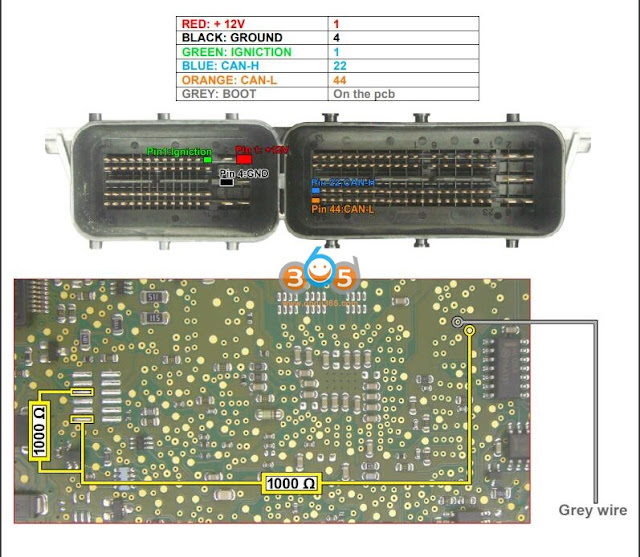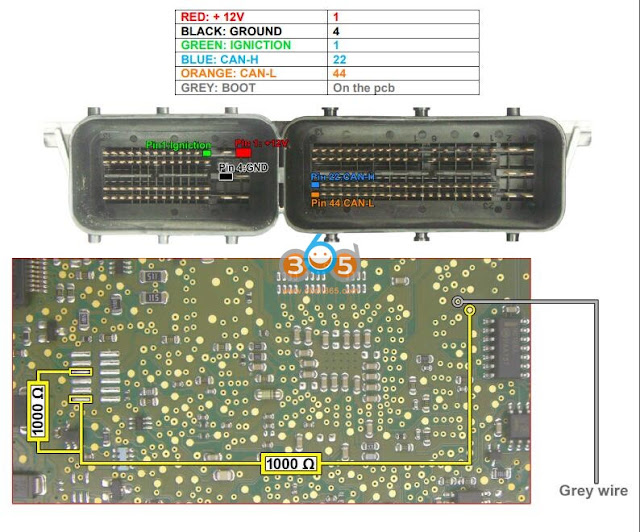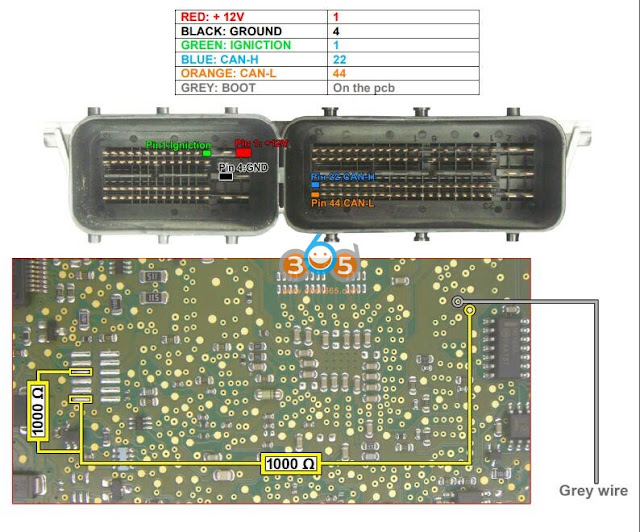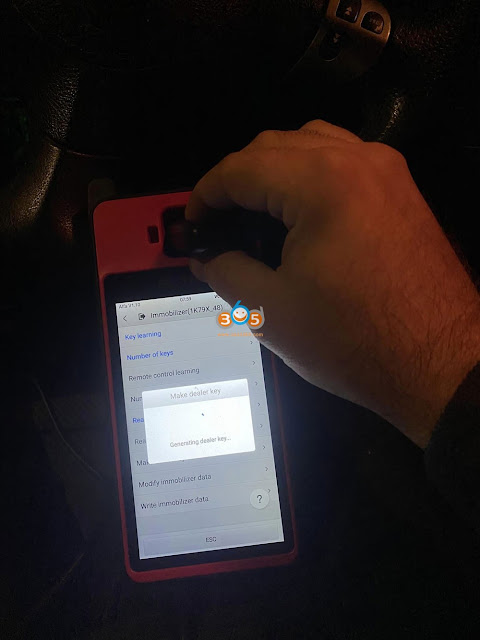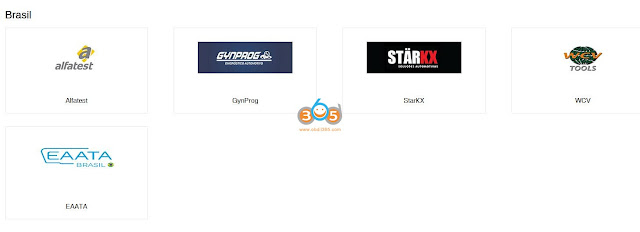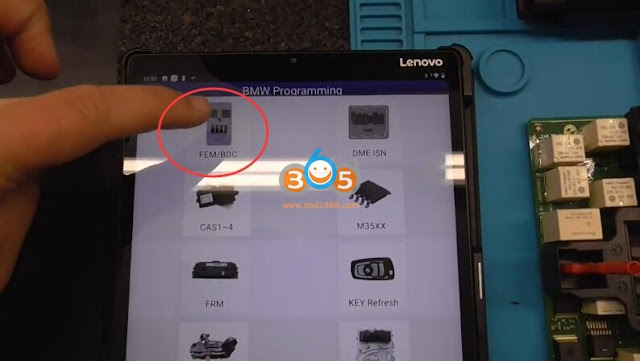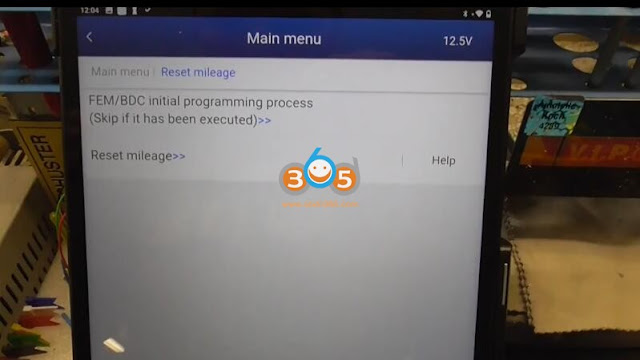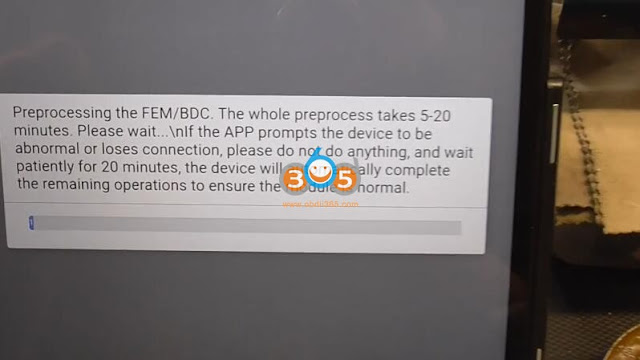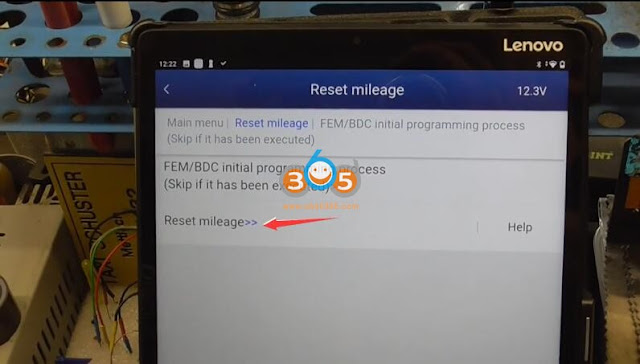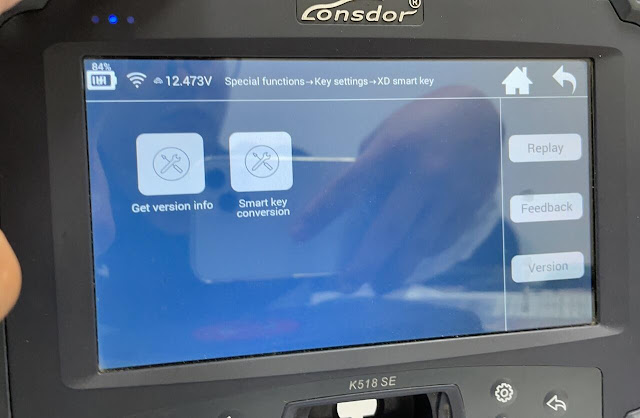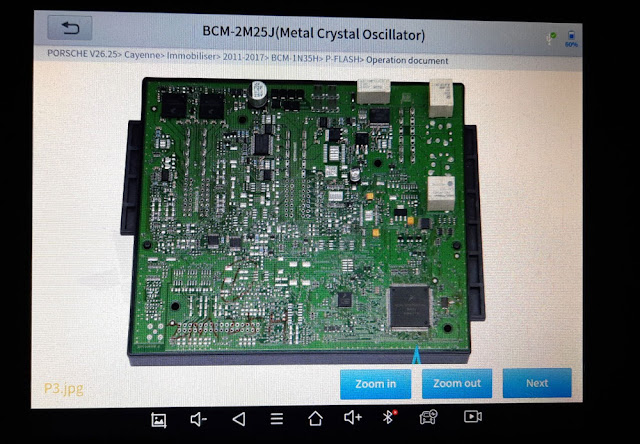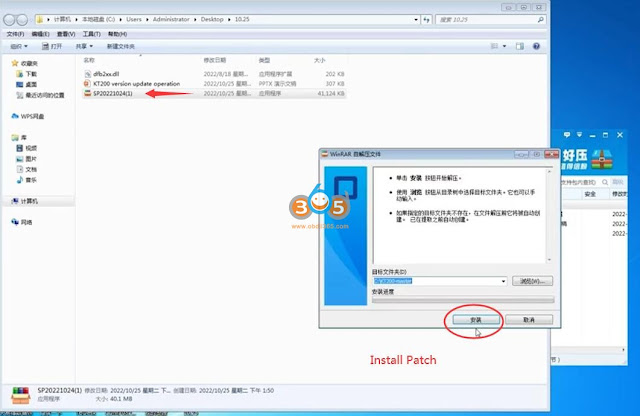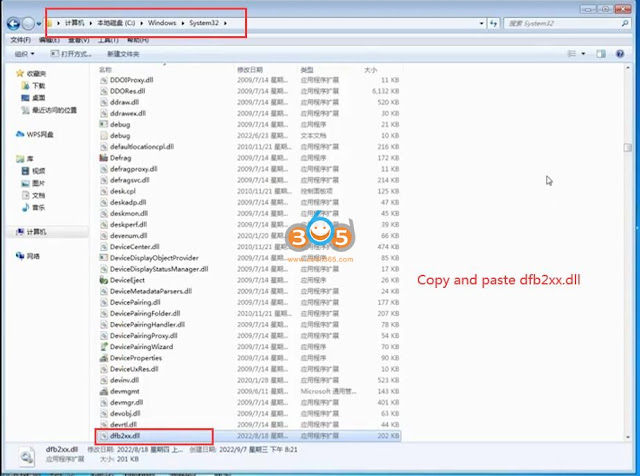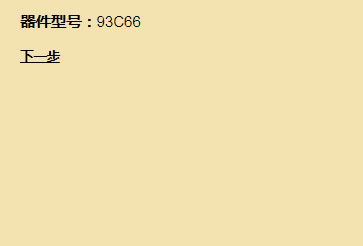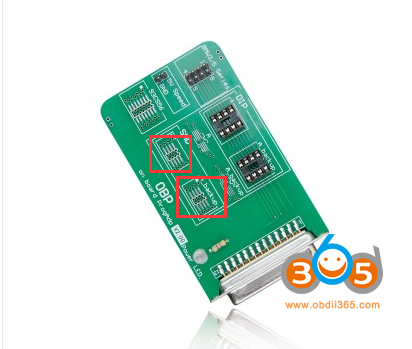KT200 BMW MSV80 MSV90 Pinouts
KT200 reads and writes BMW MSV80 and MSV90 without problem but work in boot mode (must open ecu). It is not working by OBD.
KT200 ecu programmer supports SIEMENS MSV70 Kline only, for BMW MVS80 is canbus not Kline.
MSV90 MVS80 should also be boot option.
SIEMENS MSV80 Vers.1 [ TC1796 INT.F.] – BMW
First of all you need to check which hardware version is in your hand. Version 1 is recognized by the presence of the NXP component shown in the figure:
Step 1: Password Search
To find the password, connect via OBD to the car.
Use the driver:
→ TOOLS BOOT MODE
→ INFINEON TRICORE Tool Password
→ OBD PASSWORD MDV80/90 BMW
→ Click on “Find Password” and follow the
software messages.
The password can also be found on the desk by connecting the following pinout.
Now that the password has been found it’s possible to read and write the control unit. See next step.
Step 2: READ AND WRITE ECU
Connect with the multifunction cable the following
pinout and the boot showed below.
Use the driver:
→ TOOLS BOOT MODE
→ INFINEON TRICORE Boot
→ SAK TC1796
SIEMENS MSV80 Vers.2 [ TC1796 INT.F.] – BMW
First of all you need to check which hardware version is in your hand. Version 2 is recognized by the absence of the NXP component shown in the figure:
Step 1: Password Search
To find the password, connect via OBD to the car.
Use the driver:
→ TOOLS BOOT MODE
→ INFINEON TRICORE Tool Password
→ OBD PASSWORD MSV80MSV90 BMW
→ Click on “Find Password” and follow the software messages.
The password can also be found on the desk by connecting the following pinout.
Now that the password has been found it’s possible to read and write the control unit. See next step.
Step 2: Read and Write ECU
Make two links as shown:
Move the component and the resistance as shown in figure:
Connect with the multifunction cable the following pinout and the boot shown below.
Use the driver:
→ TOOLS BOOT MODE
→ INFINEON TRICORE Boot
→ SAK TC1796
At the end of the work, before reconnecting the control unit on the car, restore the previously moved components and desolder the two links.
SIEMENS MSV90 [ TC1796 INT.F.] – BMW
Kit to use:
– Multifunction cable
– resistances of 1000 Ω
– 1 resistance of 2700 Ω
– OBD Cable (if password is searched on car)
Step 1: PASSWORD SEARCH
To find the password, connect via OBD to the car.
Use the driver:
→ TOOLS BOOT MODE
→ INFINEON TRICORE Tool Password
→ OBD PASSWORD MSV80/90 BMW
→ Click on “Find Password” and follow the software messages
The password can also be found on the desk by connecting the following pinout.
Now that the password has been found it’s possible to read and write the control unit. See next step.
Step 2: READ AND WRITE ECU
Connect with the multifunction cable the following
pinout and the boot shown below.
Use the driver:
→ TOOLS BOOT MODE
→ INFINEON TRICORE Boot
→ SAK TC1796
Alfa Romeo 147 2008 All Keys Lost with Autel KM100
First job of Autel MaxiIM KM100. Program Alfa Romeo 147 2008 ID48 system all keys lost successfully via OBD.
How to Add Brazilian AU Indian Cars to Autel MaxiIM?
Autel MaxiIM series KM100, IM508, IM608, IM608 Pro global versions don’t have Indian, Australian, Brazilian, and Malaysian car brands.
How to add these brands to MaxiIM devices?
1).
If need to activate Australian brands to MaxiIM, contact sales01@autel.com.au
For AU: Ford, Holden
2). If need to activate license for Latin American, Indian and Malaysian car brands, visit https://www.autel.com/wheretobuy.jhtml
Select the corresponding region and agent to pay for the license
Indian agents for: Maruti Sukuzi, Mahindra, TATA , Indian Datsun
Malaysian agents for Perodua, Proton
Brazilian, Latin American, South American agent for Fiat Brazilian, GM Brazilian, Maruti Suzuki, Mahindra
http://www.key-programmer.org/2022/11/08/how-to-add-indian-australian-brazilian-cars-to-autel-km100-im508-im608/
What Tool to Program Renault Captur II 2019- All Keys Lost?
Can Autel IM608 make Renault Captur 2021 all keys lost?
No, Captur after 2019 is Captur II. All keys lost is not supported. Add key is possible on OBD.
Which tool will do?
OBDSTAR X300 DP Plus will do this 100%. Confirmed.
OBDTSAR Renault server is back to normal. Just make sure you have the following.
With the green adapter, stable internet and stable battery power supply.
Followed every step.
Yanhua ACDP BMW FEM/BDC Mileage Reset Guide
Here is the instruction to reset BMW FEM/BDC mileage with Yanhua ACDP.
NOTE: Only resets mileage in BMW FEM/BDC system.
What’s required:
Yanhua mini acdp host
Module 2 interface board for FEM/BDC immo and mileage
Yanhua BMW FEM/BDC clip adapter
Procedure:
Remove and disassemble FEM/BDC module
Locate and clean eeprom chip 95128/95256
Connect FEM/BDC interface board and FEM clip adapter with FEM module and ACDP host
The new Yanhua FEM clip adapter is recommended, no easy to slip off
Go to BMW Programming BMW FEM/BDC-IMMO Mileage
Perform BMW FEM/BDC initial programming process
2 methods are provided to perform this process
Here we prefer method 1 Automatic ICP programming
Read Key FEM system information
The green indicator on the FEM interface board turns on
Detect VIN, mileage, key frequency and software info
Then it will auto check pin status connection
Once well connected, press OK to continue
Reading coding info.
Auto backup coding data
Downloading data and preprocessing FEM/BDC
This process will take about 20 minutes
Yanhua ACDP write coding data and save
Automatic ICP programming is completed.
Auto save new coding data.
Go back and select Reset Mileage
Make sure you finish BMW FEM/BDC initial programming process
Reset FEM/BDC mileage succeeded
Auto save new mileage data
Restore BMW FEM/BDC module.
https://www.obdii365.com/service/reset-bmw-fem-bdc-mileage-with-yanhua-mini-acdp.html
How to Convert Lonsdor Hyundai Kia 8A Smart Key Versions?
Lonsdor released Hyundai and Kia 8A smart key programming using PS6000B and PA7800B smart keys.
Here is the Hyundai Kia 8A smart keys supported vehicle list and shell.
Software and Frequency are convertible.
Supports P4 versions:
0000A3A3 / 000000D3 / 0000D3D3
0000B3B3 / 00002323 / 0000CECE
0000D0D0 / 0000D2D2 / 0000CDCD
Supported Models:
Chinese Hyundai/Kia
Sonata 9/15-17
Sonata 9 Hybrid/15-17
Beijing Hyundai 1X25/17-19
Kia K3/16-18
Beijing Hyundai IX25/-16 front
Beijing Hyundai 1X35/18+
Elantra leads 16-19
Global Hyundai/Kia
HYUNDAI Sonata 2015-2017
HYUNDAI Sonata Hybrid 2015-2017
HYUNDAI IX35 2018+
HYUNDAI Elantra 2016-2019
KIA K3 2016-2018
How to Program Hyundai Kia 8A Smart Key with Lonsdor K518?
Go to Special Functions-> Key Settings-> XD smart keys-> Smart key conversion
Convert PS6000B or PA7800B smart key to your original key version
Then go to the immobilizer menu, select corresponding models and program 8A smart key.
Autel IM608 Adds GM US 2020-2022 CAN FD Proximity
Big shout out to Autel MaxiIM IM608/IM508 tech support. It was super great to work with. MaxiIM new update GM CANFD 2020-2022 smart key programming. Autel CAN FD adapter is required.
Cadillac (US):
Sierra (2021) with smart key (CANFD)
(2021 -2022) with smart key (CANFD)
Chevrolet (US): Blazer with smart key, Camaro with smart key, Colorado with blade key, Equinox with smart key, Express with blade key, Malibu with smart key, Silverado 1500 with blade/smart key, Silverado 2500 with blade key (L83/LC8 engine), Silverado 3500 with blade/smart key. Spark with blade/smart key, Trailblazer with blade/smart key, Traverse with smart key and Trax with smart key. etc
How to Solve KT200 EDC17 OTP Protected Not Write
Some people have problems reading EDC17 with OTP protected. For example Corsa D EDC17C18, OTP protected and KT200 ecu programmer not write other file.
EDC17 OTP ERROR solution:- think due to try to write FULL flash not partial. Please read password before writing file for test.
Must read password first to write full flash.
If you have other editor that you can do compare on Original and Modified file to see if any noticeable differences i.e. address location shift, if want send KT200 technician both files as would like to address this problem.
Autel IM608 Cayenne Kessy Key Not Start Solution
Problem: Today i try to add a key to a Porsche Cayenne 2008 with Autel IM608.
Read data from ecu me7 -ok
7th bytes from working key – ok
Make dealer key – ok
Program key – no ok
Lost communication with car when i want to program.
The original key can always start the car. Any solution?
Possible solutions:
Solution 1)
Just went through this a couple days ago. I had to jump fuse 26 and 36 to wake up car gateway aka cluster and then used VVDI2 to do key learn with pin I got from Autel, because Autel kept losing communication, if you go under diagnostic and talk to Kessy you’ll see it talks just fine but some glitch in the learning process.
just put power to the car normally and then jump the power from a full time fuse like 36 to the one that needs to be powered up 26.
You might be able to do it through diagnostic mode using same instructions as vcds and a PIN code like you would with earlier Volkswagens.
Solution 2:
the solution was to pull kessy and eeprom it then make key on bench.. ended up being quicker than trying to add the key obd2.
Read and Write Opel ME7.6.2 with KT200 on K-line
KT200 ecu programmer read and write Opel Meriva Z14XEP k line full system eeprom and flash, checksum ok. Let me add that no other Chinese programmer (kess, mpps, galletto) was able to read ME7.6.2 on k line.
KT200 Opel Bosch ME7.6.2 bench pinout
KT200 will read Opel ME7.6.2 in boot mode as well.
Tips to Program Porsche Cayenne 2020 Key
Porsche Cayenne 2020 year, is it possible to add a new key and what tool will do?
Yes, you must read bcm2 on bench to make dealer key and add you key via obd on car easy.
it is like this in the pictures
You can read BCM2 with vvdi prog, autel im608 xp400 or other programmers, then add key via OBD.
KT200 Software Update with Patch
Here is the official guide to update KT200/KTM200/ECUTuner ecu programmer software.
KT200 will prompt new version available when there is a new version. Press OK and follow steps below to run an upgrade.
Download the latest patch and dfb2xx.ll here
https://mega.nz/file/Mbs3XBwY#Ia3erk1QfYFLk5P8fO9JlU3rHBK5fE2Smo2oXGuG0Zo
Unexact zip file
Load and install the Patch
Copy dfb2xx.dll to replace the specified folder file
Copy and paste dfb2xx.dll to C:/KT200-master/DFBTech_Driver/i386 folder
If your system is 32bit, copy and paste dfb2xx.dll to C:/Windows/System32 folder
If your system is 64bit, copy the dfb2xx.dll file to C:/Windows/SysWOW64 folder
Then run KT200 software again.
Update KT200 software finished. New version software is ready to use.
https://www.obdii365.com/service/install-kt200-ecu-programmer-software.html
How to Correct Toyota Hilux 93C66 Mileage with Digimaster 3?
What’s the best tool for reading and writing mileage for Toyota Hilux eeprom?
Yanhua Digimaster 3 is the best mileage programmer for Toyota brand. D3 will do all new and old Hilux with 93*** eeprom (93c56, 93c66 etc).
Digimaster3 will correct mileage for Hilux as well as other Toyota in 2 ways.
Or auto detect vehicle and cluster type (read by chip)
1. OBP Mode
OBP mode requires removing eeprom IC chip and solder it to OBP adapter of D3
Then read and write eeprom to correct odometer
2.ICP Mode
Can be done in circuit. The way will make wire links to the eeprom instead of removing the chip all the time when making corrections.
Connect flat cable to ICP adapter follow the wiring diagram
Digimaster3 Hilux 93C66 IC wiring diagram
NOTE:
OBP, ICP and 8-pin flat cable are all included in digimaster iii.
Reset 2005 Crossfire SRT6 TPMS by Micropod2 DRB3
Just wanted to report the recent successful use of the Micropod 2 clone and DRBIII software that many users have recommended.
I only used this to reset the TPMS to clear the dash light and recognize four new Schrader 20028 sensors on my 2005 Crossfire SRT6.
I would like to thank obdii365.com regarding the specifics of what to buy and how to get it to work.
The steps to do the TPMS reset is very helpful
http://blog.obdii365.com/2021/02/19/2007-chrysler-crossfire-tpms-relearn-using-drb3-and-micropod-2/
For reference I did not have to modify my Micropod, and I used a doughnut magnet to trigger the sensors as prompted, so I did not need a separate scanning tool. I purchased my Micropod from the OBDII365.com website per the link that many have recommended. (It did come with all software needed, for $135.) I also followed the posted instructions regarding recommended computer and procedure to load the software. I would have never figured this out on my own.
I am located in the southern Va. if anyone in the area may want help in resetting their TPMS light after installing new sensors. We’ll give it a try.
How to Transfer Data from Xtool X100 PAD3 to PC?
Question:
How do you get your immo bin files in and out of your Xtool x100 Pad3?
Are there some kind of PC software that you connect to the Pad3?
X100 Pad3+ KC501.
Answer:
In case anyone need, here is how to.
you need to transfer the files from internal storage to external storage.
From xtool app go to file manager and then copy your dump (it is saved in a map called “adapter”) to external storage. Download a file manager to sent the file or use usb cable to connect pc.
USB Xtool to USB PC E:\Diagnosis\traces\PS_ADAPTER-V19.05 Copy or paste here.

/image%2F1896381%2F20151209%2Fob_cb2b49_obd365-com.png)