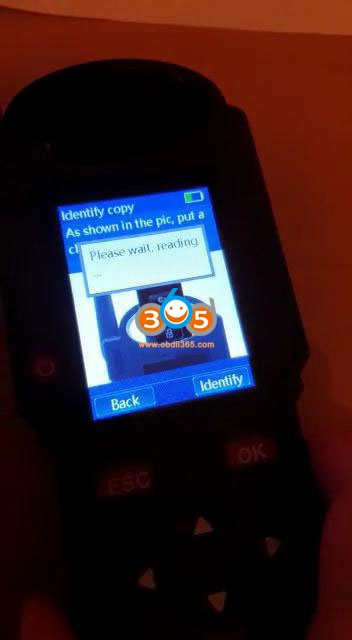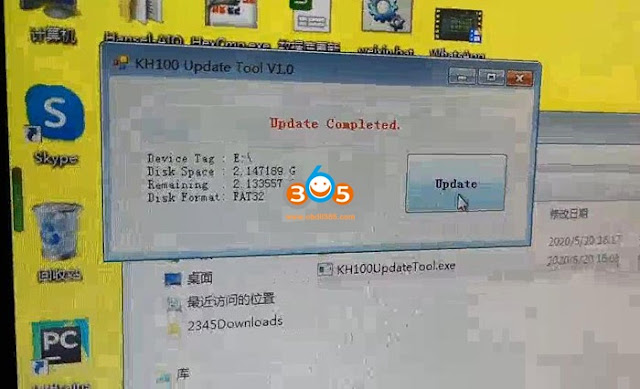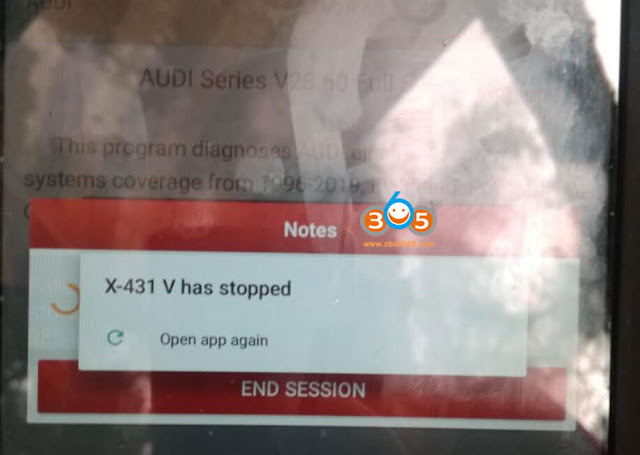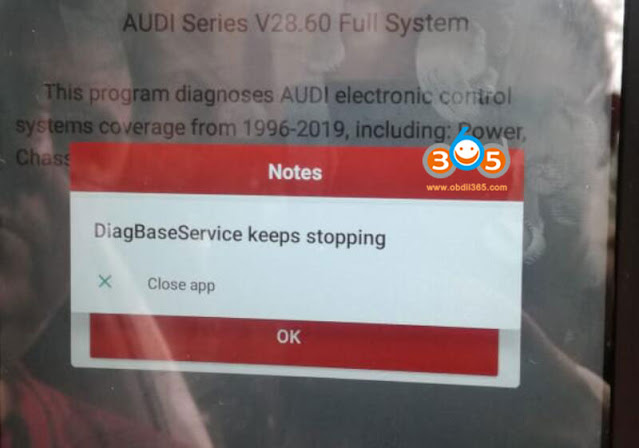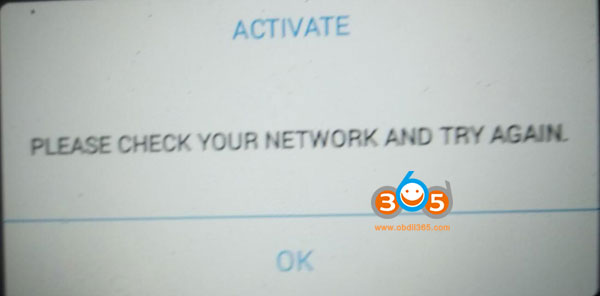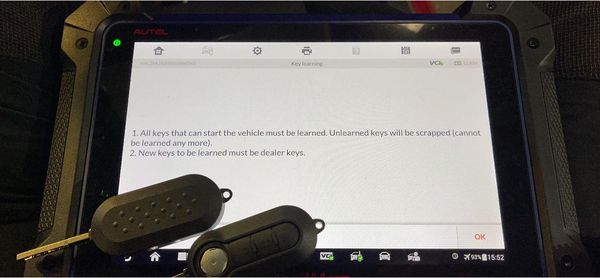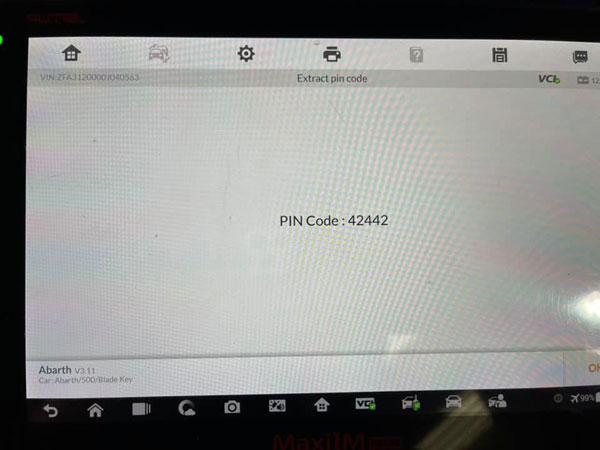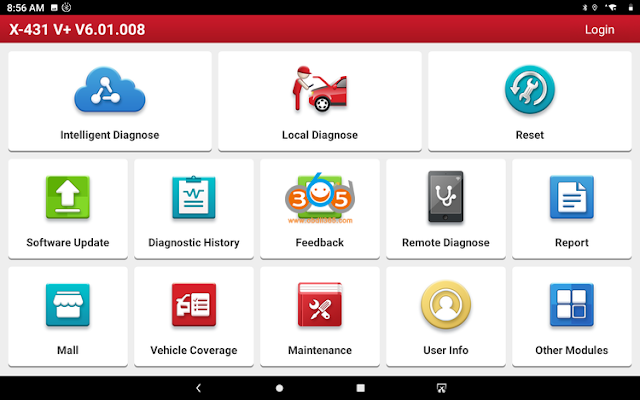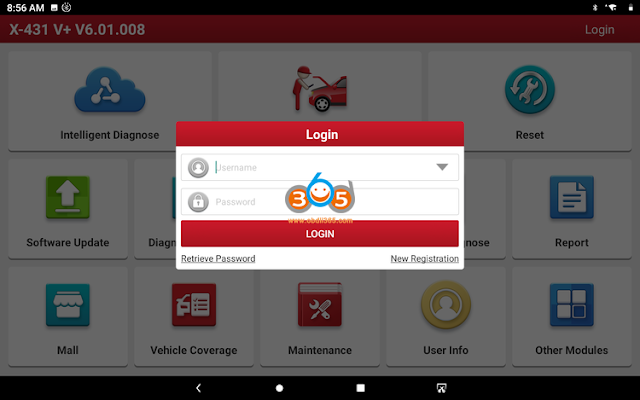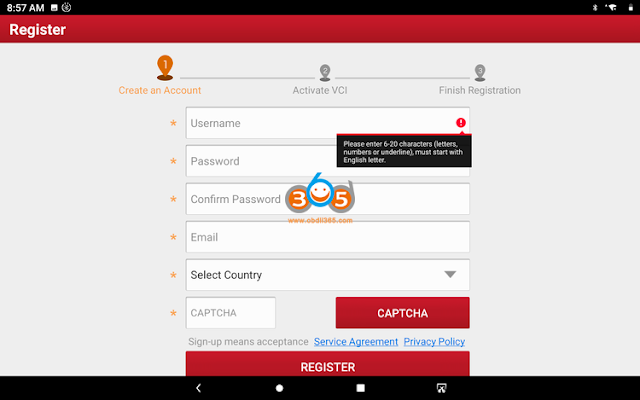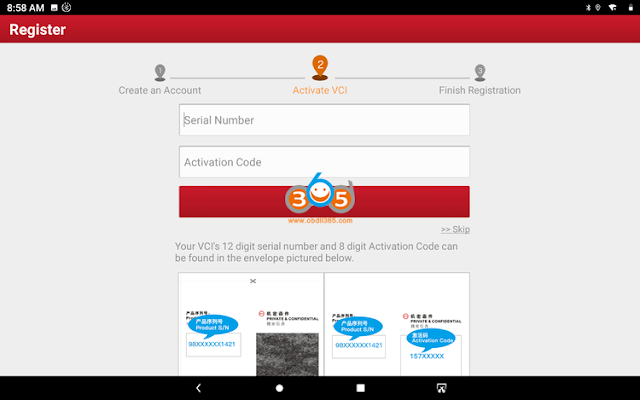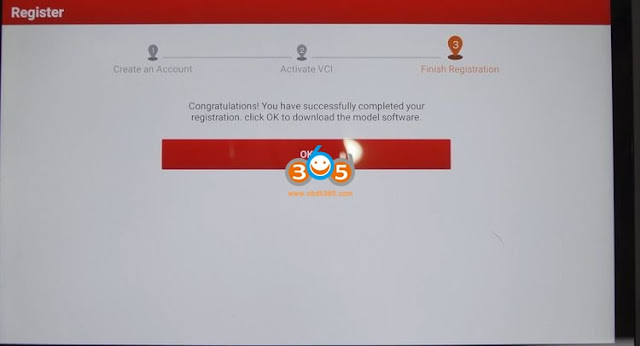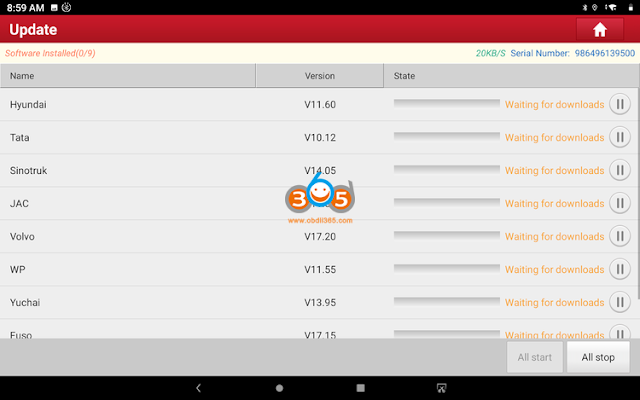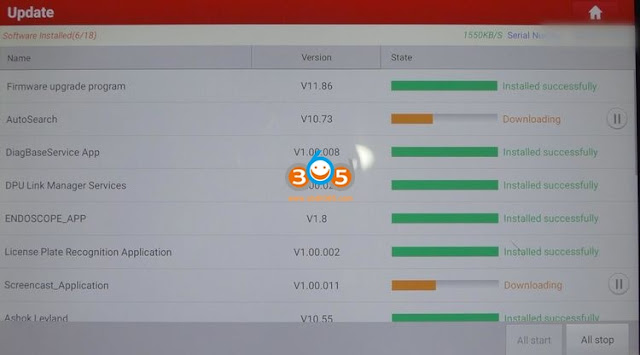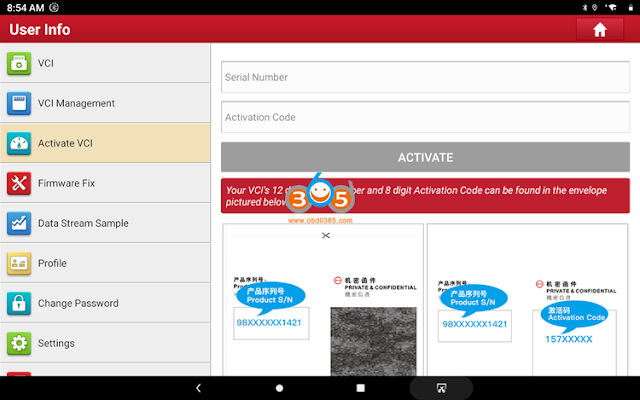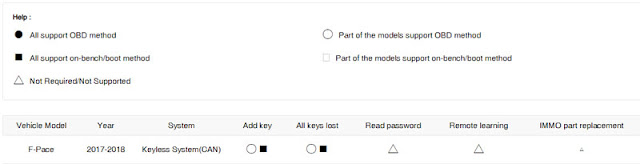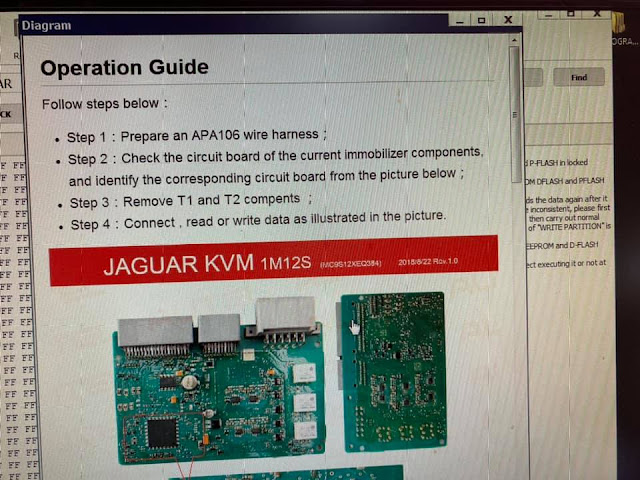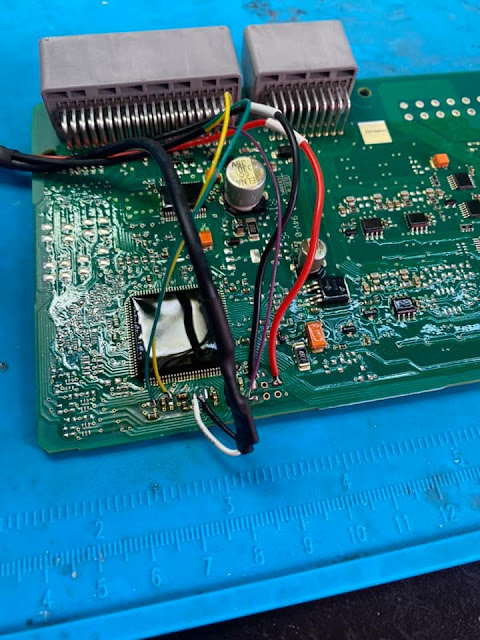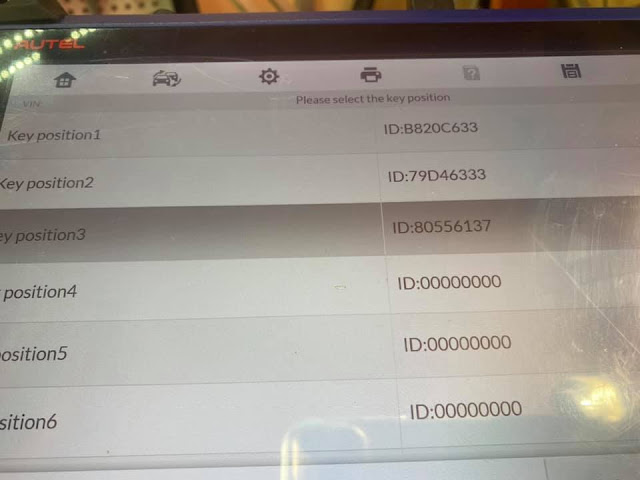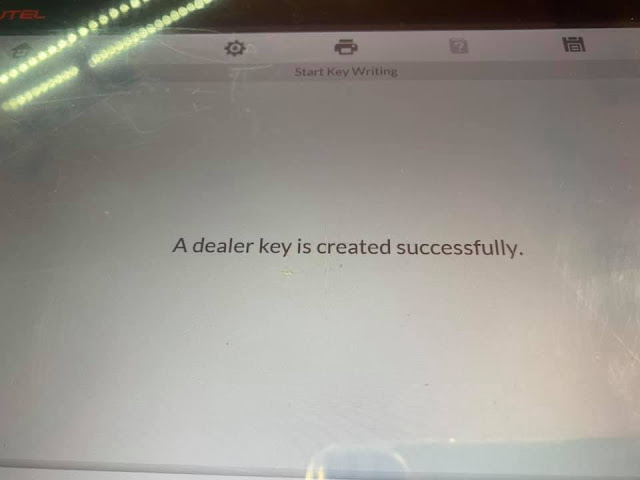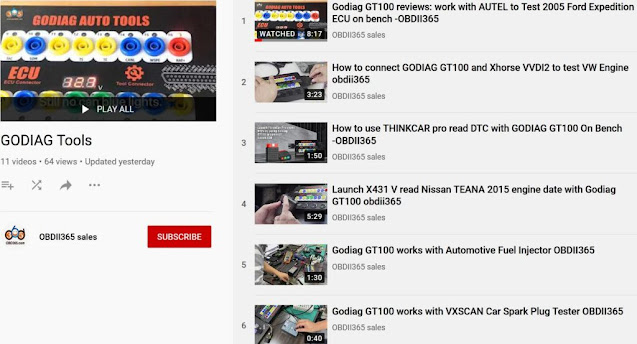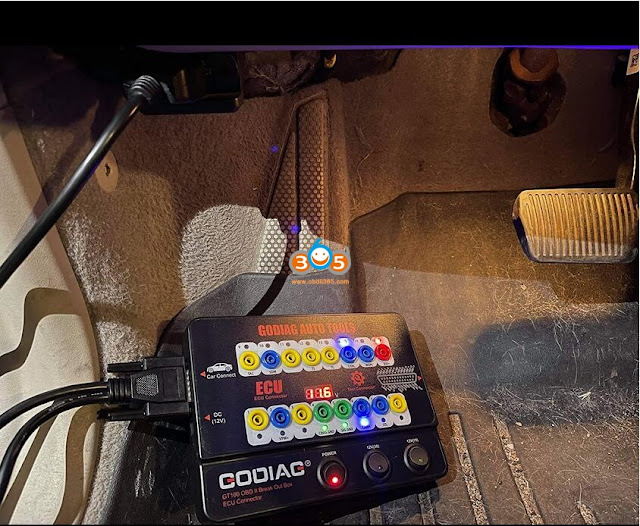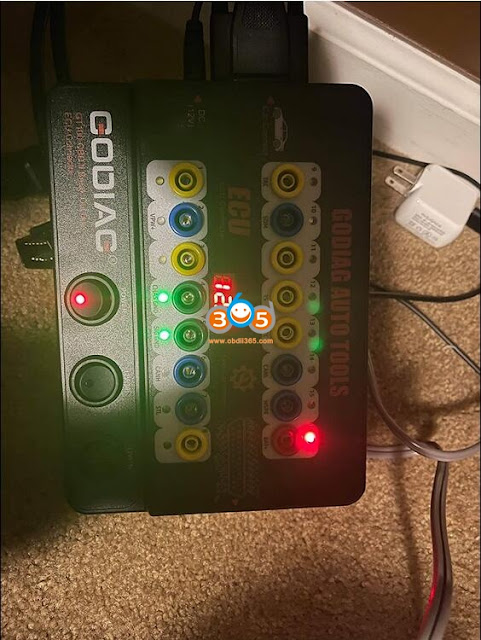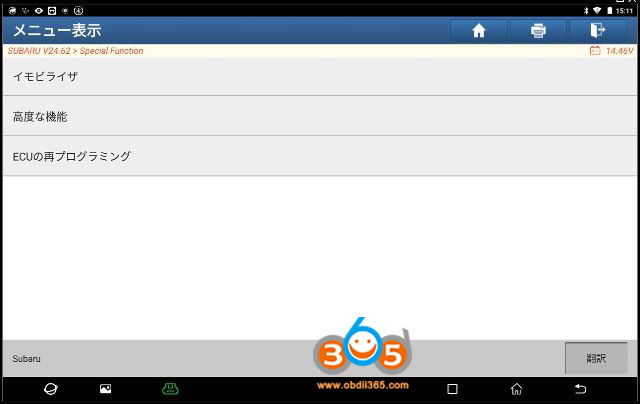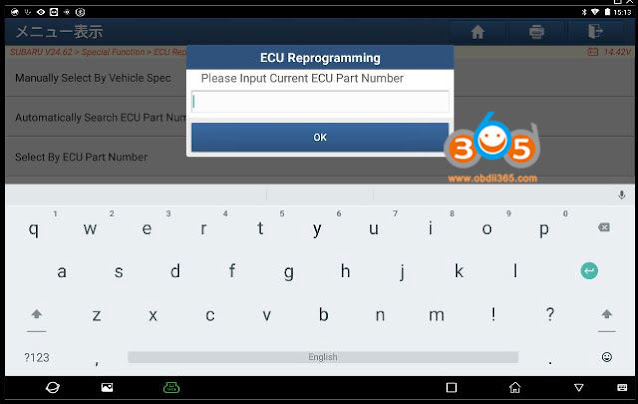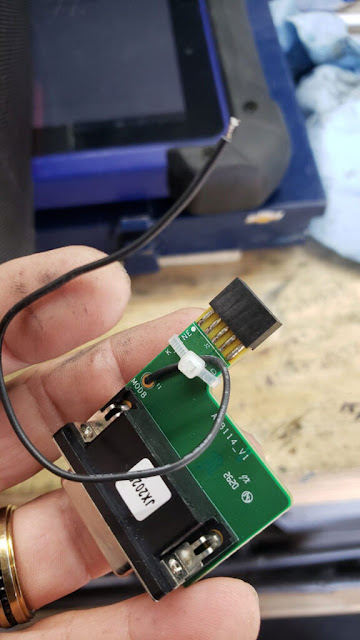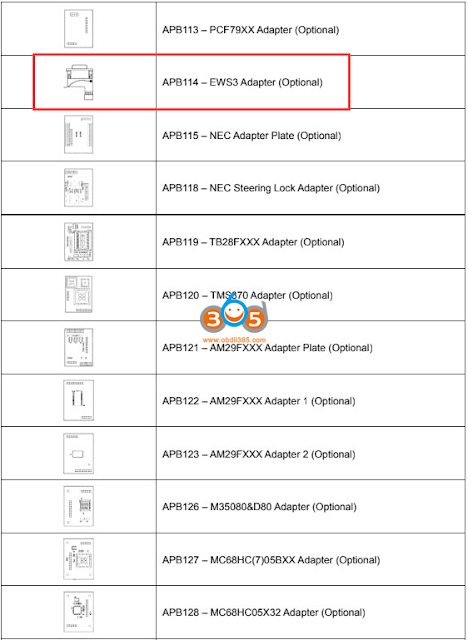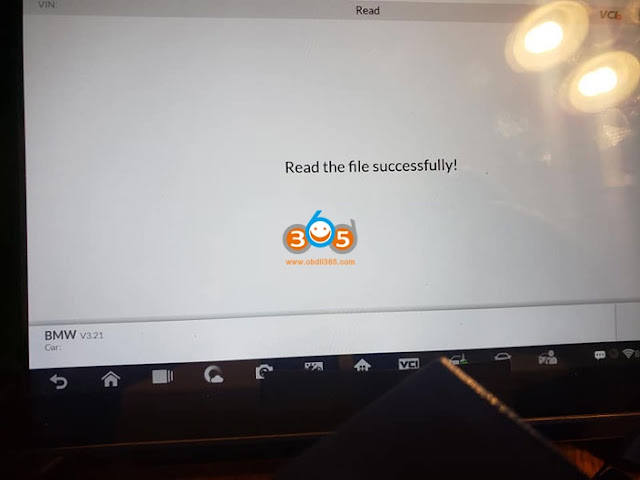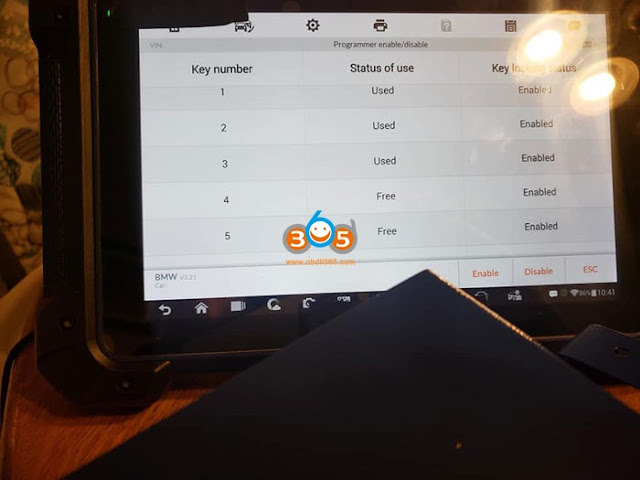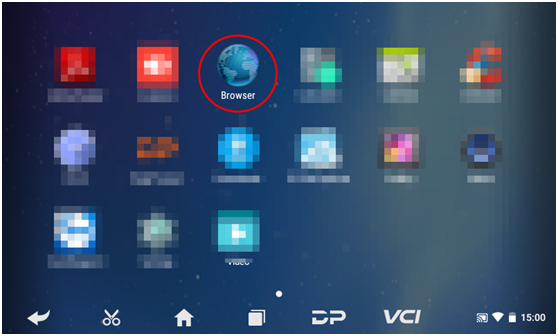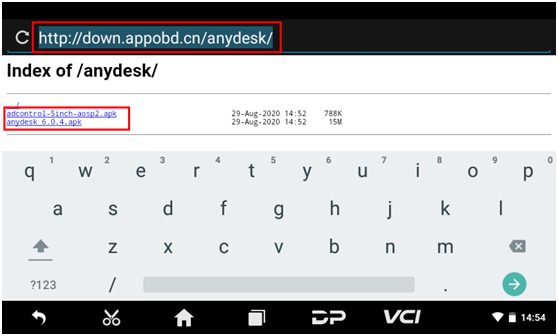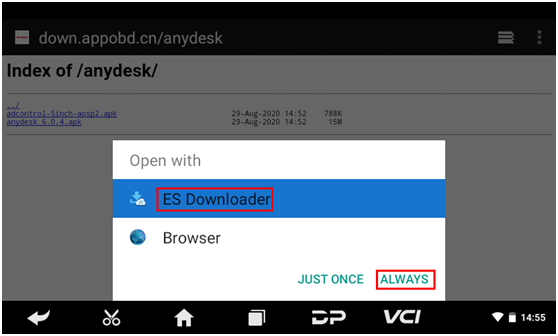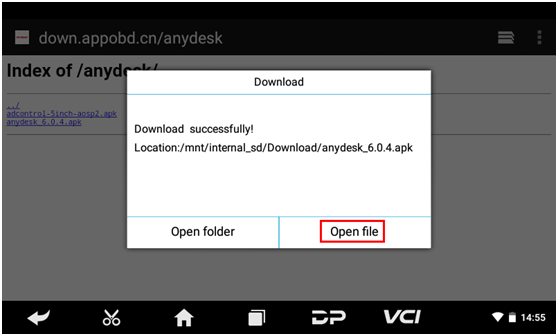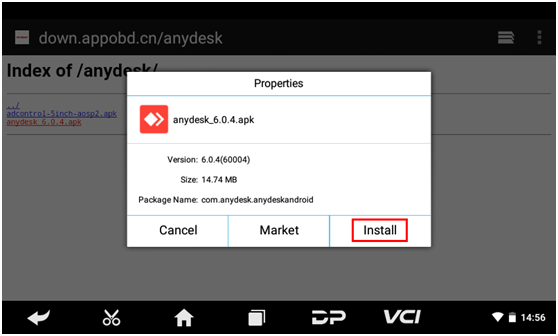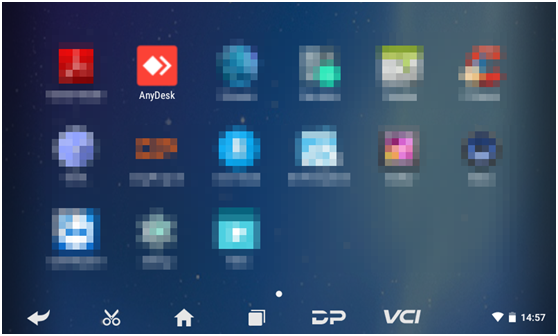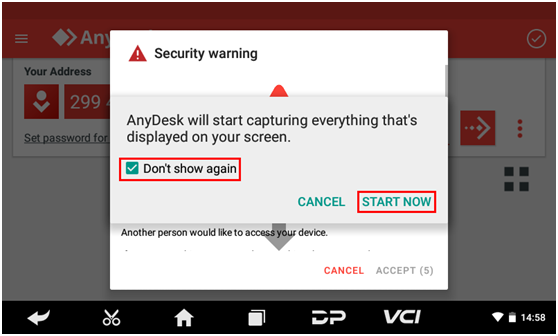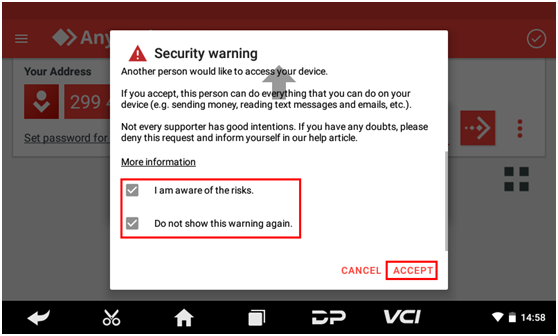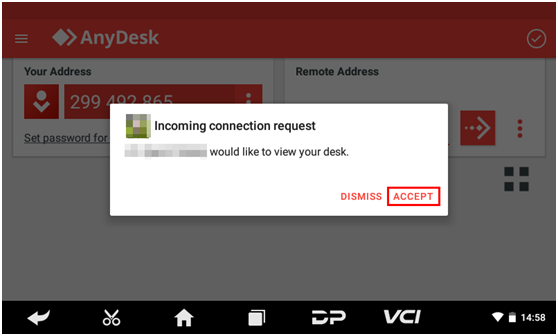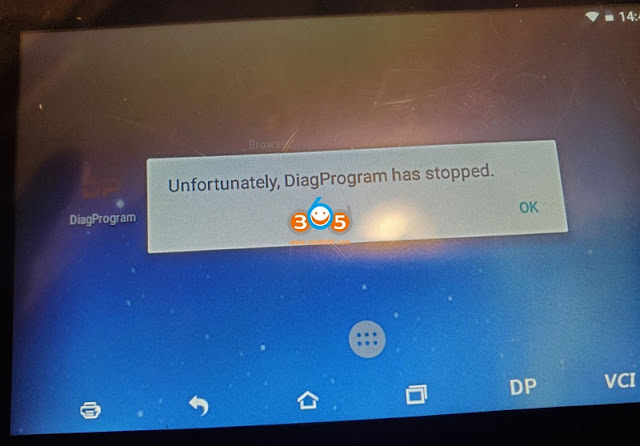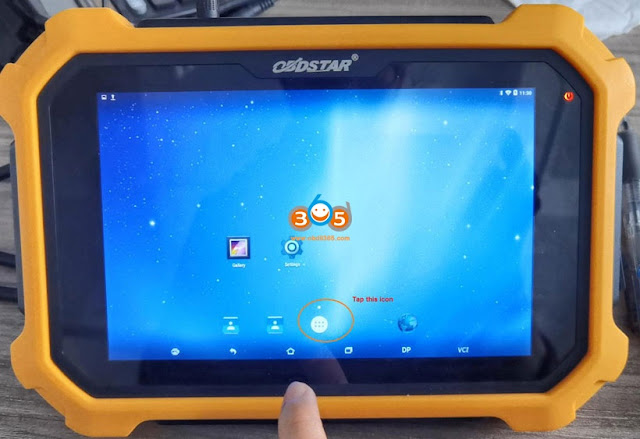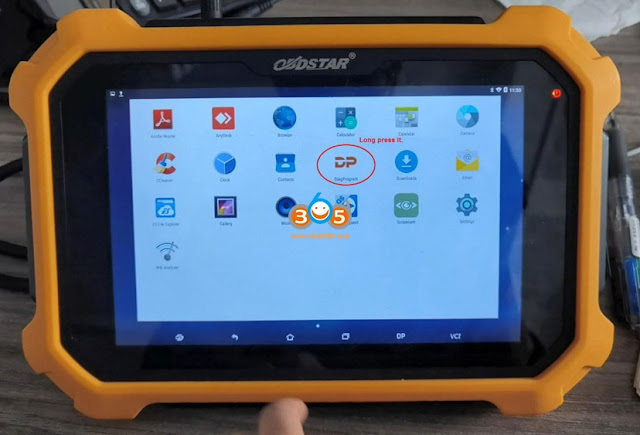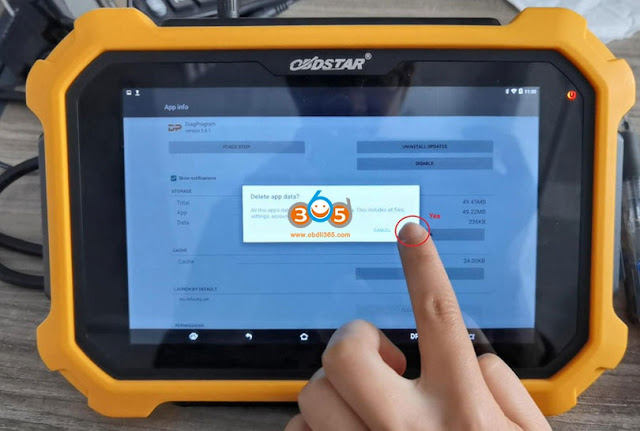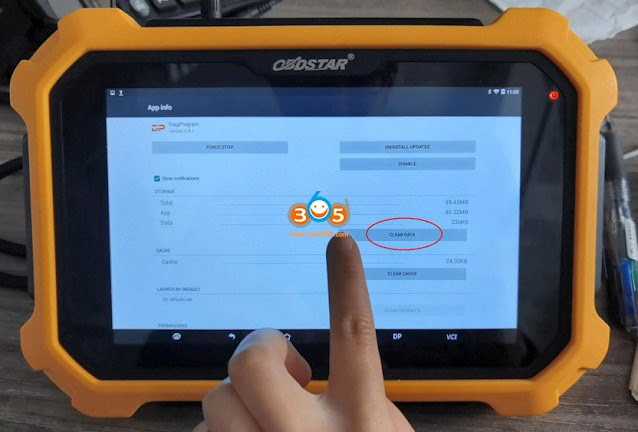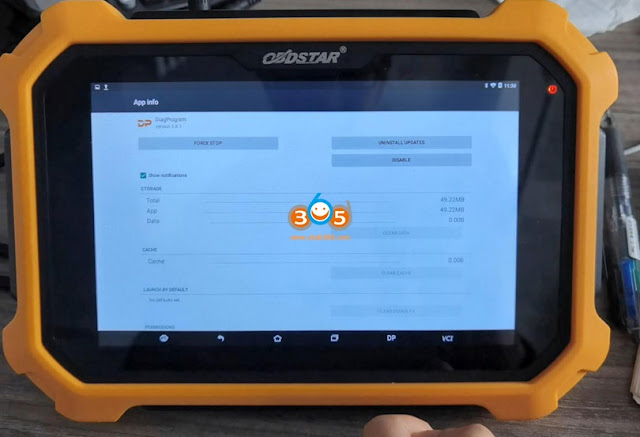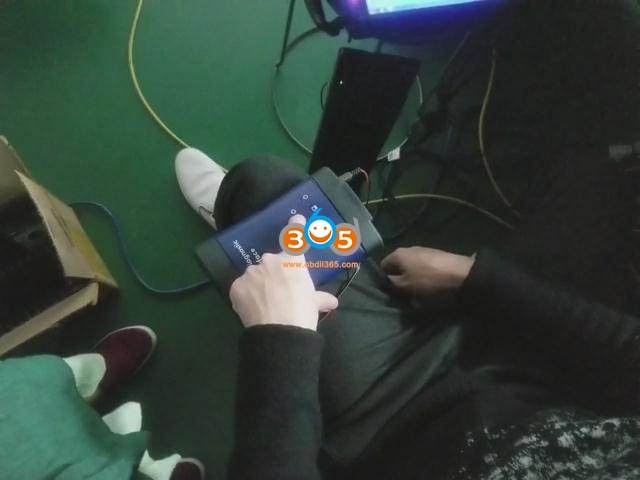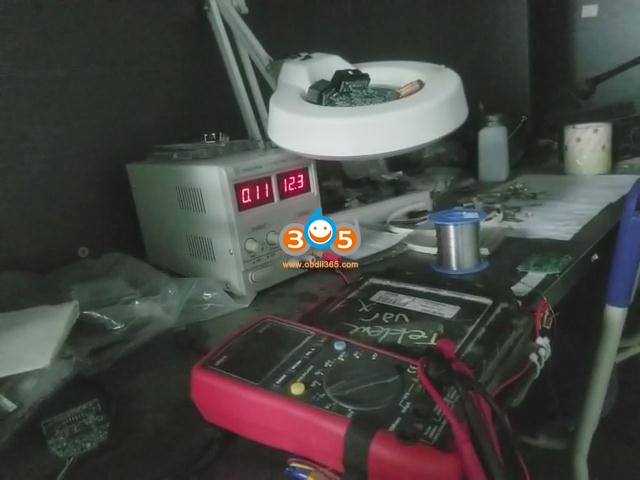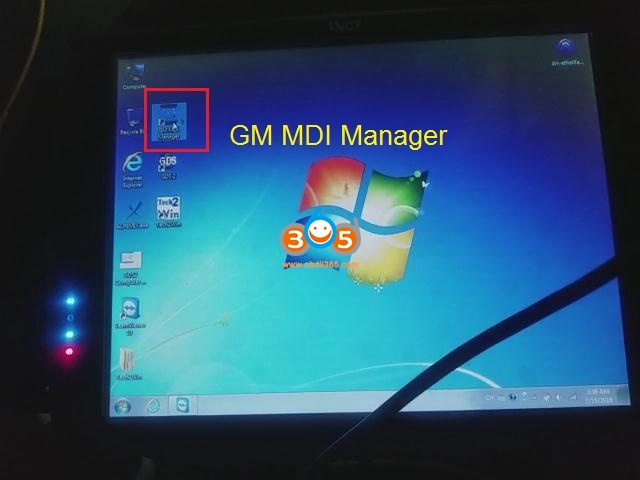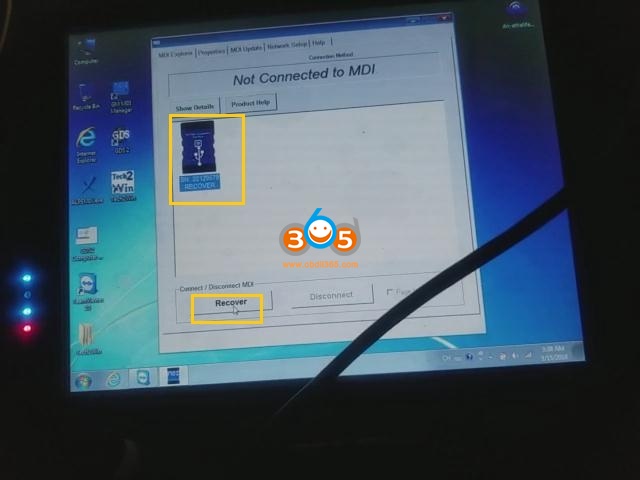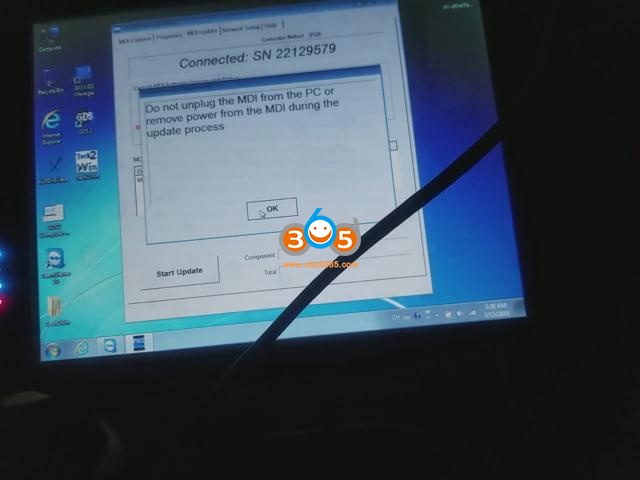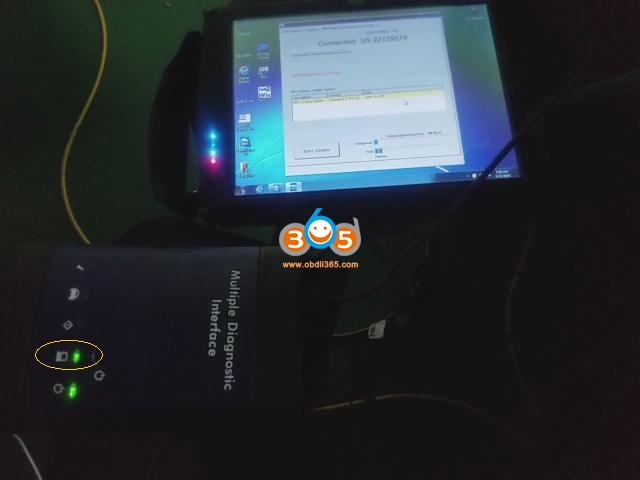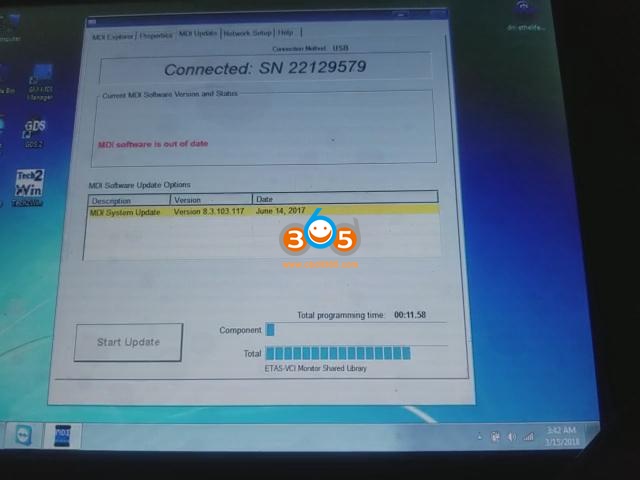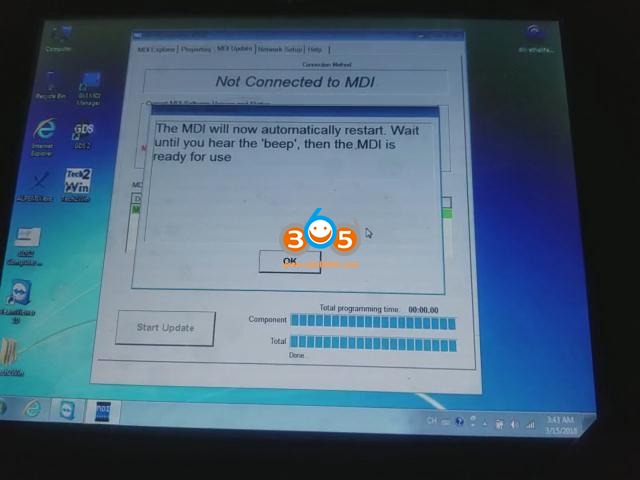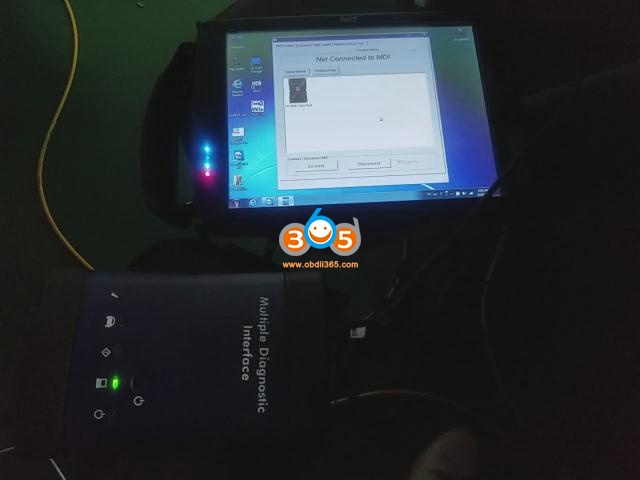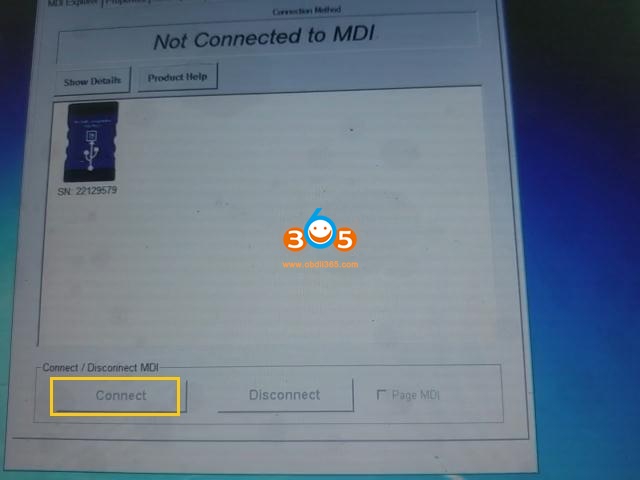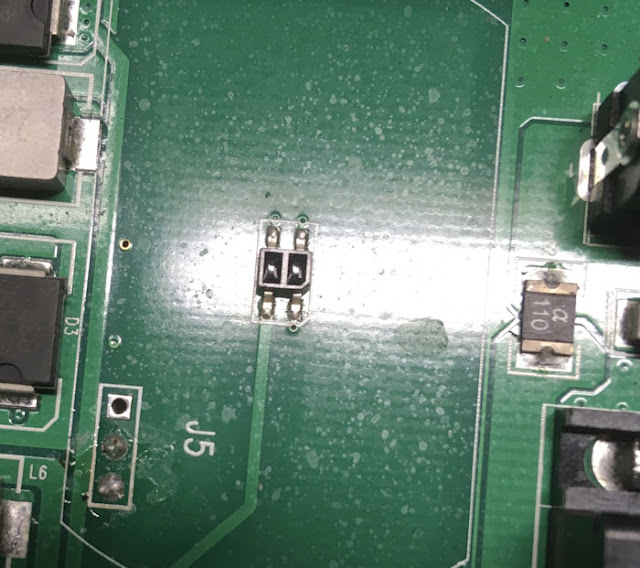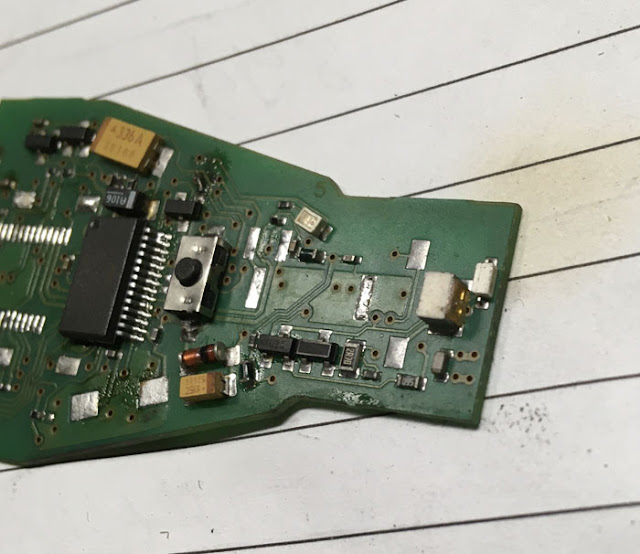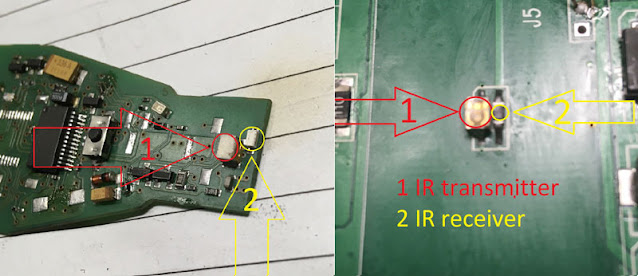How to Fix Lonsdor KH100 Failed Detect Key via Repair File
Offer working solution to Lonsdor KH100+ error ” can’t detect a key”. Thanks to obdii365.com engineer.
First, let’s describe what the problem is.
Image 1: Turn on Lonsdor KH100+, agree the disclaim, enter “Identify Copy”, as shown in the pic, put a chip, click OK. And it always shows “Please wait, identifying” and no key result.
Image 2. Back to the home, enter “Remote control function”, then “Remote Frequency”, put remote control to detect, and the frequency is :0.000 Mhz.
So, what is the solution?
Please download KH100 Update Tool.exe here:
https://mega.nz/file/8VxhiKJL#JH4mL8a6PSFEeZGDi_kUzzfNivP6JFS2ajxqGmjj3P4
It contains “Steps video.mp4” guiding you how to use this .exe file.
Steps:
Step 1. Install .Net Framework 4.6.1.
Step 2. Unzip the above file.
Step 4. Use the USB cable to connect Lonsdor KH100+ to the computer, long press the “Down” button for few seconds and then press the power button once.
Step 3. Hold the “Down” button for a few seconds and press the power button once, you will enter USB data mode.
Step 5. Open the above repair file, click on “KH100UpdateTool.exe.”, then “Update”, soon you can see “Update completed”.
Step 6. Back to KH100+ and press “OK” button, and the device will update automatically, you just check whether it will work normally.
Alright, any question on Lonsdor KH100+, contact at www.obdii365.com
How to Solve Launch X431 V 8 inch has Stopped Error?
My Launch X431 V 8 inch tablet worked find but today it reports 2 errors:
"X-431 V has stopped"
"DiagbaseService keeps stopping"
Obdii365.com solution:
Solved! Xtool Keeps Giving Network Error
Problem:
I received the Xtool PS90 tablet. When register to activate the scanner, it kept giving network error but network is working my account keeps informing me i signed in but the tablet says not its frustrating any software i can download to fix?
Solution:
Check network connection. If network connection has no problem. The error may cause by the low App version.
Delete older Xtool App and install latest version. Problem will be solved.
The solution fits other Xtool products, X100 PAD, X100 PAD2 etc.
How to Make Fiat 500 Dealer Key by Autel IM608?
Question:
How to Register and Update Launch X431 V+ with HD III?
Launch X431 V+ and HD3 Module is more than a professional diagnostic tool for heavy duty truck till2020 year, it also performs 15 special functions. It’s nice features are Simple tablet appearance, high-definition touch screen (1920*1200), high-speed running speed (Lenovo Tablet TB-X605FC, Android 9,RAM 2G Storage 32GB CPU Snapdragon 450 Display), it also supports multi-language English, German, French, Italy etc.
However, to protect Launch X431 V and data safety, also enjoy the free update, you are required to register a member for the first time.
There are 6 steps to follow:
Step 1. Choose “Login”.
Step 2. Choose “New registration”.
Step 3. Input the user name & password, input the password again. Input the usual email address. Choose the country. Input the CAPTCHA verification code. Tap “Register”.
Step 4. Open the envelope in the product, input the SN number inside, and activate the password–click ACTIVATE
Step 5. Congratulations! you’ve registered successfully, you are ready to use the machine.
Step 6. Software update.
Select all available newest truck software to update, just wait until it succeed.
Besides, after entering “User Info”, there are ” Activate VCI” and “Firmware Fix”, just click on them and follow the screen to do.
Now you start take advantages of that Launch X431 V+ and HD3 Module bring you.
It has a wide vehicle brand coverage: truck, bus, machinery, Engine, New Energy.
It optimize a new function “Camera scan VIN”.
It can do: read vehicle information, read DTC, clear fault memory, read data stream, read freeze frame, actuation test, feature and parameter, advanced ECM data.
What’s more, it has one option “Feedback “. In the process of testing, if you can’t test or encounter other problems, you are allowed to submit the logs in testing to the Launch server. Then the engineers will analyze and find out the problem to help you solve it.
This is only for 12V to 24V diesel truck only. If you need to diagnose both gasoline and dieselvehicles, please check LAUNCH X431 V+ with HD III for Cars & Trucks.
Autel IM608 Adds Jaguar F-Pace 2016 Smart Key Success
I have added a smart key (5 buttons) to a Jaguar F-Pace year 2016 using Autel MaxiIM IM608today. It is kvm out job. A safe and emotionless work.
Mask 1M12S MC9S12XEQ384.
The Auteltech lists only F-Pace from 2017 to 2018. I did a 2016 model no issue.
Remove KVM module and follow operation guide in IM608
Prepare an APA106 wire harness.
Check the circuit board of the current immobilizer components and identify the corresponding circuit board from the picture below
Remove T1 and T2 components
Connect, read or write data as illustrated in the picture
Then follow autel im608 prompts to add a dealer key
http://www.key-programmer.org/2021/02/05/autel-im608-adds-2016-jaguar-f-pace-smart-key/
Godiag GT100 Breakout Box Test Reports
Godiag GT100 Breakout box is tested by an increasing number of users, they all think highly of it for what it do, in short, it is good quality, easy to use, help save much money, helps narrow down the issue etc.
Please read carefully what they’ve tested, overall the review is unbiased, not from the seller:
- Very well made, solid junction box with good quality strong harness and connectors.
Great bit of kit, easily connected to car using ECU modules and straight forward to use.
Great value for money, able to use on multiple vehicles.
Overall, great product if you want to control you own destiny with car fault codes.
For some users feedback there is no instruction in the package, the manufacturer will arrange add it in the package. So far, please refer to obdii365.com videos, the below link include all we tested:
https://www.youtube.com/playlist?list=PLYFyJLWubsfvyyQS1cKaBeloa7TUO87c0
The package comes with plenty of adapters, jumper cables and accessories for use.
- for doing diagnostics, vehicle immobilizer & security work whether it be on the bench with the included power adapter or in the vehicle with the OBD II port supplying power.
- I always use this to verify that the networks are communicating properly and that there is proper power and grounds being supplied to the box assembly. You don’t want to hook your very expensive scan tool up and it be fired because you didn’t have the proper powers and grounds from somebody’s previous shoddy work on a vehicle.
- Godiag GT100 is the easier one comparing with other brands of Breakout boxes, it comes with additional features for doing ecm, ecu repair on vehicles.
- For diagnosing your car when you have a check engine light, having this definitely helps us narrow down the issue.
- Reset the check engine light
- Can save your settings on your radio when you change your batteries, it is very cool.
- Able to use GT100 without having to get a scanner. It has the potential to save money on diagnosing car issues and repairs. Mine has worked well with great accuracy.
- Can be connected with multiple modules. Strong compatibility, making use and diagnostics more integrated and robust.
- Give early stage of signal/alert that need to work on before it completely breakdown, this helps to save a fortune and avoid a great chance of standing in the middle of nowhere waiting for rescue.
- Godiag GT100 supplies the vehicle with power when you are transferring batteries to avoid data loss which is another plus to this box.
- 12. Using a Vident scanner and the Godiag GT100 breakout box to perform a bench test for the ECU remove from the car (with can-bus error, airbag light on and niggling power problems, but no idea get any further). Turned out to be a corroded pin that was preventing the communication. Great outcome and saved a fortune. Fantastic bit of kit and you don’t need an expensive scanner to pair with it.
- Plugged the socket under the dash into Godiag GT100 and turned the ignition. Soon after, a few of the LEDs lit as we expected with varying levels of brightness. The brightness of the LED also requires interpretation, as a weakly lit LED lets us know how good or bad the particular part of the car is.
- Used Godiag GT100 on a Mercedes and the VVDI2 platform. If you know what you are doing it’s a great tool which shows the results in real time.
…
Godiag GT100 Breakout Box Using tips:
Please make sure you’re fully aware of the capabilities and use of GT100 as with little or no experience just as with other tools, equipment you can do thousands of dollars to a vehicle if not properly trained or knowledgeable with what you’re doing.
Enjoy!
LAUNCH X431 PAD V Updated Subaru ECU Reprogramming
The Subaru ECU reprogramming function has been added to LAUNCH X431 PAD V, take a look at how to do it.
If you select "ECU reprogramming", ...
There are three ways. Select "Manual selection by vehicle".
It seems to be compatible with these car models.
XV
WRX
Tribeca
Outback
Levorg
Legacy
Impreza
Forester
BRZ
If you select "Select by ECU part number", it seems that it will search for software that can be reprogrammed by entering the part number of the currently installed ECU.
For Launch X431 PAD V, please contact
Whatsapp: +86 18259252285
Email: Sales@OBDII365.com
Skype: OBDII365.com
Which Adapter to use with XP400 Pro to read EWS32?
Although BMW EWS is a very easy job can be done by cheap AK90 at $30, it is just nice to know Autel MaxiIM can do EWS3 if happens to have it in hand.
How to Install AnyDesk for OBDSTAR Android Tablets?
Here is the guide to install AnyDesk program to OBDSTAR 5 inch Android tablets and Windows PC separately.
AnyDesk for Android
Applied to OBDSTAR X300 Pro4, Key Master 5, Odomaster 5 inch tablets
Launch “browser” app, visite: http://down.appobd.cn/anydesk
Click to download both two apk file
Open with ES Downloader
After download complete, Click “Open file”, Then click “Install”
Please install both anydesk_6.0.4.apk and adcontrol-5inch-aosp2.apk
if adcontrol-5inch-aosp2.apk not installed, The device can’t be control by computer.
Install completed on android.
AnyDesk for Windows
Visit https://anydesk.com/en/downloads/windows to download AnyDesk.exe for Windows PC
When device have incoming connect request, anydesk will show security warning, please accept.
OBDSTAR Tools DiagProgam has Stopped Error Solution
To obdstar users: regarding the problem “Unfortunately, DiagProgam has stopped.” that frequently appears recently, it is caused by compatibility issues.
A new apk version v3.8.1 has been released this week to solve this problem. (Note: The solution is applied to any of x300dp, x300 dp plus, odomaster, x300pro4.)
- For the obdstar machine which update service is valid, you can directly upgrade the apk to solve this problem.
- For the obdstar machine which update service expired, please clear the cache to solve the problem, the drawback is that this problem may occur repeatedly, because there is no way to upgrade the new apk v3.8.1 after the expiration, you have to clear the cache repeatedly.
Please look at the last paragraph on how to clear the cache.
And view obdstar DP Plus One Year Software Subscription
Attention Please:
Never restore factory settings, otherwise the software will be lost and there is no way to restore it.
Guide on how to clear the cache:
Enter ” DiagProgam”, long press it and drag it into “App Info”
In the APP info, tap “Clear data” and “Yes” to confirm.
Okay, the catche is cleared, and the problem is solved. However, please keep in mind, better continue subscribing the update service and update the newest APK.
obdstar tech from https://www.obdii365.com/
How to update MDI2 Firmware via GM MDI Manager?
The reason why update GM MDI / MDI2 interface firmware is because it is compatible with the newest original GDS2 software, and only after doing firmware update can the newest v2020.12 Bosch software recognize it.
Here we go for GM MDI Manager update procedure.
Press and hold the power button on GM MDI 2/ MDI device, meanwhile plug the power adapter to the device, until the power indicators turn green, release the power button.
Then use the USB cable to connect device with computer.
Install “GM MDI Manager 8.5.33.53 (the newest version)” and at the desktop open it.
Click on “MDI” icon and then “Recover”.
Read the guide “Do not unplug the MDI from the PC or remove power from the MDI during the update process.”.
Start… You can see the computer indicator will turn green, it means the MDI /MDI2 is communicating with the computer, and you will see the progress bar on the screen.
Alright, the MDI will now automatically restart. Wait until you hear the “Beep”, then the MDI s ready for use.
GM MDI Manager update successfully, you can see all of the indicator will turn green one by one, and one you are ready to connect MDI / MDI2.
Enjoy!
http://blog.obdii365.com/2021/01/20/update-gm-mdi-mdi2-firmware/
Differences between the Autel IM608 and IM608 Pro
Question:
Here comes the table comparison of Autel MaxiIM IM508, IM608 and IM608 Pro universal key programmer.
| ●Standard Functions ▲Need extra adapters △Need XP400 Pro ○Need Xp400 Pro and extra adapters | Autel IM608 Pro | Autel IM608 | Autel IM508 |
| Programming | |||
| Read / Write EEPROM | Advanced | Intermediate | Basic |
| Read / Write MCU | Advanced | Intermediate | Basic |
| Read / Write Immobilizer | Advanced | Intermediate | ● |
| Read / Write Engine | Advanced | Intermediate | ● |
| Read / Write Mercedes Infrared Key | ● | ● | △ |
| Detect Remote Frequency | ● | ● | △ |
| IMMO | |||
| Smart Mode (Guided and Automated Key Learning Function) | ● | ● | ● |
| Auto detect make /Model/Year/System | ● | ● | ● |
| Read PIN (Add key / All key lost) | ● | ● | ● |
| Key generation /Key Learning / Remote Learning | ● | ● | ● |
| IMMO ECU Reset / Adaption | ● | ● | ● |
| IMMO ECU Refresh /Coding | ● | ● | ● |
| Backup /Restore IMMO data | ● | ● | ● |
| Benz 3rd generation IMMO add key, all key lost via OBD | ● | ● | △ |
| Read / Write/Erase Benz ESL_W209/W906 Data | ▲ | ○ | ○ |
| Benz OE NEC Key Learning | ▲ | ○ | ○ |
| Audi Q5/A4/A5 2015 -2017 Key learning via OBD | ● | ● | ● |
| Volkswagen /Audi MQB add key, all key lost via OBD | ● | ● | ● |
| Volkswagen /Audi 4th generation IMMO add key, all key lost via OBD | ● | ● | ● |
| Volkswagen /Audi 5th generation IMMO add key via OBD | ● | ● | ● |
| BMW FEM/BDC Key learning and adaption | ● | ● | ● |
| BMW CAS4/3/2/1 key learning | ● | ● | ● |
| BMW EWS3 key learninjg | ▲ | ○ | ○ |
| 2015-2019 Jaguar Land Rover write key via Dump | ● | ● | △ |
| Volvo Smart key /Fobik smart key learning | ● | ● | △ |
| Volkswagen /Audi/BMW/Benz key unlock | ▲ | ○ | ○ |
| OE-Level Diagnostics | |||
| All systems for over 80 makes | ● | ● | ● |
| MaxiFlash JVCI (J2534 ECU Reprogrammer) | ● | ● | |
| ECU coding | ● | ● | |
| Active test | ● | ● | Basic |
| Complete Service functions | Advanced | Intermediate | |
| Features | |||
| Rechargeable li-ion battery | 15000 mAh | 15000 mAh | 5000 mAh |
| Internet Updatable | Wi-fi | Wi-fi | Wifi |
| Multilingual | ● | ● | ● |
| One Year Warranty | ● | ● | ● |
| Touchscreen | 10.1 inch | 10.1 inch | 7 inch |
| Memory | 64GB | 64GB | 32 GB |
| Processor | Hexa-core | Hexa-core | Quad-core |
| Camera | 8.0 Megapixed | 8.0 Megapixed | |
| Resolution | 1920 ×1200 | 1920×1200 | 1024×600 |
The only difference between IM608 and IM608 Pro is the programmer that comes with the tablet.
The tablets themselves IM608 and IM608Pro have no difference in terms of hardware and software. All keep the same.
As for the difference of XP400 and XP400 Pro, the main difference is the hardware upgrade. XP400PRO is more powerful.
But the good thing is you can buy XP400Pro and optional adapters together with any Autel key programming tool like IM508 and IM608 to have the same features with IM608Pro & XP400Pro and optional adapters.
DIY solve CG Keys Not Read or Written to CGDI MB?
The last batch of CG keys was not read or written to the CGDI MB. The manufacturer CGDI MB recommends replacing the IR receiver and transmitter.
Here's the customer's good working experience on solving this issue.
There was neither time nor desire to buy it and wait. Therefore, I tried to install the IR receiver and transmitter from an old faulty original key. Now CGDI MB reads and writes perfectly again !!!
Regular keys labeled CG. Of the five keys, only one key was recorded from the fifth time. After replacing IR light and photo diodes, the keys can be read and written without problems.
Chevy Blazer ABS Bleeding using Vident iLink400
I have 2006 G6 GTP (CAN protocol), 2001 Blazer (J1850 VPW) and 2004 Avalanche (J1850 VPW) to activate ABS bleeding, and I found Vident Ilink400 Multi-System Scan Tool for GM on obdii365 where someone said it worked on a 2003 S10 for crank sensor relearn. Also found someone who said it read cam sensor retard. And another who said it worked on the Blazer ABS Bleeding procedure. Also found some people who had some troubles, but there is always people who can’t get things to work when they should. what I find interesting is that the manufacturer’s web site says it works on both OBD1 and OBD2 – so maybe this will work on 1995 OBD1.5?
Then , I went ahead and ordered one, it was $149 free shipping.
I’ll review the Vident Ilink 400 because it’s really good value.
I’m REALLY impressed with it. Downloaded and installed GM software update. Hooked up to my 2006 G6 GTP (CAN protocol), my 2001 Blazer (J1850 VPW), and my 2004 Avalanche (J1850 VPW). The Avalanche it does not automatically recognize the vehicle and forces me to enter some info about the vehicle manually. Apparently does ABS brake bleeding and crank sensor relearn on all 3 GM vehicles (actually tried the brake bleeding procedure on the Avalanche). Did not look for cam sensor retard on the Avalanche and the G6, but does read the all-important Cam Sensor Retard on my Blazer. Saw it does injector balance test on Avalanche. Does misfire counters for all three. Plus was reading BCM and HVAC codes on Avalanche. Red and identified a entertainment (radio) code on the g6. However could not find TCCM module on either Blazer or Avalanche (both 4-button). Too much to list – has TONS of capability. Way, way more than my HP Tuners VCM scanner software. But remember you only get one manufacturer’s PIDs – pay $60 each for any more you want to install. The box claims it’s compatible with OBD1 and OBD2 but no OBD1 connector included so who knows. A little clunky to get through the menus, but it’s a handheld scanner.
I would say anyone with 1998+ Blazer is VERY safe to buy this scan tool Vident Ilink 400 and will be EXTREMELY happy with it for the price. It is obviously pretty cheaply made and Chinese, but should be OK.
Have no idea how it will work with 1995 (OBD1.5), or 1996-1997 Blazers (we know some Bluetooth scanning apps have trouble with GM PIDs on 1996-1997). I’ll try to review this scanner more thoroughly sometime this fall and post it. In the meantime, if anyone collects data using this scanner on the 1995-1997 Blazers, please let me know so I can include that info. I have no idea how it will work (GM PIDs and bidirectional controls) with very new vehicles (ie 2013+) but I believe the CAN protocol is consistent through 2012 and it seem to do the most module types for the CANBUS vehicles so they should be good to go.
The following paragraph is my personal experience and point of view on Chinese GM Tech2, Blue Driver for GM when comparing with Vident Ilink 400:
Take a typical Bluetooth OBD app for example, tons of these out there – only a few do enhanced GM PIDs (sensor/data monitoring) and even fewer have all the useful specific PIDs for a Blazer such as cam sensor retard. Specifically these are Car Gauge Pro (98+ blazer only – includes enhanced PIDs), Dash Command w/enhanced GM PID purchase (all years Blazer), Blue Driver (I have not personally reviewed but seems to work for iPhone users). Car Gauge Pro and Dash Command requires a separate Bluetooth OBD2 adapter to be purchased – recommend BAFX one. The rest have big promises, little susbstance. However, please be advised that none of the Bluetooth apps do Brake Bleeding or Crank Sensor Relearns, which is what the Ilink400 is really about.
At $300+ you can buy Windows software that will do the Crank Sensor Relearn, but the brake bleeding is not supported on HP Tuners anyways. Don’t know about the others. HP Tuners, Autoenginuity, EFI live.
At $150 you can buy Windows software Scan XL Pro that pretty much equals the functions of Dash Command – same company – different platform – don’t have to buy the Enhanced GM PIDs for each vehicle.
Some people love their $350 Chinese Tech 2 and claim is works just like the GM Tech 2. I have zero experience with either one.
So I was quite excited to find the Ilink400 would do both brake bleeding and things like the crank sensor relearn and HVAC. The handheld scanner I bought and returned before buying mine would only do the brake bleeding + simplest generic OBD2 PIDs.
For casual Blazer diagnostics, for under $50 I recommend Dash Command or Car Gauge Pro (Car Gauge Pro does more on 1998+ Blazers, but not as intuitive to use and is poorly documented). If you feel the need for crank sensor relearn or brake bleeding or more bi-directional control, then for under $150 the Vident Ilink400 seems made to order. I like them ALL and find uses for each!!! The only one that does it all is the factory Tech 2.
Vident Ilink400 gm– just figured out the TCCM IS reachable using the Ilink400, but you find it under Powertrain (also Cruise Control is found under powertrain). Looks like you can monitor the status of various switches and their positions + much more. Found this when working on my Avalanche cruise control. Brake switch was not working and you could see the status of all the cruise control switches. It’s a great little handheld.
Enjoy!
https://www.obdii365.com/service/vident-ilink400-positive-review-on-chevy-blazer.html

/image%2F1896381%2F20151209%2Fob_cb2b49_obd365-com.png)