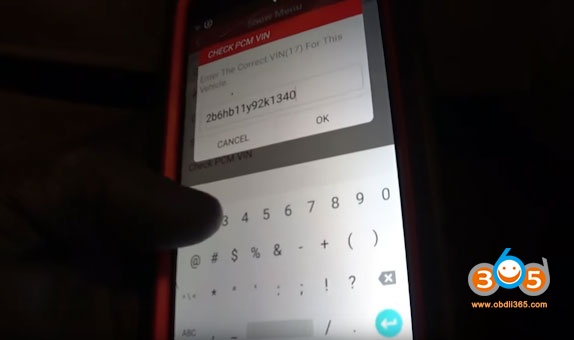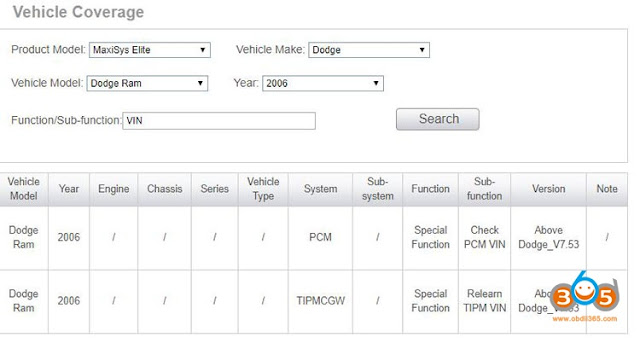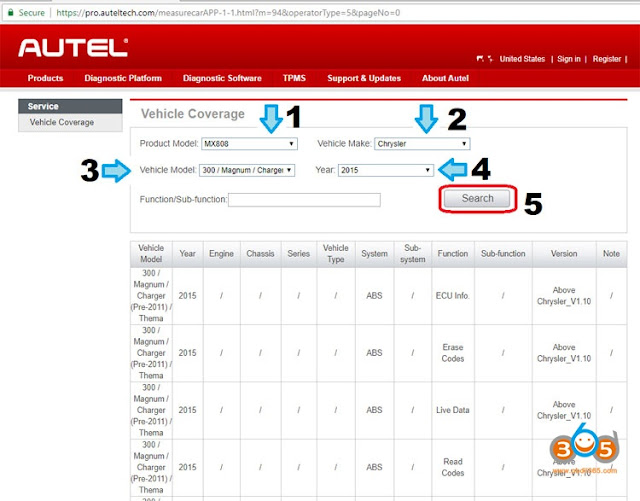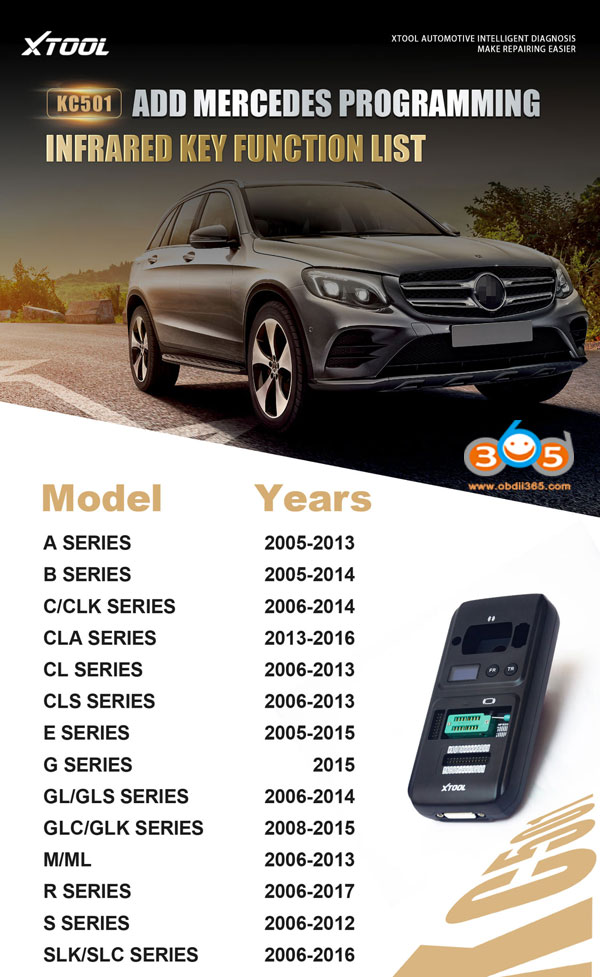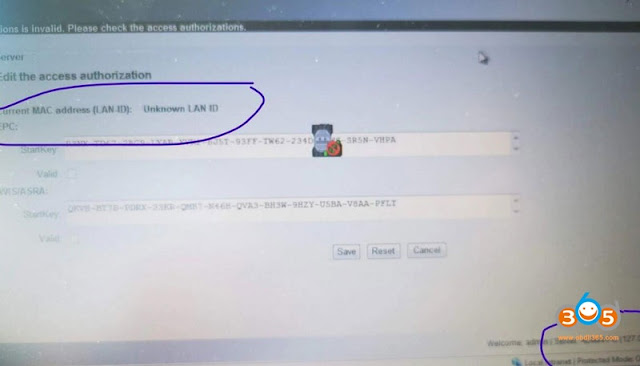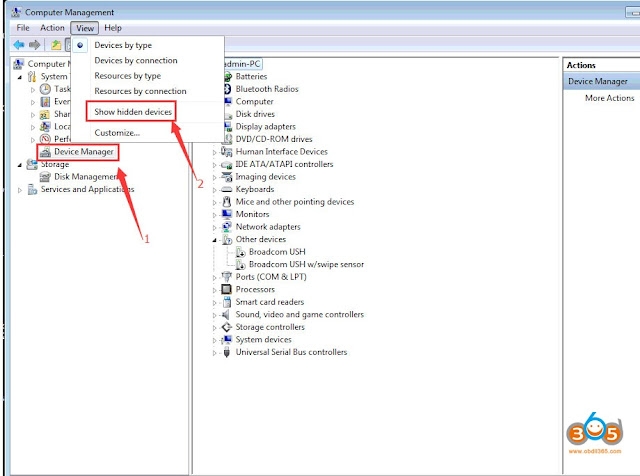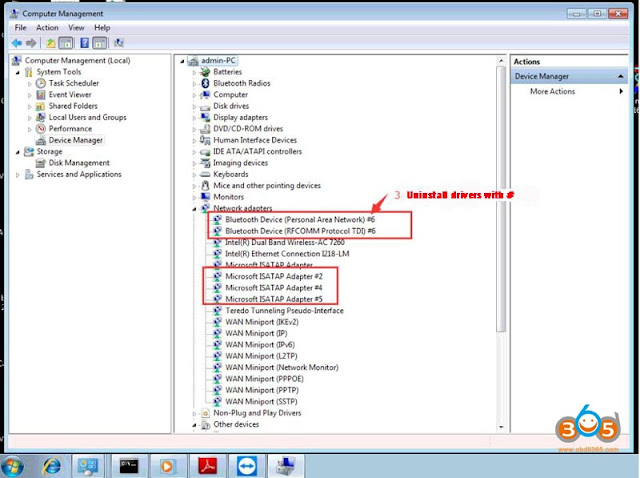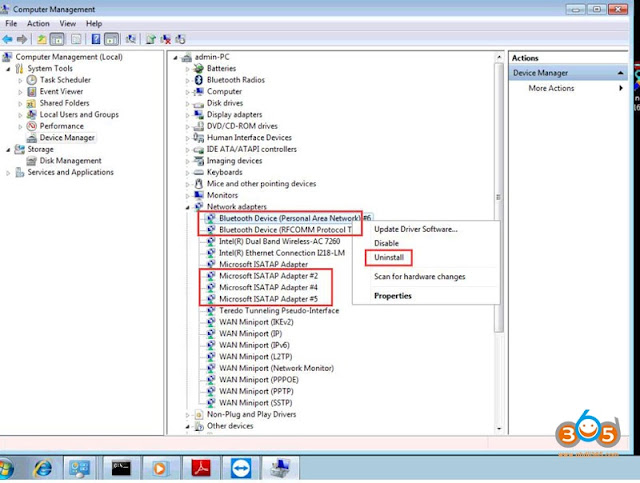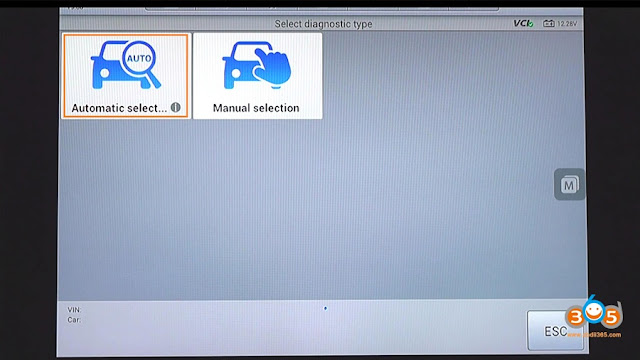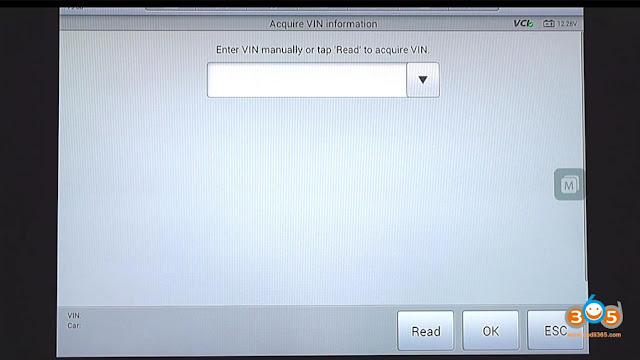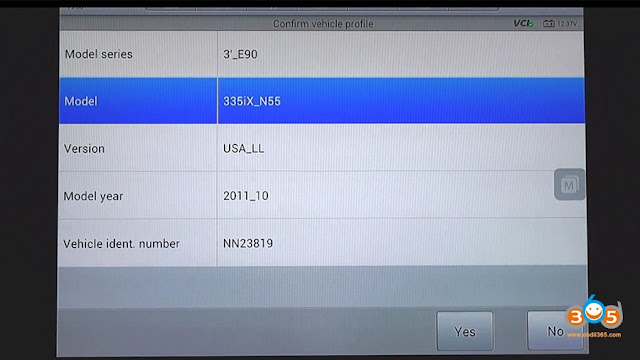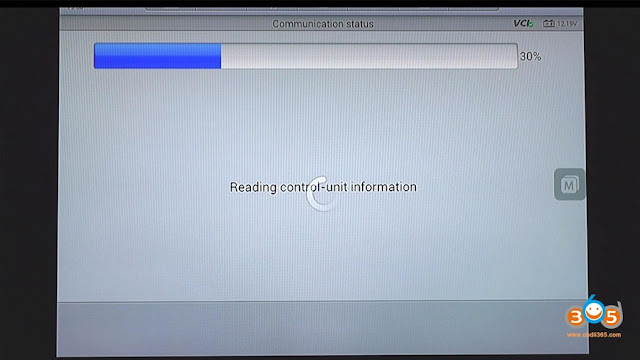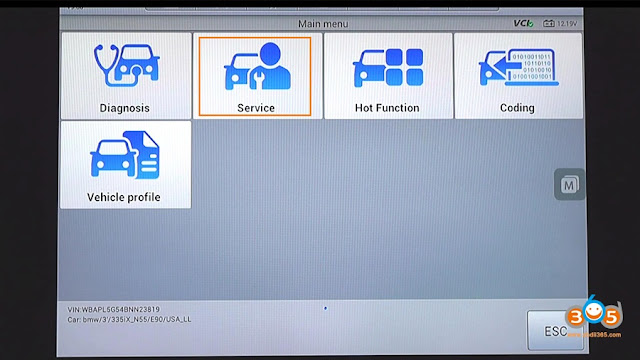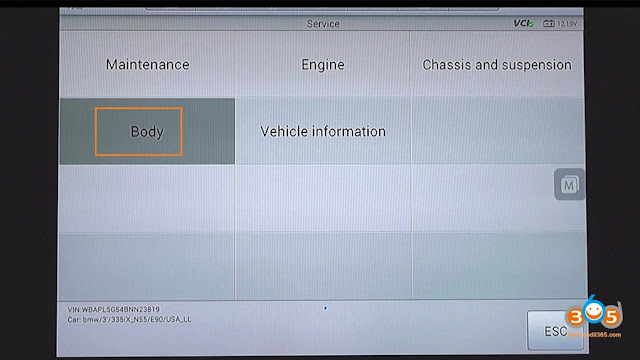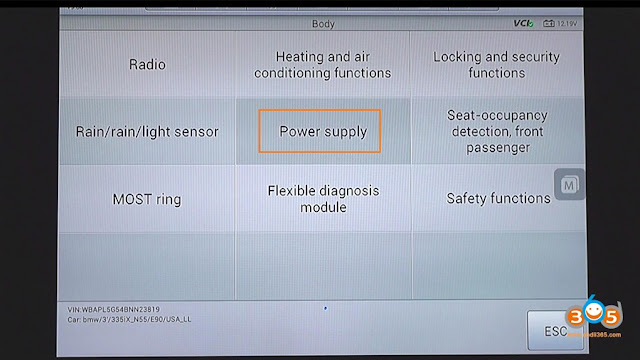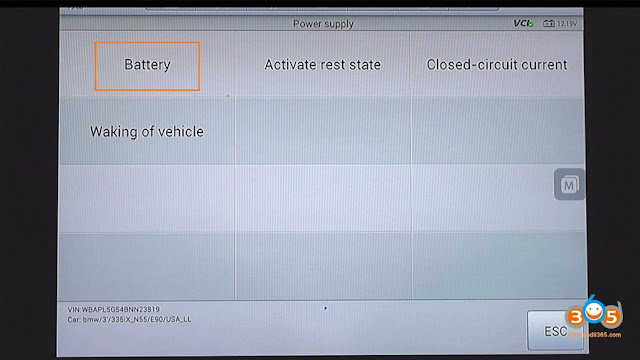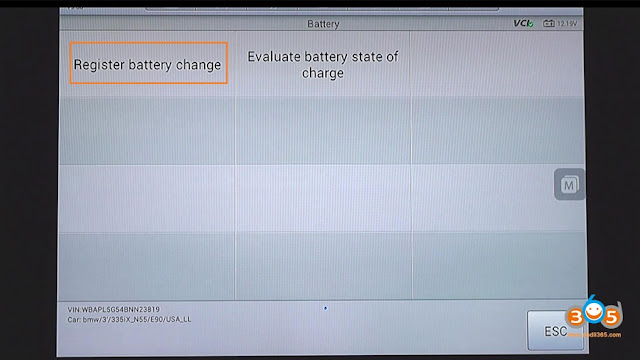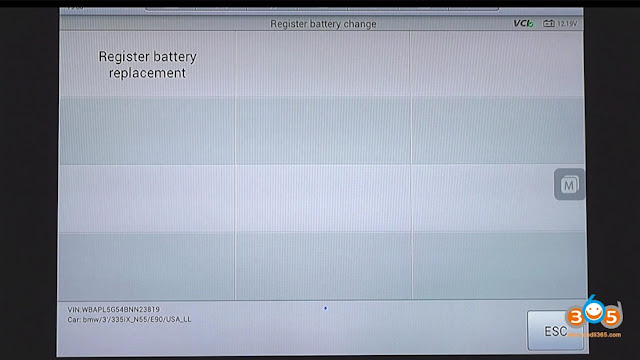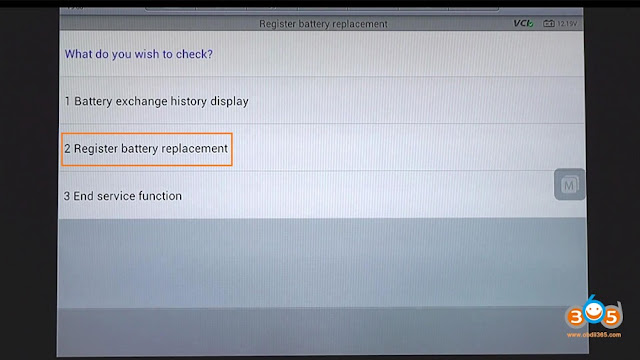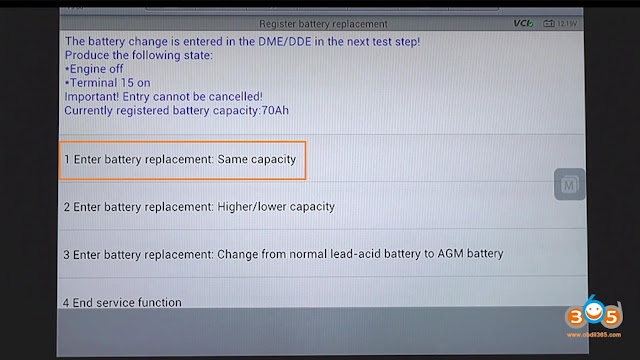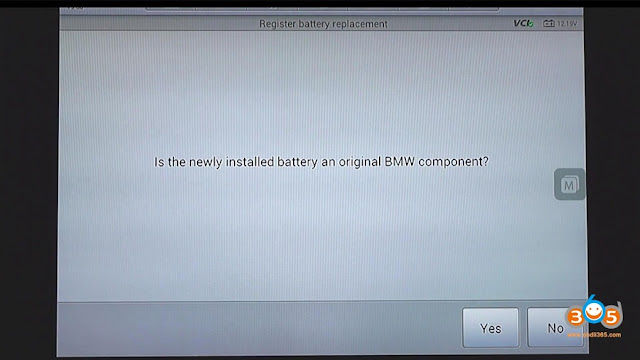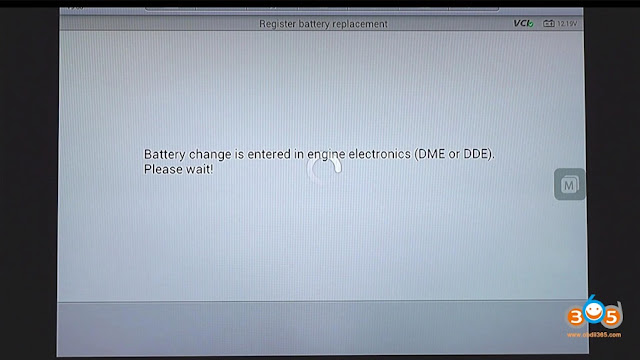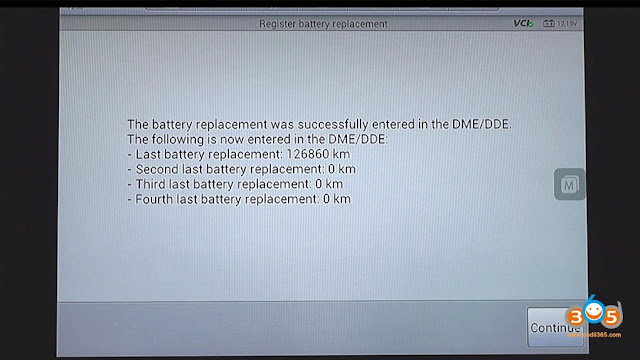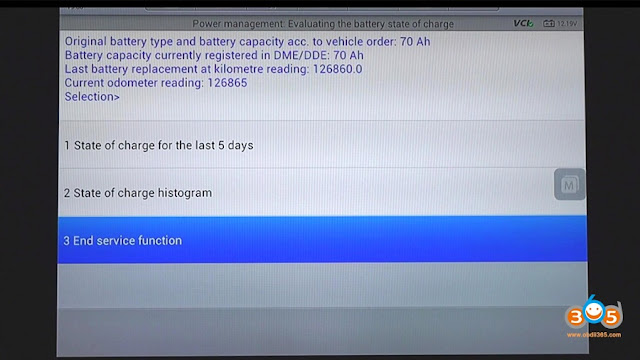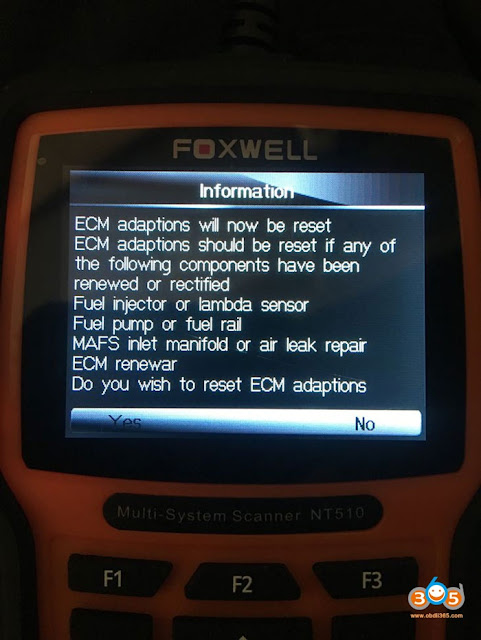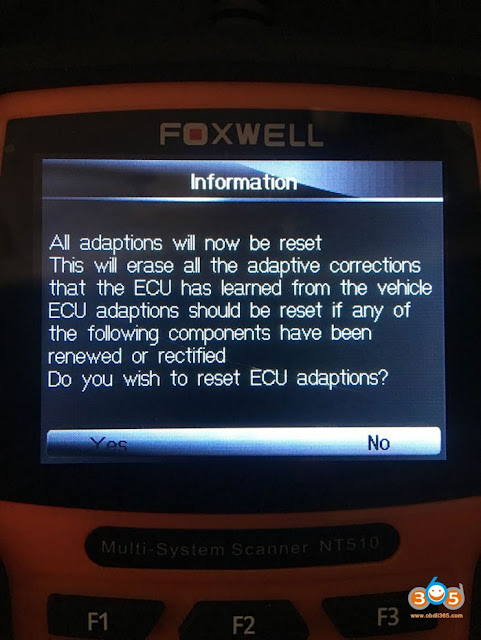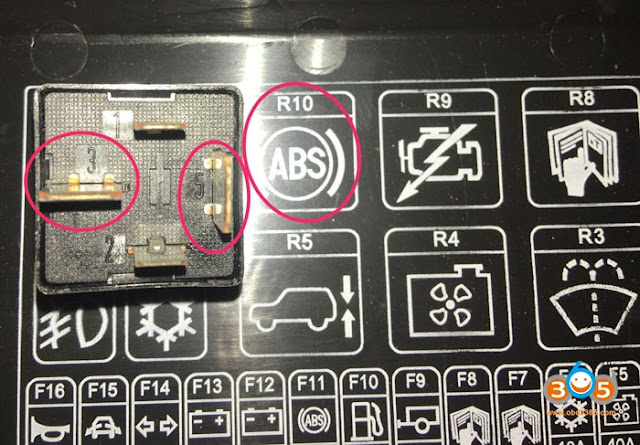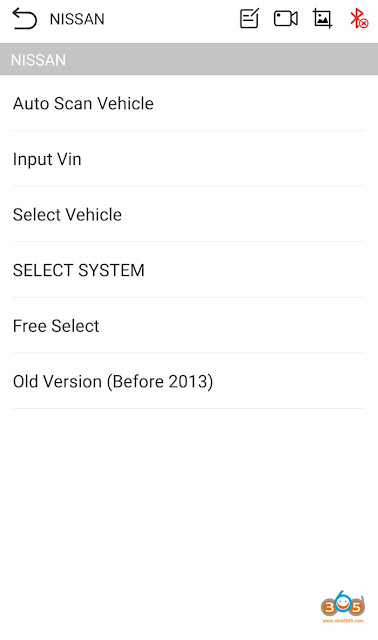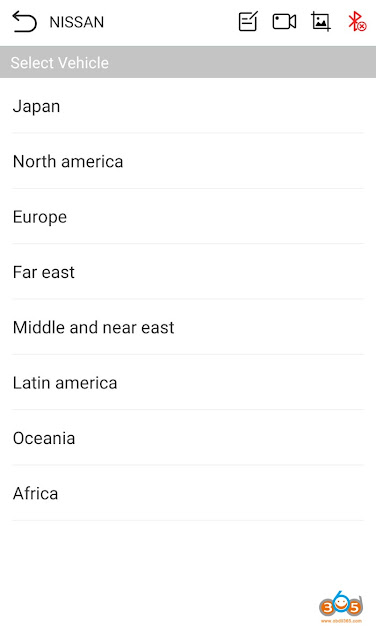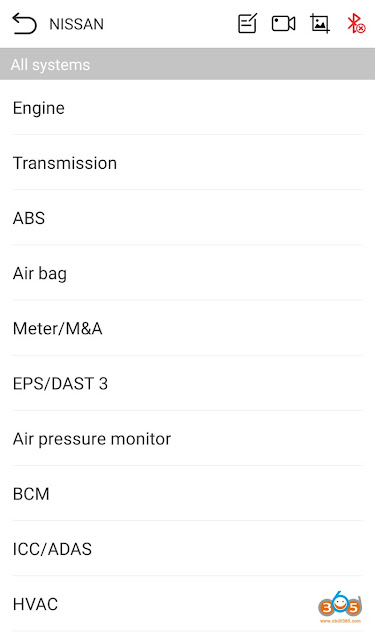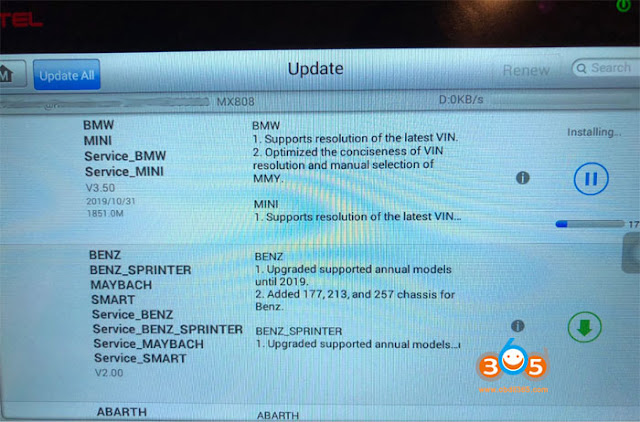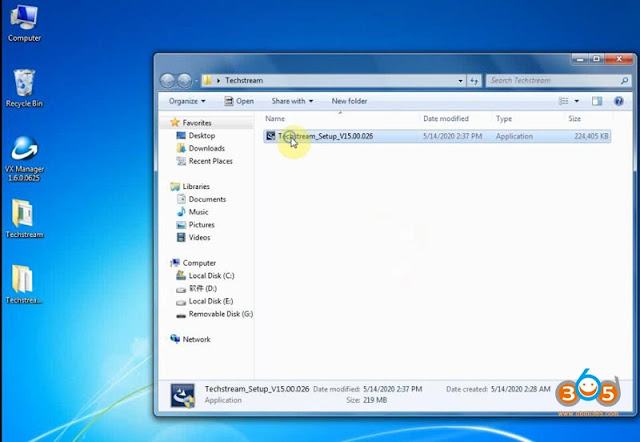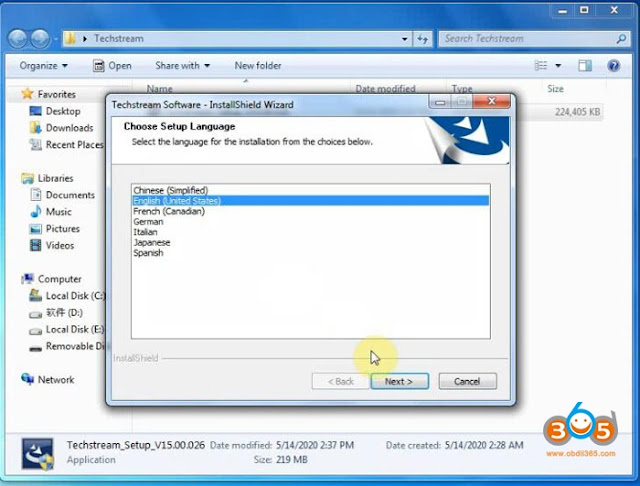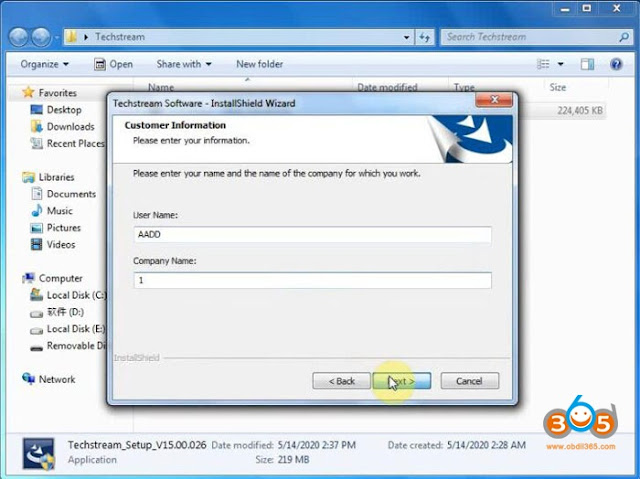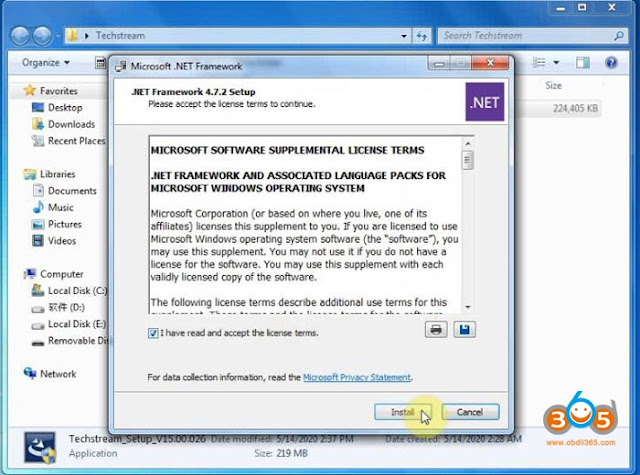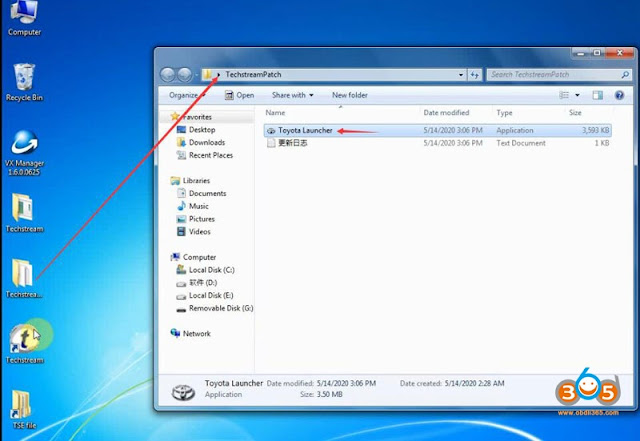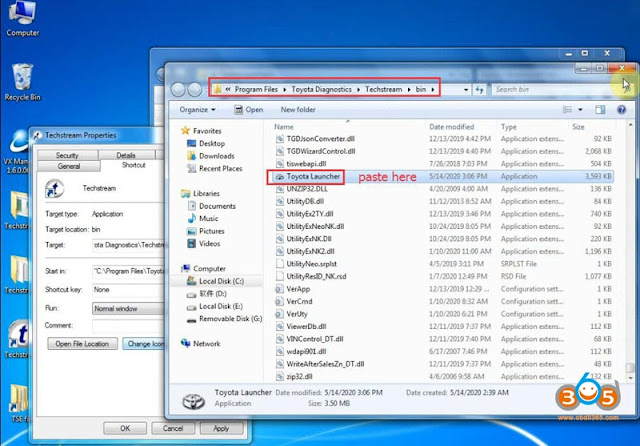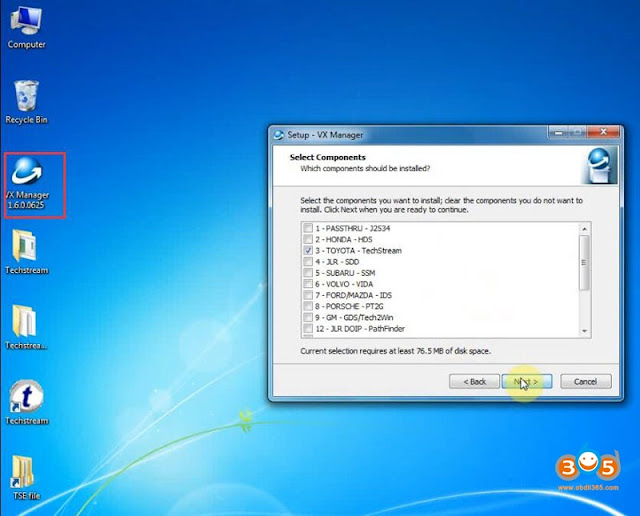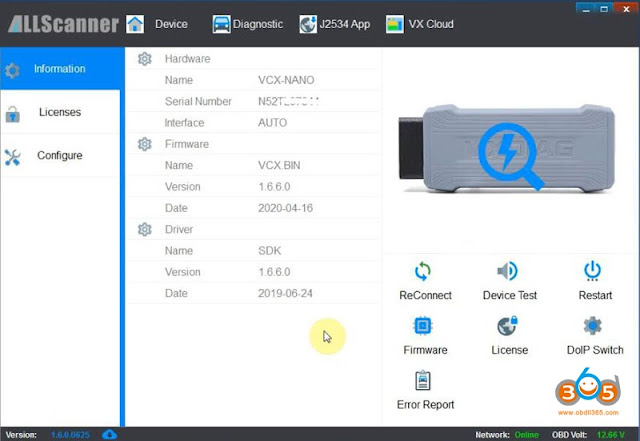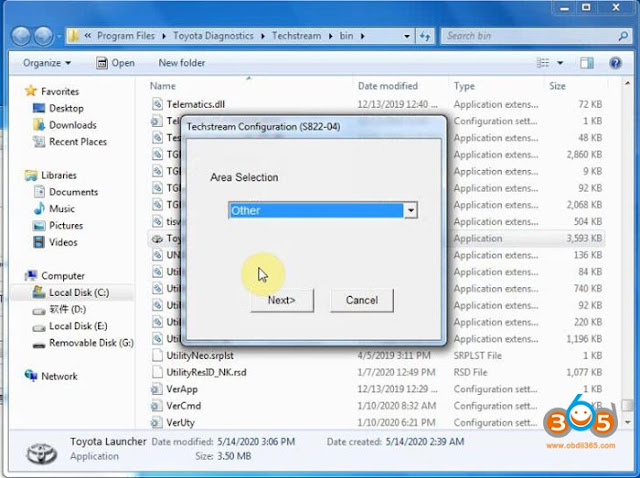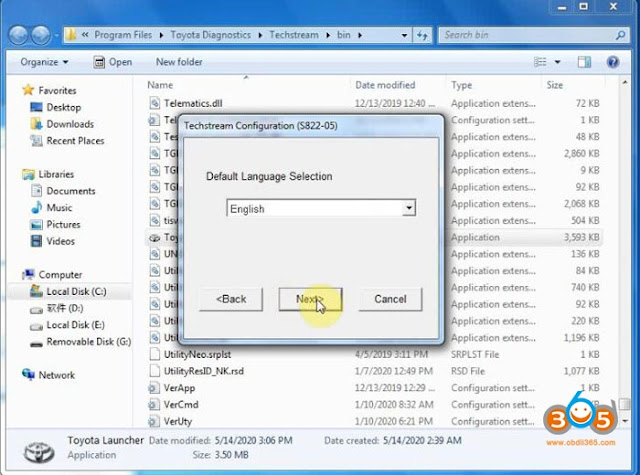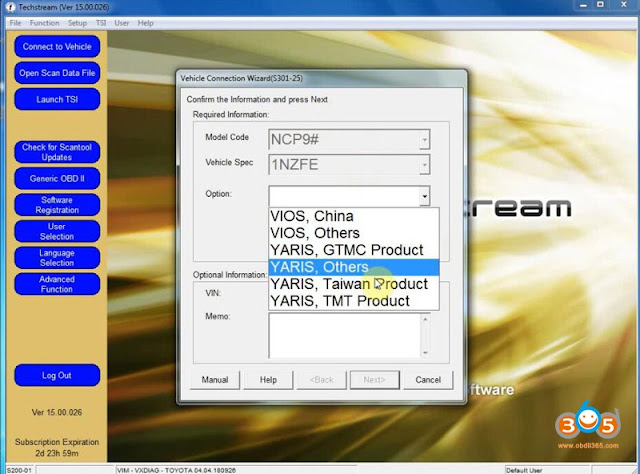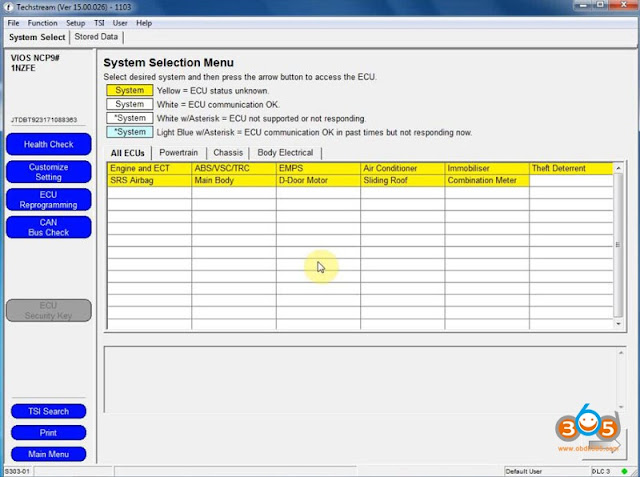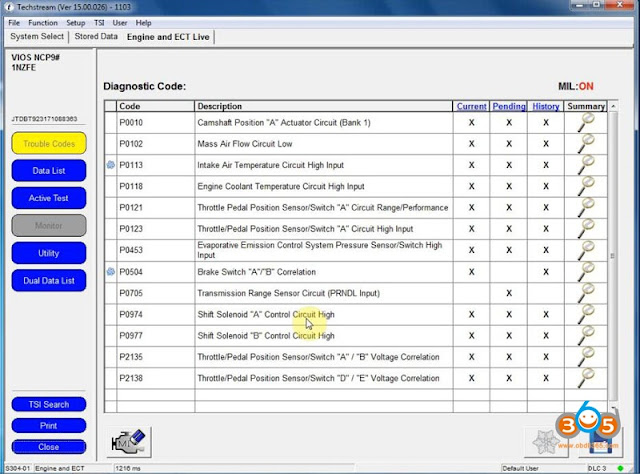2015+ Dodge PCM write VIN with Launch X431 Diagun V
you need online account for this of course.. But sellers does not provide online account.
- Do you have any launch scanner tool? easydiag will do the pcm vin and miles change.
as for the skeem learn for a used pcm is not needed as long the vin on the pcm matches the rest of the modules in the car, should work fine.
- Also it is possible to write VIN into Dodge PCM using Launch X431 Diagun IV (discontinued and replaced by X431 Diagun V).
- Also Autel tools has the ability to write the VIN into Dodge.
How to Solve CG-Pro Not Found Key Problem?
Here's the engineer solution to CG pro 9s12 programmer can not detect the key chip and shows error “No found key”.
1, First remove the cover with coil of the cg-pro, and place it as shown in the picture below. And then try to write key.
2. Write key follow cg pro prompts, if still not working, try to put the chip into these places marked red below
3. Avoid touching the coil position by hand and keep the equipment stable during operation
4. Install the cgpro cover after finishing the operation.
Note: Do not break the coil.
If problem exists, customers can try to buy and replace a L4 inductor on the CG-PRO motherboard which locates in the lower right of the USB interface.
This is old one
This is new one
Inductance model: SHC0603-470m, patch 0603
Renault-COM Bluetooth and Software Review on Win10
read the readme, its important
once you’ve followed the directive in the readme,
right click the instal file and click properties
click the compatibility tab
click change settings for all users
click run this program as a administrator
click run this program in compatibility mode for and click windows 8 sp2
click ok on both dialogs
install the program
once installed if you get a error message during install (you shouldn’t if you follow the above) run it again but choose repair.
- Well worth the money for the Renault Com package. It’s reasonably easy to use and used alongside the clip will probably do things even Renault dealers struggle with.
- It connects by Bluetooth, I’ve looked into it and apparently the Clip software doesn’t connect by Bluetooth.
- It did read important fault codes and it has paid for itself.
- The dongle can do EPBs as well – that’s where most of his nasties were hiding!
- Easy to be installed on Windows 10.
- No new updates to the software after 2012.
- It hasn’t got the ability to tell the car to regenerate the DPF like the Renault Clip is meant to have, or not that I’ve found anyway.
- I don’t claim it can do key programming etc.
- unable to do firmware update on ECUs
Xtool KC501 Mercedes Infrared Key Car List
The Xtool KC501 chip and key programmer adds Mercedes Benz Infrared key function list on July 30th, 2020.
Supports following Mercedes IR key programming:
Model Years
A Series 2005-2013
B Series 2005-2014
C/CLK Series 2006-2014
CLA Series 2013-2016
CL Series 2006-2013
CLS Series 2006-2013
E Series 2005-2015
G Series 2015
GL/CLG Series 2006-2014
GLC/GLK Series 2008-2015
M/ML Series 2006-2013
R Series 2006-2017
S Series 2006-2017
SLK/SLC Series 2006-2016
Note: KC501 is not compatible with x100 pad2, it should be used with xtool x100 pad3, i80, auto pro pad.
Solved! MB Star 2020.03 EWA activation unknown id
BMW Battery Registration with Autel MaxiSys
BMW Battery Registration with Autel MaxiSys
BMW Battery Registration with Autel MaxiSys
BMW Battery Registration with Autel MaxiSys
Free download Scania Diagnos & Programmer 3 2.44.1 Full
New general features No major new general features in the issue.
New system-specific features
Driver assistance system
User function 522 Lane keep assist has been added. It is possible to read the version number of the functions to compare with e.g. the certification document.
- Free download Scania Diagnos & Programmer 3 2.44.1 (Newest)
- Scania SDP3 2.44.1 Diagnosis & Programming for VCI 3 VCI3 without Dongle
Win7 pro sp1 just 32 bit
Internal Scania
Industry & Marine
Authorized Scania Workshops
Bodybuilder
Conversion
Maintenance
Campaign
Bodywork
Fault Codes
Fault Reporting
Programming of Control units
In order to install SDP3, administrator rights are required.
Download with SDP3 from truck SOPS export file;
Decrypt SOPS export file to XML format;
Edit XML file with any XML editor;
Modify more than 300 parameters: like AdBlue, EGR, NOx Control, see whole list;
Encrypt XML file to SOPS import file;
Upload SOPS import file to truck with SDP3;
Scania XCOM – is a diagnostic tool to read, save and modify ECU data such as trouble codes, parameters, statistic data etc. VCI2/VCI3 interface is used to connect to ECU via CAN protocol.
EMS – engine management system.
GMS – Gearbox management system.
RET – Retarder system.
AWD – All wheel drive system.
CLS – Clutch Control.
EEC – Exhaust Emission Control.
COO (COO7) – Coordinator.
BWS (BCI1) – Bodywork system.
EMS (S6, S7, S8).
GMS (OPC4, OPC5).
RET (RET1, RET2).
AWD (AWD1).
EEC (SCR1, EEC3).
COO (COO6, COO7).
HMS (HMS1).
EGR ON/OFF.
Chassis ID/VIN Change.
Immobilizer ON/OFF.
Truck Power INCREASE.
ECU Recovery.
ECU Reset.
- More stable version for your choice:
Best Discovery II OBD Scanner for the buck
- Autel AP200 app and Bluetooth OBD dongle
Some of the LR3/Discovery 3 owners have stated they used this to sync new key fobs unlike the Foxwell that cannot do this…
read/clear all codes
activate all systems (yes, ABS, ACE, etc.)
read and program a new EKA code for your driver-side lock+key
program remote fob keys (well, maybe)
Change the VIN of your Disco2 recorded in your various ecus such as transmission, BCU, ECM, etc.
Clear all “adaptive” values such as your long term fuel values (extremely useful if you have changed any emissions components including O2’s, fuel injectors, spark plugs, etc.).
It’s done basic functions for me – would be a home run to hear someone uses it burp the brakes..
- Delphi DS150 knockoff
- Nanocom
You’ll thank us later.
- Veepeak OBDCheck BLE OBD2 Bluetooth Scanner
- Lemur BlueDriver
Humzor NexzDAS Pro Nissan Function and Car List
Autel MX808 Scanner review on Toyota 4Runner 2015
My new tool arrived today: Autel MaxiCheck MX808!!
I am driving a 2015 4 Runner SR5. Just tinkering with it for a bit I already love it. Found several DTCs that did not trip the check engine light, so will need to investigate those (some SRS and ABS ones, as well as a few others). This thing gives a crap ton of info. Was watching the graphs of my A/F (O2) sensors, as I am fairly sure they are not running optimal. Did not see the voltage switching I think they should be at after throttle and return to idle. Going to research it more.
It showed me the current PSI reading in all four tires, plus the air temp in the tires (one DTC was in TPMS that I need to research), so I can see I want to air up one tire a bit. Reviewed the CAT sensor temps (two temps) so will research that to see what that is telling me about the status of my CAT. Looks like my MAF may be running a bit high. So much data that I now need to learn what the baseline/range values should be.
There is some awesome data I can capture while the engine is running and the tires moving. Will have to get my son to pilot while I check the values.
A few more pics of MX808 scanner:
Comes with the case and inside the case:
Has the cable, the power adapter, and the manual (the unit is out in this pic). Nice case to keep it safe and sound.
Of course I needed to update everything, so for the last two hours or so have been updating the firmware and all the modules. One year of updates comes with the purchase price, then it is over a $100 a year to keep updating (I think was the cost). You can run it without the updates, you just won't have the newer car info, bug fixes, things like that. The company said you can opt out of annual updates then jump back in later and just patch t all up then, so you don't have to update every year.
You jump into the Diagnostics app and do all the trouble codes and live data fun. You can also do a ton of service stuff. This tool is really an entry into pro/shop kind of functionality. This model is in the $400 range - you can get nicely into the four digit dollar zone on these. I can change several programming features of the car with this model. Going to have some fun!!
www.obdii365.com
How to Install VXDIAG Toyota Techstream V15.00.026 without Activation?
Select setup language
Install InstallShield wizard for Techstream
Accept license agreement
Enter User Name: AADD and company name: 1
Press Install
Install wizard completed. Press Finish.
Install .NET Framework 4.7.2, accept license agreement, press Install
If prompt Framework 4.7.2 setup failed, just close the program to ignore
Open TechstreamPatch folder, copy and paste Toyota Launcher to C://Program Files/Toyota Diagnostics/Techstream/bin folder
Run VX Manager on desktop
Select Toyota Techstream software to install
Install VX Manager driver success
Windows will detect device driver and USB Port (COM4)
Run VX Manager to check device information
Select area: Other, press Next
Select software language, press Next
Complete Techstream configuration dealer information
Press OK
Connect to vehicle
select vehicle information
Now you can diagnose, do Health Check, Customize setting, ECU reprogramming, CAN Bus check etc with the tis techstream v15
OBDSTAR X200 Pro Review on Maserati Service Reset
It resets to only the 12.5k mile interval, though. Didn’t see a way to customize.
Also pulls generic obd2 codes.
I can confirm my new Obdstar X-200 just reset the Oil Service Reminder (wrench icon) on the dash of my 2016 Ghibli SQ4..
Located in Northern Jersey.
It does not list Levante in the menu, however I selected Ghibli and it worked.

/image%2F1896381%2F20151209%2Fob_cb2b49_obd365-com.png)