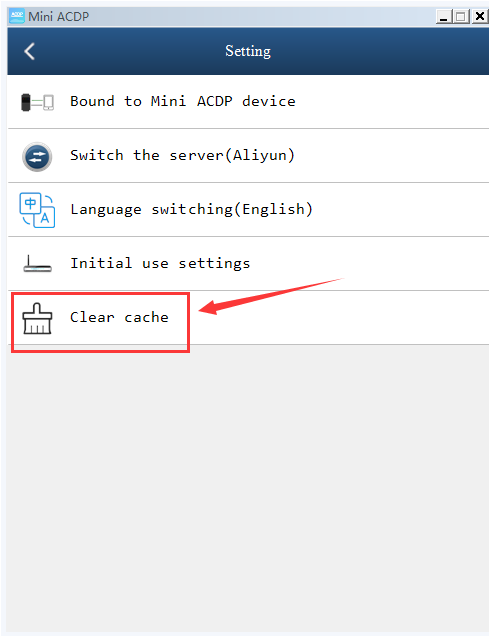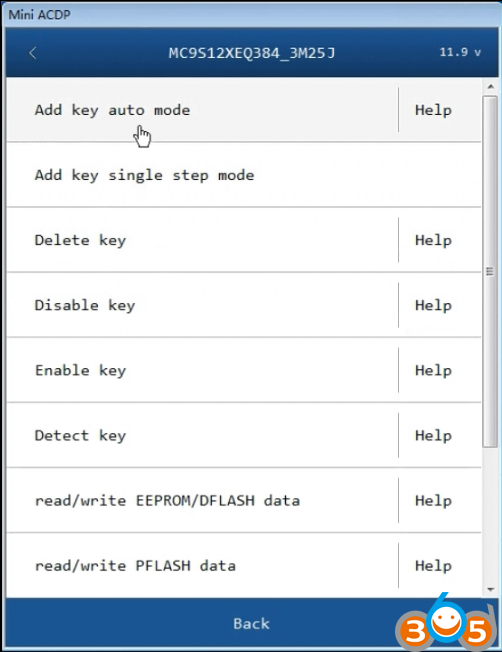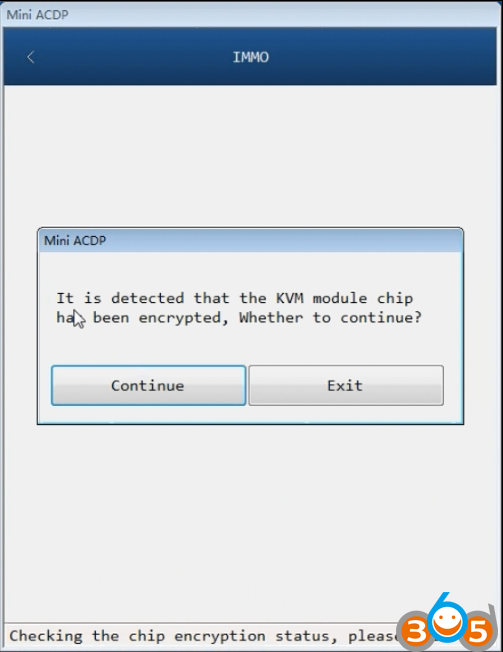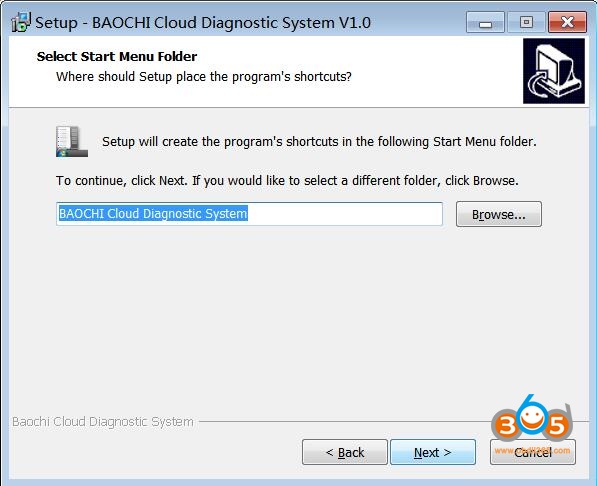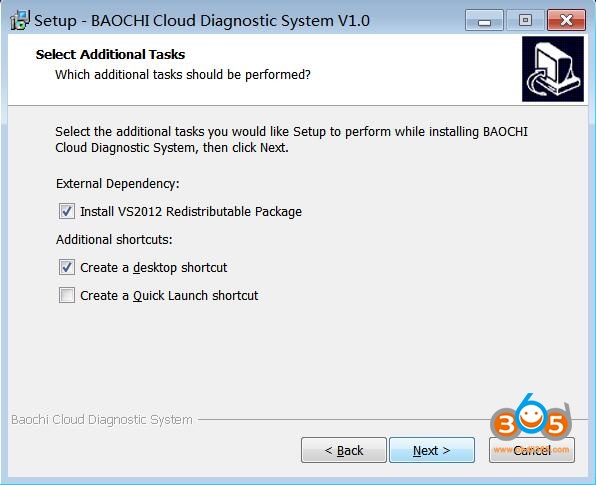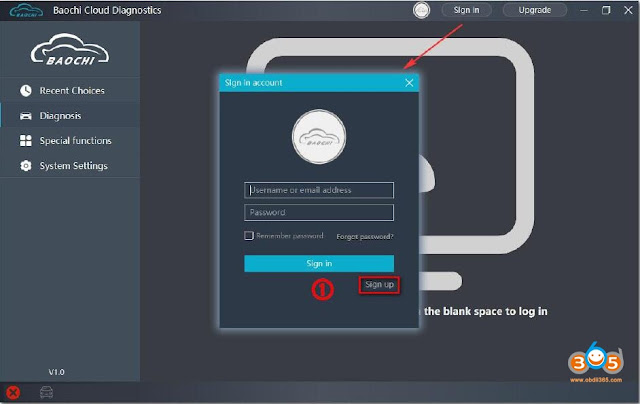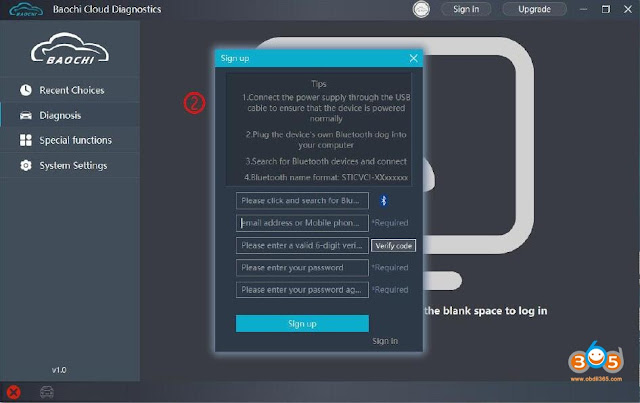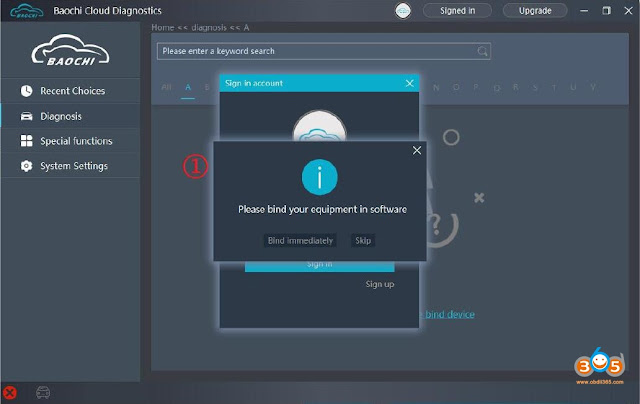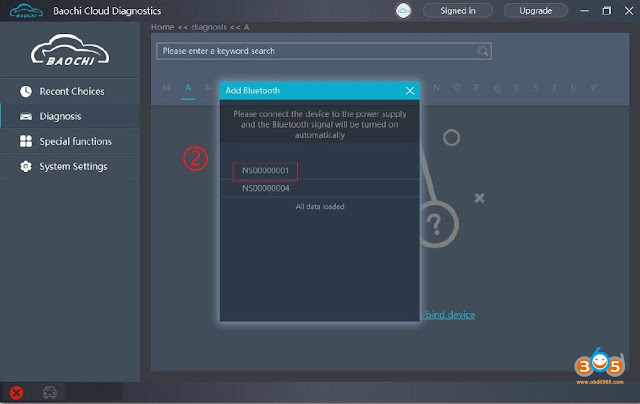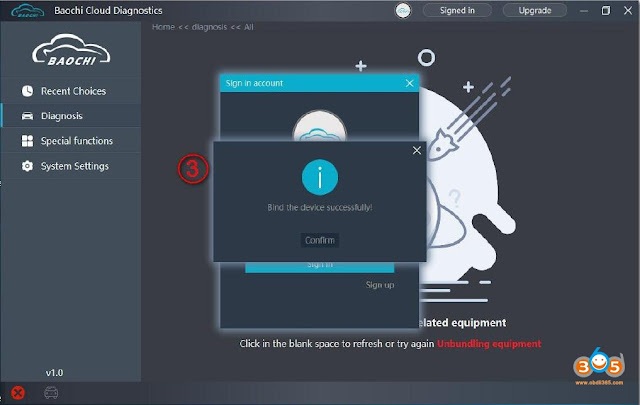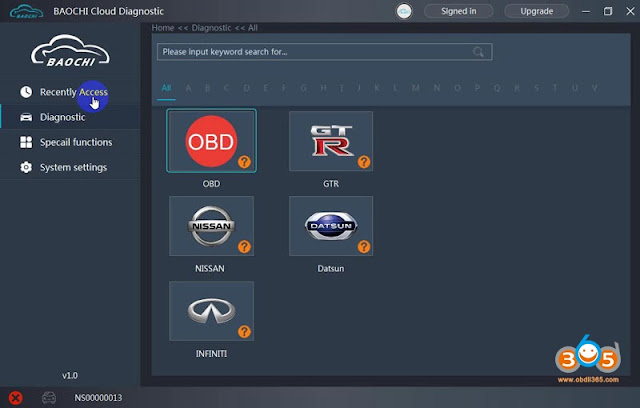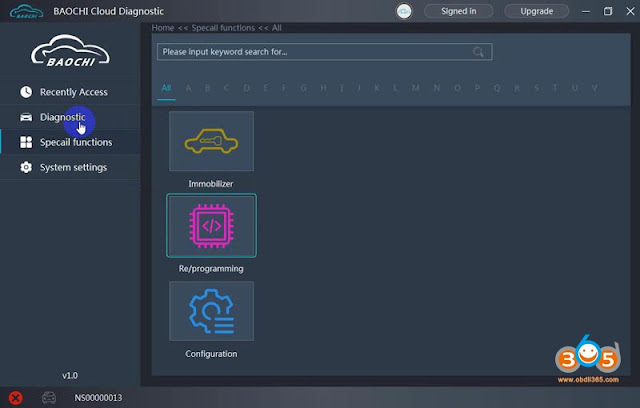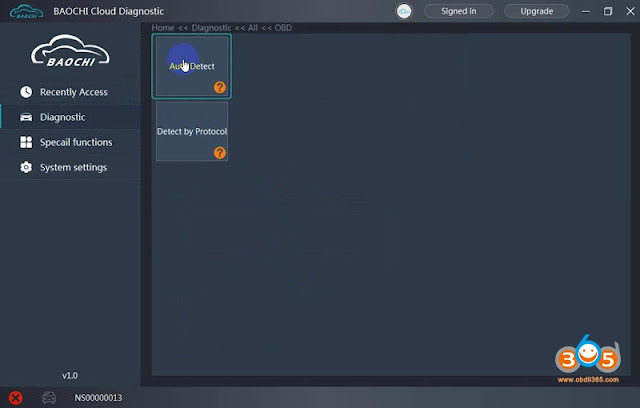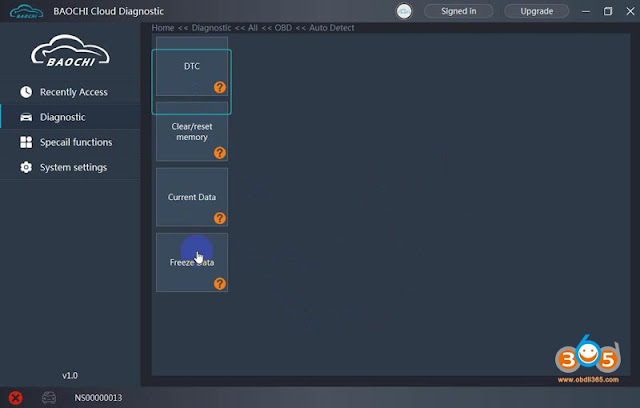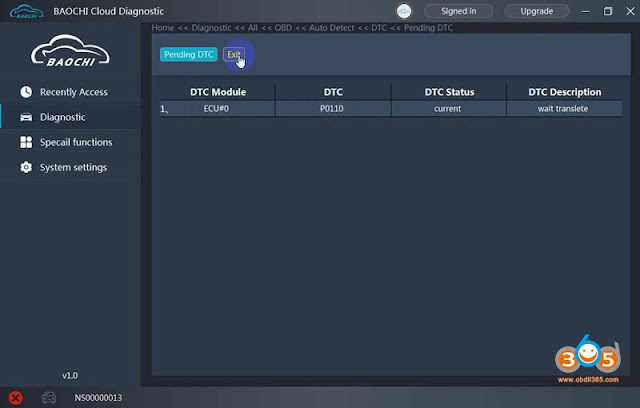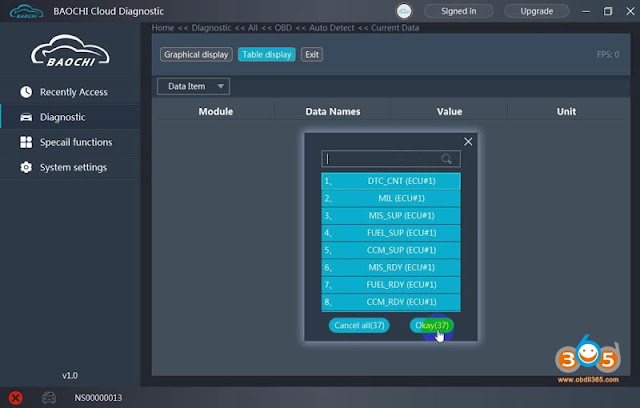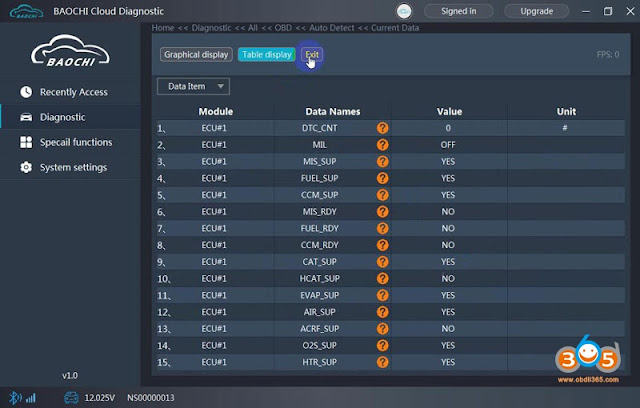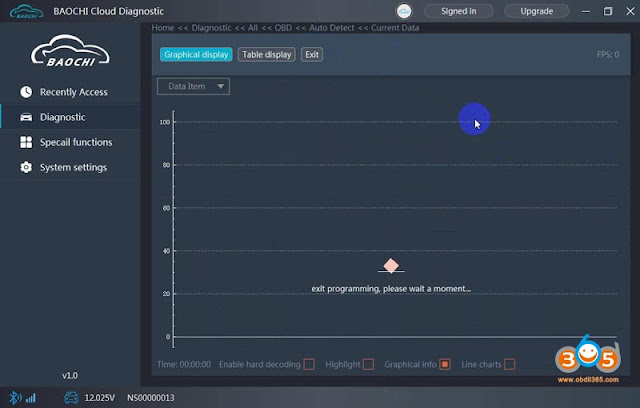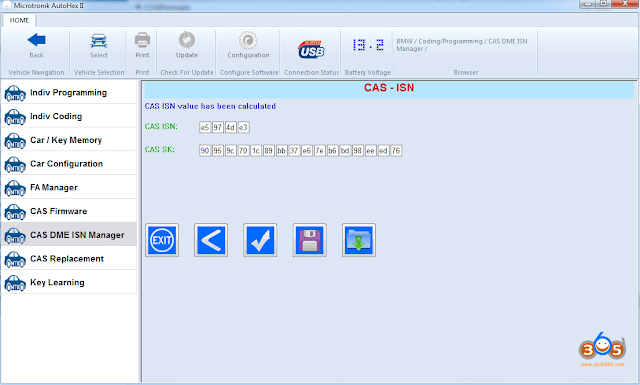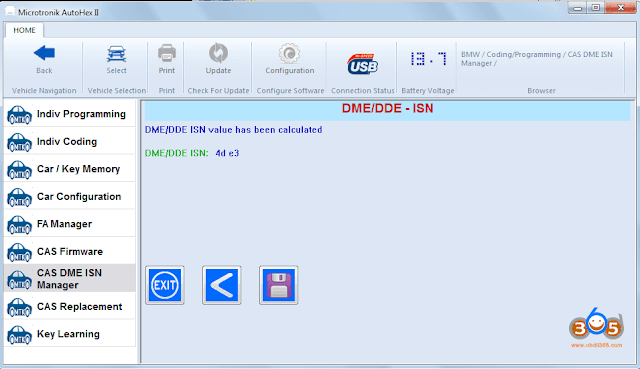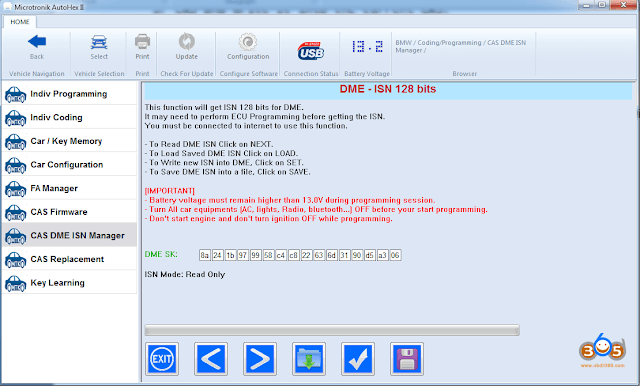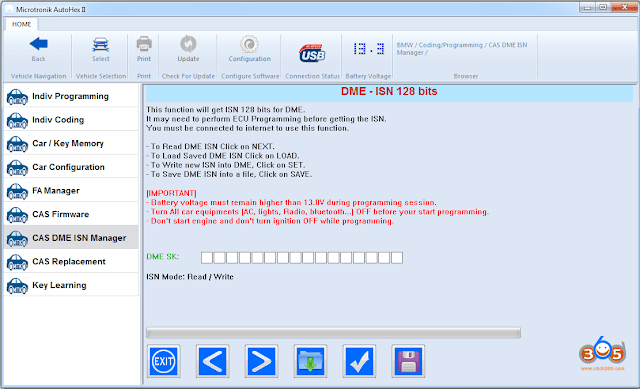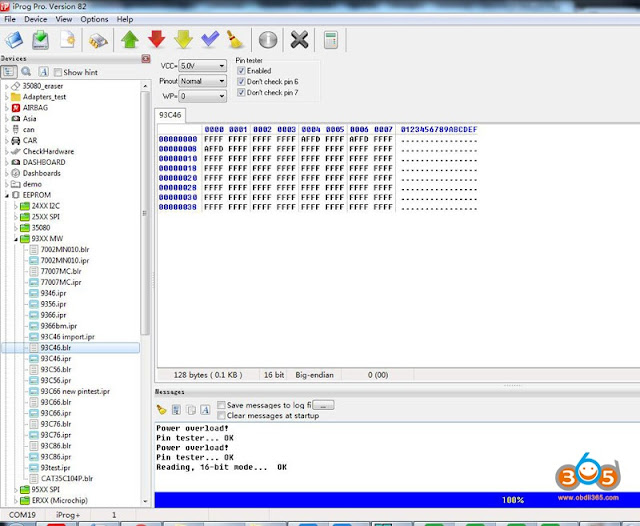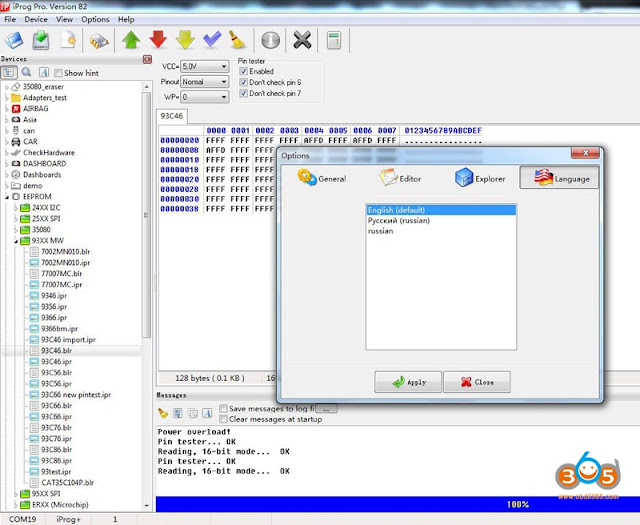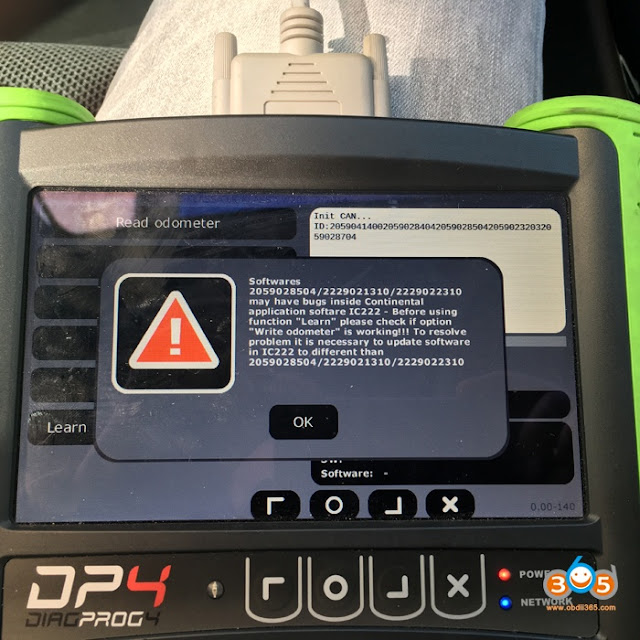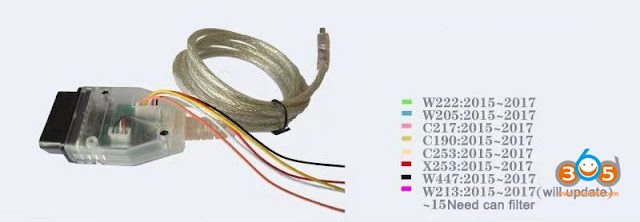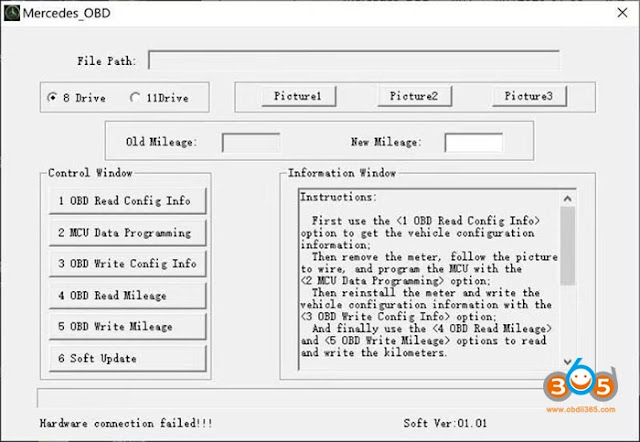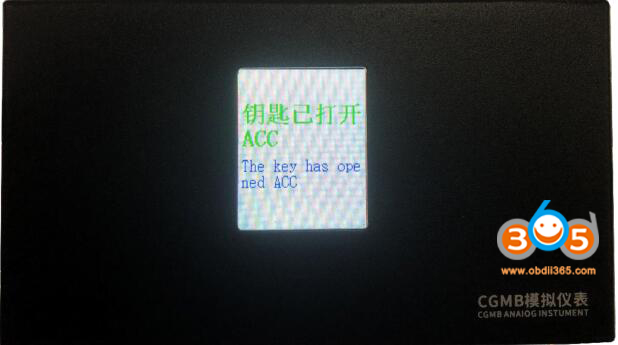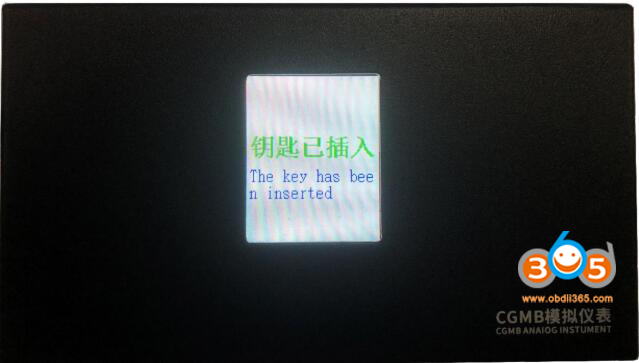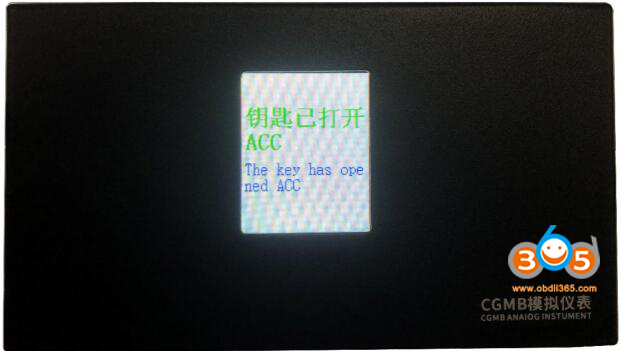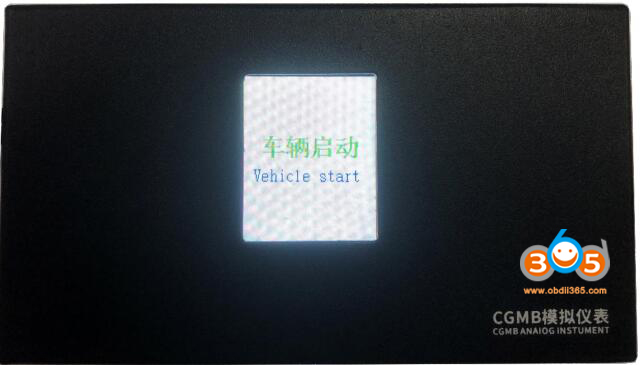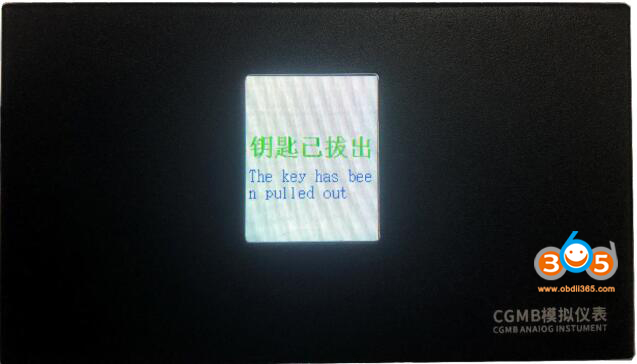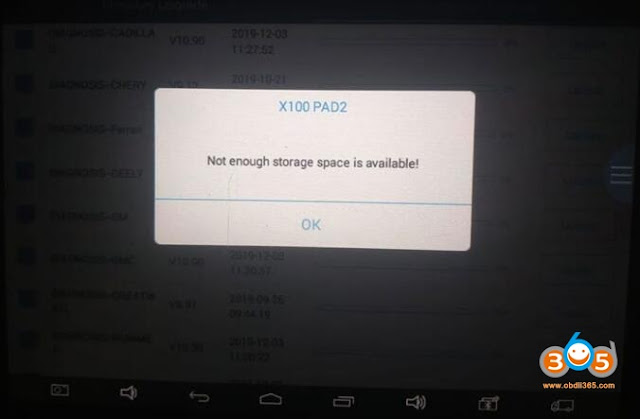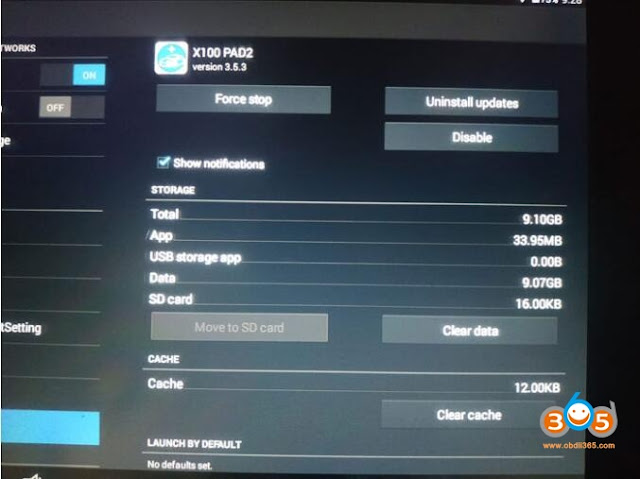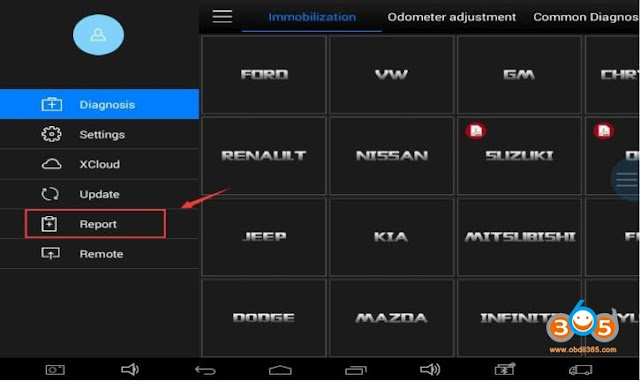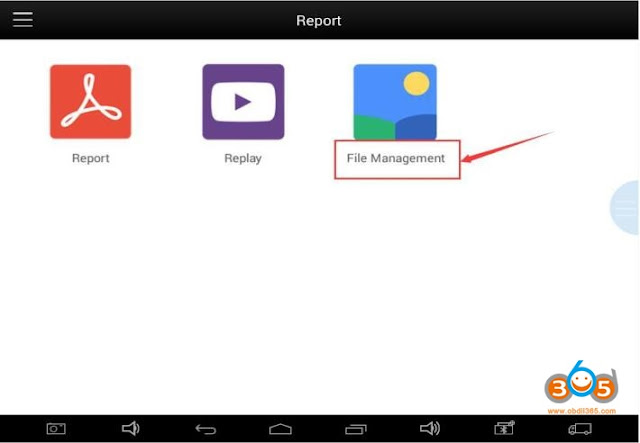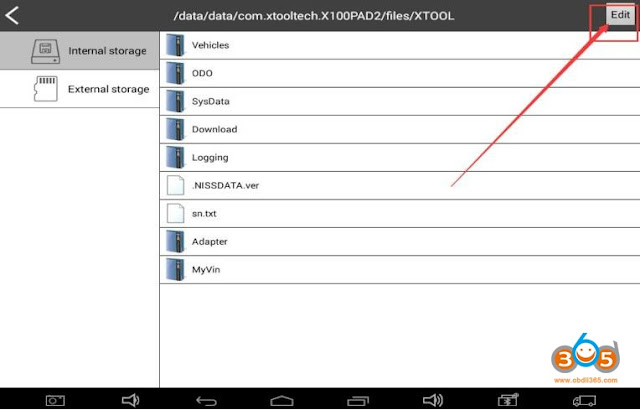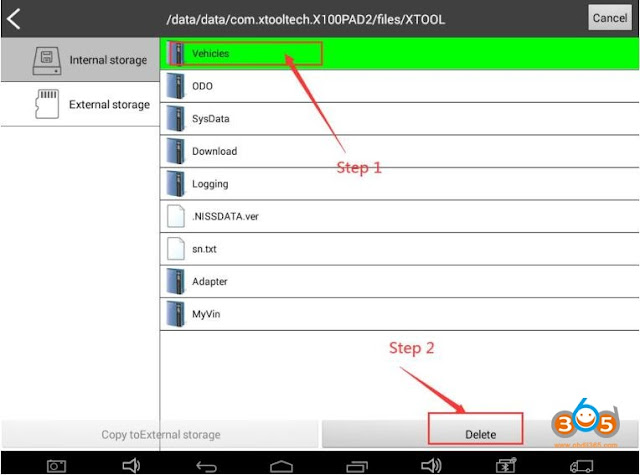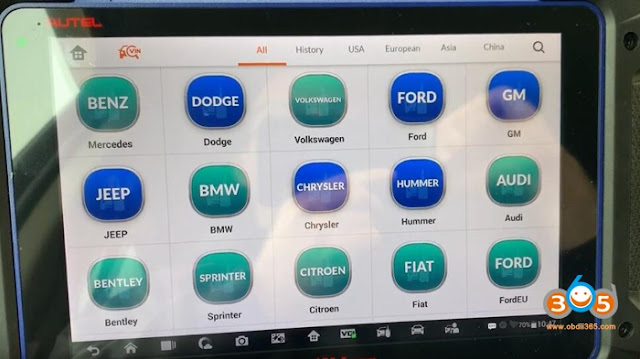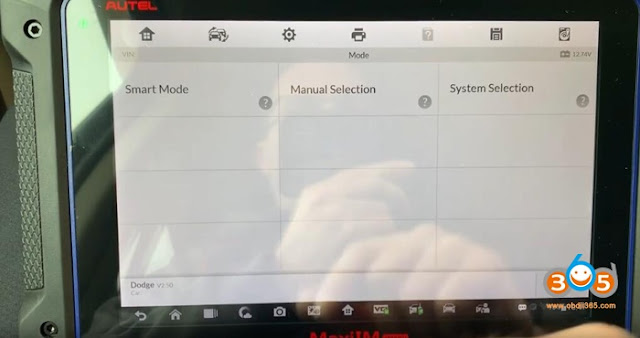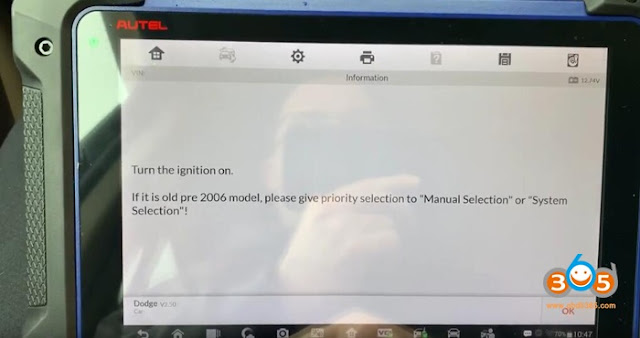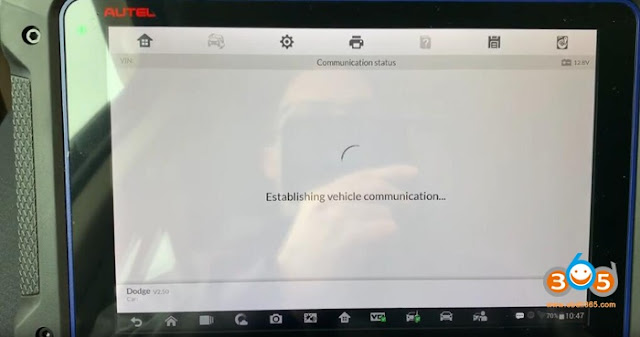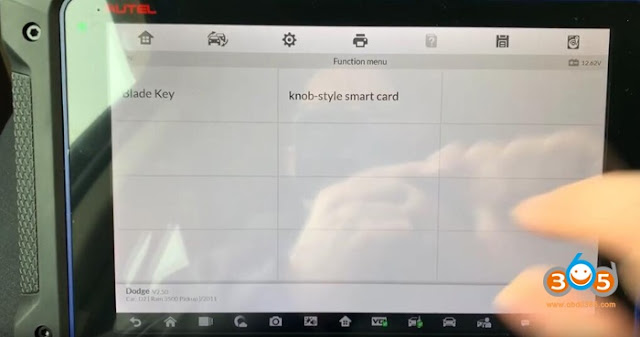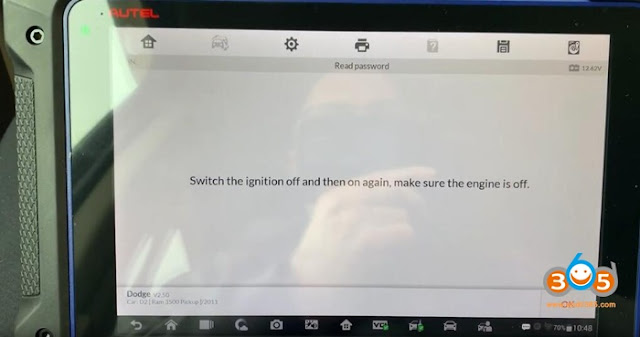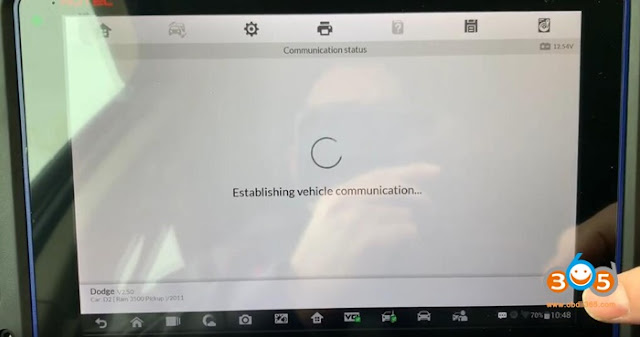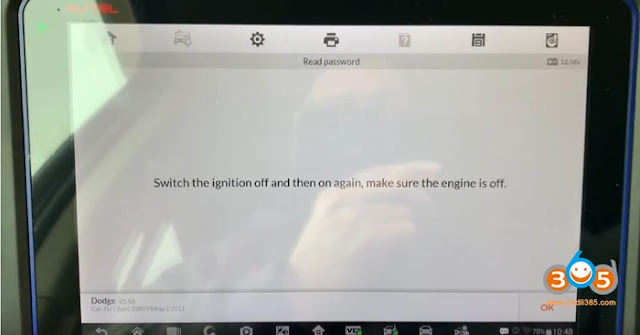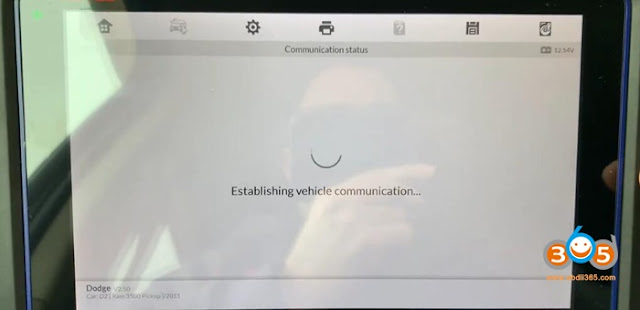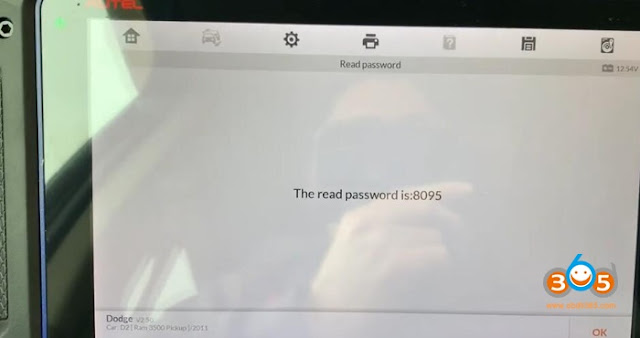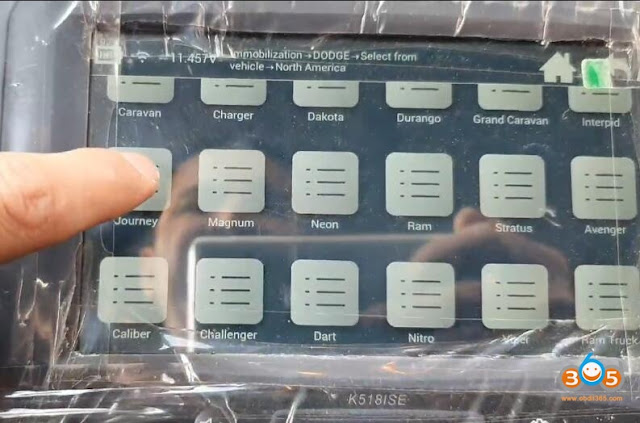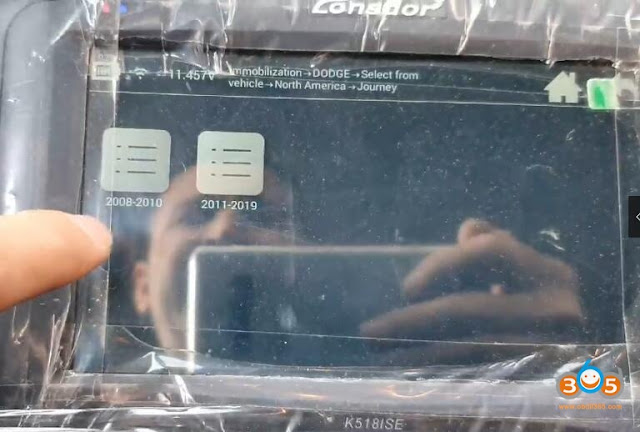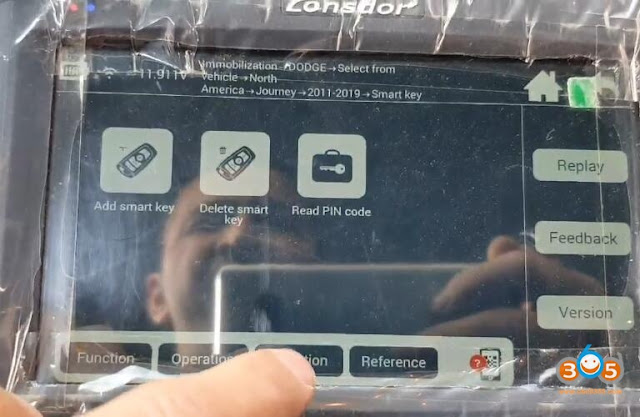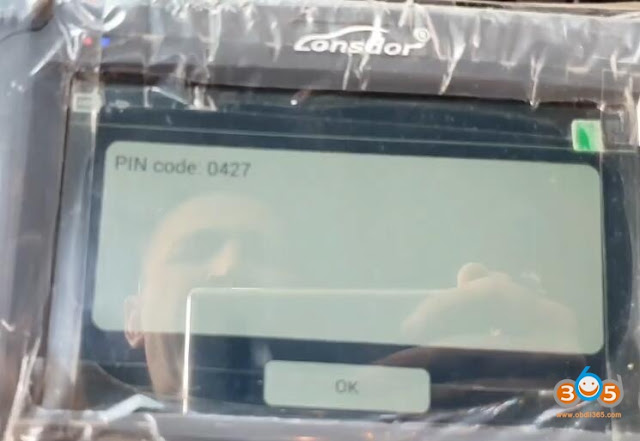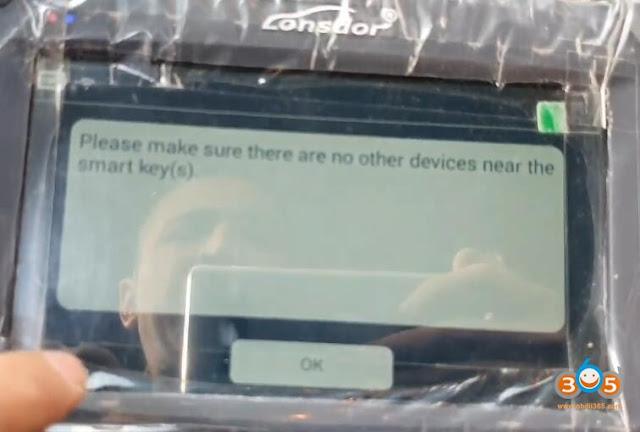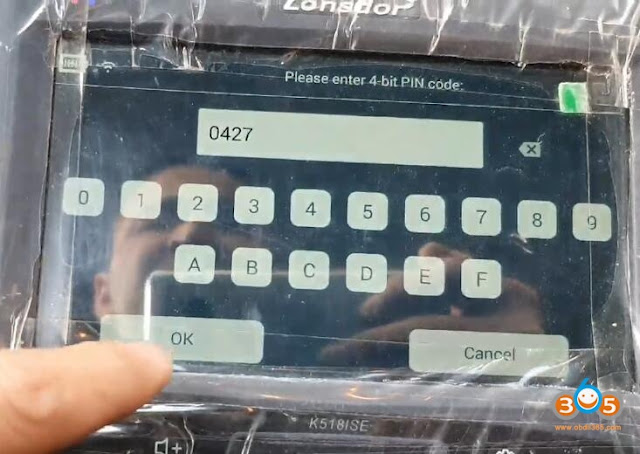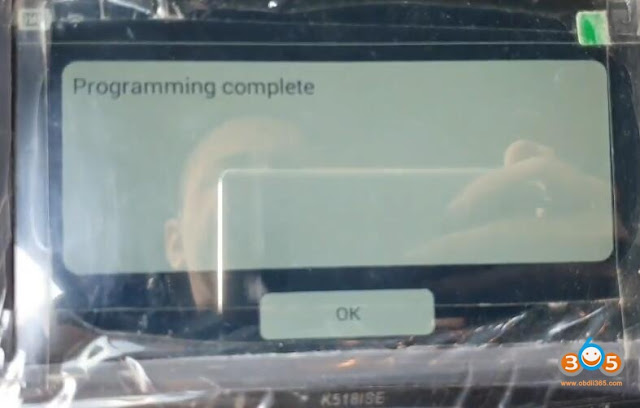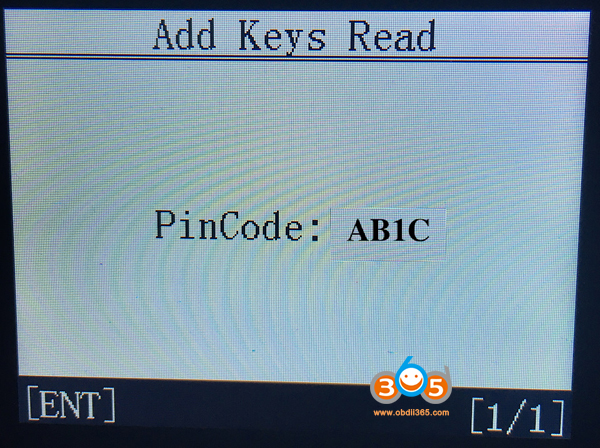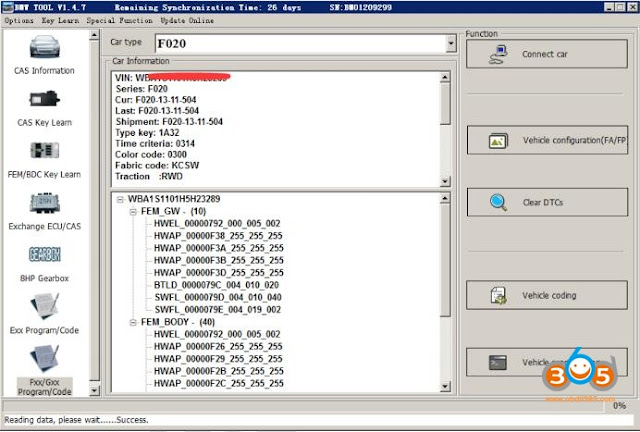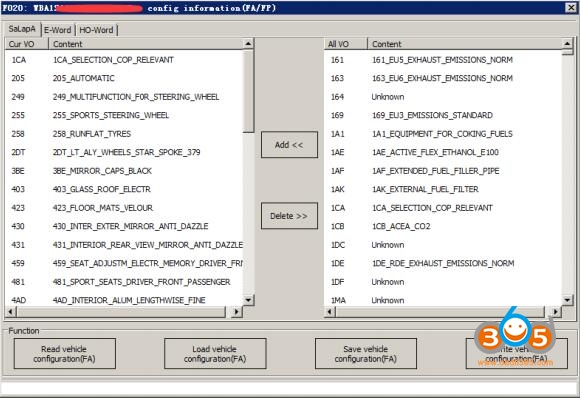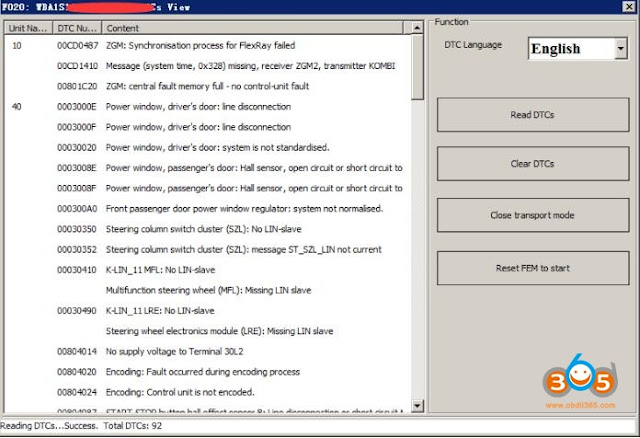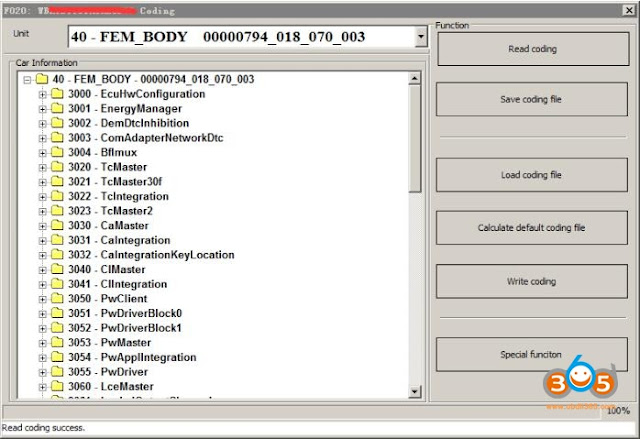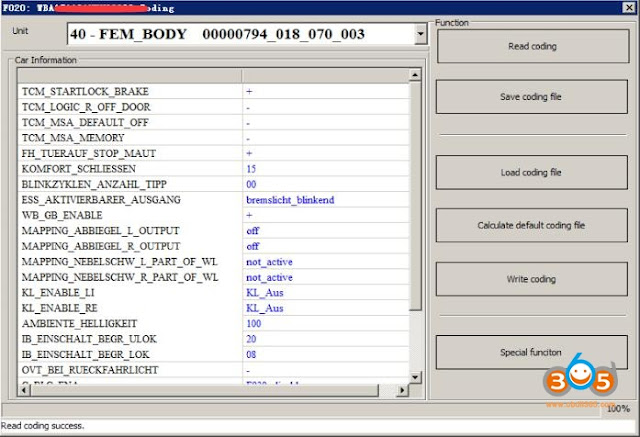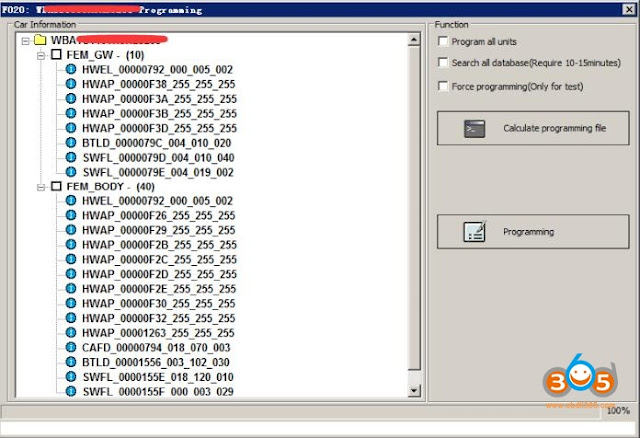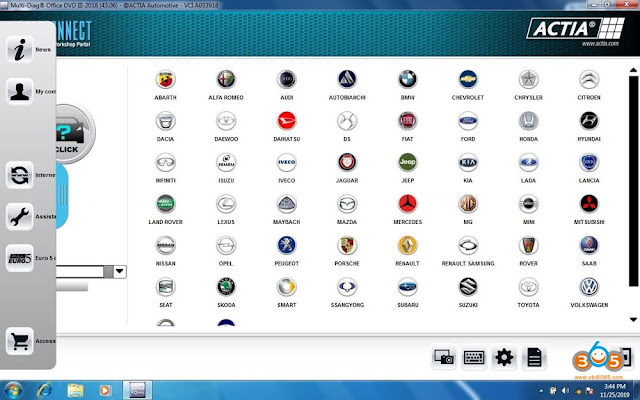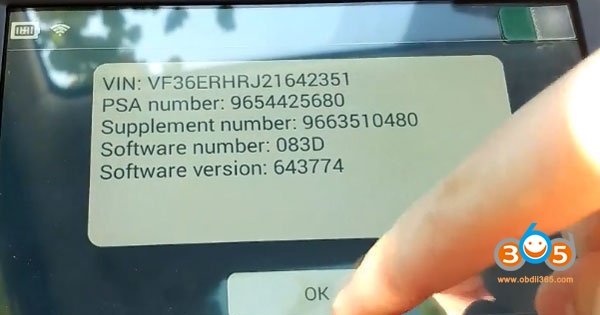Solved! Yanhua Mini ACDP decrypt Locked JLR KVM failed
FEM and bdc spare keys
Cas3+ 9389115 all keys lost
It struggles to even read them.
- Poor wifi signal will lead it can’t crack encrypted KVM, please try mobile hotspot connection.
- If the KVM was decrypted unsuccessfully, please dismantle the interface board and reinstall, then decrypt it again, this job is safe, don’t worry the data will get lost.
- “The software constantly locks making you have to close the app and power down the interface to reset it.” please go to “setting” to “click on “clear cache” to solve.
***Add a new spare key or program a new key when all keys lost shares same procedure.
Free Download SVCI ING Nissan J2534 Software
- SVCI ING software free download:
- SVCI ING software installation.
- BAOCHI Cloud Diagnostic System registration and login.
- Access to Nissan / Infiniti / GTR / Datsun / Renault to diagnose, do immobilization, reprogram module etc.
Firstly, please follow the image to connect SVCI ING to the computer and the car, then install BAOCHI Cloud diagnostic software with any or one computer or one Android phone.
Enter the system settings menu: Language settings, account, system update, firmware update, sign out, common settings, unbind device, clear cache, about etc.
Autel IM608 Big Update GMs 2017-2019 Smart Key (June 4th, 2020)
Autel MaxiIM IM508 and IM608 released big update on June 4th, 2020.
Adding lots of GM models from year 2017 to 2019.
1. Add Immo and Read Password function of the following new models :
Chevrolet:
Aveo 2017-2019 Blade key
Aveo 2017-2019 Smart key
Blazer 2019- Blade key
Cruze 2017-2019 Blade / smart key
Camaro 2017-2019 Smart key
Colorado 2017-2019 Blade key
Corvette 2017-2019 Smart key
Cruze 2017-2019 Blade/smart key
Equinox 2017-2020 Smart key
Impala 2017-2019 Blade /smart key
Malibu 2017-2020 Smart key
Silverado 1500 2017-2019 Blade /smart key
Sonic 2017-2019 Blade /smart key
Spark 2016-2019 Blade /smart key
Suburban 2017-2019 Blade /smart key
Tahoe 2017-2019 Blade
key Tahoe 2017-2019 Smart key
Traverse 2017-2019 Smart key
Trax 2017 Blade key
Trax 2017- smart key
Buick
Cascada 2018-2019 blade /smart key
Enclave 2018-2019 smart key
Encore 2017-2019 blade / smart key
Envision 2017-2019 smart key
Lacrosse 2017-2019 blade/smart key
Regal 2017-2019 smart key
Cadillac
ATS 2017-2019 smart key
CT6 2017-2019 smart key
XT5 2017-2019 smart key
XTS 2017-2019 smart key
XT4 2017-2019 smart key
CTS 2017-2019 smart key
Escalade 2017-2019 smart key
GMC
Acada 2017-2019 smart key
Canyon 2017-2019 blade key
Yukon 2017-2019 smart key
Canyon 2018-2019 smart key
Sierra 2017-2019 blade /smart key
Holden
Trailblazer 2016-2019 blade key
Captiva 2016-2018 smart key
Acadia 2017-2019 smart key
Astra 2017-2019 smart /blade key
Colorado 2017-2019 blade key
Commodore 2017-2019 smart key
Equinox 2017-2019 smart key
Barina 2019-2020 smart key
Which BMW tool can read write and change ISN?
Those interfaces include genuine AVDI, FVDI, or Autohex.
- Read and Write ISN for CAS1, CAS2, CAS3 and CAS3+ (2 bytes ISN, 4 digits).
- Read and Write SK (ISN 128 bits, 32 digits) for CAS1, CAS2, CAS3 and CAS3+.
- Read all DME ISN for E series (2 bytes ISN, 4 digits).
- Read all DME SK (ISN 128 bits, 32 digits) except MSS65 in E series, it supports SK writing to most of these DMEs.
- Read most DDE ISN (2 bytes ISN, 4 digits) in E series (2003-2006).
- Read and Write All DDE SK (ISN 128 bits, 32 digits) in E series (2006 and up).
- Read ISN for EGS 6HP in E Series, and automatically matching with CAS.
- Read and Write BMW ISN for most of BOSCH DMEs in F series.
- You may have to do CAS Firmware before you can write ISN into CAS.
- Some CAS part numbers (938XXXX, 939XXXX) don’t accept long ISN editing, only ISN reading is allowed.
- If the car is equipped with an EGS 8HP which shares the same ISN (SK) in DME and CAS, it will be locked when you modify CAS ISN to be matched with DME/DDE (as a result EGS 8HP ISN differs from CAS ISN).
- Read ISN from old DME/DDE, and save it as a file ( see above picture).
- Replace the defected DME/DDE with the donor.
- Write the saved ISN from original DME/DDE into this Ecu.
- Go to Indiv programming and program the Ecu (optional, or you have to at least do coding).
- You are done! Start the car.
Free Download V82 iProg+ Pro Clone Software
Language: English Russian
Operating system: WinXP, Win7, Win8
Main steps to install V82 iProg Pro:
and covers more special functions like dpf off, MIL to KM, PINABS, PINCODE SMATRA3,PINCODE SENSOR SPEED LIMIT,ODO Adjust, Fujutsu, Microchip, Motorola, Motorola912EN, NECV850, BLR, CAN, CRC_Cript, ibutton, sd_unlocker, test etc
Read and erase DTC
Repair CFG
Unlock keys
Cover Toyota smart keys: reset key prepare
Write a key by immo dump
How to Change Odometer for Mercedes W205 2016?
- W222 2015-2017
- W205 2015-2017
- C217 2015-2017
- C190 2015-2017
- C253 2015-2017
- X253 2015-2017
- W447 2015-2017
- W213 2015-2017 (under development)
- -2015 Requires a CAN Filter
Configuration data must be saved after successful reading!
At this time, you need to remove the back cover of the dashboard, select the type, and select the wiring method according to the type.
You can open the wiring diagram directly, there are 5 wires in total (as the picture). The Dashboard is divided into 8 drives and 11 drives.
If the MCU data is edited successfully, the wiring can be removed.
The configuration information is the data read in the first step, and you can select the saved data at this time;
Then you can get the prompt that the vehicle configuration information is written successfully.
Read the kilometers first, and then write the kilometers
For example, we wrote the mileage of 12345; Then the result is 12345km.
1. via OBD
2. Without can filter
3. Safe and stable
4. Without dismantling
W205 2015-2017
W222 2015-2017
C190 2015-2017
C217 2015-2017
C253 2015-2017
X253 2015-2017
W447 2015-2017
CGDI MB Benz EIS ELV Test Platform User Manual
Function List:
- Supports EIS testing without ELV
- Supports emulating ELV function (except for 204, 217, 212 old)
- Supports different Benz Programming Device
- Supports CAN line EIS Monitor
- Supports EIS reading,writing, data Collection
EIS Supporting Models:
204 207
212old 212new
166 246
209 211 169
203 463
639K line 639CAN line
202 208 210
215 220 230
216old 216new
221old 221new
164old 164new
The test platform comes with emulator unit, a OBD Adapter Cable and EIS Adapter Cable
Interface Description
EIS to interface
EIS status display area
ELV function selection, 12V power interface, OBD to interface
ELV status display
Key inserted
Key is open ACC
Vehicle start
Key is pulled out
CGDI MB EIS ELV Test Platform Physical connection
CGDI MB Benz EIS ELV Testing Platform User Manual.pdf
Operation video demo:
How to Delete Xtool X100 PAD2 Software to Enlarge Storage?
Read Dodge Ram 3500 Pin Code with Autel IM608
Lonsdor K518ISE Read Dodge Journey 2018 Pin and Add a Smart Key
Start reading pin code
Read 4-digit security code success
Switch ignition off and turn on warning light
Make sure there are no other devices near the smart key(s).
Lonsdor K518 will manually fill in pin code to access
Close the key to be programmed to Start button and press Unlock button once within 30 sec
Program 1st smart key complete
Current key number: 1
Read Citroen C4 Picasso Pin Code with OBDSTAR H108 via OBD
Vehicle Model: Citroen Grand C4 Picasso year 2008
Purpose: read pin code in order to add a new key
Tool used: OBDSTAR H108 PSA pin code reader and key programmer
Instruction:
Such a little device came in a bag. Very well done. The device itself, a removable cable, such as an instruction are included)) Everything is clear without instructions. Updates are available. But I already had the latest version.
Can Mangoose Pro GM 2 cable work for 07-Aero CV?
http://garageforum.org/Thread-Free-Activation-for-Opel-Global-TIS-v25-v31-v32-and-v36
Steps:
1. Clean install winXP
2. Install Mongoose drivers+tech2win. Both are on Mongoose webpage.
3. Install tech2win v2.256
4. Open tech2win, create new using default template. Name it whatever, e.g. saab. This will create a saab.bin, in your documents. Close tech2win.
5. Replace saab.bin with saab 9.250 bin that you downloaded.
6. Install Opel GlobalTIS. After opening, you select register with fax, it will give you a pdf with info you give on the forumlink above.
6. Open tech2win and press saab, you should get a popup window so u can select mongoose device.
7. Open GlobalTIS and select security access, this and press next, on tech2win-window you should see it communicating with GlobalTIS. When done tech2win license should be updated for 24h.
8. You can now use tech2win as a normal tech2.
9. Install Saab tis2000
10. in tech2win while connected to car, go to security access. Follow prompts
11. Disconnect cable to car and restart tech2win.
12. Open TIS2000 and click security access. Follow prompts, you will see it interact witch tech2win.
13. Reboot tech2win and connect to car, should work!
Not as good quality as original but nice for price, didn’t come with the saab logo so you need to glue that on from old key.
VVDI BMW F G series Coding Programming Manual
- Connect VVDI BMW to car
- Vehicle configuration(FA/FP)
- Read/Clear DTCs
- BMW coding
- Read coding: Read module inside coding information
- Save coding file: Save the coding information as file
- Load coding file: Load the saved coding file
- Calculate default coding file: If the default coding file get lost, support from vehicle
- Write coding: Write the coding to module
- Special function: We re-listed parts of common change configuration functions,
- BMW programming
- Program all units: From module configuration information to calculate vehicle all
- Search all database: Search all database, will not compare module inheritance
- Calculate programming file: From configuration information to calculate module
- Programming: Select related programming file and programming module
03.2018 Multidiag J2534 CRACK Download FREE for VCI 033918
- Tested version
- Free version
- run ACTIA_NET_BLOCK.bat (Run as administrator if possible)
- run Activation MAJ MD 033918/keyUpdate (Run as administrator if possible)
- Install Actia Multidiag Standard Profil (if the case, use S/N: 033918 instead of xxxxxxx)
- Go to C:\ACTIA\Portal
- Remove Wget.exe
- Go to control panel -> uninstall or change a program -> there are 3 drivers made by ACTIA. Remove all 3 drivers.
- Install I+ME-Actia-PassThru-XS2G-Driverpack-2.8.1.14.exe
- Go to C:\ACTIA\Portal\chrome\multidiag\content\scripts
- Open in a text editor file multidiag.js
- Go to line “var showWarningPT1Window=true” and make this line like
- “var showWarningPT1Window=false”
Peugeot 407 Diagnosis, IMMO and ECU Reading What Tool?
1.Switch ignition off and remove key
2. Insert a key and switch ignition on
3. Press any button of the remote key for 10 seconds and release within 20 seconds.
4. Switch ignition off and remove key
5. For more keys, repeat step 2-4

/image%2F1896381%2F20151209%2Fob_cb2b49_obd365-com.png)