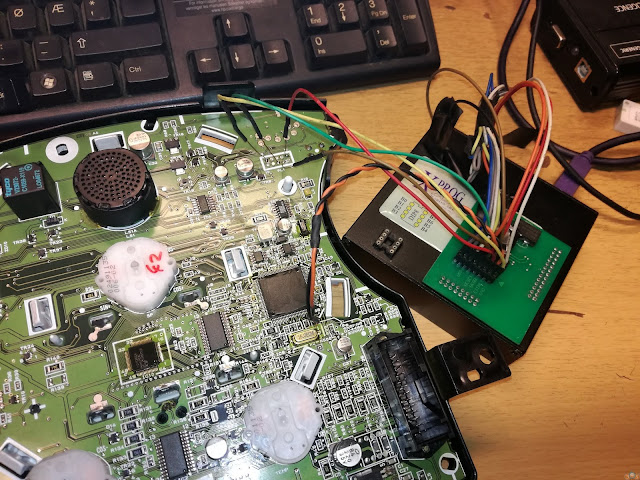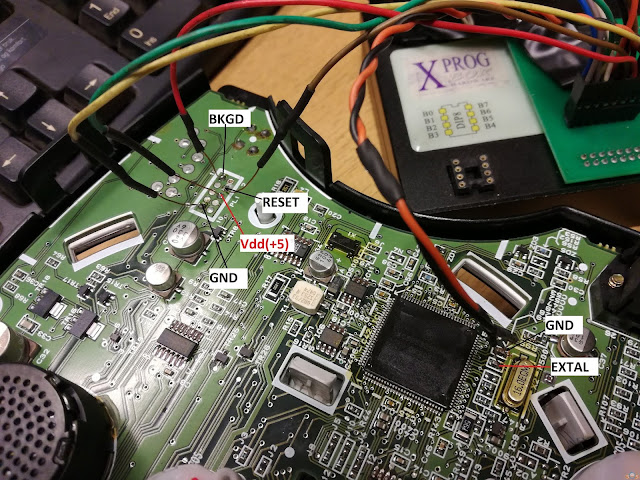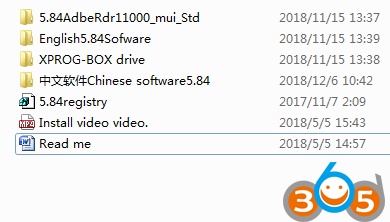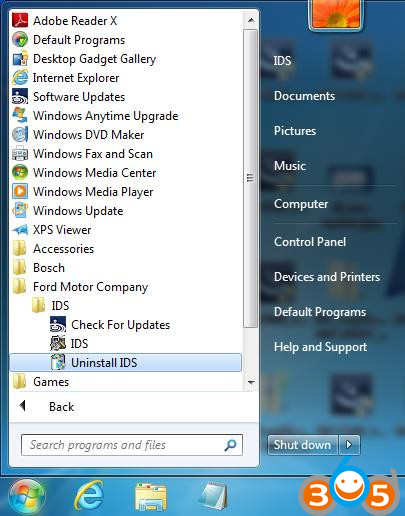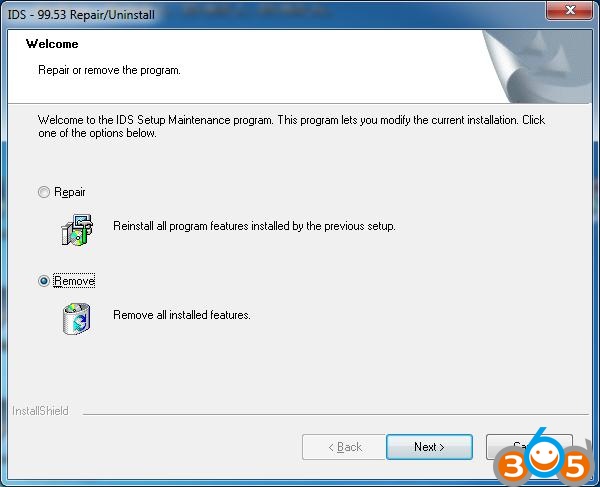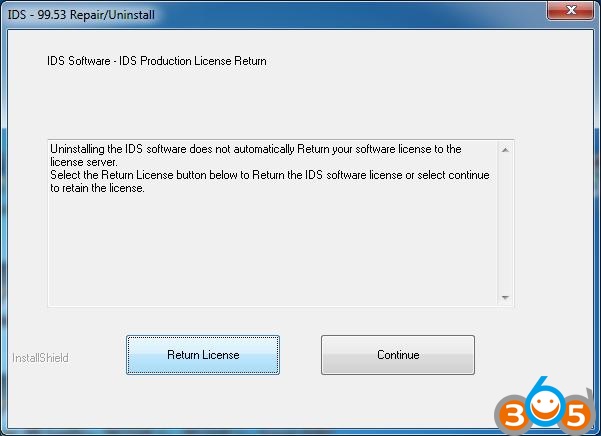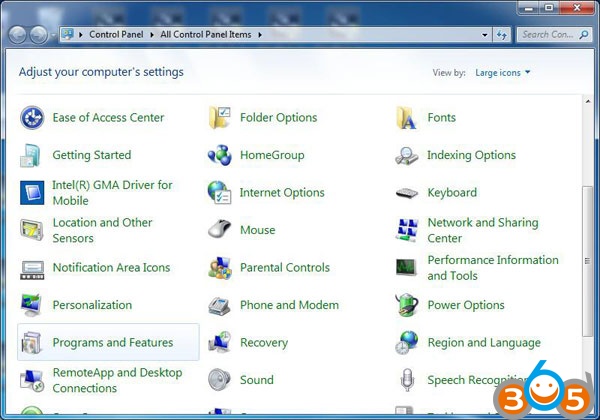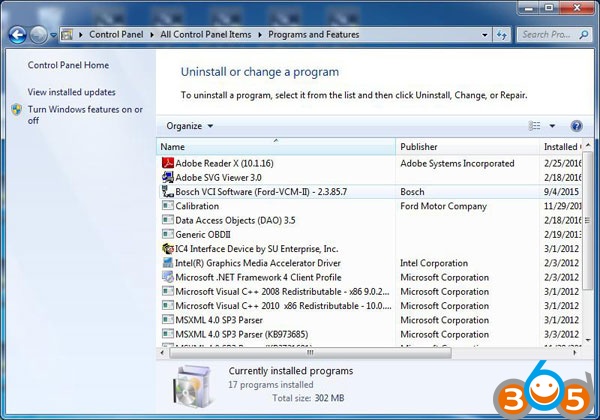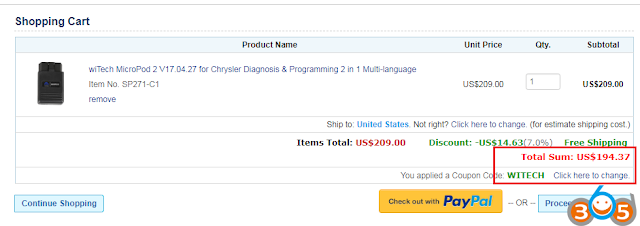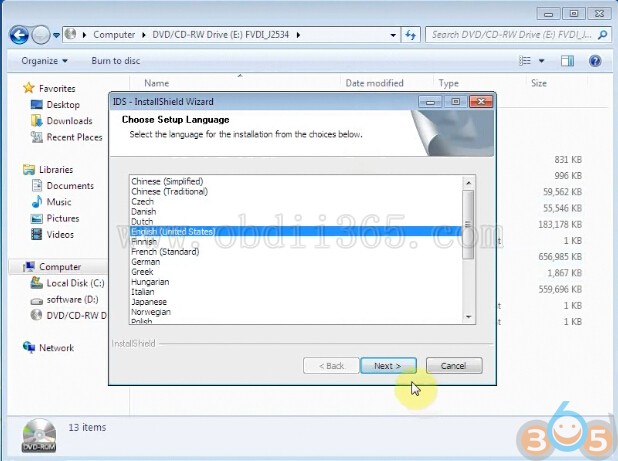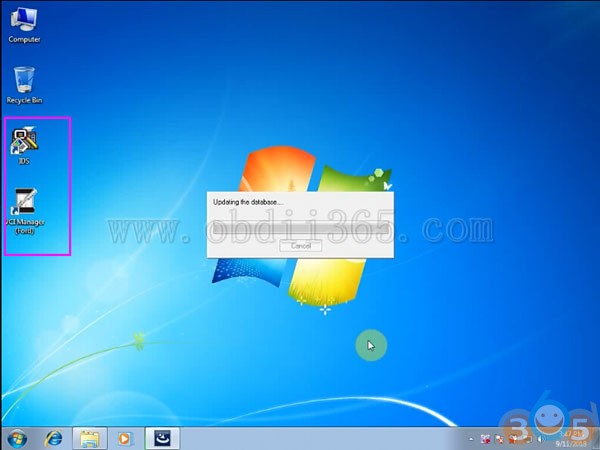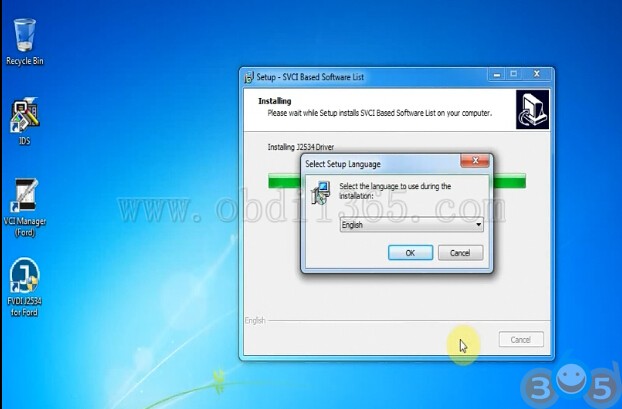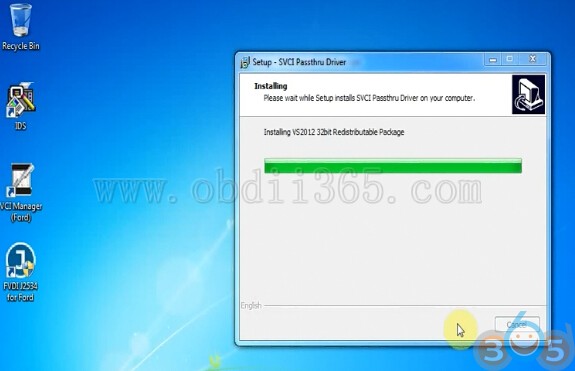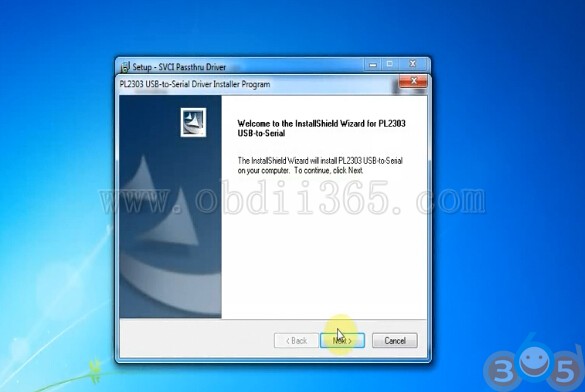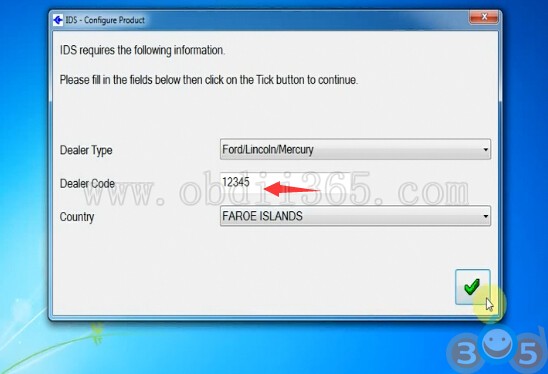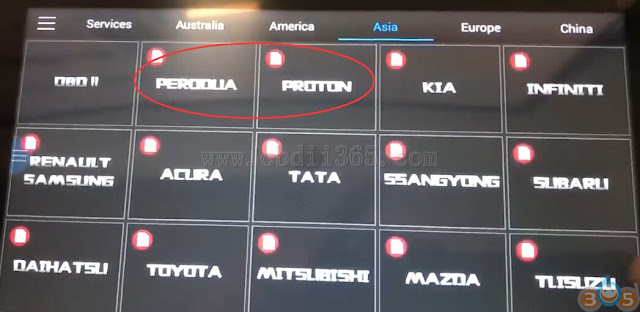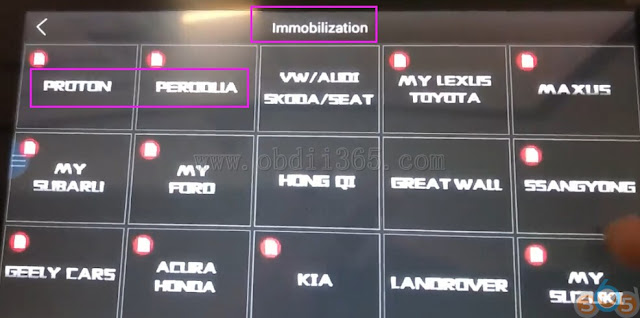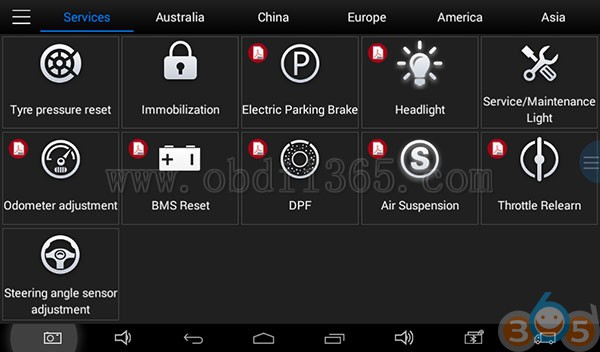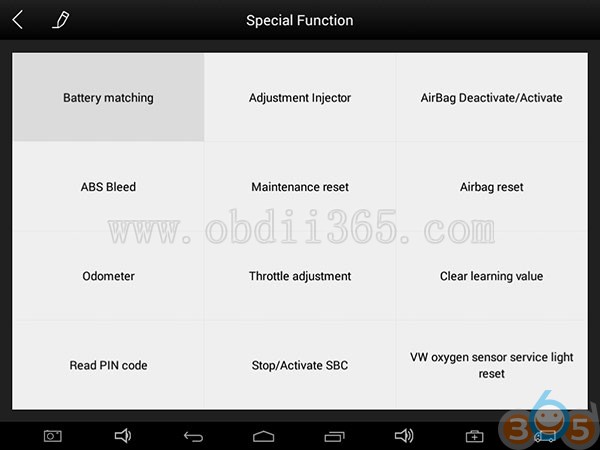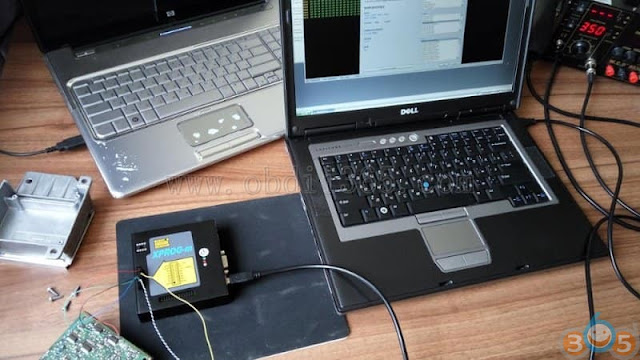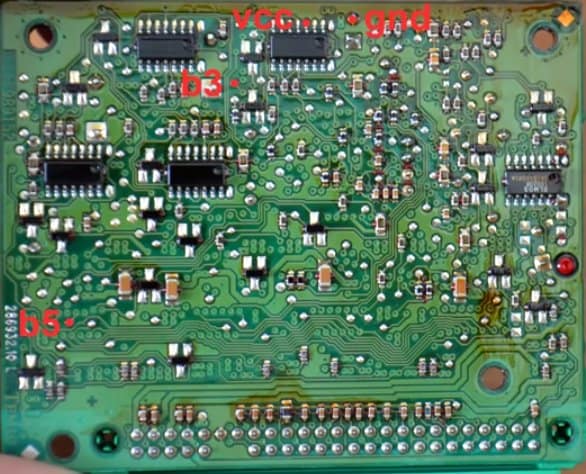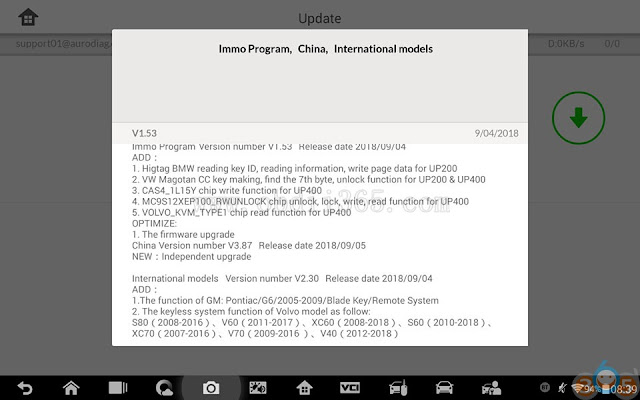SPS Programming: J2534, mangoose pro or GM MDI?
For me AVDI its did it job long time ago and I don’t need to buy a new AMS. So I am using when I do what “she” can do.
| Tool / Software | GDS2 | Tech2Win | Global TIS | TIS2000 |
| GM Tech 2 | No | Yes
(for old cars)
|
No | Yes |
| GM MDI | Yes
(for new cars 2010-)
|
Yes
(for old cars)
|
Yes | No |
| Mangoose PRO GM II | Yes
(for new cars 2010-)
|
Yes
(for old cars)
|
No | No |
| VXDIAG VCX Nano GM | Yes
(for new cars 2010-)
|
Yes
(for old cars)
|
No | No |
| Functions/ Software | GDS2 | Tech2Win | Global TIS | TIS2000 |
| Diagnostics | Yes | Yes | No | Yes |
| ECU Programming | No.
But you can log in www.acdelcotds.comto do programming
|
No.
But you can log in www.acdelcotds.comto do programming
|
Yes.
But only program
ECUs offline for part of GM vehicles.
|
Yes |
| Key Programming | Yes.
But you have to program new keys online via
|
Yes.
But you have to program new keys online via
|
No | Yes |
| SPS Programming | No | Yes | Yes | Yes
(with Tech 2 Go-between)
|
How to solve Lonsdor K518 Update Failed Error by APK Flash
4. ① Click the button in red first.
② Click the button in black next.
button marked in red. And immediately hold on the volume+ key until
you see a progress bar in the computer.
7. Update firmware successfully. Pull out the USB cable and wait the device to automatically repair.
8. Don’t touch the device. You will see a white screen and there are two buttons (set up WIFI and update).
9. Set up WIFI and then update. The problem will be solved after updating.
Mini Cooper dash MCU 0K50E Pinout to Xprog
Mini Cooper dash MCU mask 0K50E read with Xprog 5.55 clone programmer.
Tested with 2 PCB and work fine!!!
Read/write eeprom ok!
Read/write flash ok!
MCU Secured!!!
http://www.obdii365.com/wholesale/xprogm-v555-ecu-programmer.html
CG100 Prog III Airbag Reset Software V5.0.1.0 Update Plan
CG-100 V5.0.1.0 NEW
FAQ ELM327 OBD2 Code Reader with HS MS CAN Switch
ELM327 (Bluetooth, USB, WiFi) Scanner with HS MS CAN Switch FAQS
| Question: | Answer: | Notes: |
| It will initiate and establish a connection to the vehicle, but it disconnect. | Check general settings of the FORScan. If a specific COM port and/or baud rate is set, change all settings to “Auto” and try to connect again.
If the above doesn’t help, you need to find out if the problem is related to FORScan, or it is a general problem of the ELM device. The best way is to try any another OBD2 software. If another software works fine with ELM, the problem is related to FORScan and should be addressed to developers. |
FORScan related troubleshooting |
| On your website, you only have drivers for the USB version and not the Bluetooth Version. | On the website, drivers are only required for the USB interfaces. Normally you don’t need any additional drivers if your PC is already Bluetooth enabled. You just need to pair the Bluetooth from your PC, then proceed to start the software. | |
| I can’t get the scanner to connect to my LG Tablet (Android) with ForScan | Are you having trouble pairing the Bluetooth connection from the scanner to your tablet? Or connecting to the vehicle itself with ForScan? | |
| My devices can’t find the scanner. I’ve tired my LG Tablet, Windows Surface Tablet and my Android Phone. The software loads but indicates there is no scanner available.
I have another scanner that links with all 3 devices using Torque App |
The issue may be that because you tried another Bluetooth scanner with ForScan, it’s automatically selected that Bluetooth scanner. Within the connection settings, you will need to select this ELM327 Scanner with Switch. If not, the app will not detect the Bluetooth scanner that is currently paired. This also applies to any other App such as Torque. Please let me know if this helped. | |
| How do I use the MS/HS Switch? Which direction is HS and MS CAN? |
Switch Instructions: The HS/MS CAN switch direction (when looking at the front side of the scanner):
Toggle Switch Up : HS CAN When FORScan establishes a vehicle connection, it analyses the vehicle configuration. If MS CAN modules are expected, FORScan will ask user about HS/MS CAN switch and ask you to confirm. If it’s in the normal (off position), it will just ask you to turn it on. If no question is asked, it means FORScan doesn’t expect a presence of MS CAN and is not going to look for it. If user confirms the MS/HS switch presence, FORScan will ask user to move the switch position |
|
| No ELM found. Please check connection and try again. This error is displayed if the FORScan cannot find any ELM device. | 1. Please make sure that your ELM327-based device is physcially connected to your laptop and vehicle. Also check LEDs on the front panel of the ELM device.
2. Check general settings of the FORScan. If a specific COM port and/or baud rate is set, change all settings to “Auto” and try to connect again. If the above doesn’t help, you need to find out if the problem is related to FORScan, or it is a general problem of the ELM device. The best way is to try any another OBD2 software. If another software works fine with ELM, the problem is related to FORScan and should be addressed to developers. |
FORScan related troubleshooting |
| Unable to initialize the application. | Please reinstall. This error means that the application’s integrity was broken, for example, user deleted some important files by mistake. You need to reinstall the application. | FORScan related troubleshooting |
GM Tech2 Clone Review on Chevrolvet Corvette C5
C5 has the built in ability to pull vehicle specific DTC’s right in the DIC and those can be exceptionally helful in diagnosing and correcting common C5 issues.
and another is the ability to program out unwanted features such as F45 or F55 RPO’s ar program RPO’s into a replacement BCM.
How to Setup ELM327 Bluetooth for Android Devices
What you need:
- ELM327 Bluetooth OBD2 Scanner
- Android Device (Phone or Tablet)
- Car Diagnostic App for Android

SAFETY WARNING: Never start and run your engine inside of a closed garage. Always make sure there is good ventilation to prevent carbon monoxide poisoning. Carbon monoxide fumes are produced by your engine’s exhaust gases.
1. Locate your car’s OBDII diagnostic port and plug in your scanner. The location will vary on each car, but it’s usually found within arm’s reach under the driver’s side dashboard, under the steering wheel.
2. Turn on your ignition by turning your key to the 2nd turn. The engine will be off, but this provides power to your dash lights, radio and also the OBDII diagnostic port.
3. From your Android Smartphone or tablet, go to your SETTINGS, then WIRELESS & NETWORKS, then BLUETOOTH SETTINGS. Turn on Bluetooth, scan for the nearby devices and pair your phone with the scanner.
The name of the scanner will vary depending on the model: Examples would be OBDII, OBD-II, VLink, ELM327, OBD2,
The default password is 1234.
4. Open your preferred app. I will use the Torque app as an example. Go to the Settings page by pressing the Menu button on your device. Then go to “OBD2 Adapter Settings”, then “Choose Bluetooth Device”, and then select the paired Scanner. This step is critical because the App won't know to detect the ELM327 Scanner and it won't connect to the ECU!
5. Go back to the App’s main menu and it will begin establishing a connection with the scanner. All 4 icons will be solid blue when it’s connected (Torque).
Tips for Bluetooth Pairing Issues:
- Make sure the scanner is plugged into the OBDII Port and ignition is on
- Unpair any existing Bluetooth devices such as a headset or speaker
- If the password 1234 doesn’t work, try 12345 or 0000
- Turn off Bluetooth, turn it back on and re-scan for Bluetooth devices
- Unplug and plug in the Scanner from the OBDII port, then re-scan for Bluetooth devices
App Connection Issues:
- Make sure the paired OBD2 scanner is selected within the app’s settings if it won’t connect (see step 3)
- Restart the Application
- Unpair the Bluetooth device and pair it again
OBDSTAR X300 DP Plus adds Renault Clio4 Captur Lodgy Twingo etc
Ford Transit 2013- key programming Type1
Maserati key programming and smart key system
Fiat 3379+93C86 reading and writing FLASH function
GM 2017-2018 key programming bypass and cluster calibration
Buick/Cadillac/Chevrolet/GMC key programming (no need 20-digit and authorization code)
Fiat/Lancia/Iveco/Alfa Romeo pre-coding and key programming
Ferrari 458/F12/F149 key programming and remote programming
VW/Audi/Skoda/Seat MQB key programming & MQB odometer correction
Peugeot 7.4.4/7.4.5 engine pin code reading and 5008 smart kjey system
Mercedes Benz Smart BR453 2015- key programming bypass(coming soon)
Renault Lodgy/Twingo/Lada Xray 2015- key programming bypass(coming soon)
Opel X14XE/X16XEL/Z12XE/Z14XE/Z16XE engine pin code reading(coming soon)
How to Make Xprog V5.84 read Serial EEPROM
AUTH-0001 Motorola HC05 family authorization (allows to read/write EEPROM)
AUTH-0002 Motorola HC08 family authorization (allows to read/write EEPROM)
AUTH-0003 Motorola HC11 family authorization (allows to read/write EEPROM)
AUTH-0004 Motorola HC12, 9S12 family authorization (allows to read/write EEPROM and flash memory)
AUTH-0005 Texas Instruments TMS370/TMS374 family authorization (allows to read/write EEPROM)
AUTH-0006 Motorola HC05Bxx and HC05Xxx family bypass security authorization (allows to read/write secured EEPROM and flash memory)
AUTH-0007 ST M35080 authorization. Read/Write/Erase device to delivery state.
AUTH-0008 BMW EWS3 authorization
AUTH-0009 ATMEGA family authorization (allows to read/write EEPROM and flash memory)
AUTH-0010 MB ZGS001 authorization
AUTH-0011 Motorola HC11EA9/E9 bypass security authorization (allows to bypass security bit and read EEPROM and RAM memory)
AUTH-0012 National CR16 authorization (allows to read/write EEPROM memory)
AUTH-0014 ST7, ST10 family authorization (allows to read/write internal flash)
AUTH-0015 MPC5xx authorization (depending on device program automatically detects MPC5xx, M95xxx device type, flash, external flash and configuration memory size)
AUTH-0018 Motorola HC12, HC912, MC9S12, MC9S12X bypass security authorization (allows to read/write secured EEPROM and flash memory)
AUTH-0020 ARM (Micronas, …) Family authorization (allows to read/write internal flash and external serial EEPROM)
AUTH-0021 ARM (Micronas, …) Family bypass security authorization (allows to read/write secured and non-secured internal flash and external serial EEPROM, view/change mileage, Chassis number (VIN), serial number and PIN code).
AUTH-0023-1 MAC7xxx
AUTH-0023-2 XC23xx
AUTH-0024-1 MC9S12Cxx
AUTH-0024-2 MC9S12XE
AUTH-0024-3 9S12XE SECURITY
AUTH-0024-4 MC9S12HA/HY/P
AUTH-0025-1 MPC/SPC5xxx Authorized 2016/3/13
Ford IDS Windows 10 Review and Setup
Ids doesn’t require an all bells and whistles laptop to work but if you are using 1 machine for lots of other things then you can always give it a try, maybe it would be good to have a new thread for installing the latest ‘best’ ids install and w10?
My w10 ids install was halted by the hardware being insufficient on my Acer
IDS was installed on the panasonic toughbook i5 with windows 7
then the laptop got the upgrade to windows 10 with no reported problems,
this laptop is full of my everyday crap and i never turn off the security when i connect to van.
maybe ive just been lucky as i dont know to much about computers,
all the bosch stuff is there and calibrations .
i accidentaly updated to the v94 once from ford then system restord the laptop to previous setting
and it ran saying it was v94 with no problems with licence or anthing
I believe that if you install v9x and go over the 3 days then you need to wipe the laptop and start again, that’s if you don’t install the freeze program that is which makes sense, but until i get a custom or mk8 i think it is pointless tbh:-(
I’m going to install v97 on another laptop and have a look at it.
you might have to update or rollback some of your drivers depending on laptop, on the dell I just updated the graphics driver and done
I would like a permanent licence solution for v97 tho and if earlier versions are to go by, you need VMware because running from your laptop direct will stop the rollback I think
How to get Cheapest and HQ Working Micropod2 clone?
How to install Ford IDS V110 software for FVDI J2534
Open software CD or download software
Open IDS-110.01_full setup
Select setup language
Installing this software will require you to restart your computer.
It is strongly recommended that you exit all Windows programs before continuting.
Press Yes to continue
Install Wizard for IDS
Press Next
Accept license agreement
Choose destinatian drive Disck C
Click Install
Install complete will generate IDS and VCI Manager program on desktop
Updating the database
Reboot
Open software folder
Open FVDI_J2534_Ford_Setup Run as Administrator
Select setup language
Choose destination folder
Select components should be installed
Press Next
Select Start Menu Folder
Tick all addtional tasks to perform.
Press Next
Installing FVDI J2534 driver
Installing VS2012 32bit package
Install PL2303 USB to Serial Driver Installer Program
Press Next
Completing the SVCI Passthru Driver setup wizard
Click on Finish
Delete IDS and VCI Manager to Recycle Bin
Install device driver software
Open FVDI J2534 for Ford software
Confirm FVDI J2534 interface green LED flashes and PS switch button is pressed down.
Released: works as ELM327 mode
Press: works as J2534 mode )
FVDI Ford will require to enter Dealer type, dealer code and country
Click Tick icon to continue
http://www.obdii365.com/service/how-to-install-fvdi-j2534-ford-ids-v110-software-103139.html
How to activate Xtool EZ400 Pro with Malaysian Proton Perodua Diagnosis
– Immo key programming
-CVT Clutch Adaptation
-Throttlebody learning
-New Key registration
-All Key lost
-Tuning
-Air Bleeding
-Oil Reset
-Battery Matching
-Steering Angle Adaptation
-Meter adjustment
– a lot of special functions
Xprog Wiring Pinout to BMW Airbag MC68HC12b32
On the example of the control unit Temic 6577-6900727, he himself MRSZ3 V. 2.5-V. 3.0. I will show you how to remove 240 "Internal error" error. This airbag has been installed in BMW e39, е38 and е46.
For this you need a xprog box programmer that will be able to read the data from this ECU. We just need to record new memory without errors in the Motorola MC68HC12b32 element.
See the connection point below in the picture. Next, we take a clean memory, without errors, and save it using the xprog-m programmer in the Motorola element. Next, we set the control unit back to the car and we enjoy the capable system of safety again.
Auro OtoSys IM600 adds BMW Volvo GM IMMO in Sep. 2018
Auro OtoSys IM100/ IM600 updated Immo Program, China, International models on 2018/09/04. Adding BMW, VW, Volvo and GM IMMO models.
V1.53
Immo Program Version Number V1.53 2018/09/04
Add:
1.HiTag BMW reading key ID, reading information, write page data for UP200
2.VW Magotan CC key making, find the 7th byte, unlockk function for UP200 & UP400
3. CAS4_1L15Y chip write function for UP400
4. MC9S12XEP100_RWUNLOCK chip unlock, lock, write, read function for UP400
5. VOLVO_KVM_TYPE1 chip read function for UP400
OPTIMIZE:
1. The firmware upgrade
China Version number V3.87 Release date 2018/09/05
NEW: Independent upgrade
international models Version number V2.30 Release data 2018/09/04
Add:
1.The function of GM: Pontiac/G6/2005-2009/Blade Key/Remote System
2. The keyless system function of Volvo model as follow:
S80 ( 2008-2016), V60 ( 2011-2017 ), XC60 ( 2008-2018 ), S60 ( 2010-2018 )
,XC70 ( 2007-2016 ), V70 ( 2009-2016 ), V40 2012-2018 )
http://www.obdii365.com/info/auro-otosys-im600-adds-bmw-vw-volvo-and-gm-58597.html

/image%2F1896381%2F20151209%2Fob_cb2b49_obd365-com.png)