Xprog Read Volvo S40/V50/C30/C70 MCU MC9S12DG256
Read Volvo S40/V50/C30/C70 2004 MCU MC9S12DG256 80 QFP by xprog m box ecu programmer.
Picture and pinout attached:
Click to enlarge all images.
http://www.obdii365.com/wholesale/v570-xprog-m-ecu-programmer.html
Renault IMMO off using Fgtech Galletto v54 via Boot Mode
As titled, here's the wiring connection pinouts to Renault IMMO Off using Fgtech galletto 4 V54master ecu programmer.
How to Tell Benz Key Type with CGDI Prog MB
https://cgdi-mb.blogspot.com/2018/08/identify-mercedes-key-types-by-cgdi-mb.html
Mercedes FBS4/BGA/NEC/Moto Key Programmer Comparison
Key Type | |||||
1997- 2000 705 Moto | YES | YES | YES | YES | NO |
2001 - 2005 NEC | YES | YES | YES | YES | YES |
2006 - 2010 NEC | YES | YES | YES | YES | YES |
2011- BGA | YES | NO | YES | NO | NO |
2015 - FBS4 | NO | YES | NO | NO | NO |
How to Reset or Virgin Benz ECU with CGDI MB
FVDI 2018 Full FAQ and Error Solutions
It also has the VVDI2 function for the VAG and BMW range.
Download FVDI 2018 Quick Loader V3.0
https://mega.nz/#!KRBzVIrD!uE0ZGjYAbTv0sEZPQjLN0jejex_yI0IF9R3Wad21f7g
: C:\ program files (x86)\abries \ patch
You should connect FVDI to computer before software installation; Reinstall the driver manually to solve the problem USB driver files locate in installation folder “USB interface”.
Q5: How to install FVDI 2018 software?
A5: Please check step-by-step guide here:
http://blog.obdii365.com/2018/07/31/fvdi-2018-full-software-download-and-installation/
JLR Key Programmer Mart Tool vs. Lonsdor JLR-IMMO
What’s the difference between JLR Mart Tool and Lonsdor JLR-IMMO Jaguar and Land rover key programmer?

Need remove job. You need to use other devices (i.e VVDI Prog, Xprog) to read out the D-Flash and EEE data in the KVM, then use Mart tool to generate new key and data, finally write back to KVM.
Need to work with laptop.
For KVM keys with Number FK72 HPLA
Supports add key and program all keys lost
Don’t have detail car list.
No Update.
But very cheap. US$105.00.
Lonsdor JLR-IMMO (JLR doctor hardware OBD):
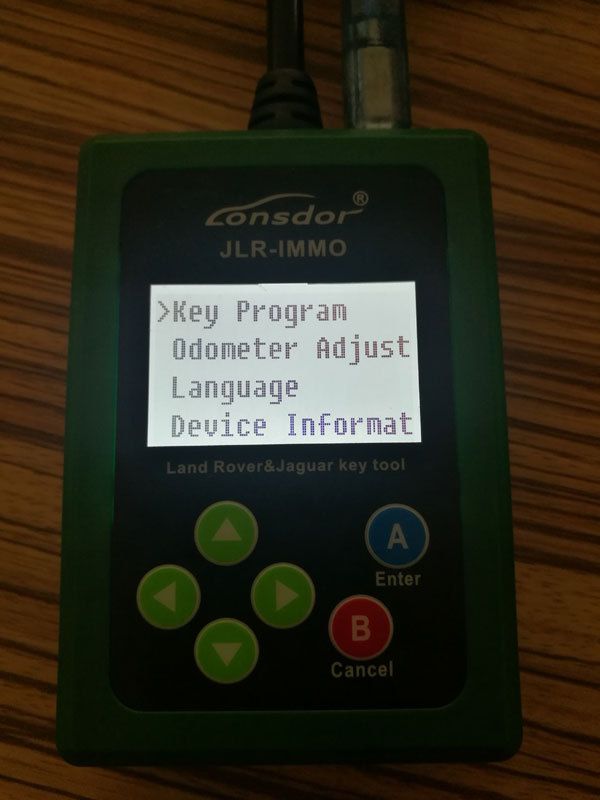
Stand alone. Don’t need laptop.
All done via OBD. Don’t need to remove KVM.
Supports extra odometer correction function.
Update online
Have full car list.
Supports add key and program all keys lost
**Lonsdor JLR will program all keys lost on software DPLA, but only add key to FK72 and HPLA
JLR IMMO Key Programmer Supported vehicle list:
(1) LandRover 2008-: Immobilizer and smart key
(2) LandRover Discovery3: Immobilizer
(3) LandRover Freelander: Immobilizer and smart key
(4) LandRover Freelander2: Immobilizer and smart key
(5)LandRover Discovery4: smart key
(6) LandRover Evoque: smart key
(7) LandRover Defender: remote
(8) LandRover new models KVM case’s software version: FK72
(9) LandRover new models KVM case’s software version: HPLA
(10) Jaguar XF: smart key
(11) Jaguar SJ: smart key
(12) Jaguar F-TYPE: smart key
(13) Jaguar X-TYPE: Immobilizer
(14) Jaguar Sovereign: Immobilizer
(15) Jaguar XJ6: Immobilizer
(16) Jaguar XJ8: Immobilizer
(17) Jaguar XJR: Immobilizer
(18) Jaguar XK: remote
(19) Jaguar XKR: remote
(20) Jaguar new models KVM case’s software version: FK72
(21) Jaguar new models KVM case’s software version: HPLA
Lonsdor JLR IMMO add KVM and BCM.
KVM&BCM
KVM : FK72-14C104-BF
BCM : BJ32-14C184-AC
KVM : DPLA-14c104-CA (without reflash, working directly without degrade or upgrade)
KVM:
DPLA-14C104-C NEW
FK72-14C104-BA NEW
FK72-14C104-BB NEW
FK72-14C104-BC NEW
FK72-14C104-BD NEW
FK72-14C104-BE NEW
FK72-14C104-BF NEW
BH42-14C184-AA NEW
FK72-14C104-AF
FK72-14C104-AH
BCM:
DPLA-14C184-AM NEW
BJ32-14C184-AC NEW
CPLA-14C184-AE NEW
CPLA-14C184-AF NEW
GX73-14C184-AJ
GX73-14C184-AK
GX73-14C256-AH
Solved! Lonsdor K518ISE Abnormal Display After Upgrade
Here’s the working solution to Lonsdor K518ISE key programmer abnormal display after upgrade.
BMW F, G and I Series Coding with ENET Cable E-sys
Anyone can do it if you report well to beginners. This guide is tralsted from Korean. Just for sharing purpose. You are at your risk.
Materials
-PC (laptop, desktop, etc.)
-program
- coding data (Psdzdata or SDP)
-cable
1. PC: OS Win 10 can be up to 64bit
2. Programs
-BMW program: E-sys
-BMW and others: E-sys Launcher Premium
※ There is a paid version E-sys Launcher Pro version, but if you are coding only my car, it is enough for Premium version.
3. Coding data (Psdzdata)
To code a vehicle, you need to have the data for that vehicle.
The coding data required for F, G, and I series is called Psdzdata (or SDP).
- Lite (for coding), Full (for programming) → Lite version is used for coding.
4. Cable (Interface)
The cable (interface) for connection with F, G, I series vehicles is called "ENET cable".
or ENET (Ethernet to OBD) Interface
※ BMW ICOM is a little bit specialized, but E-net cable is enough for coding only.
▶ Install the program
• Preinstallation program
- Microsoft Netframework 4.5 or later: LINK
- JAVA latest version: LINK
• E-sys installation (E-sys 3.27.1 or E-sys 3.30.1): LINK
• E-sys Launcher Premium 2.8.0: LINK
▶ Loading coded data (Psdzdata)
☞ Shortcut Latest Psdzdata 4.12.12 Lite: LINK
☞ Unzip the downloaded Psdzdata and copy it to C: \ Data \ psdzdata
※ Psdzdata Target / Chassis code
▣ Normal coding (FDL coding)
Run the E-sys LauncherPremium to proceed with the coding.
→ Automatically recalls E-sys.
☞ Coordinate file by model: LINK
☞ CheatKey file by car: LINK (from 'Coding Sharing Center')
VO (FA) coding (Vehicle Order)
Used to change the option status of the vehicle
☞ 'FA (VO) coding' go to: http://blog.obdii365.com/2018/04/27/enable-bmw-f46-cruise-control-by-vo-coding/
How to change BMW VIN in FEM without soldering
Questions:
How to change VIN in FEM with ACDP? I have Yanhua Mini ACDP host and FEM/BDC authorization module.
Solution:
Yanhua Mini ACDP change VIN in FEM:
Open FEM/BDC Function
Scroll down the menu, select Write IMMO Data function
If have working key, put the working key close to the emergency starting induction antenna to turn ignition switch on. Then switch off.
Yanhua ACDP read BMW version information
Reading immo data
Save data to bin format.
Mini ACDP shows vehicle IMMO information, press OK to upload immo data just saved
Select VIN option and click on Edit
Change VIN
Modify VIN information success.
FYI: Yanhua ACDP FEM/BDC Module Function:
All keys lost without soldering/welding
Add keys without soldering/welding
Delete Keys without soldering/welding
Enable/Disable keys without soldering/welding
Read Key ID
Repair/Replace FEM Module without soldering/welding
Reset Mileage without soldering/welding
http://www.obdii365.com/service/how-to-change-vin-in-bmw-fem-using-yanhua-mini-acdp-102118.html
Lonsdor JLR-IMMO Key Programmer Registration and Update Guide
Lonsdor JLR-IMMO is a dedicated IMMO key programming device for Jaguar and LandRover, launched by Lonsdor technology company.
Function:
It’s designed to program car keys and applicable to above 95% of Jaguar and LandRover models currently (except old Jaguar VPW protocols). JLR-IMMO supports OBD program mode, and more than 50 software versions for KVM as well. A majority of KVM case is dismantle-free and can be programmed with this device.
JLR IMMO Key Programmer Supported vehicle list:
(1) LandRover 2008-: Immobilizer and smart key
(2) LandRover Discovery3: Immobilizer
(3) LandRover Freelander: Immobilizer and smart key
(4) LandRover Freelander2: Immobilizer and smart key
(5)LandRover Discovery4: smart key
(6) LandRover Evoque: smart key
(7) LandRover Defender: remote
(8) LandRover new models KVM case’s software version: FK72
(9) LandRover new models KVM case’s software version: HPLA
(10) Jaguar XF: smart key
(11) Jaguar SJ: smart key
(12) Jaguar F-TYPE: smart key
(13) Jaguar X-TYPE: Immobilizer
(14) Jaguar Soverign: Immobilizer
(15) Jaguar XJ6: Immobilizer
(16) Jaguar XJ8: Immobilizer
(17) Jaguar XJR: Immobilizer
(18) Jaguar XK: remote
(19) Jaguar XKR: remote
(20) Jaguar new models KVM case’s software version: FK72
(21) Jaguar new models KVM case’s software version: HPLA
How to Register and Activate Lonsdor JLR-IMMO key programmer?
(1) Please enter the site: http://u.lonsdor.com/jlrimmo/login
① Login
User who’ve bound Lonsdor product (K518, ST-P181 Porsche): input account, password and verification code to login.
User who doesn’t bind Lonsdor product: click【Register】and follow prompt messages to complete registration, then log in.
② Bind device: after login succeed, check system prompts when device boots. Input the device No. & registration code as per the prompts, and set device password. Click 【Submit】to bind device.
(2) After bind device successfully, enter the site: http://u.lonsdor.com
① Click JLR-IMMO button, click【Get activation code】, confirm that device No. shown on the webpage is consistent with actual device No. Click【Submit】to get activation code.
② Input device No. on webpage to the device to activate it.
How to Update Lonsdor JLR-IMMO Jaguar Land Rover key tool?
To update the device software, enter the site: http://u.lonsdor.com, to download update toolkit.
Then follow instructions in the toolkit to update JLR_IMMO device software program.
http://www.obdii365.com/wholesale/lonsdor-jlr-immo-key-programmer.html
VVDI MB W202 W208 W210 All Keys Lost Connection Diagram
Xhorse VVDI MB BGA Tool software V4.1.0 adds Mercedes Benz W202/W208/W210 all keys lost programming by IR.
Thats was a huge update, just let the power adapter do the job for 25 minuts and a clean job.
This is not a fastfood service, so 25 minuts is just good enough.
We can do the W210 all key lost by IR, you just need the power adapter to be able to make the W210 in a safe way…..
no more headache
no more sweating when making soldering on w210 EZS.
VVDI MB Tool V4.1.0 Update Feature:
2018-07-13
*** Require firmware V4.0.0
************************************************************************
===== BENZ V4.1.0 =====
1. This update no need update the firmware
2. Password calculation: Support calculate password for W202/W208/W210(KLine) EIS
a. No more need MCU’s de/soldering, very safe and quickly
b. Support add key and lost all key for password calculation
c. The procedure require about 25-30 minutes
d. The procedure need MB Power Adapter support
e. The procedure should work on the bench, not on car
3. Bugfix for load motorola EEPROM dump file in EIS window
4. Bugfix for activate BE key
5. Bugfix for read EIS W209
6. Bugfix
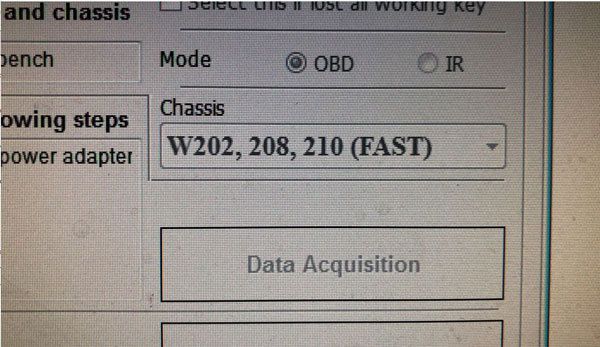
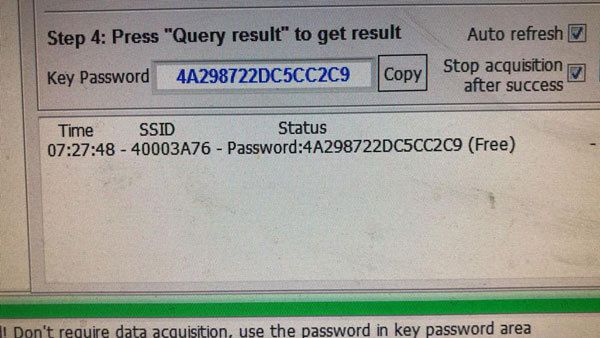

Free download V4.1.0 VVDI MB BGA Tool
pasword:123456
Good Bye w202/208/210 EIS EZS Desoldering / Soldering MCU back. Yes with Xhorse dreams comes true, w204 Power Adapter required and all can be done online via IR + Tokens Free.
MB W202 W208 W210 Add key/all keys lost VVDI MB wiring connection diagram:


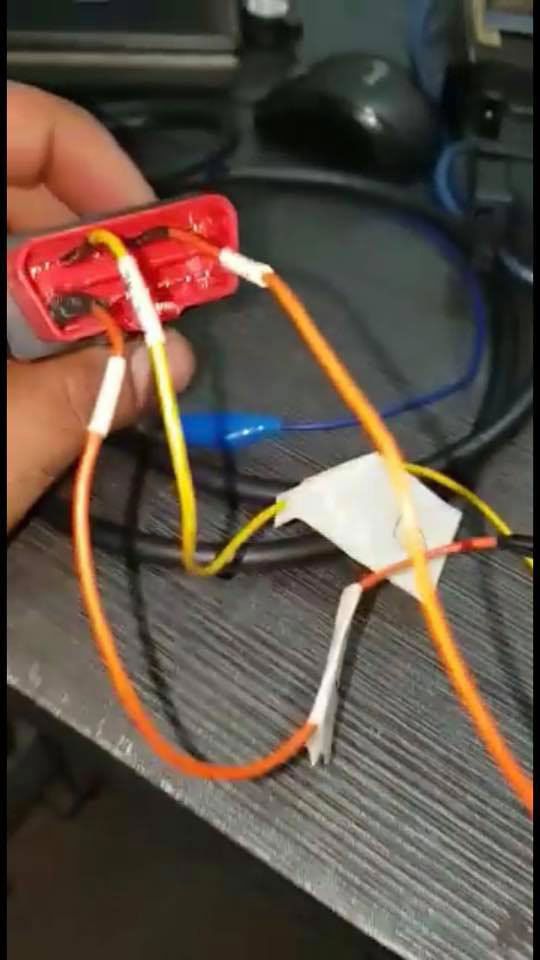

http://www.obdii365.com/info/xhorse-vvdi-mb-tool-update-to-v410-2018-07-13-57585.html
Gambit Programmer Failed to connect Server Solution
Problem:
When i run software of CAR KEY MASTER II (Gambit key programmer), i came across error “Failed to receive a valid HTTP response from the server404”
What should I do?
Solution:
Opps, You were trying to update the device online.
Gambit programmer software does not allow to be updated online.
Don’t connect to network and run update.
Try to run the key programmer to check if it works properly.
If not, you may need to send back unit for repairing.
www.obdii365.com
How to read BMW DME N55 ISN Code with CGDI BMW
How to: read BMW DME N55 ISN code with CGDI Prog BMW on bench.
Connect CGDI with DME N55 follow wiring diagram (CGDI will show you connection diagram)

Select BMW ISN function
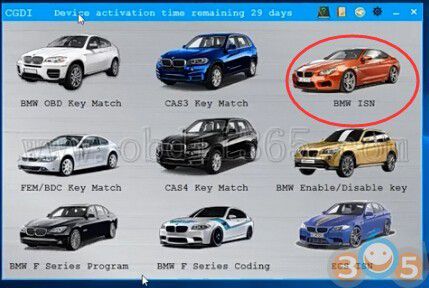
Read ISN

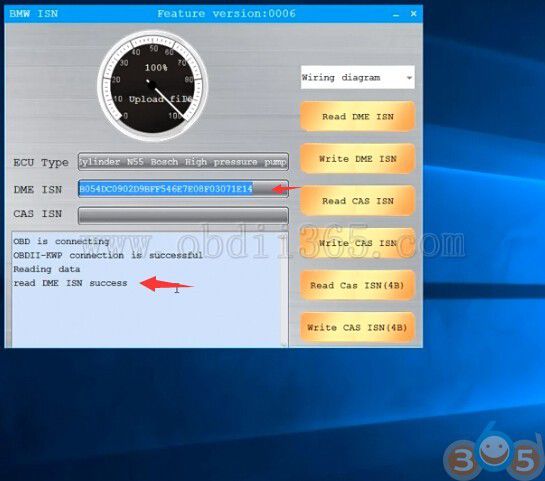
CGDI BMW read DME N55 ISN success.
CGDI Prog is able to read ISN code for following BMW series:
BMW MSV80/MSD80/MSD85 series read ISN code
Newer version V2.2.2 adds:
BMW ISN:
(1)Added F series to read DME ISN type:MEVD172Y MEVD1724 MEVD1725 N63TU_R0 N63TU_L0 S63TU_R0 S63TU_L0
(2)Added E series to read DME ISN type:ME17N45(N45 Tricore) MEV17N46(N46 Tricore) MED17_2 MED17_2N(N14 Tricore) MEV17_2 MEV17_2N(N12 Tricore) MV1722(N16 Tricore) MVD1722(N18 Tricore) MEVD174K(N20, Tricore) MEVD176K(N55 Tricore) MVD1727(N18 Mini Tricore) MEVD17KW(Tricore) MSV70 MEV9N46L ME9N62 MEV9N46 N62_TUE N62_TUE2 MS450DS0 ME9N62_2 ME9N45 ME9E65_6 N73_L0 N73_R0 D7xN47xx D7xN57xx D60PSA0 MSS60 DDE604 DDE626 DDE603 DDE509 DDE606 DDE608 D50M57A0 DDE506 D50M57C0 D50M57E0
Witech Micropod 2 "No Results To Display" Error Solution
If you come across "No results to display" error when setup Witech Micropod 2 Chrysler diagnostic tool, follow the solution to fix the problem.
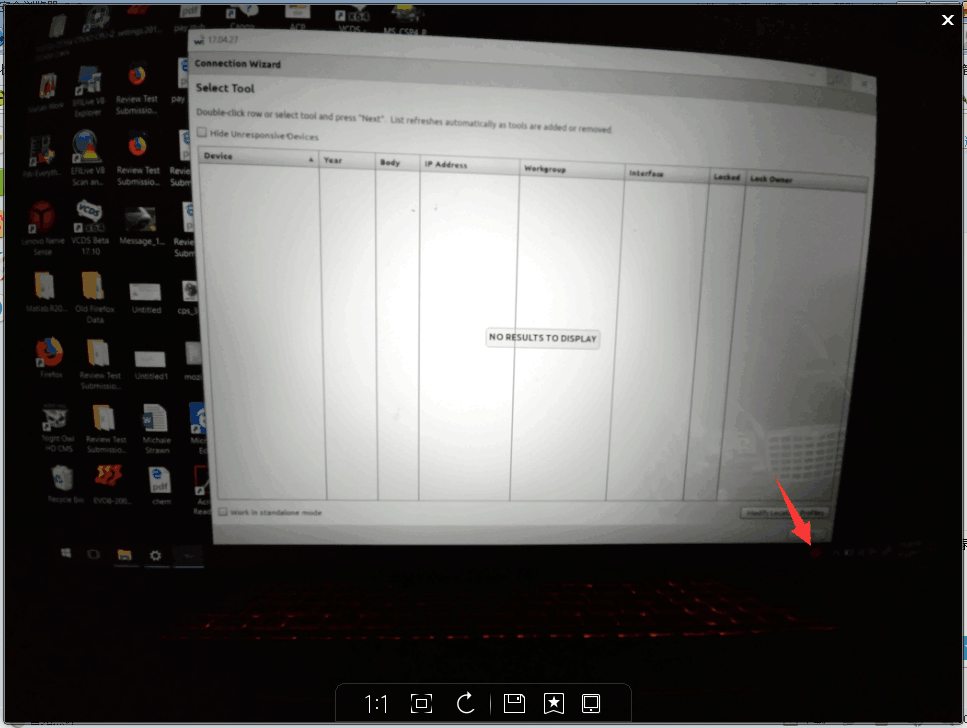
(click to enlarge)
The laptop didn't identified the Micropod II interface.
Wait the icon marked arrow above turns to green which means well communication is built.
Then run wiTech software.
FYI: You should install correct version 17.04.27 software for the witech micropod 2. It must be connected to network.
http://www.obdii365.com/wholesale/witech-micropod-2-diagnosis-programming-for-chrysler.html

/image%2F1896381%2F20151209%2Fob_cb2b49_obd365-com.png)
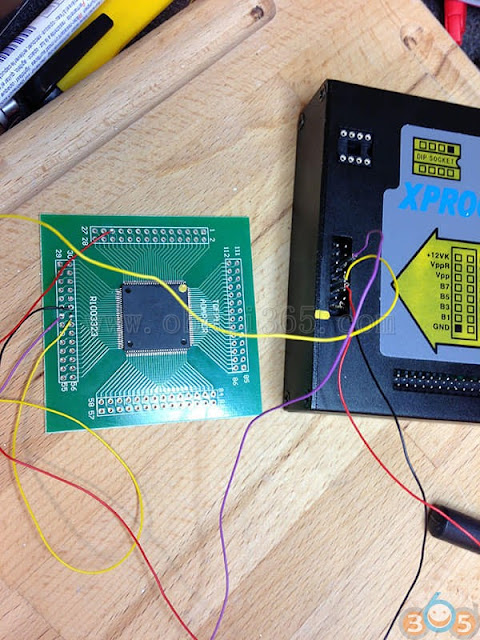



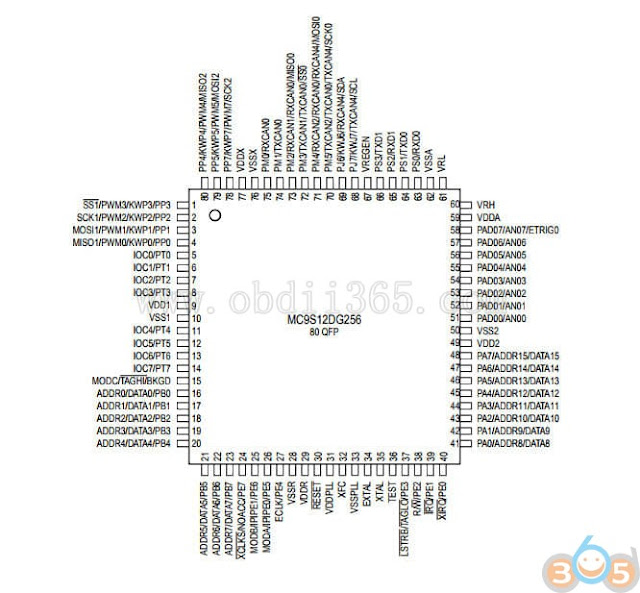
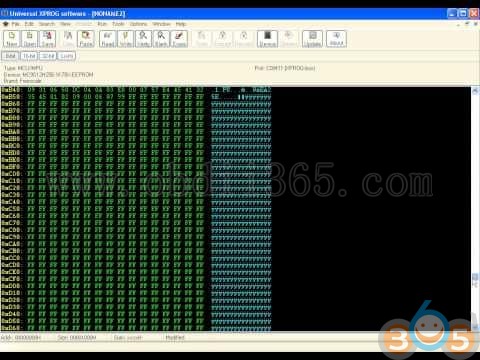






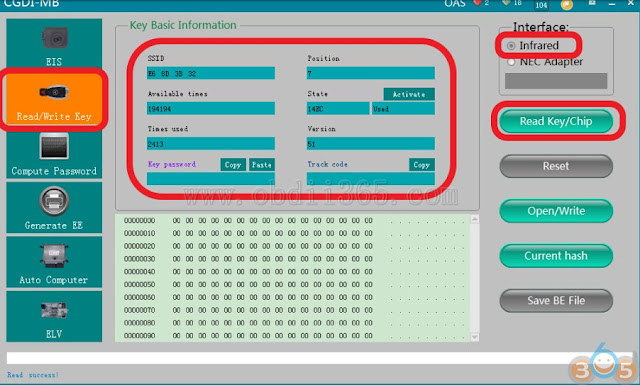

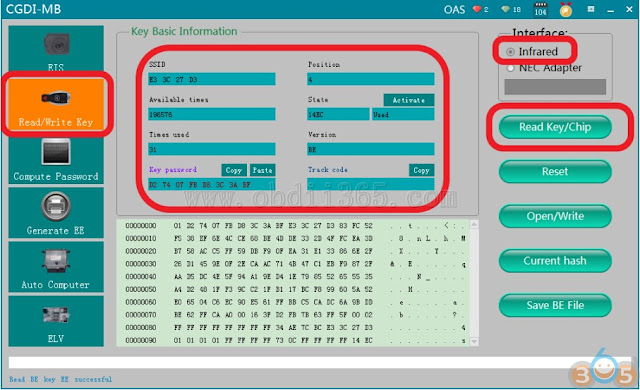

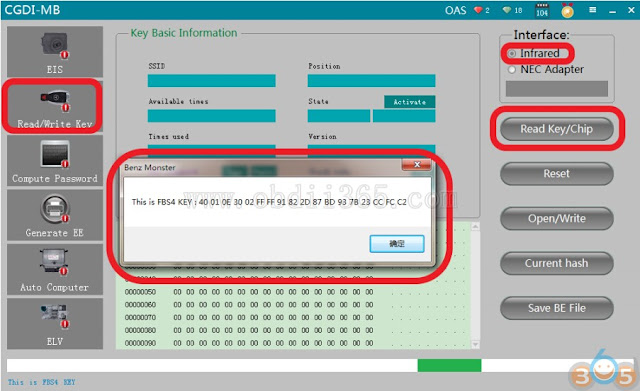









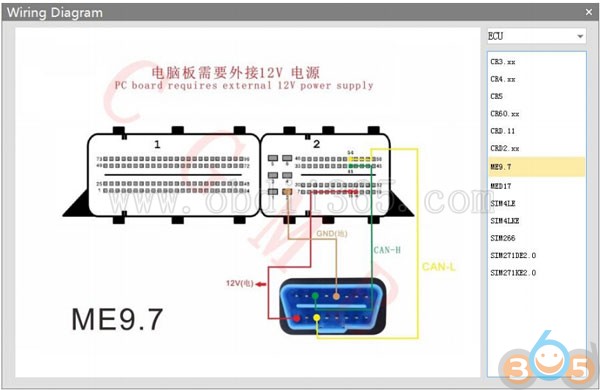

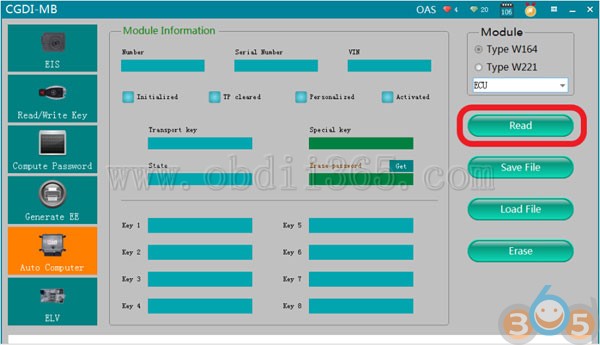
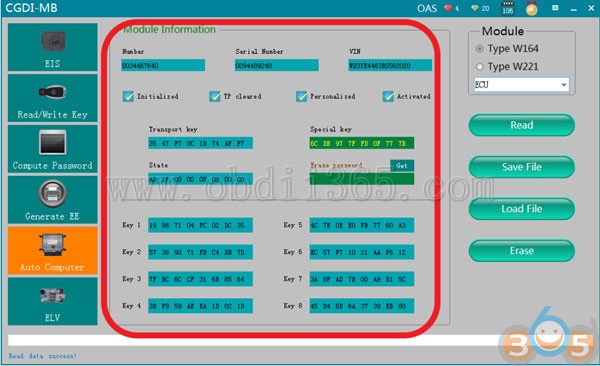
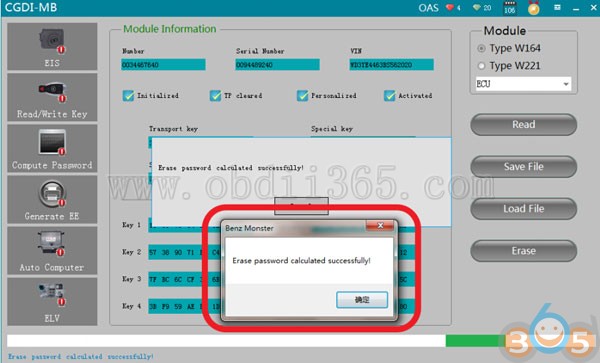
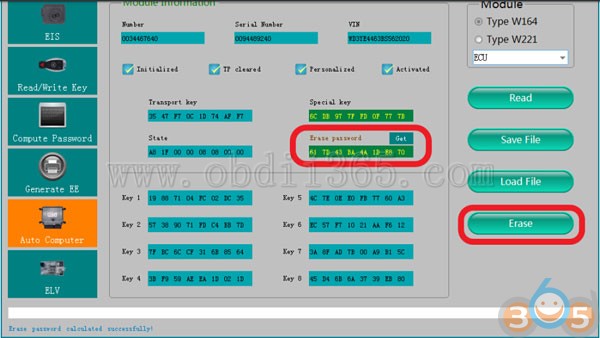
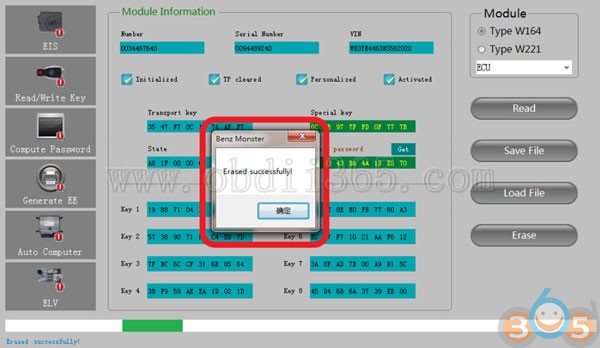
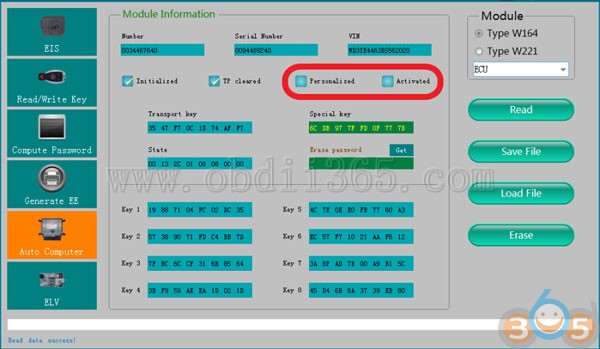
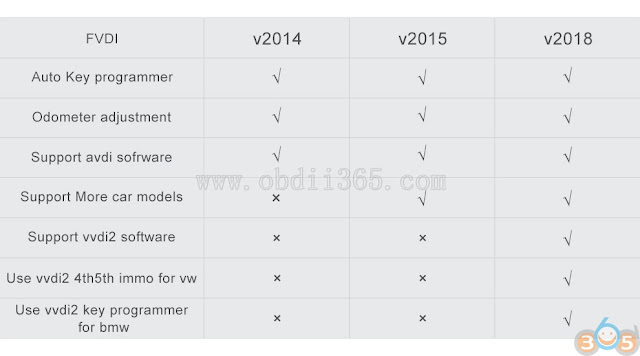
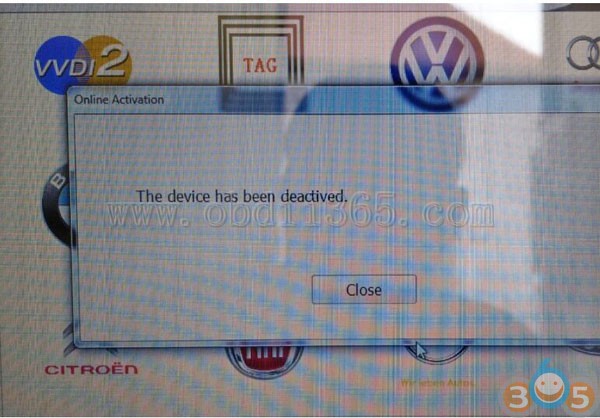
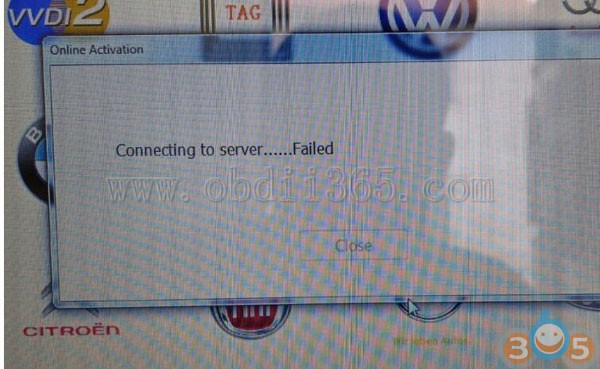
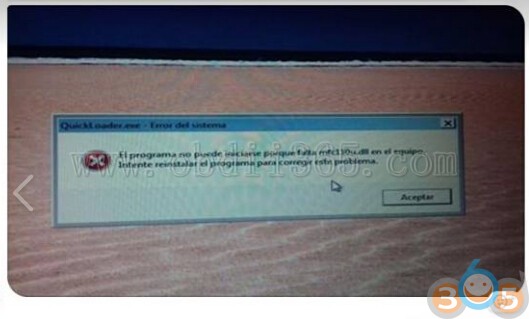

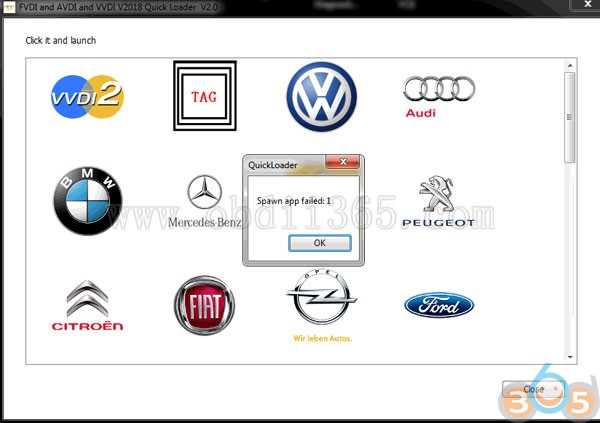









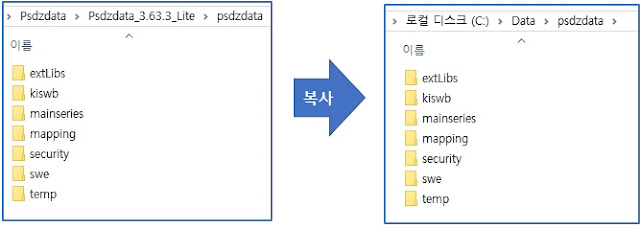
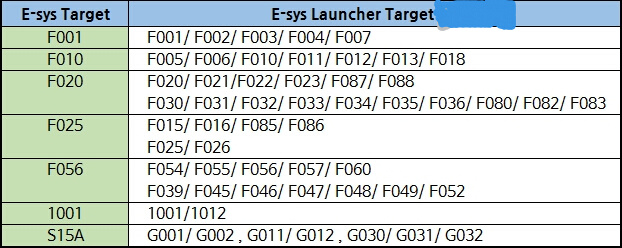
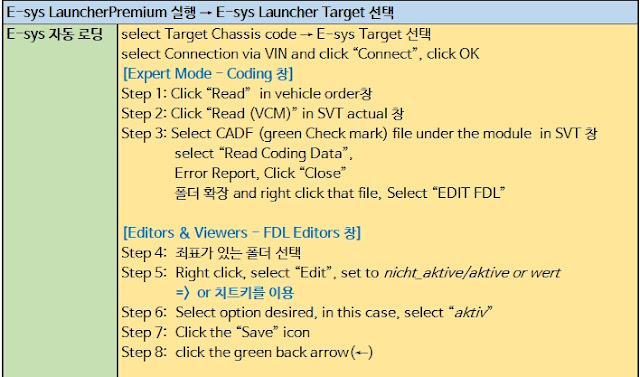















/http%3A%2F%2Fobd365.blogrip.com%2Ffiles%2F2018%2F07%2FGambit-failed-connect-server-1.jpg)
/http%3A%2F%2Fobd365.blogrip.com%2Ffiles%2F2018%2F07%2FGambit-failed-connect-server-2.jpg)
