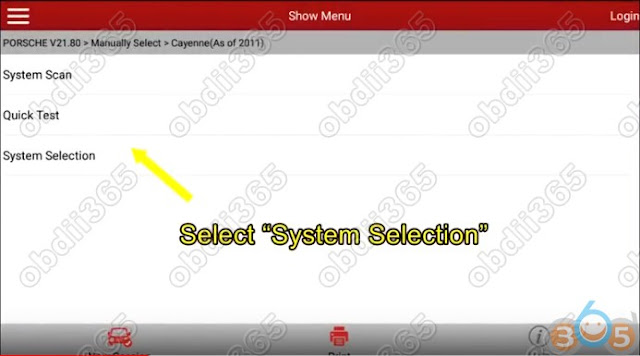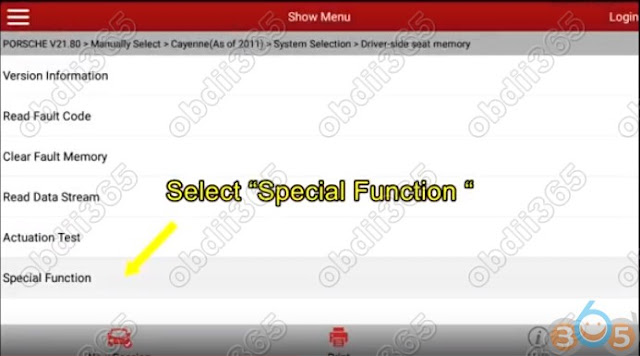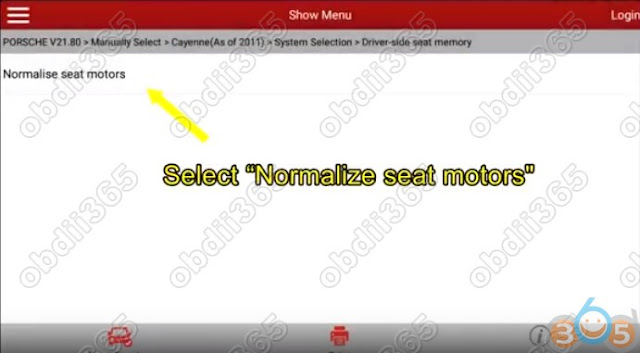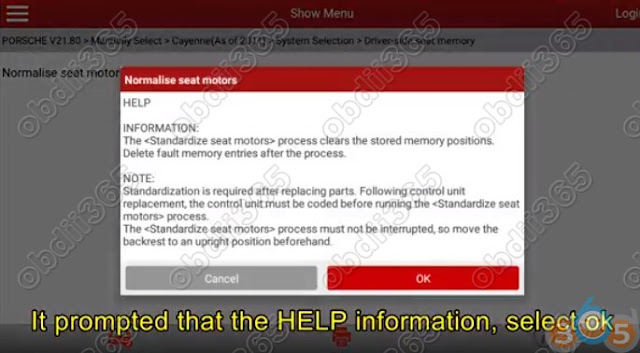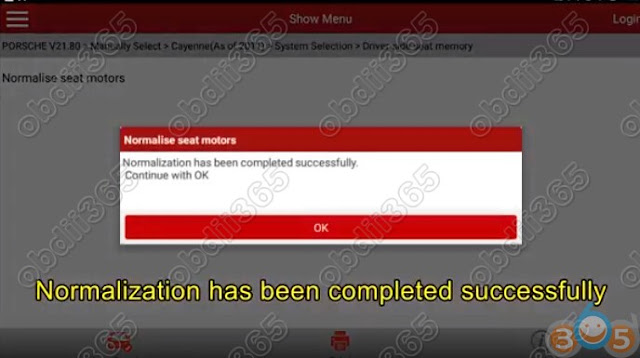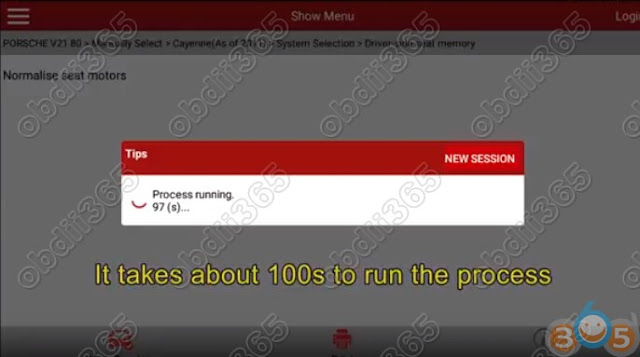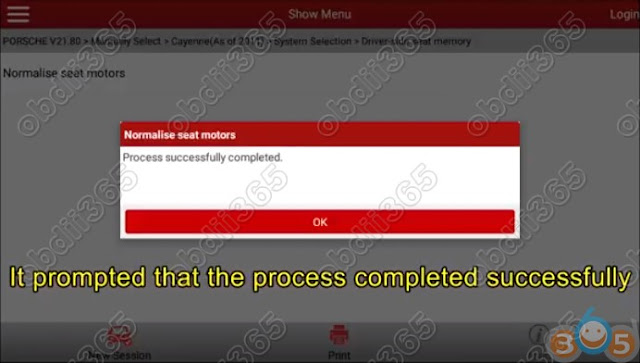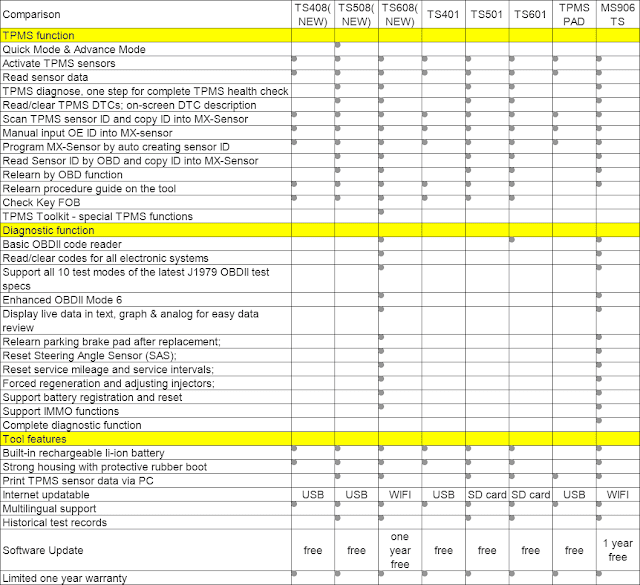How to read and write 93C66 EEPROM by Auro OtoSys IM600
AURO OtoSys IM600 read and write chip EEPROM 93C66 success.
Check the eeprom data againSkype: OBDII365.com
Which tool can read and write Volvo V70 EDC15C11 ecu
volvo s60 D5 163 hp euro 3 with edc 15c11.
I’ve managed to do it by a kess v2 as well
Connect ecu to the appropriate pins.
Put it into boot mode by grounding pin 24.
Open ksuite and in protocol menu select boot St… Once in there select Bosch MED 7 29F400. The protocol 114 and is the same for for 29f800 as well.
Just proceed to read and write as normal.
But beware the ksuite doesn’t do checksum this way so be sure to check your files.
Hopefully this can help a few ppl
never used i/0 terminal.
Another important note:
To tune the EDC15c11 you only need the 512kb file!!!! Also going through generic mode on mpps, kess, ktag with edc15c11 you must make sure cheksums are done as the software will not correct them!”
How to Update JMD Handy baby to V9.0.0
2.Increase unlock toyota smart key function.
3.Increase copy Honda 47 by king chipII.
4.Increase generate blank 47(just support king chipII)
5.Increase read/write hitag AES/PRO.
6.Distinguish 8A master key,support write or lock P4/P5/P6/P8/P10.
7.Increase unlock hitag vag(just support 754C and 754J of handy baby)
8.Decode 48 chip online, except MQB system.
1st: 8C copy by JMD handy baby use TK5561A chip! so easy and so quickly! use TK5561A blank chip !!
smart key ……) need extra payment each time!! just use assistant online !
How to Update Auro OtoSys IM600 and IM100 Tablet Software?
The updates can improve the OtoSys applications’ capabilities, typically by adding new tests, new models, or enhanced applications to the database.
1. Make sure the Display Tablet is connected to a power source with stable access to the Internet/WiFi.
2. Tap the Update application button from the OtoSys Job Menu; or tap the update notification message when received one; or tap the
Update icon on Vehicle Menu in Diagnostics application. The Update application screen displays.
3. Check all available updates:
If you decide to update all the items of IMMO software, select IMMO Tab and then tap the Update All button; if you want to
update all items of diagnostic software, select Diagnose Tab and then tap the Update All button.
If you only want to update one or some of the item(s), tap the Update button on the right column of the specific item(s).
4. Tap the Pause button to suspend the updating process. Tap Continue to resume the update and the process will continue from
the pause point.
http://auro-otosys.blogspot.com/2018/04/update-auro-otosys-im100-and-im600-tablet.html
2014 BMW X5 F15 FEM Odometer Correction: Digiprog 3 Works?
Purpose: To do mileage correction
The car: 2014-2015 BMW X5 F15
Have tested most odometer correction tools popular in the market..
Some success and some failure
Here are the test result and suggestion. Hope it helps you out.
Digiprog 3: NO
Digiprog 3 v4.94 will not do bmw f15. Digiprog can not erase original eeprom
Eeprom: NO
You don’t need to buy eeprom (eraser can erase these eprom ) only can filter and install in dashboard or FEM and Avdi, BMW explorer or …….
Vvdi prog: YES
If it is cas4 you need to do cas and dash with vvdi prog
CAN filter: YES
If it is with fem you can use can filter and have also to do dash
R270: YES
You can use vvdi prog or r270
E-sys: YES
It can be cleared in custom kombi coding with esys
Cheapest way:
Program new EEPROM with Xprog, filter in Fem will be cheapest
Eraser is about $110
Easiest way:
X5 has fem
Can filter in dash is easiest.
Remove battery First
Btw, i think not possible change it in new type of key f15 without change to new key.
buy new bdc, then key will take km from there
You’d better read –
buy new FEM ( 490eu) , buy New Ecu if it diesel ( doesn’t matter which engine) , program the dash on new KM
update the car with ISTA ( latest version—- if you have) and car will get 100% new KM in all ECU
but if it diesel , then Buy New Engine Ecu also
but be careful because all Ecu and Fem come out from fabrik in latest version of ISTA , which can not be LOW DOWN with another tools,
if you have ISTA online , then can not be problem at all !!!
I know the guy who have ISTA online with own server , and never get problem ….ISTA online is cost for 1 year 1800 eu .
You might want to know –
OBD programming BMW FEM/BDC, Which tool is the best?
Which best for FEM/BDC mileage correction?
Which best for FEM/BDC key programming?
Look here:
OBDSTAR Tools Adds Volvo IMMO by OBD in April 2018
VOLVO AKL + Add Via OBD-II
Models covered so far as shown below + More to come.
Volvo IMMO update
Semi smart key pincode free programming via OBD
Support All keys lost and add key
No need to disaeemble CEM/KVM
S80 (2009-2016)
V40 (2012-2017)
V60 (2011-2016)
V70 (2009-2016)
XC60 (2009-2017)
XC70 (2007-2016)
Update your X300 Pro3 / KeyMaster Pro / X300DP Now
Kia/Hyundai:
Increased 8A smart key pincode reading(Key Master/Key Master DP)
Increased AX4 car body control system
Increased Havel M6 smart key programming procedure
Increased GDH Reset immobilizer (49 Chips) add key function
1.Increased X7_2007 smart key system
2.Increased X8_2007- IMMO System
1.Increased A800 smart key system
2.Increased Zunxing remote control system
3.Increased Zunxing (electric) remote control system
1.Increased Refine M3 UAES IMMO system
2.Increased Refine M4 IMMO system, remote control system
3.Increased Refine S2 mini IMMO system, remote control system
4.Increased Refine S3 IMMO system
5.Increased Refine S5 UAES IMMO system
6.Increased Refine S7 IMMO system, remote control system
7.Increased Xingyue Delphi IMMO system, UAES Immo system
How to use CG100 to Repair Ford F150 Airbag DL34-14B321-AC
How to: repair Ford F-150 airbag control module DL34-14B321-AC XC2361B-40F using CG100 Prog III airbag reset tool.
Airbag indicator is on
Remove airbag module and locate IC

Open CG100 software
Select CG100-III->Airbag Reset->Ford->DL34-14B321-AC->CPU type XC2361B-40F

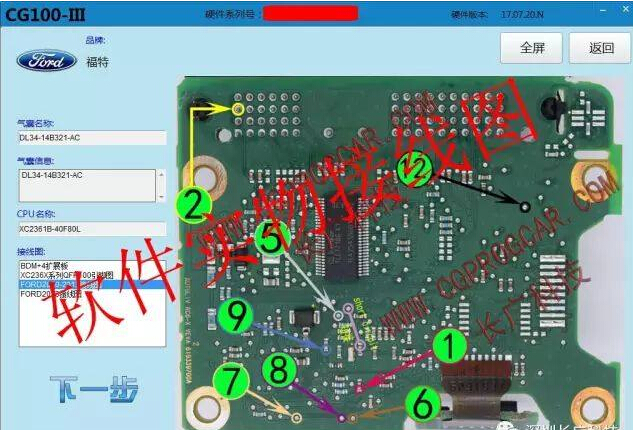
Follow the wiring diagram to connect CG100 programmer with airbag module
Click on Read to read airbag data and save it
Send the airbag data to CG100 engineer to repair. They will send you back the fixed airbag data.
Open the repaired data and click on Write
Write data success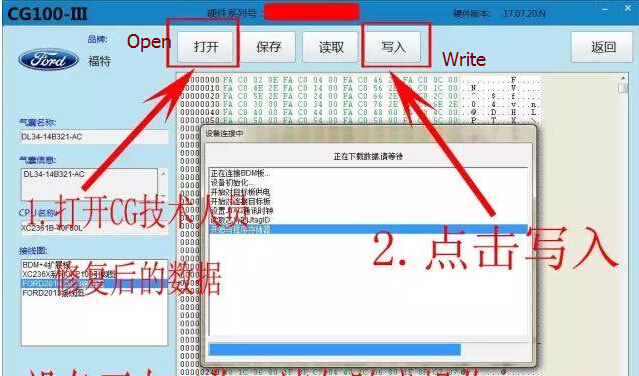
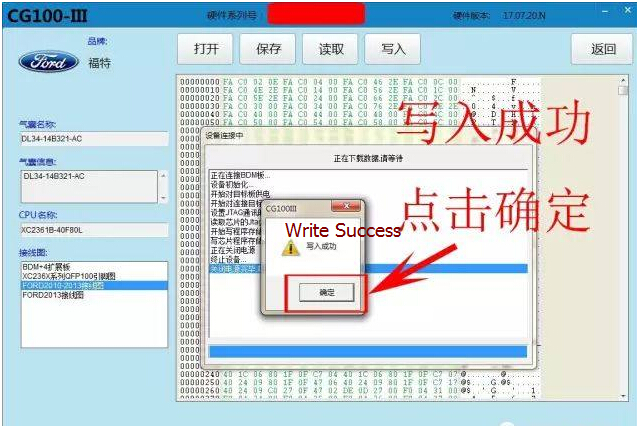
Ford F150 airbag reset successfully
Airbag light goes off.
Dr.GINI B021 Coding Software and Function Explanation
The friend who made this is called Dr.GINI.
The advantage of this program is that can be used on both E-series and F-series.
https://mega.nz/#!Hp1mAaZS!EtNhwaSwVtpYHoSAVjNakuYjqPFU-zPrrzrDv_9DrmY
–ECU: Use in Expert menu
–EDIABAS: EDIABAS installation file
–INTERFACES: EDIABAS.INI file for each interface
–MAPS: Latest lookup.xml file for map updates
–setup Dr.GINI EN Basic.exe: B021 installation file based on B020
-Convenient to use ICOM in Interface
Delete Fault Code
Deleting fault code of module is very fast and quick
In the functional window, click 1.Identification 2.Read Errors at the bottom
You don’t have to turn Rheignold to try to delete the fault code.
on the right side.
Dr.gini B020 BMW Manual: Download, Install, How to use
Cummins Inline 5 data link clone worth buying?
Can I buy a Cummins Inline 5 data link adapter from Chinese? Any reliable site to have it?
Yep. Look here – it’s for those who are looking for a Cummins Inline 5 China clone.
Anyone has a good experience of Chinese inline 5? working or not?
Chinese inline 5 adapter is working well for diesel truck
Compatible with both XP and win7
Needs active
Can update, so far the SW is 7.6.2.
I’m wondering if anyone has brought a Chinese inline 5 adapter and if it actually works.
Yes. i bought one about 2 years ago and have no problems…it cost 300 bucks Canadian….hope ya have better luck
What’s the difference of Inline 5 the original and the China clone?
I bought a Chinese Cummins Inline 5 very similar to original, tried both on 12V with cummins insite 7.5 and service maxx v41. Picture original versus clone (original have protective lack paint and stamp on both side)
Original
Clone
Original
Clone
http://blog.obdii365.com/2018/03/29/cummins-inline-5-clone-works-where-to/
Toyota TIS Techstream No customize setting button solution
Some users report Toyota TIS Techstream doesn't have a Customize Button problem recently:
User 1:
Brand new 2017 Toyota 4Runner Limited
Downloaded Techstream 12.00.127 and installed
Purchased this Mini VCI Cable at $16.
Drivers installed, I can see the cable, I can connect to the car when its in "ON" mode (two button presses without touching the break) but the customize button is not there.
The cable firmware is 1.4.1
Any ideas? What am I doing wrong?
User 2:
I'm in the same boat. Mini VCI with firmware 1.4.1, and Techstream 12.20.024. I can connect to the car, and see all the TPMS data, but there's no blue Utility button to enter new TPMS IDs.
User 3:
I loaded Techstream 12.00.127 and USB drivers, and I can read ECU's all day, but I can't edit the settings/not able to customize. In pictures and videos I watched there is a customize button, but that area is blank on mine. Any help is appreciated.
Manually entering data
Customer Solution:
Success!
I tried v12.10.019 and it worked!
The missing "Utility" and "Customize" buttons were there, and I was able to register the IDs for the TPMS sensors for my winter tires. I could see the new IDs, and it was picking up the pressure and temperature from them, so that all seemed to work. I also browsed through the Customize options.
Just in case it makes a difference to someone: after I uninstalled v12.20.024, I also deleted the Techstream directory in Program Files. The procedure to install v12.10.019 was identical to v12.20.024.
Some more details:
- Crappy old laptop running Windows XP 32-bit
- Mini VCI J2534 USB interface with firmware 1.4.1
- The laptop didn't have an internet connection when connected to the 2017 4Runner
Conclusion:
It is software (software crack) issue not the hardware.
All can be downloaded here for free:
http://blog.obdii365.com/2016/10/13/toyota-techstream-v11-20-019-free-activation/
http://blog.obdii365.com/2018/03/28/toyota-techstream-not-able-to-customize-settings-solution/
VXDIAG VCX NANO GM GDS2 Tech2Win Mega Download
How to install Cummins Insite 7.6.2 on Virtual Machine
This is a how-to’s of Cummins 7.62 Inline Reader 5 or 6 installation on virtual machine.
If I buy an Inline 5 or 6 adaptor kit, is the insight software is on this CD as well?
The CD with software it’s usually included, and shipped together with a Cummins Inline Reader 5 or 6 data link adapter. Look here:
INLINE 5 Insite 7.62
INLINE 6 Insite 7.62
Which Windows version should I use with a virtual machine?
You can always use a virtual machine to run any version of windows you may need. But I think I heard guys running INSITE 7.6 on windows 10.
How to setup and install Insite 7.6.2 on Windows vitual machine?
Your Virtual Machine is also known as Compatibility mode in Windows. Before you click on the Install .exe for your program, simply right click the Icon, go to properties, then compatibility and click on run this in compatibility mode and select the operating system you want to run it under.
Cummins Insite 7.6.2 like windows XP or 7 but this will not guarantee it will work I’ve had issues with Ca1t3rm not responding to this at all. So the best bet is what experienced users suggested and buying a windows xp or windows 7 (32 bit) machine and dedicating to truck diagnostics only. NOTHING ELSE. It is now a tool that belongs to your truck. If you don’t treat it that way you run the risk of corrupting programs, files, virus’s, Malware, anything and everything that the wild world web will throw at it. You can also install OEM diagnostic programs for Volvo, International, ABS etc… on this machine. I haven’t found an OEM program that Windows 7 (32 bit) won’t run
You can easily build and have built for you really strong machines being these older windows platforms are cheap. I recommend a Panasonic Toughbook just for the durability of taking a beating and it’s handy dandy carrying handle (it makes me feel professional when I’m all covered in dirt in my 3 piece overalls)
The last – another important note you’d better read:
The site http://blog.obdii365.com/2018/03/08/why-buy-cummins-insite-7-62-instead-of-insite-8-xx/talking about Why did I buy Cummins Insite 7.62 instead of Insite 8.xx?
Hope this helps you all.
http://blog.obdii365.com/2018/03/25/install-cummins-inline-6-insite-7-62-on-virtual-machine/
Launch X431 V Correct Porsche Cayenne 13 Driver-side Seat
Here's useful training solutions /instructions about how to perform well correcting Driver-side Seat on a Porsche Cayenne year 2013 using LAUNCH X431 V 8 inch/Launch X431 V/V+ diagnostic tools.
Select Porsche V21.80
Handy Baby JMD Assistant ID48 Cloning FAQs
FAQs:
I purchased the jmd assistant with the handy baby key cloner.
after some playing about with the cloner/software i did manage to get the point of collecting data through the handy baby
(MORE FUN/96BIT 48 COPY)
went to car followed on screen instructions (sniff data to handy baby)
sent info to pc software but then i get a purchase tokens screen ?
i thought id read somewhere that if you have the jmd assistant then no tokens are needed? am i doing something wrong ?
so my questions are
are id48's only clonable on line with the pc software and with the purchase of tokens?
if so where do i purchase the tokens from ?
the jmd assistant is just for vw's ?
collecting data from the car? then go through the pc sotware with tokens etc ????
i can't seem to get my head around the cloning of 48's at the min ?
Answers:
If you have JMD assistant only the registration is free but if you want copy id48 96bit then need token for example from here: http://www.obdii365.com/wholesale/tokens-for-handy-baby-96bit-id48-chip-copy.html
GOLF7 and other new cars after 2016 using id48 96bit .
JMD assistant stand alone allows you to clone 40 and 80 bit id 48 keys , the online server and tokens are for models using 96 bit id48.
vw assistant doesn't need online for its coverage list , its coverage list will be on the sheet of paper in the vw assistant box , these you can do with just the handy baby and vw assistant .
VW assistant Coverage for cloning with handy baby
Brand Model system years
Skoda Octavia CDC32+24c32 2007-2009
Skoda fabia scout CDC32+24c32 2007 to 2009
Skoda Octavia NEC+24c32/64 2009-2015
Skoda fabia scout NEC+24c32/64 2009-2015
Skoda superb NEC+24c32/64 2009-2015
Skoda rapid NEC35xx 2014
VW bora NEC+24c32/64 2009-2015
VW bora NEC+95320 2013
VW bora NEC35xx 2014
VW caddy NEC+24c32/64 2009-2015
VW EOS NEC+24c32/64 2009 on
VW Golf mk6 MC9S12-im80f 2009-2014
VW Golf mk6 NEC24c32/64 2011-2014
VW Golf mk6 NEC+9s320 2009 on
VW jetta NEC+24c32 2010-2015
VW jetta NEC+9s320 2013
VW jetta nec3sxx 2014-2015
VW Lavida 1.8T NEC+24c32/64 2011-2015
VW Lavida NEC3sxx 2014-2015
VW Polo NEC+24c32 2009-2015
VW Polo NEC+9s320 2013-2015
VW polo NEC3sxx 2014-2015
VW Passat NEC+24c32/64 2011-2015
VW R36 NEC+24c32/64 2010 on
VW sagitar CDC+24c32 2007-2010
VW sagitar NEC+24c32/64 2010-2014
VW Tiguan MM9s12 1m80f
VW Tiguan NEC+24c32/64 to 2012
VW Tiguan NEC+9s320 2009-2014
VW Touran CDC+24c32 2009-2014
VW Touran NEC+24c32/64 2011-2015
VW Santana NEC3sxx 2013-2015
VW gran lavida nec3sxx 2014-2015
Audi A1 up to 2013
Audi A3 up to 2013
Audi TT up to 2014
Audi Q3 up to 2013
Audi A6 2006-2012
Audi A4L 2009-2014
Audi Q5 2009-2014
Audi A5 2009-2014
Audi A6L 2012-2015 smart
Audi A7 2012-2015 smart
Audi A8 2012-2015 smart
Seat Ibiza NEC+24c32/64 2009 on
Seat leon NEC+24c32/64 2009 on
Models that can be covered all keys lost
VW Bora NEC+9s320 2013
VW Golf Mk6 MC9s12-1m80f 2009-2014
VW golf mk6 NEC+9s320 2009 on
VW jetta NEC+9s320 2013
VW Polo NEC+9s320 2013-2015
VW Tiguan magneti dash
VW Tiguan NEC+9s320 2009-2014

/image%2F1896381%2F20151209%2Fob_cb2b49_obd365-com.png)










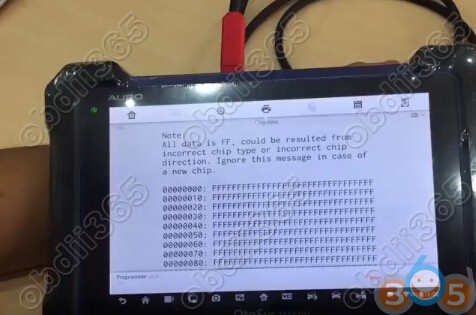


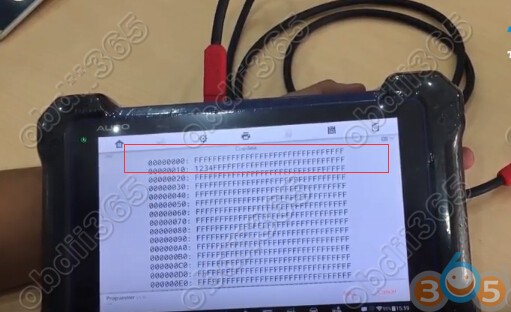



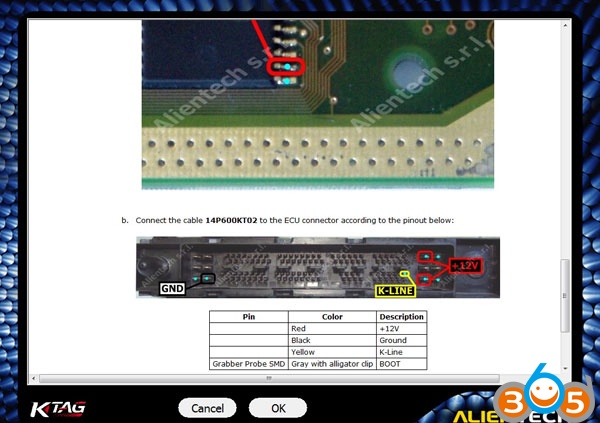
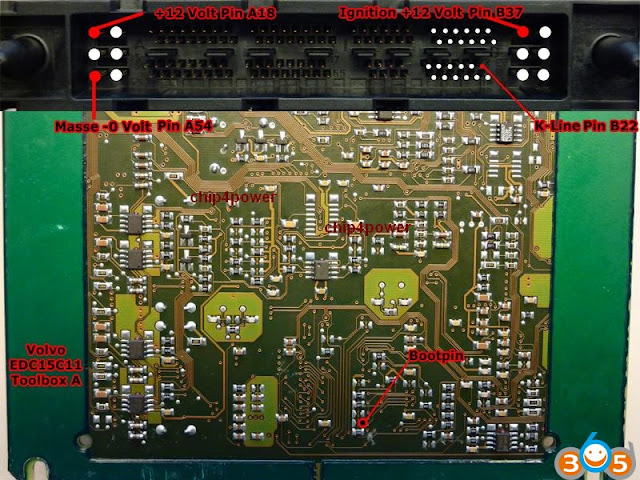





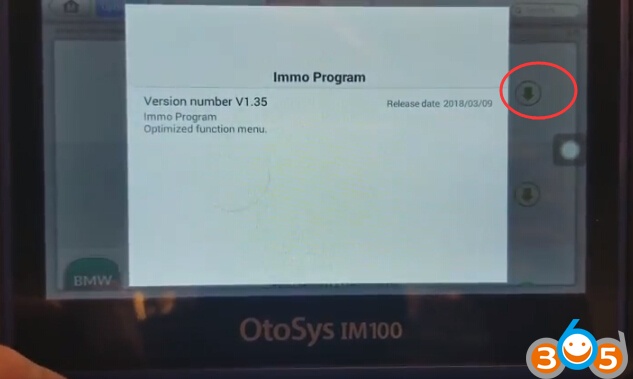




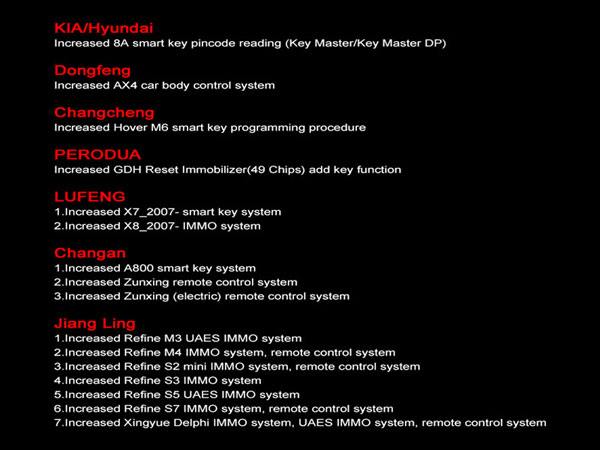


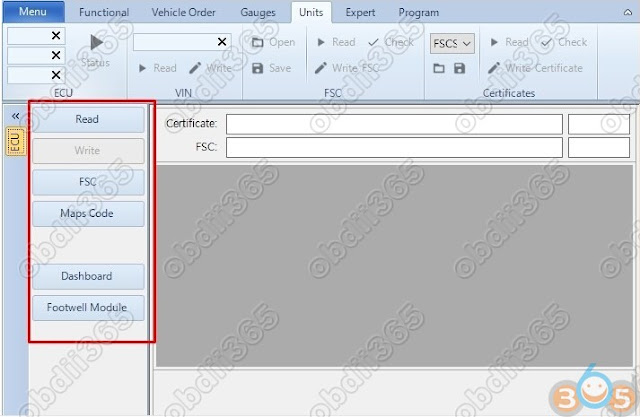
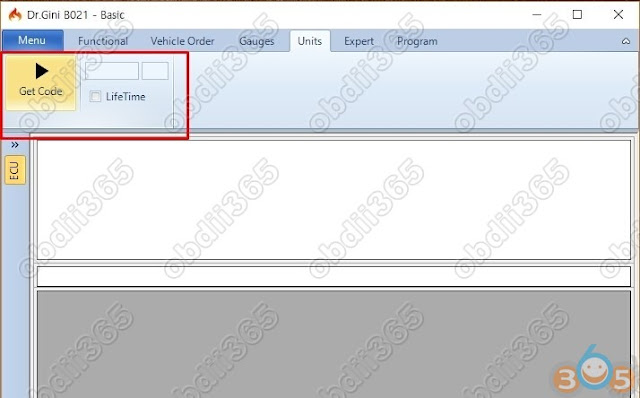
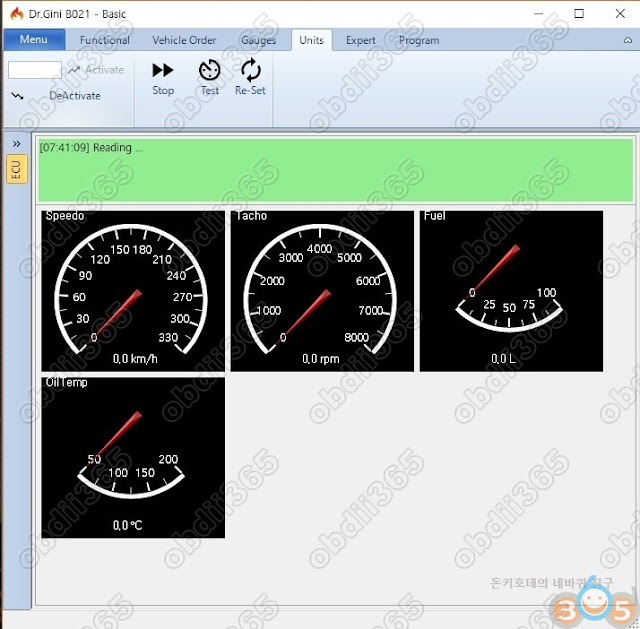
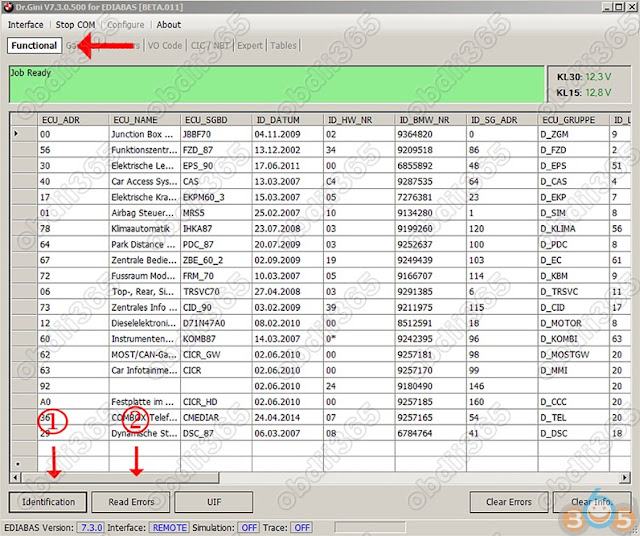
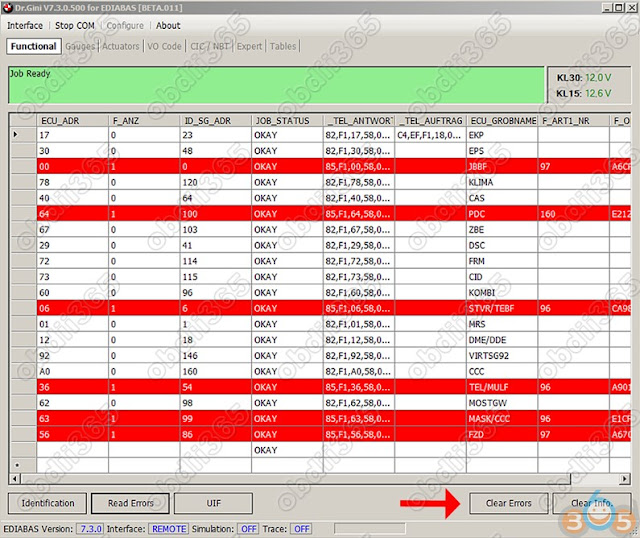
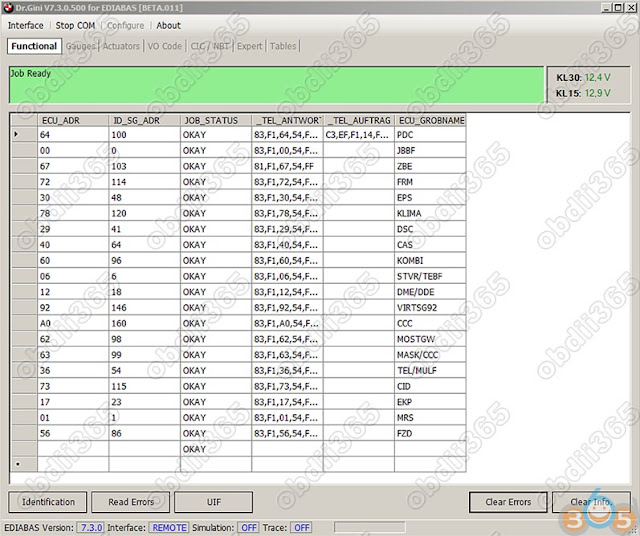

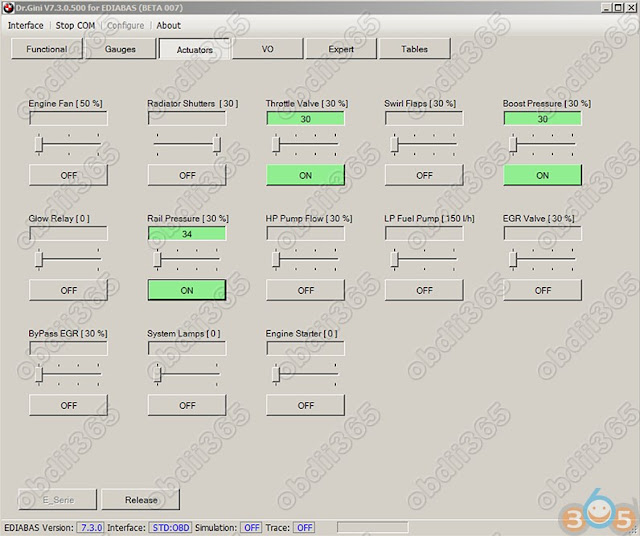
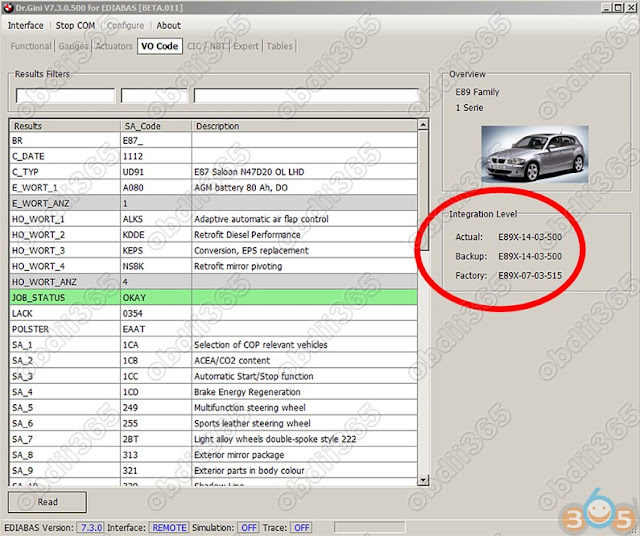
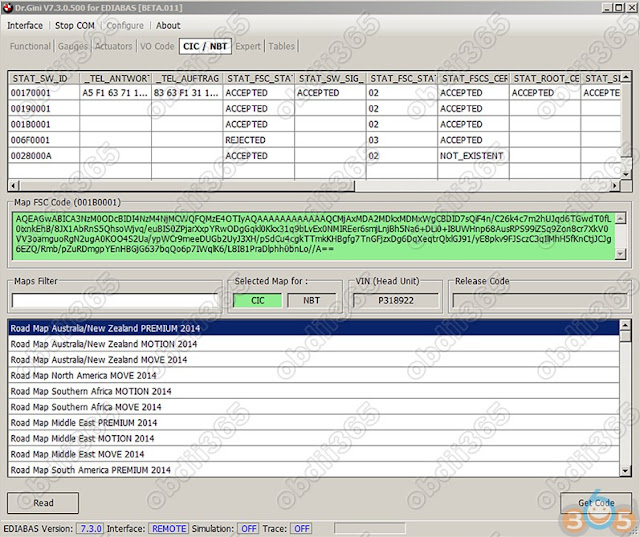
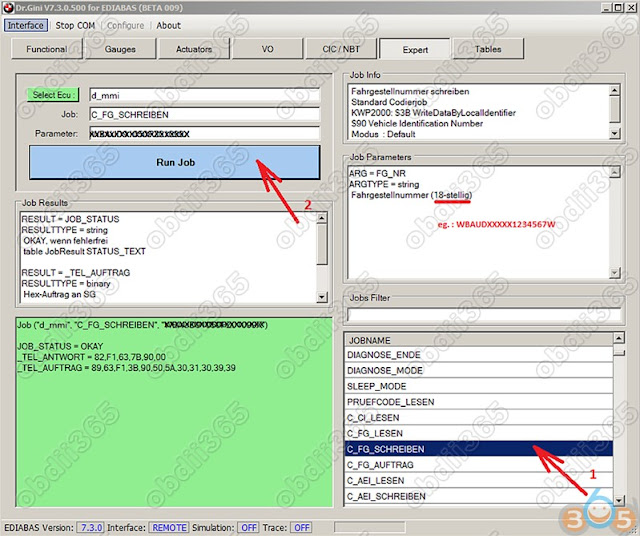
/http%3A%2F%2Fobd365.blogrip.com%2Ffiles%2F2018%2F03%2FChinese-Cummins-inline-5-review-1.jpg)
/http%3A%2F%2Fobd365.blogrip.com%2Ffiles%2F2018%2F03%2FChinese-Cummins-inline-5-review-2.jpg)
/http%3A%2F%2Fobd365.blogrip.com%2Ffiles%2F2018%2F03%2FChinese-Cummins-inline-5-review-3.jpg)
/http%3A%2F%2Fobd365.blogrip.com%2Ffiles%2F2018%2F03%2Fcummins-inline-5-original-pcb-1.jpg)
/http%3A%2F%2Fobd365.blogrip.com%2Ffiles%2F2018%2F03%2Fcummins-inline-5-clone-pcb-1.jpg)
/http%3A%2F%2Fobd365.blogrip.com%2Ffiles%2F2018%2F03%2Fcummins-inline-5-original-pcb-2.jpg)
/http%3A%2F%2Fobd365.blogrip.com%2Ffiles%2F2018%2F03%2Fcummins-inline-5-clone-pcb-2.jpg)
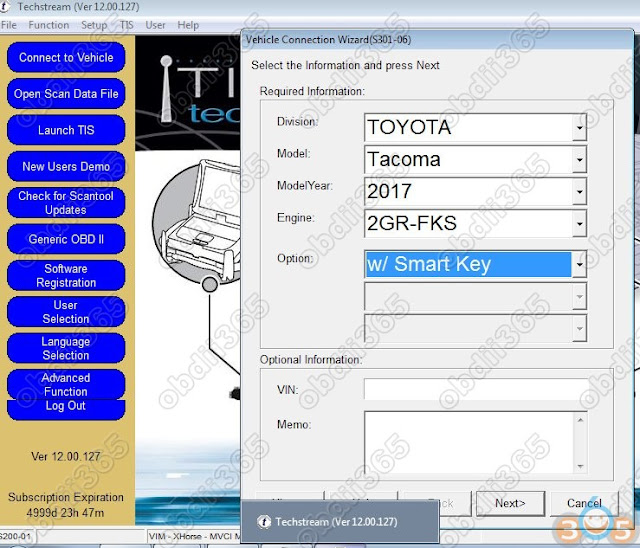
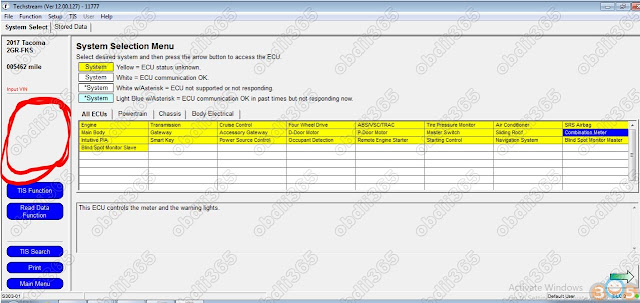
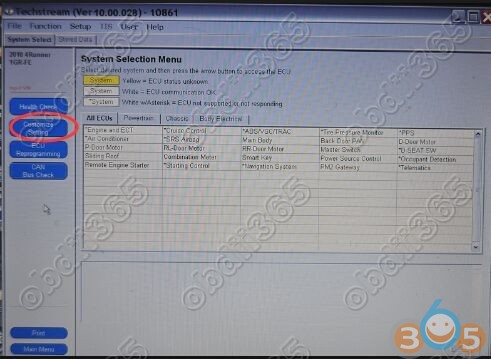
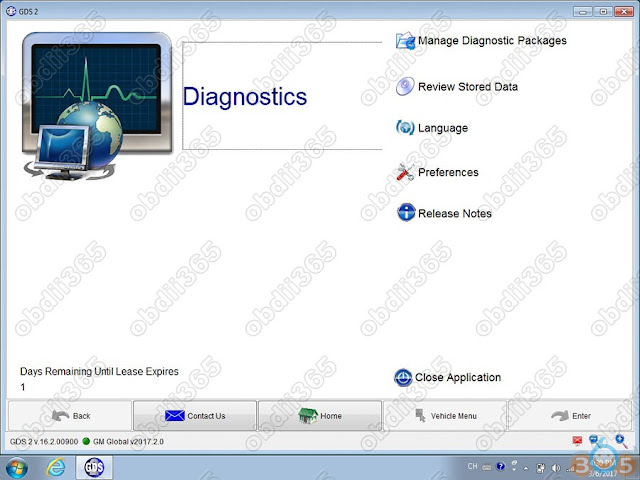



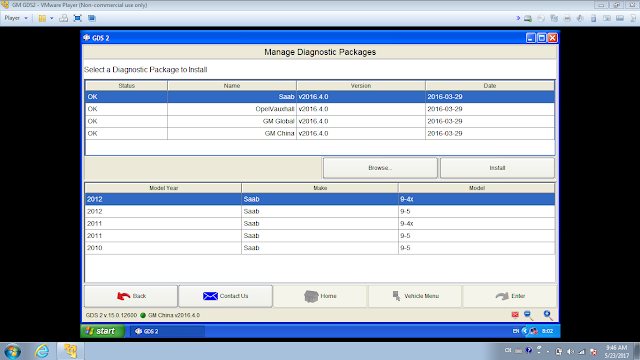



/http%3A%2F%2Fobd365.blogrip.com%2Ffiles%2F2018%2F03%2Finsite-cummins-vitual-machine-install.png)